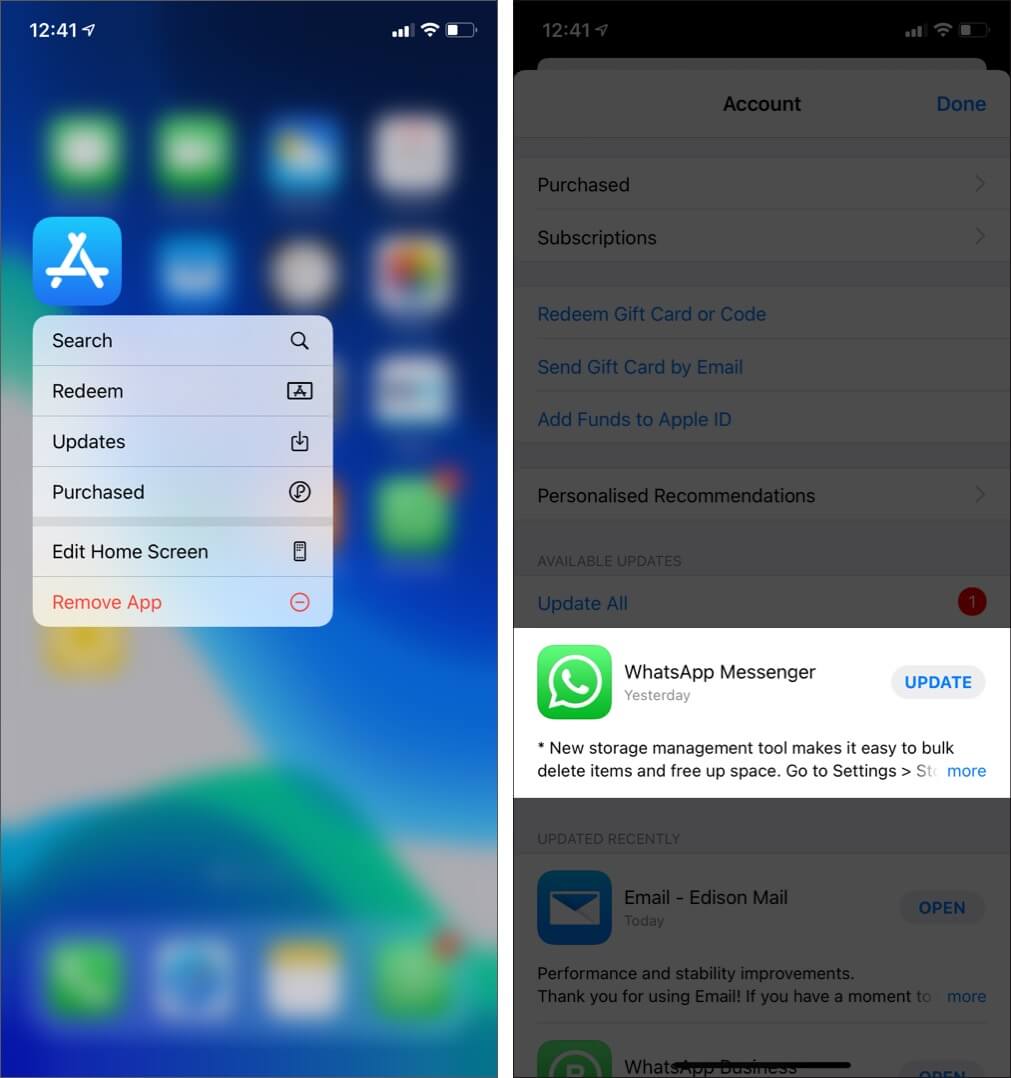WhatsApp, the most popular instant messaging service in India, has introduced the payment option that lets you send and receive money. It uses the homegrown Unified Payment Interface (UPI) framework developed by the National Payments Corporation of India (NPCI). However, not everyone has got this feature. If you, too, WhatsApp payment option is not showing on your iPhone, here are three things to do.

- Update WhatsApp on your iPhone
- WhatsApp is Rolling Payments Feature Gradually
- Ask a Friend to Send You Money via WhatsApp
Solution 1. Update WhatsApp on your iPhone
It is compulsory to update the WhatsApp application to get the new payment feature. In case you have not done that (or are unsure), here’s how to update the app on iPhone.
- From the Home screen, long press on the App Store icon and choose Updates.
- Give it a few seconds to refresh or pull-down this screen to refresh manually. Tap on UPDATE next to WhatsApp Messenger.
Once the update completes, launch WhatsApp and tap on the Settings icon from the bottom right. You should see a new ‘Payments’ tab.
Solution 2. WhatsApp is Rolling Payments Feature Gradually
There are numerous UPI based payment apps in India, like Paytm, Google Pay, PhonePe, etc. WhatsApp has more than 400 million users (40 crores) in the country. If it were to launch the payment feature for everybody at once, this would give them an unfair advantage over the competition, especially the small payment companies. It may also lead to a monopoly in the near future. Due to this (and other reasons), NPCI has asked WhatsApp to roll out the payment feature to only 20 million (2 crores) users in the first phase.
So, if currently, you do not see the WhatsApp payment option even after updating the app, that means you’ll have to wait. There is not much you can do now except trying the below trick.
Note: WhatsApp Payments feature has been in beta stage since 2018 and has 1 million (10 lakhs) users in beta mode.
Solution 3. Ask a Friend to Send You Money via WhatsApp
You may have luck getting this feature (or expedite the process, or get it in the second phase) if you ask a friend or family member, who already has the WhatsApp Payment option, to send you some money.
They may see a message saying the recipient needs to update WhatsApp or something similar. Since you have already updated (the first step above), force quit the app, restart your iPhone, and check if you see the ‘Payments’ tab or not.
Signing Off…
These were some important words on the unavailability issue of WhatsApp’s Payment feature in India. I hope it was insightful.
Next, here’s a recent video of Mark Zuckerberg, CEO of Facebook (that owns WhatsApp), talking about the payment service in India and saying good things about India’s unique and brilliant Unified Payment Interface (UPI).
You may want to read these posts as well: