If you plan on starting your very own YouTube channel and uploading videos, then you need a couple of things first. Apart from a video recording device, such as your smartphone or a camera, you will also need video editing software and apps. I’ve listed eight of the best video editing software and apps for YouTube. With the help of these video editing tools, you can create content and reach your goals. Let’s take a look at some of these tools.

1. Adobe Premiere Rush
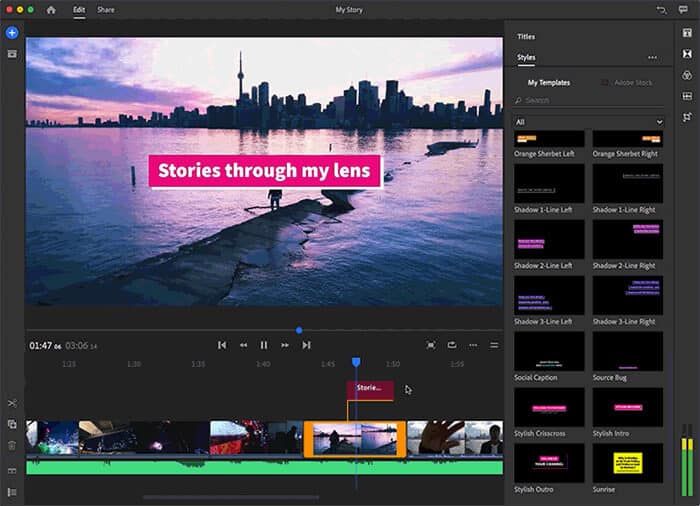
Adobe software and apps are well-known all over the world. The company makes some of the best video, photo, and sound editing tools. The Adobe Premiere Rush is one such software that’s an easier-to-use version of the more powerful Adobe Premiere. For budding YouTubers, the Rush variant is the best tool as it allows for easy and fast video editing, hence the name Rush.
The software offers pre-developed graphics templates that make it easier to stitch videos and make your YouTube video. You can also use this tool on your smartphone, allowing you to create videos on the move.
Supported platforms: Windows, macOS, Android, and iOS
Price: $9.99/month
2. iMovie

If you’re a Mac or iOS user, then you may already know about iMovie. This is an Apple developer tool that is available on both macOS and iOS. It is a free offering for all Apple users and is best for creating quick videos. If you want to create a simple video with basic effects, filters, sound, etc., then iMovie is a great choice. It’s free and is probably the best video editing software for YouTube beginners.
You can also use this app to make some complex movies or ads, but it’s mainly targeted towards basic filmmaking. iMovie is only available on iOS and macOS, though.
Supported platforms: macOS, iOS
Price: Free
3. AVS Video Editor
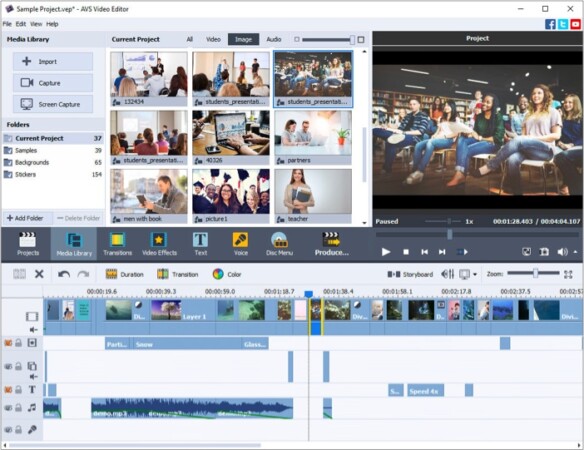
AVS is a super easy-to-use video editing software for Windows. The straightforward, intuitive interface guides you in trying all the options step-by-step.
It supports all the usual formats you could possibly deal with, such as MP4, DVD, AVI, MOV, VOB, WMV, MKV, WEBM, etc. You can import media, capture footage from an attached camera, or record your desktop screen. Then, let your creative juices flow as you trim, cut, split, merge, rotate, and mix clips to get the desired result. AVS also has over 300 innovative effects, transitions, and overlays to make your video stand out.
Further, you can process video in any resolution, such as HD, Full HD, 2K Quad HD, 4K Ultra HD, and DCI 4K. It also supports features like in-app voice-over recording, picture-in-picture, titles, and a DVD menu creator. Although you won’t find many advanced options, AVS is an excellent tool that simplifies and streamlines the video editing process.
Supported platforms: Windows
Price: $39.00 per year (Special Offer Price. Regular Price: $69.00 per year)
4. VideoProc Vlogger
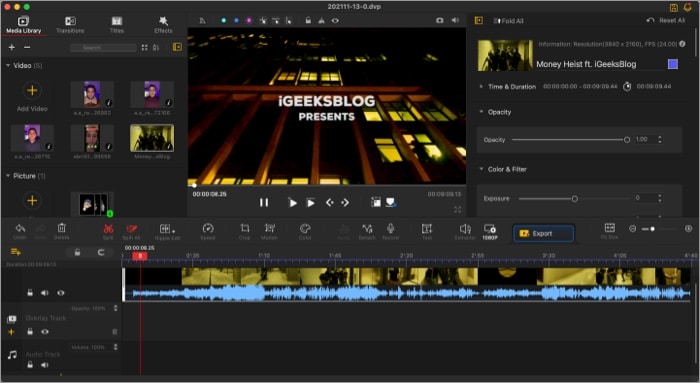
VideoProc Vlogger is a beginner-friendly video editor that boasts features at par with any pro software. You are privy to visualized speed ramping, a wholesome motion editor, smooth color grading, and studio-grade audio editing.
Plus, 60+ transition presets, video effects, split-screen, PiP mode, green screen, and whatnot. And while you can customize things to the T, VideoProc Vlogger also houses awesome presets for quicker and smoother editing.
For more info on the software, check out our hands-on review. All we can say here is that this no-strings-attached, free software can enhance your editing game.
Supported platforms: macOS and Windows
Price: Free
5. Blender
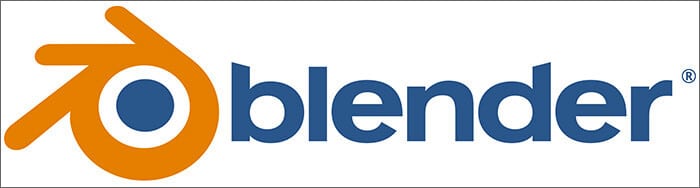
If you’re looking for something more powerful than the above-mentioned tools, then Blender is a good choice. It is not a video editor as such, but it does have powerful tools that should make it easy to create a great YouTube video. Blender is a 3D rendering tool but also has several features that can be used for video editing.
Blender offers a total of 32 slots, which can be used for all your videos, audio, effects, images, and more. The app is also available for Linux users.
Supported platforms: Windows, macOS, Linux
Price: Free
6. Final Cut Pro X

Now, let’s talk about the big boys. Apple’s Final Cut Pro X is the latest in the Final Cut Pro series and is probably the best video editing tool out there. Once again, this is only available for Mac users and offers several advanced features when compared to iMovie. If you have been creating videos for a while now, then maybe it’s time to try out a powerful tool to improve those videos.
Final Cut Pro X can also take advantage of Mac-specific features such as gestures, Metal graphics API, the Touch Bar found on the MacBook Pro, and others to provide a better user experience. It is an expensive affair though, so I suggest that you look at this only when you’ve become an intermediate at video editing.
Supported platforms: macOS
Price: $299
7. DaVinci Resolve

DaVinci Resolve is a powerful video editing software that’s available on Windows, macOS, as well as Linux. It has a plethora of features, most of which, you may never use. Therefore, this is a tool for someone who’s already well-versed in video editing and creation. Yes, you can use it to create YouTube videos, but you can also do much more. All of this is going to cost you money, though, as this isn’t a free tool.
Supported platforms: Windows, macOS, Linux
Price: $299
Wrapping Up
The list includes software and apps that can be used for basic as well as powerful video editing. Based on what you need, you can select the best editing tool and get started. If you’re a beginner, then I’d suggest that you use the free editing tools instead of spending a lot of money. Once you’ve got a hang of it, you could invest in a powerful tool and take your videos to the next level.
You may like to read:
- macXvideo – Free Video Editing Software for Mac
- 14 Ways to fix YouTube videos not playing on Mac’s Safari
- Steps to screen record while playing music on an iPhone
What do you think of this software and apps for YouTube? Which one would you like to try out first? Let us know all that in the comments below. You can also add other software and app names that you believe could be added to this list.


