Making a video call had never been easier. And with these best video chat apps for iPad and iPhone, you can stay connected with friends, family, clients, colleagues, and more. So, Let’s take a look and pick the best!

1. FaceTime – Editor’s Choice
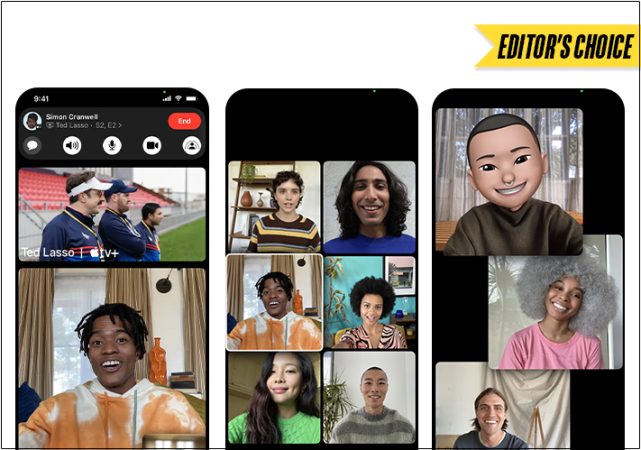
With FaceTime, Apple ventured into the world of video conferencing, making it more accessible, convenient, and instant. The feature comes pre-installed on all Apple products, making it your first choice for making video calls on iPhone, iPad, and Mac. Also, you can invite others on a FaceTime call using a shareable web link. Interestingly, you can feel free to connect to 32 people in one go on FaceTime.
Apart from the ease of use, FaceTime comes packed with several fun features, including screen sharing, multiple video modes, etc. For example, the SharePlay feature lets you watch videos while listening to your favorite music simultaneously. In addition, shared controls, synced playback, and smart volume ensure that your conversations are not disturbed because of the song or video playing alongside.
The Voice Isolation feature lets you block outside noises, while the Wide Spectrum function lets you bring all the sounds in your call. Also, FaceTime calls get integrated into your recent calls list in the Phone app.
If you want the focus on you during the call, you can use the Portrait mode to blur the background. In addition, you can add effects to your videos with animojis, memojis, and stickers. Further, you can use the Handoff feature if you want to switch your calls from your iPhone to your iPad or Mac. So, why not reap the best results of FaceTime by using it like a pro on your iPhone?
Pros
- Supports up to 32 people in a single call
- It comes built-in on iPhone, iPad, and Mac
- SharePlay allows you to stream content with others
- FaceTime Audio ensures easy voice calls
Cons
- Android and Windows users get limited access using a web browser
Price: Free
Download
2. Google Meet – Interactive video calling from Google
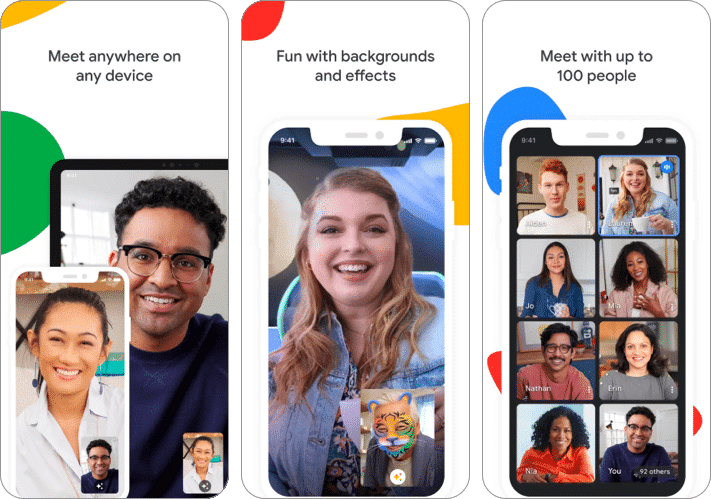
Google Meet is an upgraded version of Google Duo. The platform lets you connect, interact, collaborate, and share in one place. With Google Meet, you can make instant video calls or schedule a meeting in advance. Also, you can connect with a group as big as 100 people by sharing an invitation to the meeting. And yes, the app is fully compatible with iPhones, iPads, and Macs.
With Google Meet, you can enjoy seamless access to high-quality audio and video calls from anywhere and anytime. Noise cancellation, screen sharing, and low-light mode will likely enhance your video calling experience. Also, Google speech-to-text technology transcribes your content with real-time captions, so you get all the details. Finally, you can use interactive filters, effects, AR masks, and backgrounds to add a personalized touch to your video calls.
The knock-knock feature gives you a live video preview, so you know who is calling even before answering. Further, if someone is not responding to your Google Meet call, you can leave a video message for them with a callback request. Feel free to capture or record moments you want to share with other participants on the app. Moreover, you can do live chats, polls, Q&A rounds, etc., with Meet.
Google never disappoints with its security standards; it is no different with Google Meet. Here, your video interactions are encrypted in transit to ensure that there are no loose ends in data privacy. Start meetings using Gmail or integrate the schedule with Google Calendar and get reminders of any schedule change quickly.
Pros
- Easy and highly interactive
- Tiled option to see participants
- Multiple webcam streams are supported
- Confidential attendee list
Cons
- Issues in live captioning during meetings
- Cannot see participants when sharing screen
Price: Free
Download
3. WhatsApp – Secure, fast, and handy
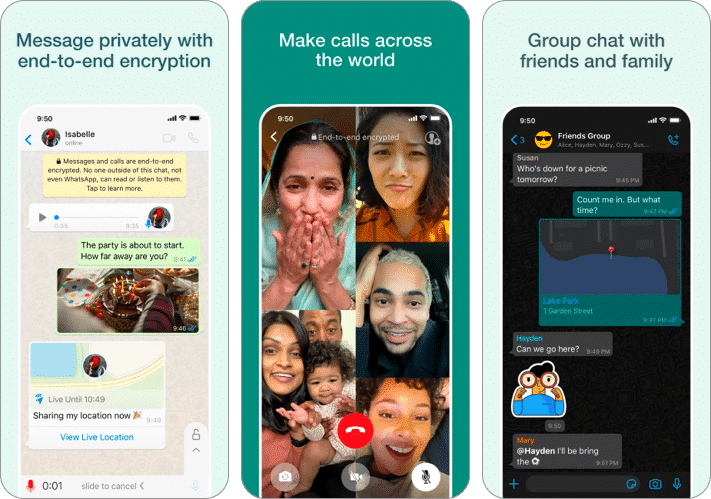
WhatsApp is by far the most popular messaging app loved by millions of users around the world. Now, it also allows you to do a video call with your friends and loved ones. If you are a top-notch app that lets you video chat with friends with needed flair, WhatsApp has to be the top contender for your choice.
As for the quality of the video call, I would rate WhatsApp at par with the best. The most interesting thing about it is that it offers a relatively better calling than most other apps even on 2G/3G let alone 4G.
Pros
- End-to-end encryption
- 50 participants video call support
- High video quality
- Intuitive user interface
Cons
- Desktop video calls need a constant phone connection
Price: Free
Download
4. Zoom Meeting – Perfect for large group video calls
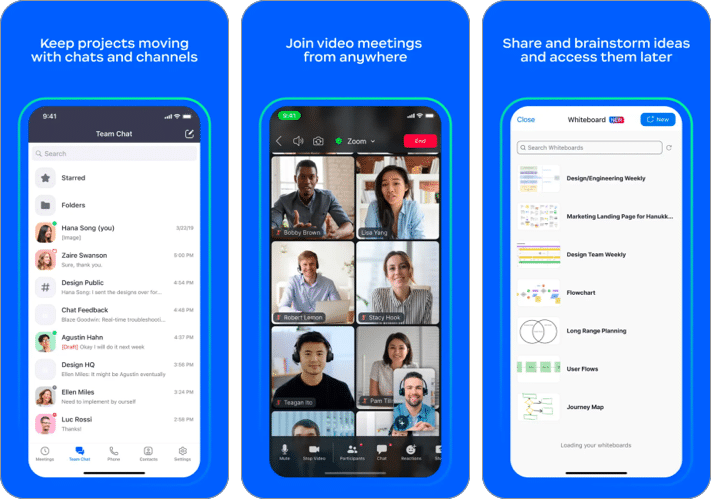
Quite a popular video-calling option for professionals. First and foremost, the video and audio quality are quite great. Zoom offers instant screen sharing, virtual background, Real-time whiteboard, Apple CarPlay support, and even a webinar feature.
And thanks to Siri Shortcuts support, you can use voice commands to start, join and listen to a meeting. Moreover, you can invite up to 100 people to join you on video!
Pros
- Live chats
- Call recording allowed
- Google Calendar integration
- High-quality audio/video calls
Cons
- Restrictions on free user time limit
- Requires advanced hardware
- Security concerns
Price: Free (In-app purchases start at $15.99)
Download
5. Microsoft Teams – Video-calling app for professionals
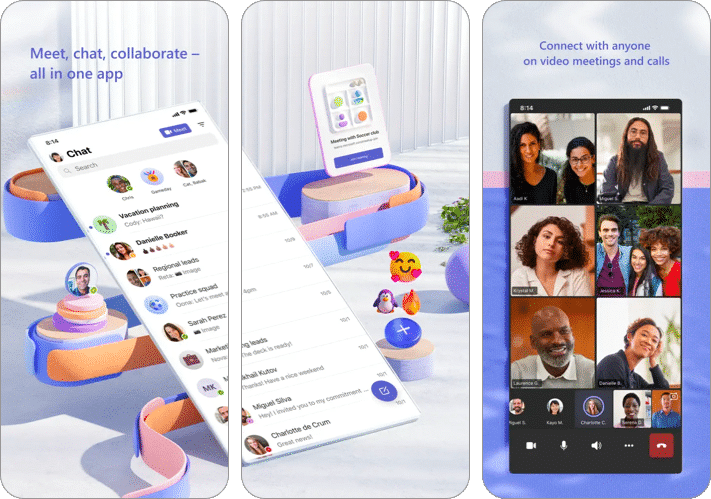
Microsoft Teams has a separate fan base among business entities and professionals. The app’s intuitive interface, supported by plenty of user-friendly features, makes it a robust option in our list featuring the best video conferencing apps for iPhone and iPad. So whether you are collaborating with your team members for an important project or just catching up with a long-distance friend, Microsoft Teams has got you covered.
This app is a complete package where you can chat, make voice or video calls, share content, edit files while interacting, share a task, and schedule a meeting. For instance, you can use cloud storage to access shared files and data during video calls instantly. Further, you can organize your work by grouping conversations based on their topic, project type, or channels. The facility will save you time and relieve you from stressful searching in the content pool.
Set up video meetings within seconds and invite others by sharing the link or calendar invite. The app relies on AI technology to offer professional-grade services to you. This technology lets you share your screen, use whiteboards for brainstorming and discussions, or break out in virtual rooms.
You can add up to 100 people in a video call using the app’s free version. Woah! Even if you bring the farthest family member into the loop, that is a big number. Additionally, Teams let you keep your communities safe by allowing you to remove problematic members from the chat group or call.
Pros
- No extra cost for Microsoft 365 license owners
- Support for third-party tools
- Easy file search and collaboration
Cons
- Huge storage consumption
- Security threats
- Limited channels
Price: Free
Download
6. Facebook Messenger – Call, chat, and share
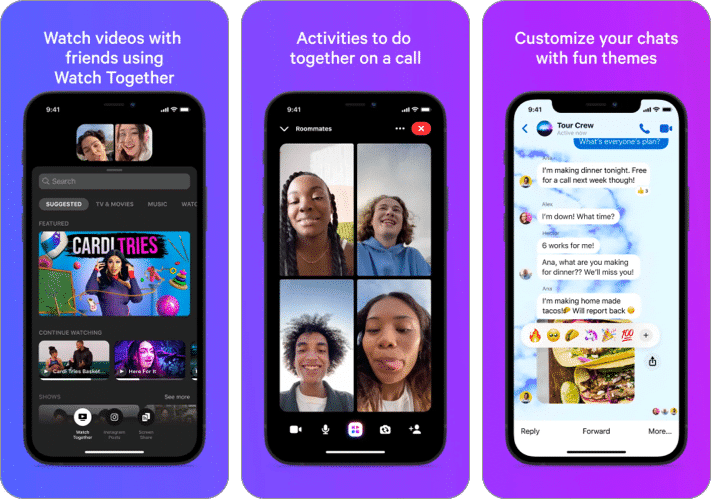
With more than 1000 million users, Facebook Messenger is easily one of the most sought-after apps. It offers a great video-calling experience.
I enjoyed the video call with my Facebook friends. The group video calling brings the needed fun into the play. The quality of the call is pretty good. Other exciting features of this messaging app are Instant Video, Instant Games, Secret Conversation and more. If you are looking for an app to make video calling ultra-convenient, Messenger should be a viable option.
Pros
- Simple UI
- Group video chatting and calling
- Multiple video filters
Cons
- Bundle of permissions
- Excessive battery use
- Security risks like fake IDs
Price: Free (In-app purchases start at $0.99)
Download
7. Marco Polo – Stay In Touch
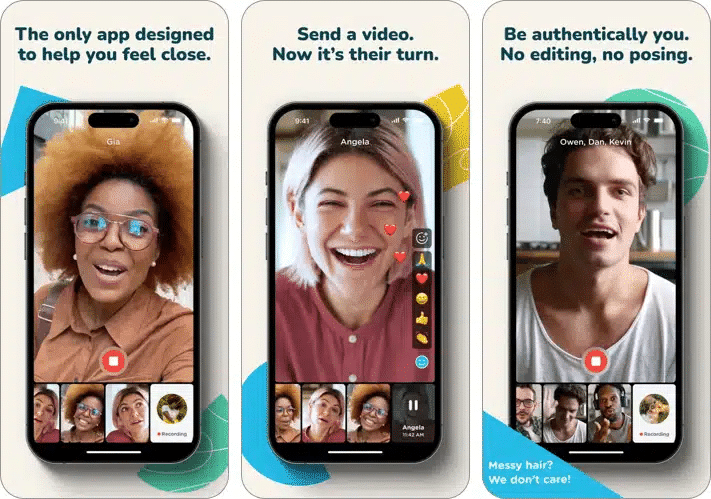
Marco Polo is more than a mere video-calling app. It helps you connect with people, who really matter to you. When you can’t talk to someone due to different schedules or time zones, this could help.
Send them a video message! They can check and respond at their leisure. To mix things up, add fun filters and voice effects.
What’s more, there is no limit to your video time. All messages are saved on the cloud, so you can revisit them whenever you want.
Price: Free (In-app Purchases start from $9.99)
8. Discord – A must-have for gamers
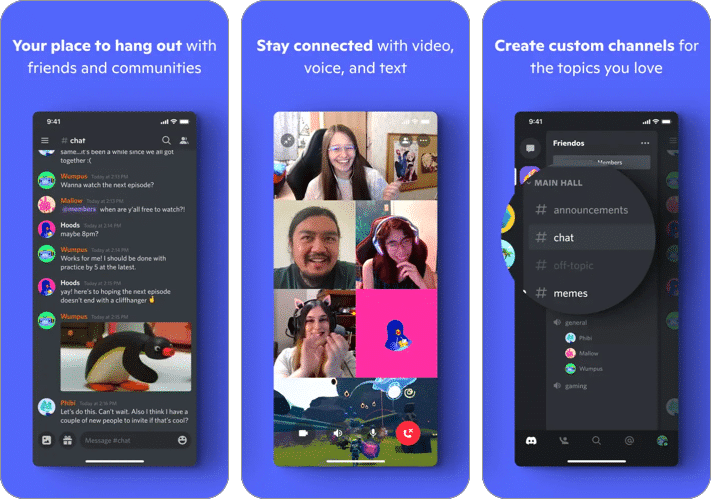
In general, people consider Discord as a chatting app for gamers. But the app has more to it. You can use Discord for video conferencing too. Yes, you read that right! Discord leverages a seamless gateway for online gaming for multiple users. Wave hello over videos, send group/private messages, share stories during voice calls, or watch others stream their games- Discord lets you do it all.
You can stream one participant’s screen content with others instantly without a glitch using the in-app Go Live streaming facility. Here, you can share displays with a maximum of 50 people simultaneously. Discord became my best partner for e-gaming with friends during the COVID-19 lockdown. The streaming quality of the free tier goes up to the maximum limit of 720p at 30fps. However, by spending $10 monthly, you can switch to the Nitro version to get a streaming quality of 1080p at 60fps.
On Discord, servers are categorized into topic-based channels. You can instantly share, collaborate, hold meetings, or interact with others. Hop on to a voice channel to let your friends see you are available for chit-chat without making a call. Take snaps during the video call and turn them into emojis before sharing them with friends.
Easy sharing lets you flex your meme knowledge with others. Group your friends based on different interests using custom moderation features and permission tools for easily bringing them together on video calls.
Pros
- Good for gamers
- Easy sharing of images and videos
- Private talks on direct messages
Cons
- Limited features
- Server limit on the free version
- Too many spam links
Price: Free (In-app purchases start at $2.99)
Download
9. Botim – The multi-purpose video calling app
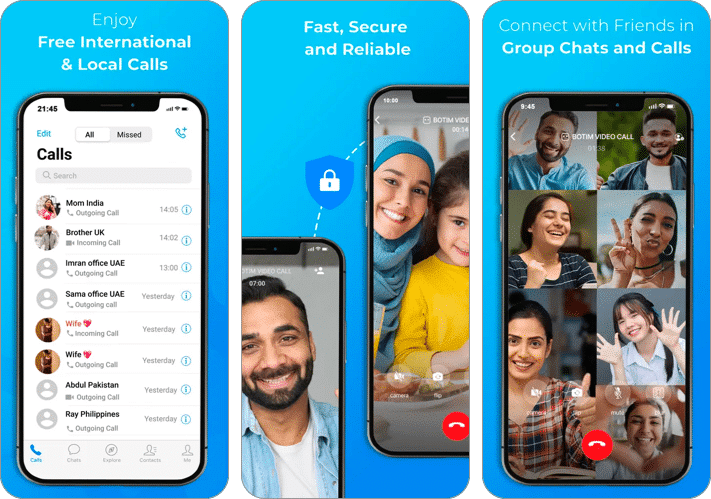
BOTIM is another crucial video-calling app that has garnered global attention for its easy UI and juicy features. The app allows you to make private or group audio and video calls secured by end-to-end encryption from one corner of the world to another for FREE. You can indulge in an exciting chit-chat session with up to 500 people and hold group video calls with a maximum of 21 people simultaneously on this amazing app.
You can consider this as a prerequisite for video conferencing apps, right? So, what makes BOTIM stand out from the lot? Well, it is a fact that apart from calls, BOTIM facilitates online bill payments, money transfers, e-gaming, and other day-to-day support activities.
Additionally, you can ditch bank queues and embrace instant money transfers to your contacts with BOTIM. You can send or receive money after completing the digital KYC formalities. Also, you can pay your mobile bills or do instant recharges at any time. Convenient, right?
The platform lets you share your precious moments captured in images, videos, voice messages, and documents with others. In addition, you may compete with your friends in online games like YouDraw, YouLudo, etc. You can also start live audio chats while playing. Interestingly, there’s an in-app step counter that lets you adopt a healthier life.
Pros
- Video calls with up to 21 people
- Share images, videos, audio messages, etc.
- Integration with Health app and HealthKit
- In-built emoji dashboard
Cons
- Issues in connectivity
- Overheating
- Sound problems
Price: Free (In-app purchases start at $1.49)
Download
10. JusTalk – Good quality video-calling
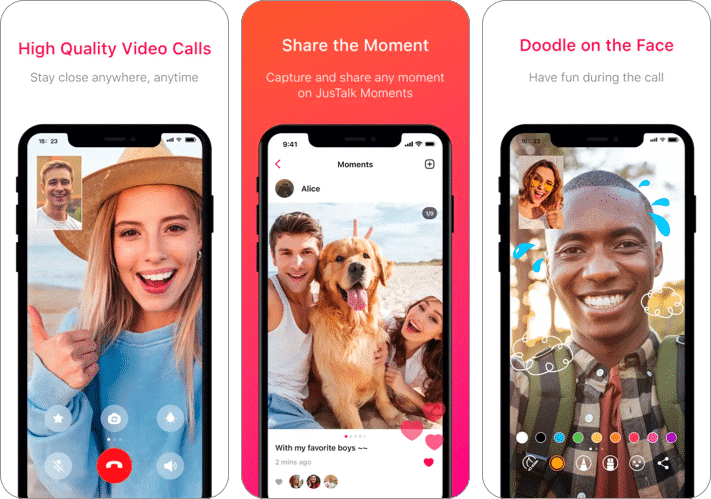
Agreed, JusTalk isn’t as famous as some of its more distinguished rivals, but that doesn’t mean it can’t compete with them when it comes to letting you video call with the needed comfort. I haven’t used it much, but its simple UI and reliable video call have impressed me. You can choose themes, create doodles and even add your favorite ringtones. It encrypts all of your data to offer it the needed security.
Pros
- HD-quality audio and video calls
- Send and receive content to 200 people instantly
- Night light feature for video calls in the dark
- Bluetooth supported
Cons
- Only people with the app can make calls
- Frequent call disconnections
Price: Free (In-app purchases start at $7.99)
Download
11. Viber messenger – Vibe with creativity
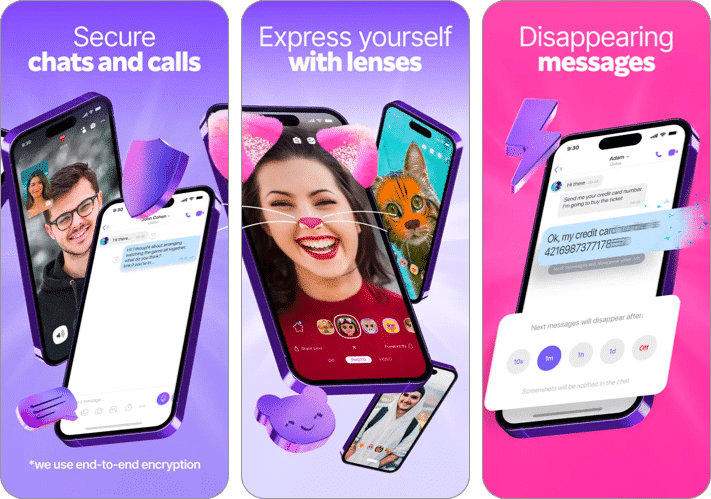
As far as features and user experience are concerned, Viber has long been a top-class messaging app. Though it may not look as elegant as WhatsApp and Facebook Messenger, it has what it takes to do a fabulous job.
It allows you to make a video call with your friends with ease. The quality of the video chat is thoroughly satisfactory. With several other important features to let you communicate with your friends conveniently, Viber can be an elegant alternative should you decide to take a break from FaceTime on your iOS device.
Pros
- Easy to use and add contacts for audio/video calls, messages
- Fast speed
- Share files, images, videos, memes, GIFs, etc.
Cons
- Issues in the backup of pictures and videos
- Needs high-speed Internet connection
- Restrictions on data sharing
Price: Free (In-app purchases start at $0.99)
Download
12. Slack – Best for team communication
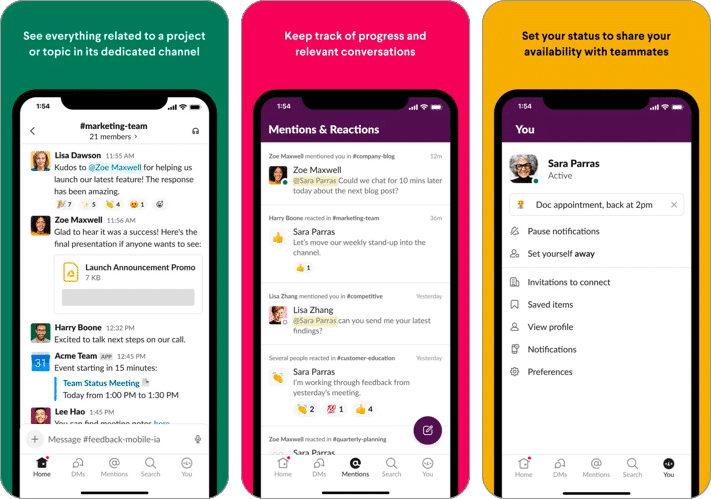
Are you looking for an efficient video calling app for smooth communication in your team? If yes, Slack is the app you might want to try. Whether you are a small business or a big brand, Slack ensures that the communication flow in your ecosystem is top-notch. The platform brings together people and tools that can help you manage your day-to-day business operations effortlessly. Enjoy real-time messaging and video calls with this best conference meeting app.
Initiate easy communication with your team members and organize them into multiple categories like topics, projects, etc. Groups can use the clips feature to create audio, videos, and screen recordings and share them with others. It also helps to share updates and ideas with more precision.
Moreover, you can share screens, chat, and edit or unsend sent messages on the app. Slack supports over 2,400 applications so that you can manage everyday tasks easily. With Slack, you don’t have to worry about video quality because the app also works in low network conditions. The security of all the chats and calls relies on encryption.
Pros
- Easy-to-use video conferencing app
- Instant video calls of high-quality
- Smooth integration with other applications
Cons
- Delayed notifications
- Organizing channels under a section can be tricky
Price: Free
Download
What’s your pick?
I’m really impressed with all these video chat apps as they let you communicate with absolute freedom. Depending on your personal interest, you can pick the one that excites you the most. Which one of these apps stands out from your perspective? Let us know that in the comments below.
Read more:


