In the latter half of 2021, the European Commission legislated for Apple to shift to USB-C from the Lightning connector on their latest products. It makes sense as this would make Apple more universal. Moreover, Apple has already started using USB-C ports for their recent Mac lineup. Therefore, choosing a USB-C external hard drive or SSD for Mac isn’t very difficult.

However, you don’t have to choose an expensive Thunderbolt drive for storing your work. There are plenty of new, slightly cheaper USB-C hard drives that will do the job. Here, I’ve listed the best USB-C external hard drives for Mac. Let’s have a look.
1. Seagate portable external hard drive – Editor’s choice
- Storage: 2TB
- Reading speed: 120 Megabytes per second
- USB Technology: USB 3.0
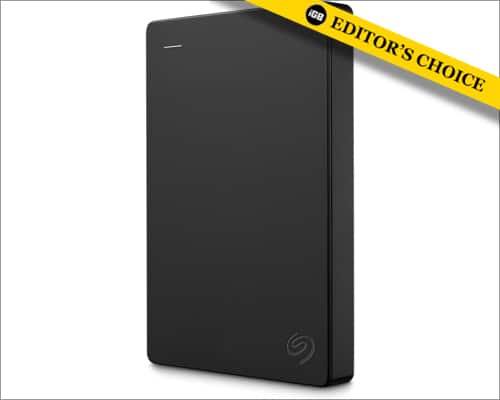
Seagate has been around the digital storage industry for quite some time now. Thankfully, they’ve yet to disappoint with their products.
Seagate’s portable external hard drive will not set the world alight with its looks. However, its matte charcoal black finish gives it a sleek and muted look, perfect for work.
On the storage front, you get 2TB of storage. Moreover, you don’t have to install any additional software. It follows a plug-and-play format wherein your Mac just needs to recognize the device. After that, you’re golden and can use the hard drive to its full capacity.
Additionally, the hard drive is USB 3.0 enabled. This implies that your data transfer will be blazing fast. In fact, you can install the latest Mac games on this drive and play through the external storage without any loss in speed. This Seagate drive has a reading speed of 120 Megabytes per second. By work standards, that’s blazing fast!
However, try not to drop this drive too many times as the build quality isn’t great. Too many drops and falls, and it might be difficult to repair.
Pros
- Sleek looks
- Features USB 3.0
- Fast reading speeds
- Value for money
Cons
- Build quality could’ve been better
Check out on: Amazon
2. WD 2TB My Passport – Sleek design
- Storage: 2TB
- Reading speed: 130 Megabytes per second
- USB technology: USB 3.2 Gen 1
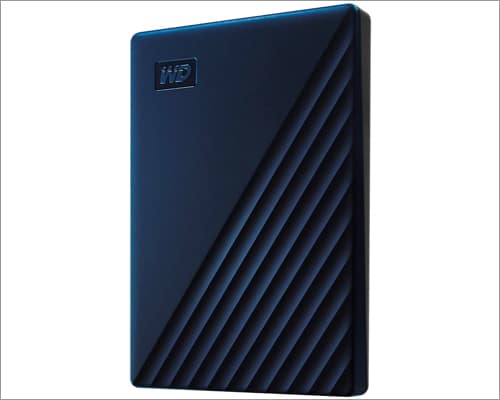
When it comes to design, you’re most likely to find external hard drives for gaming that provide you with something fancy. However, for work purposes, it doesn’t make sense to carry a hard drive with RGB lighting, right?
This is why I’ve chosen the 2TB My Passport external hard drive by Western Digital for the design category. The manufacturers have chosen some beautiful, sleek, and elegant designs for their My Passport series, and this one is my favorite.
In terms of specs, you’ll get 2TB of storage, a reading speed of 130 Megabytes per second, password protection, and 256-bit encryption for your files. You can also use the WD Discovery software for backing up your essential files and images. The hard drive is compatible with USB-C and USB-A as well.
The navy color is my favorite as it isn’t an eyesore. Yet, with the ridge design pervading through half of the build, it gives a timeless design that looks good in any professional setting.
Users have complained about the lack of customer support and bad user interface of the software, however. Keep these points in mind if you plan to buy this.
Pros
- Elegant design
- Versatile with USB-C and USB-A connectivity
- 130 Megabytes per second reading speed
- 256-bit encryption of data available
Cons
- Bad customer support
- User interface is clunky
Check out on: Amazon | Best Buy
3. LaCie Rugged USB-C 4TB – Most durable
- Storage: 4TB
- Reading speed: 130 Megabytes per second
- USB technology: USB 3.0
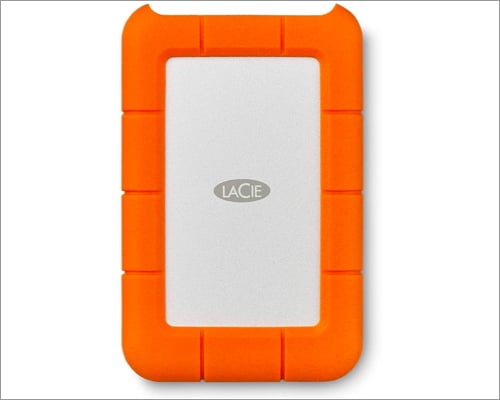
A major issue with many hard drives these days is that they’re not robust enough. A small coffee spill or a drop from a marginal height could seriously damage the drive and its contents.
With the LaCie Rugged 4TB external hard drive, you no longer have to worry about such situations. The hard drive’s design is such that it is resistant to drops, pressure, and even rain.
In terms of the specs, you get a hard drive that reads at 130 Megabytes per second, uses a USB-C reversible cable, and supports USB 3.0 storage transfer. If you’re a photographer or graphic designer, the company offers a month’s access to Adobe Creative Cloud All Apps Plan on purchasing this external hard drive.
However, when you first plug in the external hard drive to your Mac, it takes a while to get started. You might have to plug it in a few times before it’s read.
Pros
- Extremely durable
- USB 3.0 enabled
- USB-C reversible cable provided
- 130 Megabytes per second read/write speed
- One-month premium access to Adobe Creative Cloud All Apps Plan
Cons
- Slow to start
Check out on: Amazon | Best Buy
4. Kingston XS2000 1TB SSD – Best external SSD for Mac
- Storage: 1TB
- Reading speed: 2000 Megabytes per second
- USB technology: USB 3.2 Gen 2×2

While hard drives are great in terms of storage, they are prone to breaking down and data corruption. If you’ve got a few extra bucks and don’t mind slightly lower storage, Kingston XS2000 1TB SSD is worth having a look at.
It is the best external SSD for Mac users. This beast not only records super-fast transfer speeds but is so small that it can fit into your pocket.
When I talk about fast transfer speeds, I mean FAST – up to 2000 Megabytes per second! Moreover, it’s USB 3.2 Gen 2×2 enabled, making this a future-proof SSD. Kingston has also claimed that the SSD is resistant to dust and water. It’s also shockproof, thanks to the rubber sleeve.
The SSD’s only caveat is that you will need a USB 3.2 Gen 2×2 enabled PC to experience the full transfer speeds. Otherwise, it can be a bit slow compared to the competition.
Pros
- Small form factor
- Blazing fast transfer speeds
- USB 3.2 Gen 2×2 enabled
- Shockproof, dust- and water-resistant
Cons
- Max speeds can only be reached with USB 3.2 Gen 2×2 enabled PC
Check out on: Amazon
5. LaCie d2 Professional 10TB – Best for professionals
- Storage: 10TB
- Reading speed: 240 Megabytes per second
- USB technology: USB 3.0

When you’re a professional in the creative field, you have to deal with large files. In such cases, an external hard drive of 2TB or so doesn’t cut it. You need something bigger and better.
Enter LaCie d2 Professional, a Thunderbolt 3 external hard drive for Mac that comes with a whopping 10TB of storage space. It also provides reading speeds of 240 Megabytes per second as it’s USB 3.0 enabled.
The build quality is decent too. Moreover, there’s a reduced noise and vibration factor due to the aluminum lining on the hard drive. Considering all the features this hard drive provides, it’s perfect for either business or personal work.
However, this hard drive is not easy to set up. If you’re not tech-savvy, you might face issues during the initial setup process.
Pros
- Decent build quality
- Thunderbolt 3 enabled
- USB 3.0 enabled
- 240 Megabytes per second reading speed
- Massive 10TB storage space
Cons
- Setting it up can be difficult
Check out on: Amazon | Best Buy
6. Toshiba Canvio Flex 2TB – Value for money
- Storage: 2TB
- Reading speed: 625 Megabytes per second
- USB technology: USB 3.0
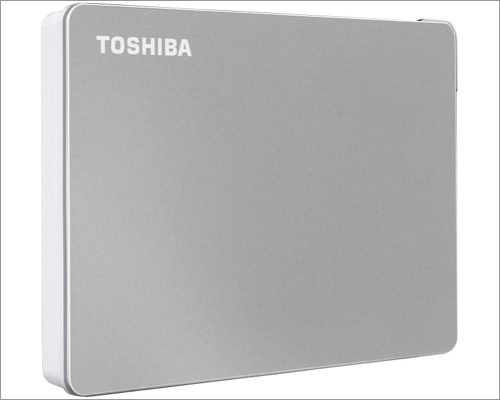
When you talk about value for money, there are two factors that you have to consider. Firstly, the quality of the product. Secondly, the price at which the product is offered.
The Toshiba Canvio Flex 2TB external hard drive fits both bills perfectly. Apart from a versatile design that incorporates both USB-C and USB-A cables, it also provides USB 3.0 transfer speeds at almost 5 Gigabits per second.
In terms of design, Toshiba used an elegant finish that fits well into both professional and personal spaces. There are no extra frills to the design that would make it stick out like a sore thumb.
However, if you’re looking for a hard drive that makes little to no noise, this isn’t it. The drive has multiple moving parts that make a substantial amount of noise when being used.
Pros
- 625 Megabytes per second reading speed
- USB-C and USB-A enabled
- Elegant design
- Great pricing for 2TB storage
Cons
- Makes a lot of noise
Check out on: Amazon
7. SanDisk 1TB extreme portable SSD – Best mini-SSD
- Storage: 1TB
- Reading speed: 1050 Megabytes per second
- USB technology: USB 3.2 Gen 2

Mini-SSDs are a great option if you’re someone who’s constantly on the go and need to take your work with you. Instead of carrying around a bulky HDD, you get to use a mini-SSD that fits into your pockets.
The SanDisk 1TB Extreme Portable SSD is a great option if you want a storage drive that provides quality and portability. It’s quite a versatile drive too and can be connected to both phones and laptops with a USB-C connectivity option.
In terms of specs, you get 1TB of storage space and a reading speed of up to 1050 Megabytes per second. The company also claims that the drive can survive falls of up to 2 meters and is water and dust-resistant. Lastly, the drive provides password protection and 256-bit AES hardware encryption to ensure that all your files are safe.
My only gripe with this hard drive is that it gets extremely hot if used for extended periods.
Pros
- USB-C enabled and can be used with smartphones too
- 1050 Megabytes per second reading speeds
- Highly portable
- Resistant to water and dust
- 256-bit encryption is provided
Cons
- Heats up if used for a long time
- Slightly expensive
Check out on: Amazon | Best Buy
8. VectoTech Rapid 4TB – Superfast SSD with large storage capacity
- Storage: 4TB
- Reading speed: 540 Megabytes per second
- USB technology: USB 3.1 Gen 2
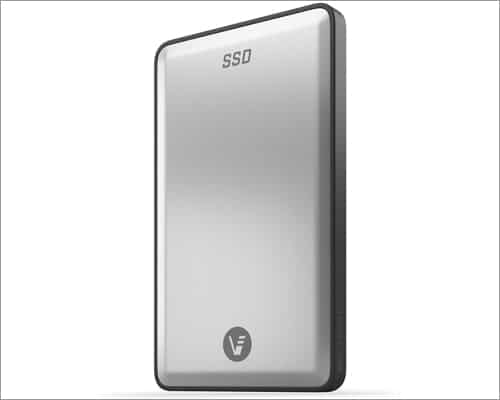
As a gamer, I prefer my external hard drive to be fast enough in reading or writing data so that I don’t have to deal with input or output lag. The VectoTech Rapid 4TB is a fast SSD that can be used for both gaming and creatives, especially if you’re always short on time.
This hard drive uses USB 3.1 Gen 2 and 3D NAND technology to reach reading speeds of up to 540 Megabytes per second. Besides Mac, it’s also compatible with most gaming consoles.
In terms of design, this SSD looks sleek. Moreover, it’s made of Aluminum 1050 grade that adds a substantial amount of durability. The company claims that the drive is heat- and shock-resistant, helping you use the drive on different surfaces and extreme weather conditions.
However, the hard drive is bulky and takes up a good amount of space. If you’re on the lookout for a smaller SSD, this SSD isn’t for you.
Pros
- USB 3.1 Gen 2 and 3D NAND technology
- 540 Megabytes per second reading speed
- Heat- and shock-resistant
Cons
- Takes up a lot of space
Check out on: Amazon
9. ADATA RBG SE900 – Best for gaming
- Storage: 1TB
- Reading speed: 2,000 Megabytes per second
- USB technology: USB 3.2 Gen 2×2
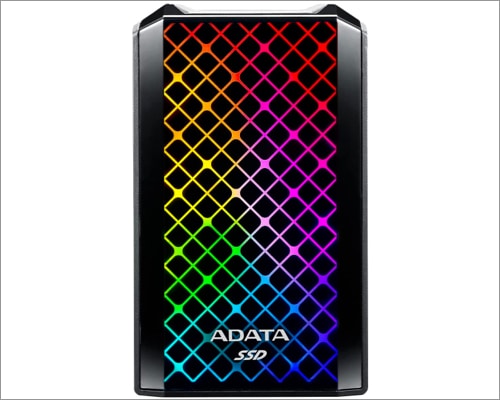
While all the other SSDs mentioned on this list can be used for gaming, they’re not meant specifically for gaming. A gaming SSD combines decent design with fast reading speeds to provide the best gaming experience.
The ADATA RBG SE900 is a great gaming SSD, especially if your gaming computer runs out of space. Moreover, it will fit nicely into a gaming setup, thanks to its unique design incorporating RGB lighting.
The technology used in this SSD is top-notch, with USB 3.2 Gen 2×2 technology that can be used with a USB-C cable. Moreover, it’s got a massive reading speed of 2,000 Megabytes per second.
The only issue with this SSD is that while the RGB lighting effects are cool, they can’t be switched off.
Pros
- RGB Lighting looks great
- USB 3.2 Gen 2×2 makes it future-proof
- 2,000 Megabytes per second reading space
Cons
- The lighting effects can’t be toggled off
Check out on: Amazon
10. UnionSine 750GB external hard drive – Budget pick
- Storage: 750GB
- Reading speed: 120 Megabytes per second
- USB technology: USB 3.0
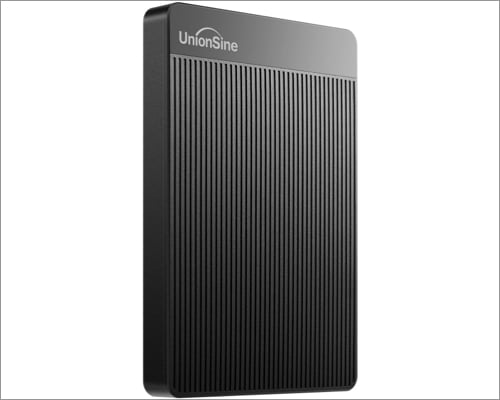
For most casual users, spending $100 or more on an external hard drive can be overkill. Instead, a hard drive that costs roughly $40 and is decently fast in reading speeds can be more than enough.
If you don’t have much money to spend on a hard drive but are in dire need of one, I’ve got you covered. The UnionSine 750GB external hard drive is the best in this price segment.
The company’s design has used for the HDD is quite elegant and can fit into gaming, multimedia, and professional spaces. It’s also small and thin and can fit into the pocket of your denim if the need arises. The outside of the cable is lined with aluminum that reduces the level of interference from external factors.
Don’t be fooled by the looks of the hard drive, though. The drive has fast reading speeds of 120 Megabytes per second, thanks to USB 3.0 technology. You don’t have to install any software to use this drive either – just plug it into your Mac and use the drive.
Unfortunately, this hard drive is slightly on the bulkier side. So, while it might fit into your pocket, it can be uncomfortable carrying it around.
Pros
- Superb pricing
- Risk-free design
- 120 Megabytes per second reading speeds
- Plug and Play installation
Cons
- Feels heavy in hand due to the extra bulk
Check out on: Amazon
Summing up
External hard drives make our lives a lot easier. From storing images and documents to full-length games of over 150GB, these nifty little devices are the future of basic digital storage.
What did you think of this list of the best USB-C external hard drives for Mac? What do you prefer to use – HDD or SSD, and why? Let me know your opinions in the comment section below!
Read more:
- Best power banks for MacBook Pro
- Best external hard drives for iPad
- Thunderbolt vs. USB-C: What’s the difference?
- Best CD and DVD drives for Mac
Editorial Note: When you purchase through our links, we earn a small commission. However, this does not affect our opinions or evaluations. Learn more about our Editorial Process and Disclaimer.


