Love using Twitter? Then you need the right apps to optimize your experience of tweeting, keeping up with the world, and making the most of all the different features this popular social media platform offers. Every user’s needs are different, and there are plenty of options to help you personalize your experience. Explore them all with these best Twitter apps for iPhone and iPad.

Real Recommendations by Real Experts: Why you can trust iGeeksBlog?
At iGeeksBlog, we pride ourselves on having over 13 years of experience in all things Apple. We understand how apps and software can make or break your experience of Apple devices. That’s why our experts go the extra mile to personally use, test, and assess every app and software we recommend. We are committed to ensuring you only use safe and truly useful apps that help you make the most of your Apple devices. To learn more, read about our testing and editorial processes.
What are the best Twitter apps for iPhone and iPad?
While the market offers many efficient apps, I have picked four that might best suit your preferences. With pros and cons in hand, you can quickly assess each app’s worth. Let’s start!
1. Circleboom

Are your efforts to create a powerful Twitter community going futile? It’s time you moved to the Circleboom app. The portal offers helpful Twitter insights and data analytics so you can create strategies to build your online presence. From understanding your audience and predicting what they might like – Circleboom is your friendly Twitter guide.
Sorting or deleting your tweets, retweets, replies, or likes becomes super convenient with Circleboom. For instance, you can use the Tweet Cleaner feature to get away with your old Twitter data. Also, you can catalog your tweets based on the number of retweets or likes they collect. With this, you can place your popular posts chronologically and delete the underperforming ones.
The app houses multiple valuable features, including a Twitter followers tracker, unfollowers tracker with alerts, influencer finder, spam/bot account finder, and Twitter list manager. All these features help you categorize followers under various tags, making follow or unfollow decisions easy. Plus, you can rely on the Twitter stats offered by Circleboom to strengthen your community presence.
Further, the app allows you to export the Twitter following list, which you can later import to other places like Threads or Mastodon or use directly in advertising for hyper-personalization.
Moreover, you get an AI tweet generator powered by Chat GPT-4 to create, design, post, and schedule your tweets and threads. Finally, it comes with a shadowban tester. All these reasons make Circleboom one of the most intuitive Twitter management tools.
Pros
Cons
Price: Free (In-app purchases start at $7.99 for Tweet deletion services and $18.99 to access all features)
2. Hootsuite
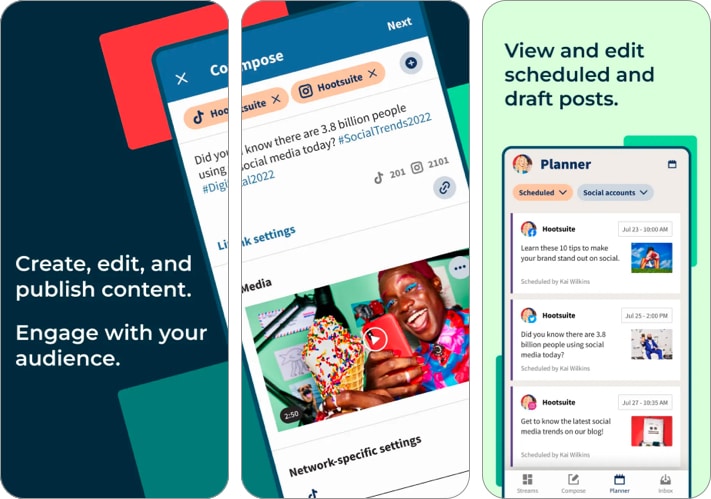
If you’re juggling multiple social media accounts or creating content for an audience, you should check out this social media management app. It makes it a breeze to create and publish posts, edit drafts, and schedule things in advance.
The AutoScheduler feature will make your life easier by publishing your tweets at the best time. Further, you can keep a tab on your likes, retweets, comments, etc., for efficient brand management.
Pros
Cons
Price: Free (In-app purchases start at $14.99)
3. Buffer

Twitter blesses you with a thriving community that can help you promote your small business for free. Though, some planning is necessary to reap tangible benefits from the social portal. If you want to skip the planning stage, choose Buffer. Designed as a social media management app, Buffer aids you in planning, scheduling, collaborating, and publishing on Twitter. Also, you can schedule your posts for weeks or months in advance to skip last-minute issues.
Whether you need to design scheduled posts, access engagement data, or plan future posts – with Buffer, you can do this and more. It offers a user-friendly solution that saves you time and money by keeping you away from confusion. Further, Buffer tracks your socials on a dashboard to assess your posts’ performance across the network. You can use this information to find the strengths and loopholes in your Twitter strategy.
A glance at Buffer’s social media calendar shows all the posts you have lined up for the future. This data can help you plan your posts consistently across every platform. In addition, you can meet the deadlines of your scheduled plans with Buffer. Now, you know why I included Buffer in this list of the best third-party Twitter apps for iOS.
Pros
Cons
Price: Free (In-app purchases start at $5.99)
4. Thread Reader – Read threads in a single go
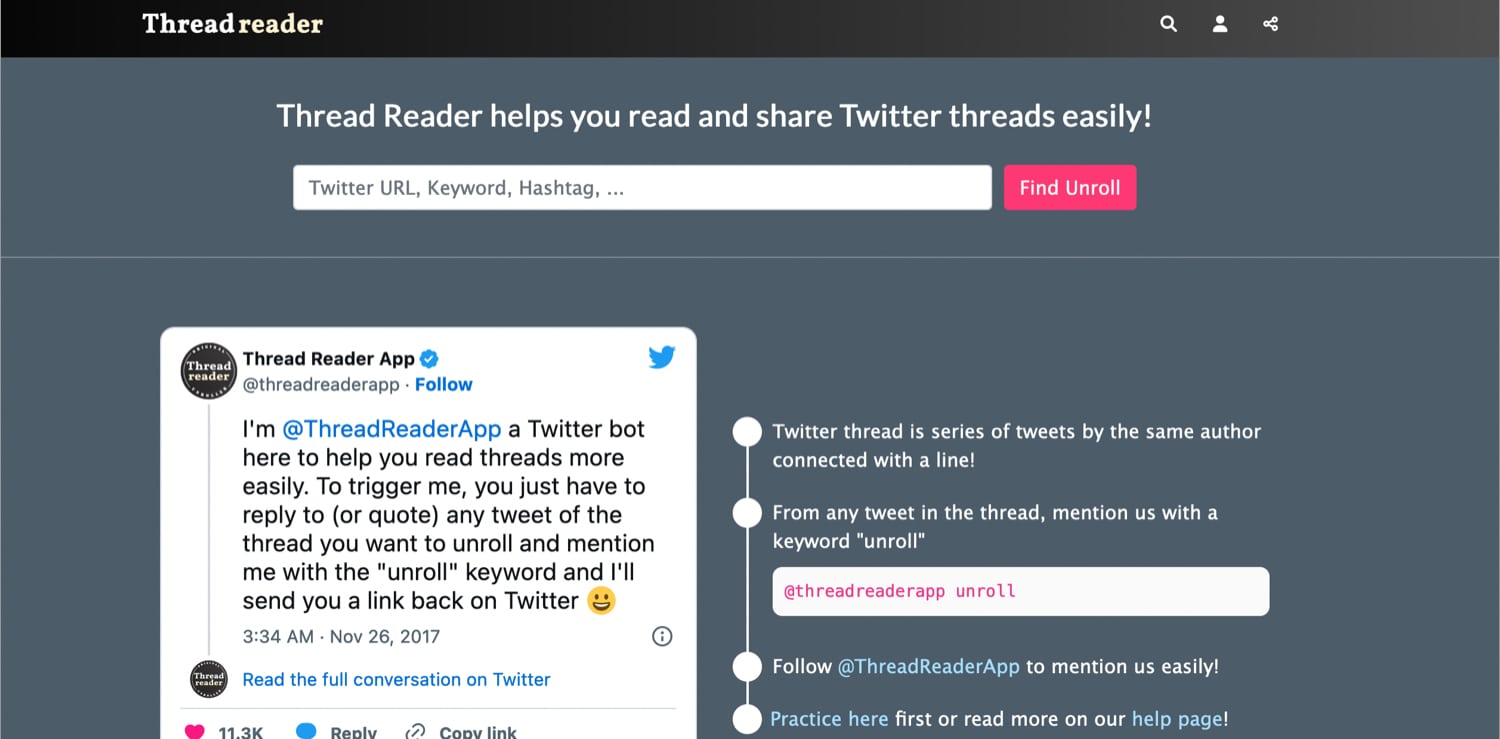
Thread Reader makes your Twitter experience smooth with its array of user-friendly features. The robust bot helps you unroll or combine Twitter threads into a single tweet. Cool, isn’t it? Just imagine how convenient it will be to read all the tweets on the go, skipping constant scrolling. The portal can access 3200 tweets per user. It’s simple, easy to use, and quick.
Using this site is easy; in fact, you might feel it like a magical spell. Just go to the comment section of the Twitter user, mention the Thread Reader App, and type ‘unroll.’ Then, the bot sends a revert instantly, displaying all the tweets in a single post. Sounds interesting! Also, you won’t see other users’ comments on the unrolled post.
With the ‘Force a refresh’ feature, you can refresh the thread to access the creator’s latest additions to the post. The bot will recompile a thread and include the new tweets posted after you requested the unroll.
Pros
Cons
Price: Free (In-app purchases start at $3)
Wrapping up
Which Twitter app do you love using on your iPhone or iPad? Share your recommendations in the comments below. You might also want to check out how to download Twitter videos.
Read more:


