Your iPhone can become a lifesaver gadget if you have the right tools set up. You can’t always carry weapons, but you do carry your smartphone. With tons of iPhone self-defense apps available, you can learn the much-needed technique to protect yourself. You can also use your iPhone to instantly alert others for help. So, we have you covered if you want to fight off-street goons to defend yourself or send an Emergency SOS for help. Let’s dive across to explore the top-notch defense apps!

Table of Contents
1. Marine Martial Arts
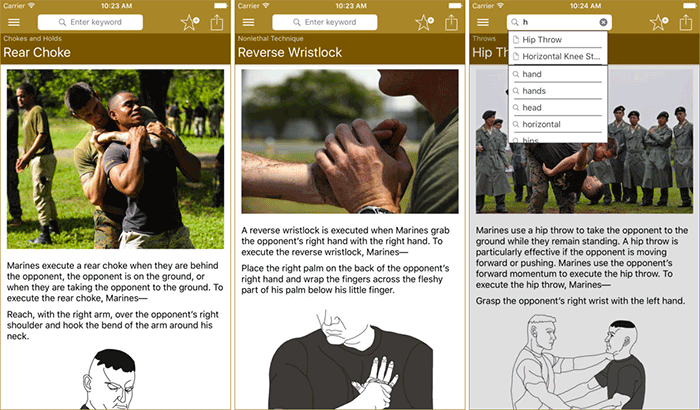
It’s the U.S. Marine Corps training manual, which can be enormously useful for individual Marines, unit leaders, and close combat instructors. Close combat is the fight between two or more people that includes armed and unarmed as well as lethal and non-lethal fighting techniques.
You can learn all the fundamentals of close combat. Find out the right way to fight with lethal and non-lethal weapons. It also has an important chapter on ground fighting. What’s more, this self-defense app also has 15 fitness-related calculators to ensure you can calculate fast.
Price: $1.99
Download
2. Karate Training Program
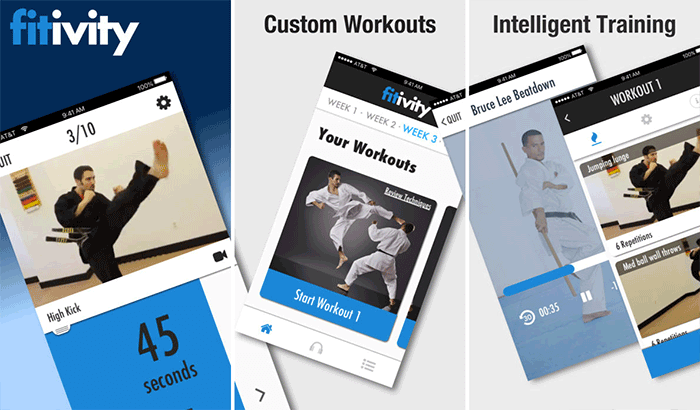
Keen to learn karate? Pick out the “Karate Training Program” to help you master karate. It doesn’t matter whether you are a pro or a beginner; the app can greatly help both.
It provides a number of training programs and self-defense techniques. Based on your needs, you can customize each exercise. Check out the HD instructional videos to preview and learn training techniques. So watch all those important videos and practice the techniques to give a befitting response to the goons who might come on your way to confront you.
The thorough instructions about each defense technique are crucial, especially when you are at the beginning stage. The app also offers audio guidance to ensure you are always on track!
Price: Free
Download
3. Hand to Hand Combat Training
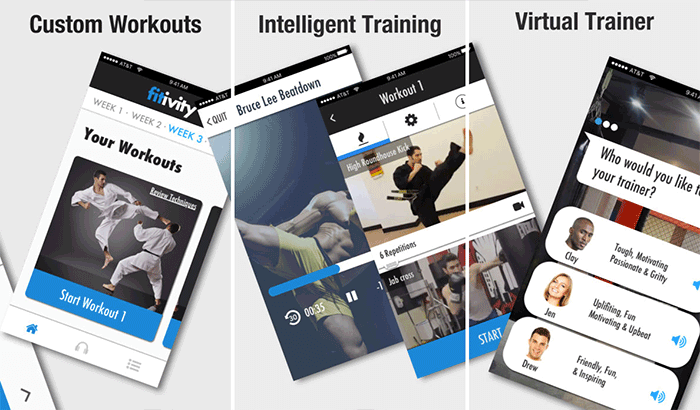
Want to hone the skill of martial arts techniques when fighting at close range? This app can prove to be of immense help to you.
Loaded with multiple programs, the app provides a detailed explanation of all the techniques that will help you protect yourself from brutal attacks and also thwart your enemies.
Aside from assisting you in improving your martial arts skills, the app can also help you bolster your physical fitness by isolating the muscle groups utilized when fighting or defending yourself. Hence, you cannot just master those great techniques but also build a robust body that’s strong enough to take the bull by the horns!
Price: Free
Download
4. Dynamic Self Defense Academy
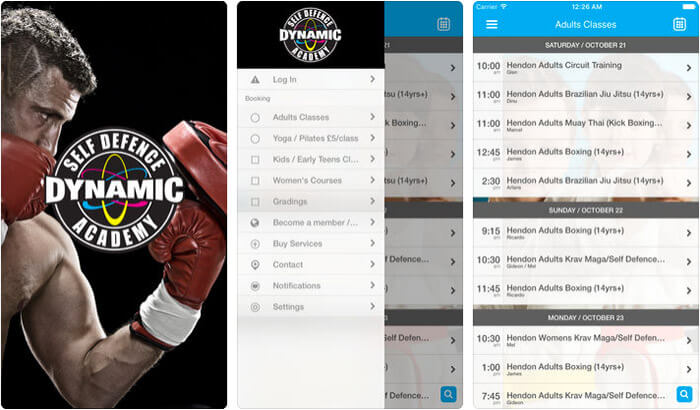
This app is a one-stop-shop for learning various art of defense. You can learn Krav Maga, Self Defence, Brazilian Jiu-Jitsu, Boxing, Wrestling, kickboxing, Judo, Martial arts conditioning, Yoga and more. You can book your training in many disciplines by pressing a single button. Book your training according to your interests and schedule.
Price: Free
Download
Emergency SOS iPhone Apps
Let’s check out some of the finest apps that can let you alert others using your iPhone.
5. ADT Go
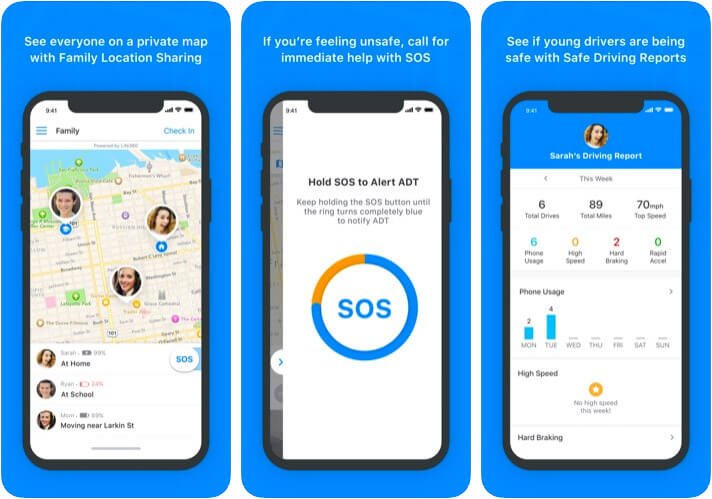
ADT Go is a personal safety app you can also use for your family. Although the app is free, you need to subscribe to its premium services to use all the features. A notable feature of ADT Go is SOS Emergency Response; you can use this feature when you feel unsafe anywhere. When you tap this button, an emergency response team will contact you.
The other two features are family location sharing and safe driving reports. While the former enables you to locate the whereabouts of your family members, the latter tells you the driving behavior of your teenage kids. If your son or daughter over-speeds or uses a phone while driving, you immediately get a notification on your phone. Read the full review.
Price: Free
Download
6. Noonlight – formerly SafeTrek
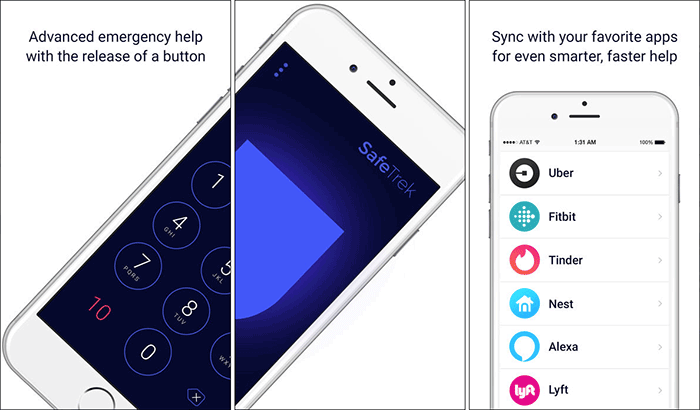
Noonlight is a simple and ingenious way of alerting the cops when you feel unsafe. You hold the safe button till you feel safe. If you release the button in the event of danger, the app will send out an SOS along with location information (continuously monitored via your iPhone) in ten seconds. You can disable the alert if you want to – within ten seconds – by entering a PIN. The app is one of the most minimal safety apps.
Price: Free
Download
7. Red Panic Button
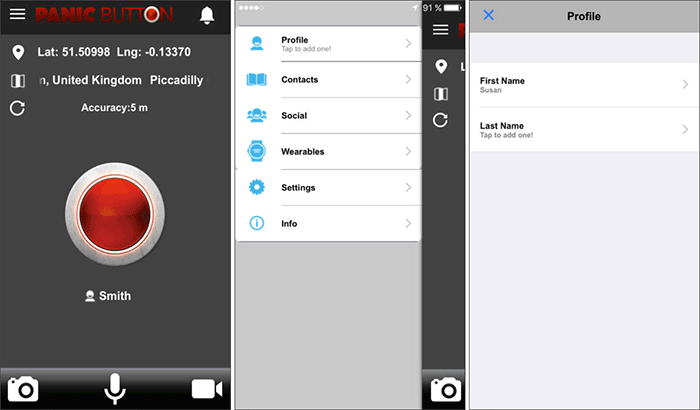
In an emergency, what matters most is the option to quickly and easily send the needed information to the concerned relatives. And “Red Panic Button” allows you to do just that.
With this app, you can set a panic number or mail address, and your device will send a message containing your address and location. It also allows you to send a recorded message to your designated email. Besides, Twitter integration makes it a lot easier to quickly inform your friends and followers about any incident.
Price: Free
Download
8. SOS Global Emergency Numbers
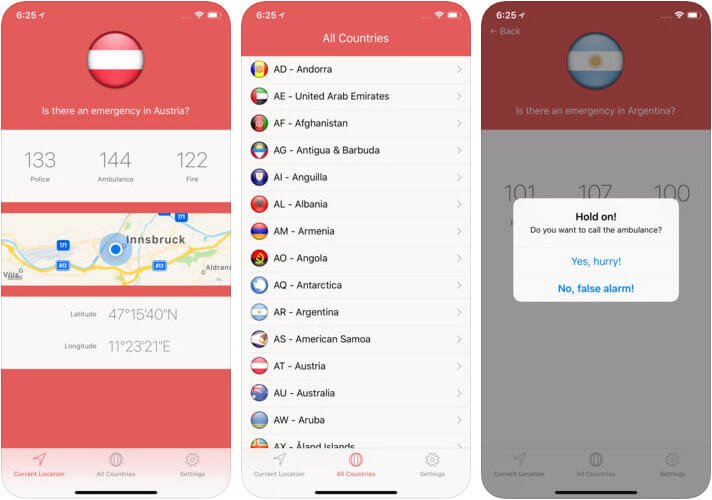
No one knows when misfortune may arrive. That’s why it’s always paid to be fully prepared to encounter it.
With this app, you will have quick access to the emergency numbers of any country. It can be very useful during your travels. It automatically finds out which country you are in. The emergency phone numbers on the screen pop up based on your location.
Moreover, this emergency SOS app works even offline so you never get stuck in trouble.
Price: Free
Download
9. SOS!
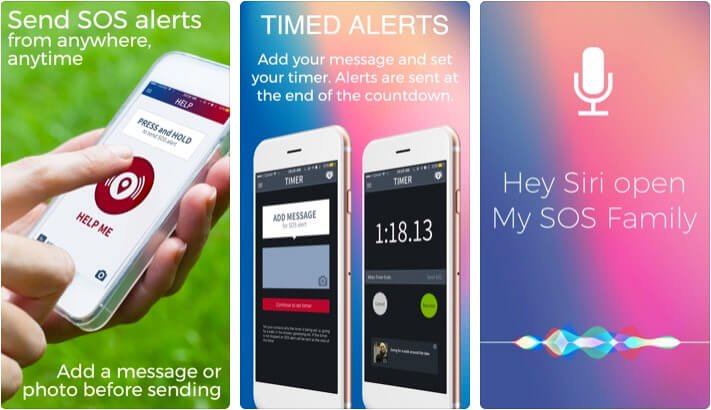
Instead of relying on a call center, My SOS Family uses an automated system to send alerts to your family, colleagues, or friends when you are in distress. The app uses automated calls, SMS, or email when SOS is triggered; a user is supposed to push a button, and everything else is taken care of by the app.
You can customize the alert by adding a message to SOS alerts. If you are unable to type a message, you can use Siri to send alerts without unlocking your iOS device.
Price: Free
Download
What about the inbuilt “Emergency SOS” on iPhone?
The latest iOS ecosystem has an inbuilt Emergency SOS to let you quickly alert your friends for help. Follow this complete guide to enable and use Emergency SOS on your iPhone.
Your Favorite Self-Defense App?
So, these are my most trusted self-defense apps for iOS! I hope you have liked them as well. Is any of your favorite apps missing from this special list? Do let us know that in the comments below.
You might want to catch up with these posts as well:


