The 14-inch MacBook Pro sits perfectly between the compact 13.3″ and the massive 16″ Macs. Therefore, out of the crowded lot of Macs, the prime reason to pick a 14-inch MBP is obviously the size and the comfortable display. Now that you have one, you need to protect your beloved display with a decent screen protector.

Below, I have listed the best screen protectors you can get for your 14-inch MacBook Pro. Since you’re not going to change the screen protector time and again, I’ve curated a list of products for the long term. Pick one and enjoy your new Mac experience!
Table of Contents
- Kensington elite magnetic privacy screen – Editor's Choice
- Supershieldz anti-glare screen protector – The protection professional
- Spigen tempered glass screen protector – Sleek and slim
- Mamol privacy screen – Easy to install
- Stary screen protector – Matte and glossy
- SenseAGE privacy screen – Privacy first
- ANTOGOO V anti-glare screen protector – Budget-friendly
1. Kensington elite magnetic privacy screen – Editor’s Choice

If you want a reliable and durable MacBook Pro screen protector that can withstand scratches and general wear and tear, you should get this offering from Kensington. The design of this privacy screen provides protection against prying eyes, delivering security for a full-frame screen. The magnets built-in to the frame prevent any accidental damage and leave no gap between the screen’s edge and cover.
You’ll experience significantly less eye strain as this screen blocks out about 22% of blue light emitting from your laptop. You can experience improved viewing clarity with the help of a low reflective coating that reduces glare from outside light. All in all, this screen protector offers unparalleled protection and privacy for your MacBook Pro.
Pros
- Includes cleaning cloth and screen holder
- TAA compliant
- Adhesive less attachment
Cons
- Comparatively pricey
2. Supershieldz anti-glare screen protector – The protection professional
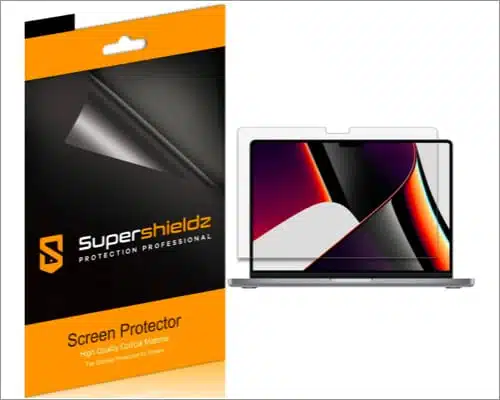
Supershieldz Anti-Glare screen protector is the best accessory for your MacBook; it is designed to protect the screen of your laptop from every possible scarring. The scratch-resistant and anti-glare elements of this protector ensure that the display of your Mac is safe from dust and scrapes. Furthermore, you can remove the protector as per your preference since it leaves no residue behind when removed.
The high-quality Japanese PET film and ultra-thin layers provide a hassle-free installation maintaining the sensitivity and clarity of the screen. With long-lasting qualities preventing the screen from turning yellow or fading with time, Supershieldz is one of a kind. If you’re trying to sustain the screen of your Mac without spending a hefty amount, then this screen protector is a perfect choice.
Pros
- Comes in a pack of 3 pieces
- Handy installation guide
- Matt finish
Cons
- The installation feels like a two-person job
3. Spigen tempered glass screen protector – Sleek and slim

If you’re a MacBook user, then you would have definitely heard about the Spigen tempered glass screen protector. It is widely known for providing excellent protection and comes with a sleek and slim design that fits perfectly on the display. The Spigen screen protector offers top-notch protection against dirt and scratches with its 9H hardness, oleophobic coating, and bubble-free installation.
Plus, there is no negative impact on the touch experience due to its unique glossy finish. The finish also enhances the look of the MacBook by providing a distinctive glaze. Therefore, if you’re looking for a decent screen protector that fits your budget and provides lifelong protection for your Mac, the Spigen tempered glass screen protector is the way to go.
Pros
- Prominent quality
- Fits perfectly
- Obstruction free
Cons
- Does not prevent glare
- Decent screen quality
4. Mamol privacy screen – Easy to install
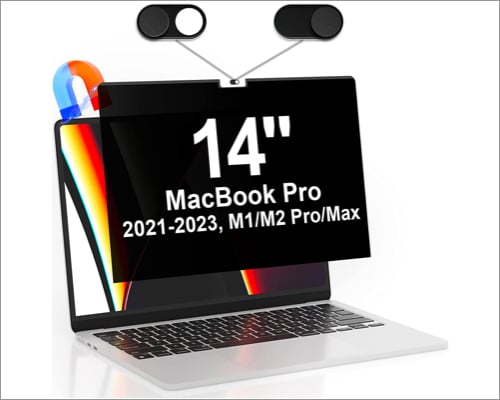
As MacBooks are becoming prevalent in our day-to-day lives, it’s vital that we protect them from dust, scratches, and other similar factors. Mamol privacy screen is just another way to do that and more. In addition to protecting your laptop screen, it offers complete solitude from unwanted viewing. It means you don’t have to worry about prying eyes when you’re using your MacBook in public.
It can effectively block 67% of blue light and UV emitting from the LCD screen and reduce visual fatigue. The instant Snap-On magnetic attachment makes it very convenient to attack and detach the screen protector as per your liking. With a lifetime warranty and 24-hour instant customer service, Mamol’s privacy screen is one of the best choices for your device.
Pros
- Anti-glare and bubble-free installation
- Blocks visibility from the sides
- Adhesive free
Cons
- Overpriced
- Slight tremble can make this fall off
5. Stary screen protector – Matte and glossy

Stary privacy screen protector is another great option for those who are wary of their surrounding while operating MacBooks. Featuring an impact and scratch-resistant build, this screen protector is the ultimate solution to protecting your laptop screen from knocks and bumps. Also, the magnetic anti-glare filter is enabled with a 95% transparency rate that protects your eyes from eye fatigue by preserving screen brightness.
With an additional sliding camera cover, you can enhance the level of privacy. Topped with smudge-resistant technology, you don’t have to worry about your fingerprint marks obscuring your view. Even if you’re a novice, 24/7 customer support is at your service. Whether you’re working in the office or browsing online at home, the Stary privacy screen is the perfect way to keep your device safe and sound.
Pros
- Multiple Add-Ons available
- 180 days money-back guarantee
- 3H anti-scratch design
Cons
- Vision blocking may not be as effective
6. SenseAGE privacy screen – Privacy first

Owning a MacBook Pro requires a sense of responsibility to protect it from dust and scratches that may affect its performance. But now you can rest assured with SenseAGE privacy screen, a comprehensive way to protect your laptop screen from a series of unpredictable damage. Furthermore, with its proprietary privacy filter, this screen protector also blocks out prying eyes from seeing your display, ensuring that your data remains secure.
This adhesive-less screen protector is designed to snugly fit your MacBook Pro, allowing you to navigate and surf with ease. The anti-reflective surface can enhance your viewing experience and protect your eyes by blocking out 96% UV and reducing blue light by 70%. For ultra-thin design and anti-glare coating, make sure to get the SenseAGE privacy screen.
Pros
- Bubble free
- Applicable for both matte and glossy side
- Blue light filter
Cons
- The bottom is not magnet enabled
7. ANTOGOO V anti-glare screen protector – Budget-friendly

As the perfect companion for your laptop, a screen protector is not only a practical way to safeguard the display but also a great way to personalize your device. Therefore, complete your Mac with the ANTOGOO V anti-glare screen protector. This 7-layered film is engineered to reduce glare and reflection while preventing unwanted smudges. Featured with a matte-finish coating, it’s well suited for both indoors and outdoors.
Apart from keeping your screen looking new and vibrant, it additionally protects your eyes from harmful blue light. The bubble absorption adheres to easy installation, causing no ruckus. Even if there are a few bubbles occurring, they can be removed by pressing gently. At last, there is no residue left if you end up removing this guard from your screen. Following these factors, you can make your MacBook a lot safer by preserving the display for years to come.
Pros
- A pack of 2
- High-definition screen
- Anti-glare acts up to the mark
Cons
- Poor product packaging
- Bad customer support
Who let the dust out?
I hope this list has helped you find the perfect screen protector for your MBP. However, I am curious to know about your choice, and what made you pick it. Let me know your thoughts in the comments below!
Read more:
- Best wireless mouse for Mac
- Best cases for 14-inch MacBook Pro
- Best screen protectors for 16-inch MacBook Pro
- How to change the name of your MacBook in Easy 4 Steps
Editorial Note: When you purchase through our links, we earn a small commission. However, this does not affect our opinions or evaluations. Learn more about our Editorial Process and Disclaimer.

