Smartphones have transformed our road trips. From replacing paper maps to changing the way we book a place to stay, they have made our lives extremely easy. If you are busy making the next travel plan or thinking about hitting the roads for some fresh air, we have the perfect tools for you. Here’s a list of the best road trip apps for iPhone and iPad to help you plan, manage, and enjoy your upcoming road trip hassle-free.
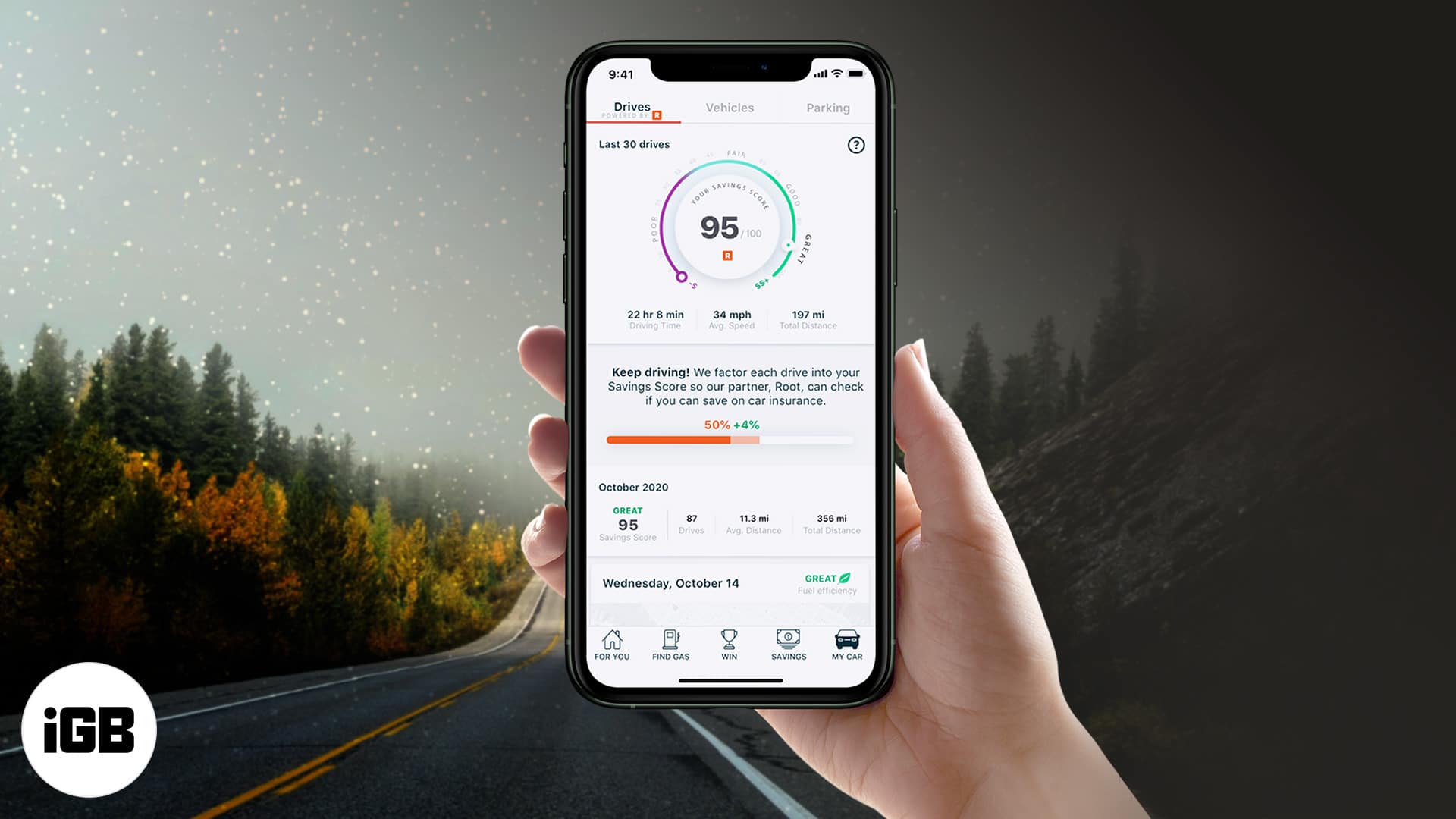
Table of Contents
- 1. Google Maps: For smooth navigation
- 2. Tomorrow.io: Best weather forecast app
- 3. Day One Journal: Best text editor
- 4. Toshl Finance: Track your traveling expenses
- 5. GasBuddy: Find and pay for the gas
- 6. Airbnb: Find a budget place to stay
- 7. Groupon: Get the best coupons
- 8. Spotify: Your perfect music companion
- 9. Adobe Scan: Best mobile PDF scanner
- 10. Google Translate: Best translator
- 11. TickTick: Best task management app
1. Google Maps: For smooth navigation
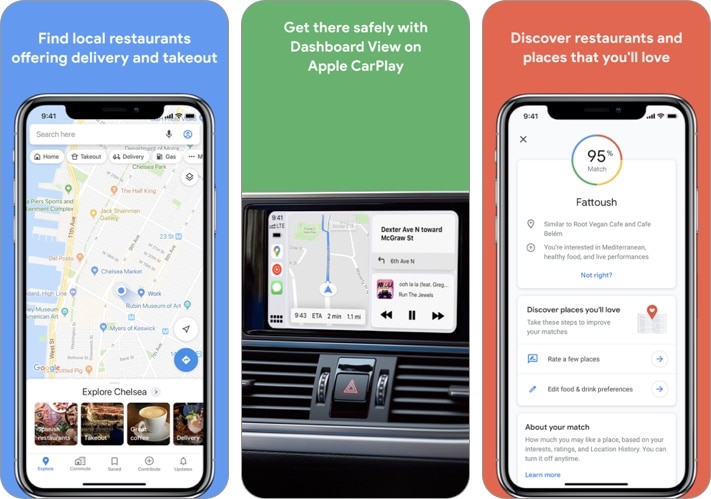
No surprise here. Google Maps easily tops the list with industry-leading navigation and street-by-street guidance. Even though both the iPhone and iPad come with Apple Maps by default, everyone knows about Google Maps’ superior functions over Apple’s solution.
Get approximate time for your destination and traffic details, share your location with others, and use turn-by-turn navigation for a smooth ride. Google Maps also shows places to visit nearby. Use the Discover menu and start exploring new places.
Price: Free
2. Tomorrow.io: Best weather forecast app
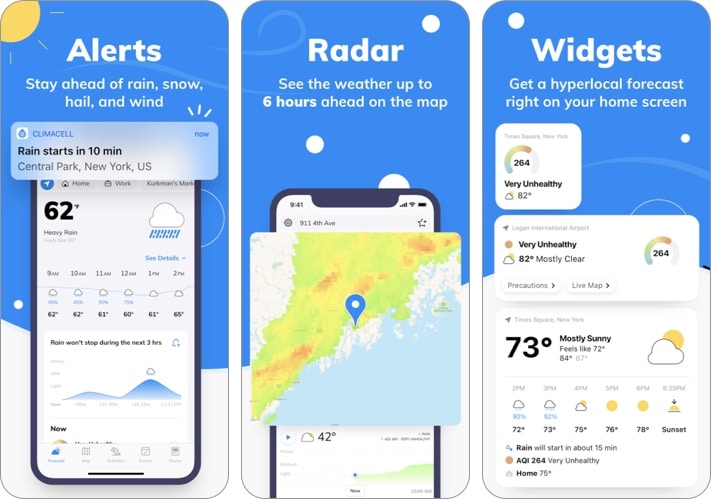
This is a must-have tool for anyone planning a long road trip. ClimaCell’s (the parent company of Tomorrow.io) innovative ways to gather data allow the app to deliver astute weather details before the day.
ClimaCell’s weather predictions are a step ahead as well. Planning a trip to Istanbul? ClimaCell can warn you about the possible rain in 25 minutes around the Grand Bazaar area.
Apart from that, ClimaCell offers iOS 14 widgets, UV index, live radar map, AQI levels, and more on top of beautiful UI and animations.
Price: Free (In-app purchases start at $2.99)
3. Day One Journal: Best text editor

Want to jot down all those beautiful road trip memories? Look no further than Day One. It offers an excellent UI with all the relevant options. For starters, the text editor is rich and offers enough add-ons to create the perfect memory.
I really like the map’s functions. It’s useful for long road trips. You can see exactly where you created the entry on the map. Over time, you will see a clear map of all your memories.
Other functions include templates, Siri shortcuts, iOS 14 widget support, reminders, and a cool timeline view.
Price: Free (Premium monthly subscription starts at $5.99)
4. Toshl Finance: Track your traveling expenses
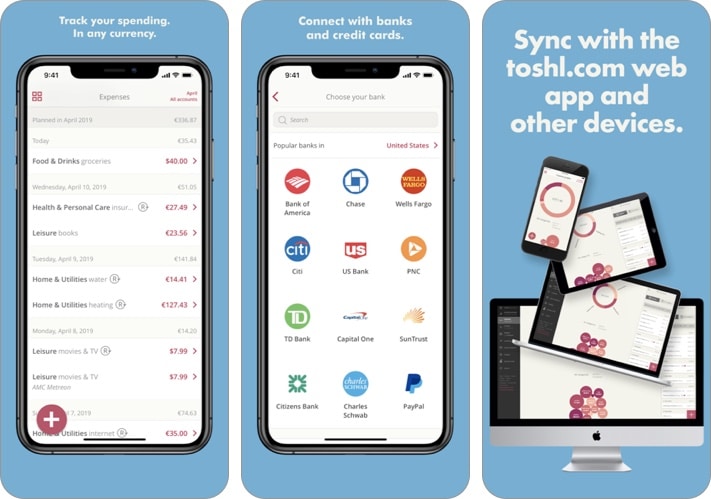
You need to take care of all the expenses during the road trip. Toshl Finance allows you to register every possible expense while traveling. The app offers an innovative gesture-based UI which is a joy to use.
What’s more? With Toshl Finance, you can connect with up to 13,000 banks around the world. The app also supports over 200 crypto-currency, in case you plan to pay with Bitcoin on the go.
Toshl Finance is full of export options. You can simply select the date range and export the expense report in PDF, Excel, or OFX format.
Price: Free (Premium monthly subscription starts at $2.99)
5. GasBuddy: Find and pay for the gas
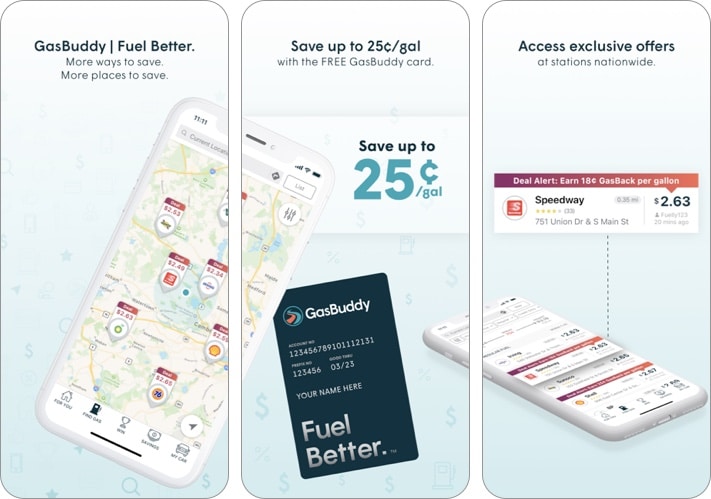
Let me get this clear. GasBuddy is only available in the US and Canada. It gives you more ways and more places to save on gas than any other app.
First, you need to link your bank account to the app. GasBuddy will offer you a free GasBuddy card that you can swipe at any station in the country and save up to 25¢/gal.
Other functions include tips for driving, the ability to find nearby gas stations and restrooms, view live gas prices, gas rewards, and more.
Price: Free
6. Airbnb: Find a budget place to stay
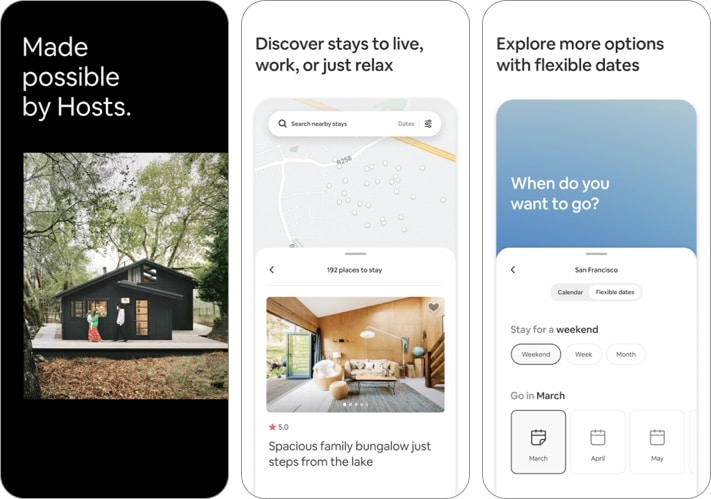
Available in more than 200 countries, Airbnb allows people to rent out their space for travelers and tourists. For hosts, participating in Airbnb is a way to earn some income from their property.
For guests, it offers a relatively cheaper way to enjoy the vacation. The cost is usually less than the hotel on Airbnb.
What’s more? Users can narrow down the search on the Airbnb database—not only by date and location, but by price, type of property, amenities, and the language of the host.
I have been using Airbnb for quite some time and can personally vouch for the positive experience with the service.
Price: Free
7. Groupon: Get the best coupons
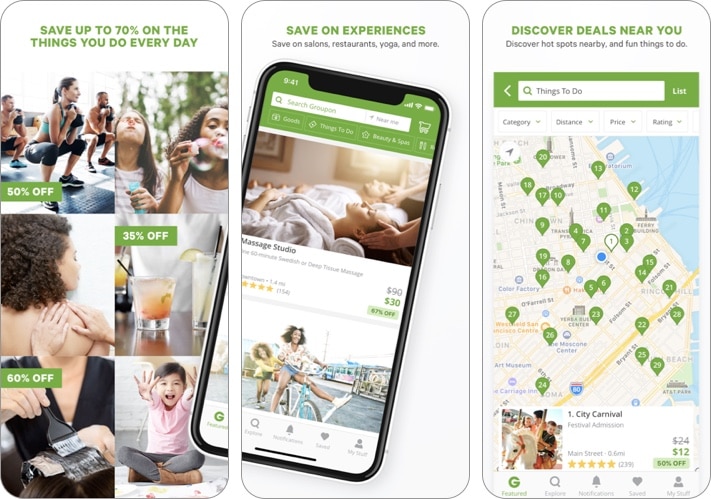
Groupon is a US-based e-commerce company that offers virtual coupons for popular digital services, hotel chains, and more. Simply download the app, give relevant location permission, and start exploring mouth-watering deals around you.
Coupons are neatly divided into categories like electronics, toys, entertainment, fashion, pet supplies, and more, as well as by companies like Amazon, Apple, Hotels.com, Target, Vistaprint, Nike, Marriot, Walmart, and BestBuy.
Groupon also delivers notifications when you are around a store, which can help you save some bucks. You can use the virtual voucher to save some money before shopping.
Price: Free
8. Spotify: Your perfect music companion
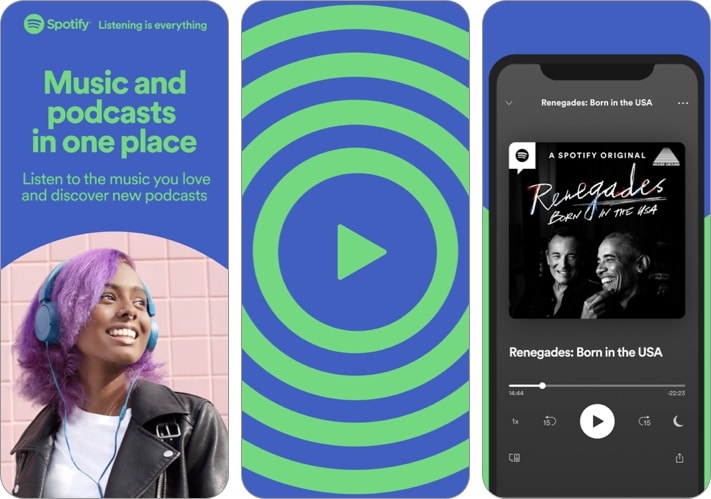
A road trip is incomplete without music. There are plenty of music streaming services in the market, but our pick is narrowed down to Spotify for obvious reasons.
The app boasts a beautiful gradient-style interface with top-notch music recommendations for the road trip and offers an ideal way to keep the mood and tempo in check while driving.
Spotify also bundles a capable Podcast section to get you through long traffic routes. Go ahead, download the app, and save some music for offline use.
Price: Free ($9.99 per month)
9. Adobe Scan: Best mobile PDF scanner

On every road trip, you need to keep essential documents such as a driving license, personal identification document, car insurance paper, hotel receipts, and more. Creating a physical file to store all the documents is not sufficient today.
Instead, you can use Adobe Scan and scan every necessary document for the road trip and save it on Adobe Cloud or device storage. The end results are flawless, with spot-on border detection for a clear scan process.
Price: Free (In-app purchases start at $9.99)
10. Google Translate: Best translator
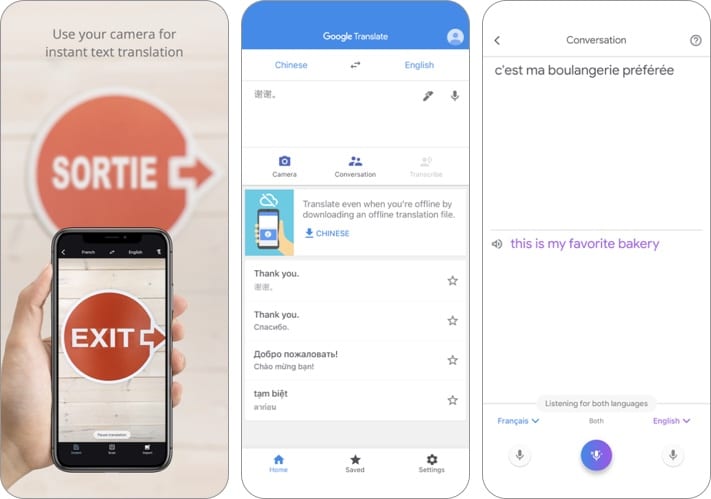
A must-have app for anyone visiting a place that speaks or uses a non-native language. Once again, the default Apple Translate app might work for you, but Google Translate is leagues ahead with more language support.
Google Translate also offers a handy hand-writing tool and camera add-on that captures signboards along your way and translates the warnings on the go.
Conversation mode is another useful feature that helps you communicate with others who don’t speak or understand your language.
Price: Free
11. TickTick: Best task management app
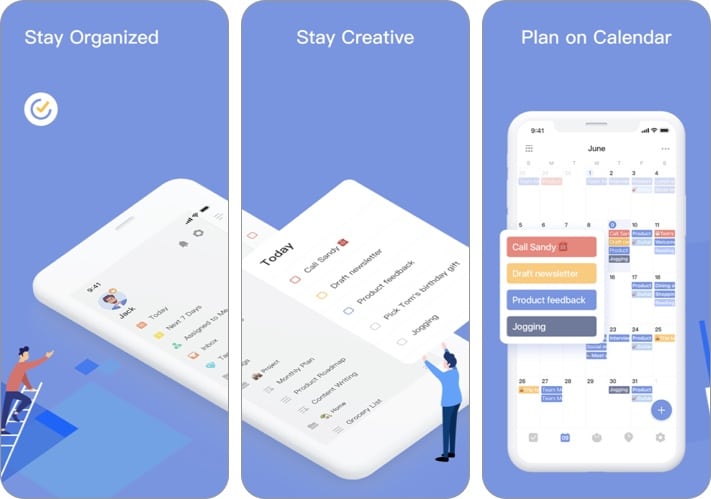
TickTick is the best task management app out there. Before planning any road trip, you can create a checklist or list in the TickTick app and make sure everything is in place before you hit the road.
The functionalities don’t end here. TickTick also offers Pomodoro, a habit tracker, and Google Calendar support. My favorite part of the app is theming engine. It’s not limited to boring black and white only. TickTick offers multiple theming options based on the popular cities around the world.
In short, TickTick is the Swiss Knife Army of productivity apps that deserves a place on your home screen.
Price: Free ($35.99 per year for premium functions)
Are you all set for your next road trip? Let us know which apps ended up being on your iPhone or iPad after a refreshing break in the comments below!
You may want to take a peek at:


