Are you more fascinated by podcasts than written editorials? Or do you just prefer to listen to discussions around your random interests via spoken words? Your iPhone is a great tool to use when paired with a solid podcast app. Need help with the best ones for your iPhone? I’ve got them here. Keep reading to make your choice.

Table of Contents
- 1. Apple Podcast – Editor's choice
- 2. Spotify – App with music and podcasts
- 3. Podcast App – Best app for searching and filtering podcasts
- 4. Castbox Podcast Player – Supports Siri
- 5. Pocket Casts – Podcast with the best cast option
- 6. Overcast – Best app to add podcasts from RSS feeds
- 7. Podbean – Best app for making podcasts
- 8. Deezer – Similar feature with Spotify
- 9. Audible – Best podcast app for audiobooks
1. Apple Podcast – Editor’s choice
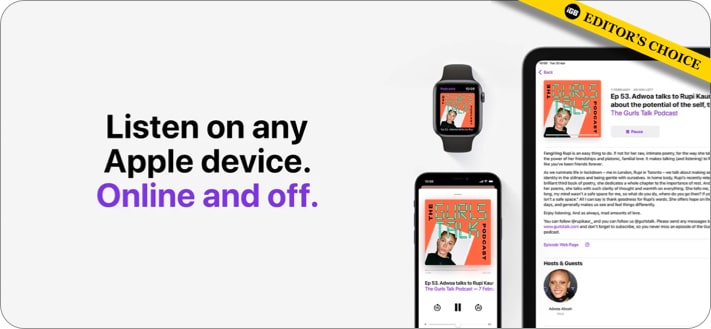
For those who prefer to stick to the status quo, the Apple Podcast app comes at its best for listening to various stories across all your Apple devices. Although it features international and local podcasts, it still suggests content based on your region.
Apple Podcast is excellent for anything trending and classic. The app is free but offers subscription-based premium categories. You can also follow your favorite shows and get notifications whenever they drop new hits or episodes.
The app features a download option for listening to podcasts offline from its library or download section. Plus, you can download them per episode to save data. And if you prefer to add a podcast to your library via URL instead, that’s a breeze, too.
Further, there’s a link-sharing feature in the app—in case you’d like to share podcasts with loved ones. Any show you follow shows up in your library. So this lets you locate them quickly. Ultimately, this one has spectacular features for an excellent experience.
Pros
- Listen across all Apple devices.
- Dynamic stories.
- Download podcasts and access offline.
- View top podcasts in your region.
- Filter content by category.
Cons
- Doesn’t recommend it based on listening trends.
Price: Free (Premium podcast series subscriptions available in-app)
2. Spotify – App with music and podcasts
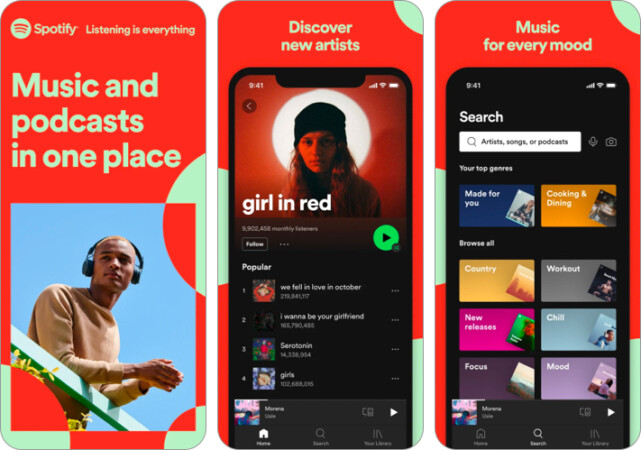
Of course, you’re probably familiar with the bunch of music on Spotify. Most music lovers would agree that it’s their choice app for cruising the day with some jams. Despite its strength for music, you’re missing out if you’ve not tried out Spotify’s podcast section yet. It’s incredibly reliable!
In addition to several music genres on the app, Spotify’s Podcast section is a widely adopted feature. When you open this section, you’ll discover a new phase of entertainment entirely. Like most podcast apps, Spotify’s podcast section features various categories, including sports, documentaries, and more. There’s just enough there to suit your likes.
Spotify’s free plan is ideal for people who merely bounce in and out of the app to listen to podcasts or music in a rush. For those who love to stick to the app, subscribing to premium is worth it to avoid mid-program interruptions. Want to share podcasts or download them for offline streaming? Feel free to do so with Spotify.
Hence, like its music section, you enjoy ad-free podcasts if you’re on the premium plan. And its premium plans are cheap. Plus, they come in different use cases, with plans available for students, families, or in duos to pair with a friend.
Pros
- Listen to music and podcasts.
- Reliable delivery.
- Many content categories.
- Download and share podcasts easily.
- Stream the podcast section together with family and friends.
Cons
- The free plan contains ads.
Price: Free (Subscription starts at $3.99)
3. Podcast App – Best app for searching and filtering podcasts

Want to listen to some of the hot discussions on sports, tech, politics, and more? Or do you want a “True Crime” recipe? The Podcast App offers an organized experience with utmost simplicity to bring you all these at their best. This one also features personalized recommendations and millions of content for continuous streaming. So you can’t get bored.
The app is free but offers usage-based premium plans with a 7-day free trial period. There are a few ads in the free version. But those are pretty decent and not excessively intruding. However, in addition to zero ads, a subscription gives you access to features like listening history and premium educative content.
The app also lets you add podcasts via URLs to your private listings. You can also drop your top webcasts into the favorite section on the app and listen to them later. One of its unique features is its search and filter logic that lets you sort podcasts by date, name, type, description, or author.
Pros
- Search and filter contents.
- Add private podcasts.
- Contains extra educative content.
- The free version contains decent ads.
Cons
- Most personalized features are available on a subscription basis.
Price: Free (Subscription starts at $24.99)
4. Castbox Podcast Player – Supports Siri

In addition to a crisp playback experience, Castbox features some of the best shows you can imagine. The app features audiobooks sectioned into different categories based on the storyline. What’s more intriguing about Castbox is its networks section, where you can stream shows from popular sources like TED Talks, The Economist, CNN, and more.
Further, you can filter podcasts by category and focus on what matters most to you. For the most part, the app is free, but to enjoy uninterrupted listening, you might want to go for a premium plan. Castbox also supports cross-device syncing to keep a tab of your listening, regardless of the device. And, like Google Podcasts, you can subscribe to your best shows.
It lets you view comments and info about each show to have a glimpse of what it’s all about. Like many of the apps on the list, this one also has a history section to track your podcasts. Ultimately, Castbox features settings and customization for Siri commands. Hence, you can download, next, play, and pause shows, among other things.
Pros
- Full support for Siri.
- Solid playback experience.
- Listen to audiobooks and networks.
- Supports cross-device content syncing.
- Subscribe to follow your best podcasts.
Cons
- The free version contains ads.
Price: Free (Subscription starts at $0.99)
5. Pocket Casts – Podcast with the best cast option
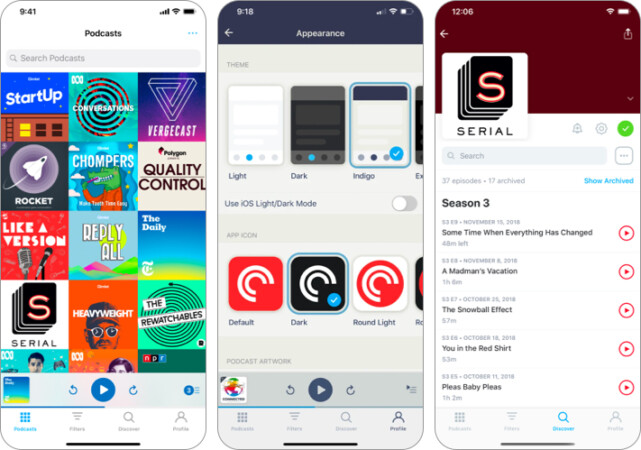
Pocket Cast offers one of the best interfaces and functionalities, with features to change the app’s layout and sort podcasts by name, date added, or episode release date. Do you have podcasts in your local directory? You can upload that and listen right on Pocket Cast as well.
You can use the free version, but the app has monthly plus plans that let you use additional features, including cloud storage, extra themes, Apple Watch playback, a web player, and more.
The pricing is also decent. Moreover, the content organization is smooth on Pocket Cast, with widgets for viewing trending shows, mixed media, and, notably, the HubSpot Podcast Network. If you like to stream podcasts based on a category instead, that’s possible as well. On top of this, it allows you to cast your favorite shows to a larger device for a better experience.
There’s also a stats section, where you can view how long you’ve streamed podcasts on Pocket Cast. Here, you can also see what saves your stream time on the app. You can toggle on auto-download for specific shows and filter the download on new episodes or other filters available. Besides, it lets you add more filters. You might want to set auto-download to trigger on a Wi-Fi network, though, to avoid unnecessary data consumption.
Not many podcast apps feature a sleep timer. Well, this one does. So you can set a time for your episodes to stop playing should you sleep off or get busy. And it also supports Siri shortcuts for easy access to controls.
Pros
- Cast shows to bigger devices.
- Set filters for download and search.
- Auto-download podcasts on the Wi-Fi network.
- Features a stats section.
- Has a wake timer.
Cons
- Some features are not available on the free version.
Price: Free (Subscription starts at $3.99)
6. Overcast – Best app to add podcasts from RSS feeds
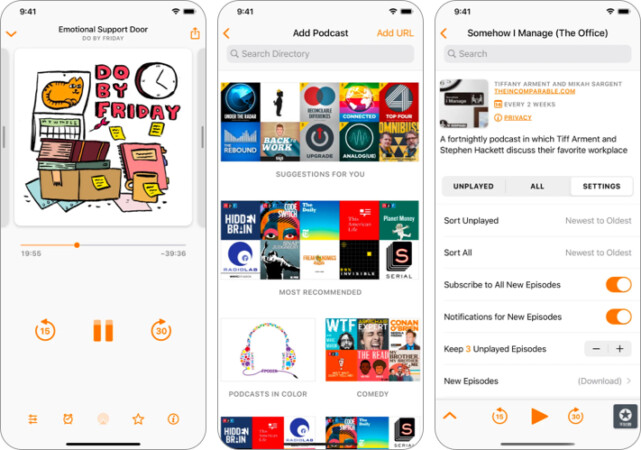
Unlike other podcast apps, Overcast comes with a much different interface. It meets you with a blank screen asking you to add podcasts to your watching list. And when you do that, you’ll see those many shows displayed on its user interface.
Overcast is also flexible, allowing users to populate content to the app as the like. So, if a podcast you love to follow isn’t on the app already, all you need to do is grab its RSS feed’s URL and add it to the app. I tested this with The Rough Cut RSS URL feed from an API, and it works like magic. Overcast is free but has a relatively cheap premium plan that removes ads.
Overcast also lets you choose to download via Wi-Fi only or a mix of Wi-Fi on mobile data, depending on your choice. If you don’t like to repeat a podcast or an episode, you can also set the app to delete it after listening. Plus, there’s a stats section where you can monitor data usage. Here, you’ll see the amount of data consumed by each podcast and episode and other components within the app.
Further, this app also features many other customization settings, including ones that let you view unfinished episodes and auto-play top ones. You can also download episodes, share them, create playlists, and more. There’s so much you can do within the app.
Pros
- Add more podcasts using their RSS feed.
- Auto-delete watched podcasts.
- Monitor data usage.
Cons
- The free version contains ads.
Price: Free (Subscription starts at $9.99)
7. Podbean – Best app for making podcasts
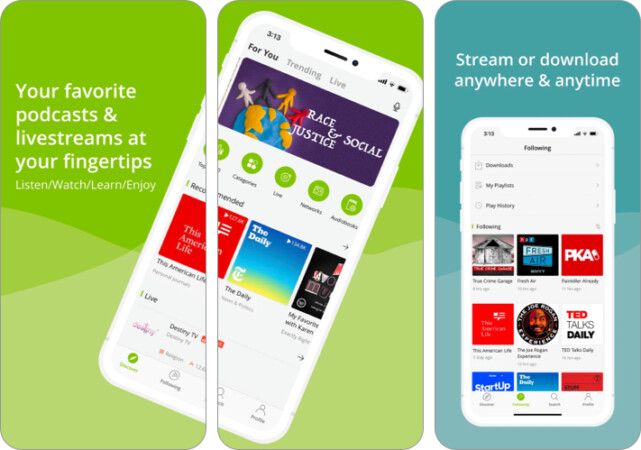
Podbean not only lets you listen to podcasts but also gives you an avenue to record, draft, export, edit, and even publish your podcasts. Indeed, it’s a valuable option for those looking to venture into podcasting without the technicalities of needing to create RSS feeds. Plus, the app features network podcasts and audiobooks.
Podbean offers an optional yearly subscription. But when you use its free version, it depends on ads for monetization. Although some advanced features are only available on subscription, the free version offers most of what you need to have a splendid experience.
When you create an account on Podbean, it hands you a channel. There, you can manage podcasts you follow and see people following you. There, you can also view your listening stats and access your favorite episodes in one click. Want to go on a live recording? You can do so with the Live option within your profile.
You can check out popular podcasts on the homepage and listen to and follow as many as you like. And if you want to view content by region, that’s possible as well. There’s also an auto-download feature for getting newly released episodes. To avoid duplicating content you’ve listened to, you can also set up auto-delete for streamed podcasts.
Pros
- Record and publish your own podcasts easily.
- Follow your favorite podcasts.
- Auto-download and delete episodes.
- Get listening stats.
Cons
- The app might be a bit laggy.
Price: Free (Subscription starts at $0.99)
8. Deezer – Similar feature with Spotify
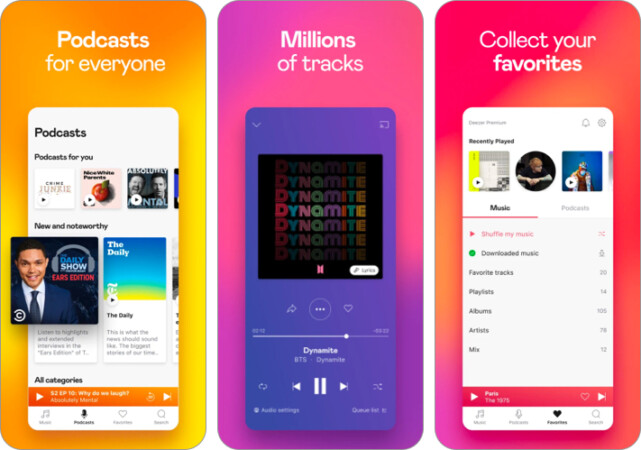
Deezer has virtually the same structure as Spotify, as it’s a music and podcast app altogether. In addition to seeing popular podcasts in your region, the app filters them by duration as well. Also, if you prefer to stick to networks, it features popular networks like TED, BBC, Netflix, CNN, and more.
There’s also a radio replay section, where you can listen to episode highlights and full playbacks. Like other apps, this one also categorizes podcasts by their storylines. Deezer has a free plan, but you enjoy an ad-free experience on a monthly premium plan. The Deezer Family plan also gives you six individual accounts to stream shows with your family and friends.
Of course, you can download podcasts and listen offline. Further, you can set your download quality to basic or standard to manage data usage. Deezer also lets you choose not to download using mobile data. And there’s an option to allow or disallow explicit content recommendations. With this, you can control what appears on the app’s home screen whenever you stream audio with your kids, for instance. Ultimately, you can connect Deezer with a home pod for better output.
Pros
- Filter explicit content and control what you listen to.
- Connect with a homepod easily.
- Features music and podcasts.
Cons
- The free version contains ads and doesn’t offer limited downloads.
Price: Free (Subscription starts at $14.99)
9. Audible – Best podcast app for audiobooks
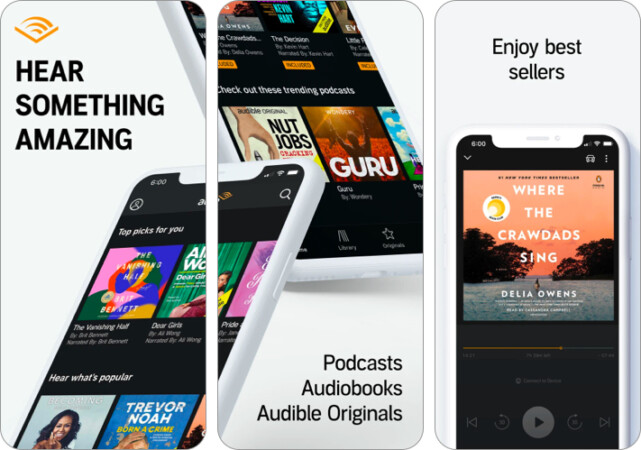
So here’s a podcast app from Amazon itself. The app requires a login or signup to get started. But you can log in using your Amazon account if you have one already. An intriguing feature of the app is it lets you play audiobooks from your iOS book app.
Do you love to read books but would rather listen if there’s an avenue? In addition to the conventional podcast, you’ll find some of the best audiobooks on Audible. Indeed, this is the best podcast app for streaming audiobooks. On Audible, you can sync your listening across multiple devices. This feature is unique as it lets you resume play position regardless of the device used to stream. Plus, it’s easy to share your audiobooks and podcasts.
However, while you might stream some podcasts for free, many of the audiobooks are available on a premium and credit basis, and you can access these in the Plus catalog. Unfortunately, there’s no streaming option for audiobooks. You have to download books to your device to listen to Audiobooks.
That said, it lets you sample these premium contents before subscribing to the Plus plan—so at least you’d decide if it’s all worth your money or not. Additionally, there’s a review section for each book to help with your choice.
There’s a monitoring section that lets you see finished webcasts and those you’ve started. As a means of rewarding yourself, Audible rates your listening level in the order of Newbie, Novice, Professional, Scholar, and Master. You also get badges for your achievements. And if you have a podcast you’d love to listen to later, you can add these to your wish list.
Pros
- Sync play position across all devices.
- Monitor your listening stats easily.
- Best app for streaming audiobooks.
- Add podcasts to your wishlist.
- Get badges for listening to podcasts.
- Playbooks as audiobooks from your iOS books app.
Cons
- You can’t stream audiobooks unless you download them.
- You might not be able to buy books directly from the app.
Price: Free (Subscription starts at $7.99)
Many podcast fans will agree that they’re often better than reading. That depends on personal likes, though. Whether you’re only picking up the podcast habit now or you have already, these apps come recommended. Although it’s the last on the list, Audible is my go-to podcast app whenever I need some inspiration from audiobooks. Have you got any questions or inquiries? Let me know in the comment section.
Read more:


