The podcast industry is booming. Spotify is strengthening its podcast experience through acquisitions and exclusive partnerships with high-profile creators. Apple, too, is making waves with its dedicated Podcasts app for iPhone and Mac. Speaking of Mac, if you are a fan of listening to podcasts like the team at iGeeksBlog, you should try the apps below for the best podcast experience on macOS.

I’m someone who often listens to tech podcasts when I’m working on my Mac. At first, I relied on web players to get things done, and when my usage grew, I started looking for a capable podcast app for Mac. Among them, I have identified the best podcast apps for Mac. Let’s get started with Apple’s official solution.
Table of Contents
1. Apple Podcasts – Default app
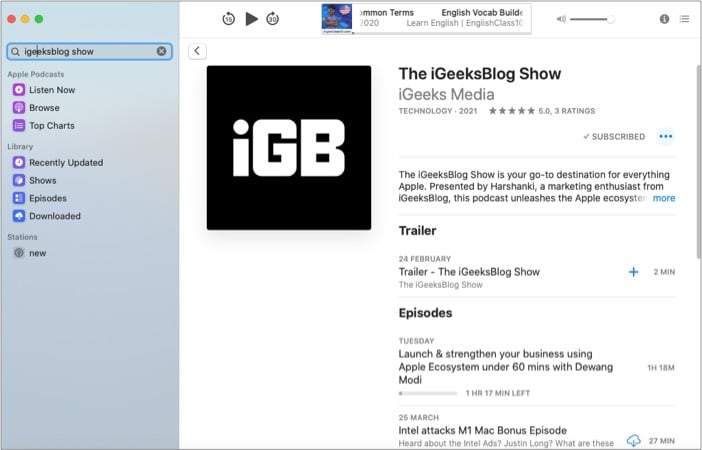
Apple finally gave in and broke down the bloated iTunes app on Mac into separate apps – Music, TV, and Podcasts. True to Apple’s other apps and services, the default Podcasts app on Mac is basic but serves the purpose for those trying out podcasts for the first time.
The default home takes you to the Listen Now section that displays the current podcast episode in a big banner. I don’t particularly appreciate how Apple has placed the player controls at the top instead of the bottom. The Browse section is also limited compared to rivals. You will have a hard time finding new interesting podcast channels on Apple Podcasts.
As for the listening experience, you can download the podcast for offline use, bookmark it, or even share it using the default macOS share menu. However, there is no sleep timer or 10-second forward/backward option on the Mac.
Price: Free
2. Spotify
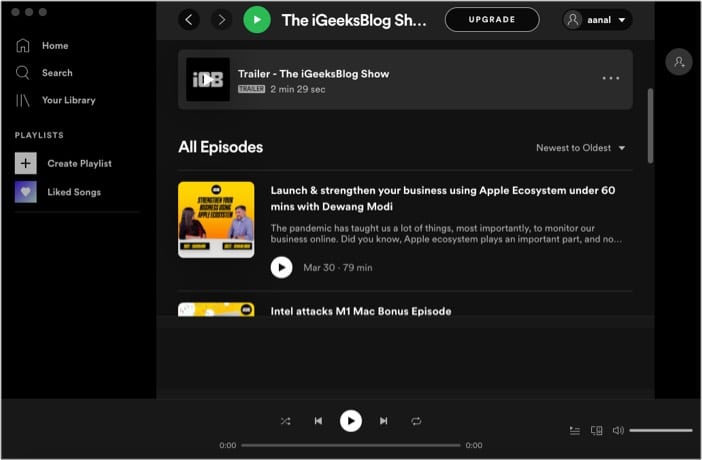
As I mentioned above, Spotify is gripping the podcast industry with various acquisitions. It is arguably the industry leader when it comes to audio podcasts.
In the Spotify app, you need to to the Browse section to find new podcast channels. That isn’t good UX in my books.
The Browse section is nicely categorized. While listening, you can speed up the podcast audio by 3x or use the default 10-second button to forward or backward the audio.
My biggest gripe with Spotify’s Mac app is that it’s not a native app and instead needs to be downloaded from the platform’s website. You will notice shutter lags while scrolling in the Spotify app.
Price: Free (Premium subscription starts at $10.99)
3. Castbox
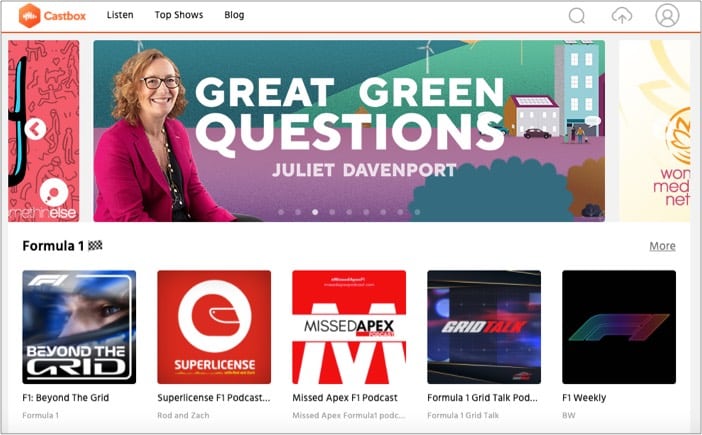
If you want an all-in-one podcast experience, look no further and go with Castbox. First of all, the cross-platform availability beats any other rival by a mile. The service is accessible on Android, iOS, Google Home, Amazon Alexa, Android Auto, and Apple Carplay. As for desktop OS like Windows and Mac, you can simply visit Castbox on the web and install the app as a PWA (Progressive Web App).
Castbox is ideally suited for both listeners and creators. The default home is feature-packed with various categories to choose from. While listening to a podcast, you also get to enjoy Sleep timer, speed playback, and more. Everything is neatly arranged in the bottom player.
Scroll to the bottom, and you can change the region. As for creators, Castbox allows you free audio upload, comments section to engage with fans, and feature-rich podcasting analytics so that you can calculate your subscribers, streams, and downloads.
Price: Free (In-app purchases start at $0.99)
4. Downcast
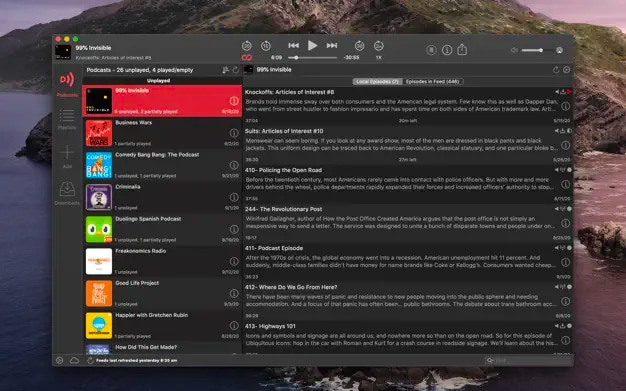
Start your day with a hot cup of coffee and a podcast on Downcast. This friendly app lets you easily search, subscribe, and download audio and video-based podcasts. Besides, you can manually subscribe to podcasts using URLs and enjoy one-tap access to member-only feeds.
Equipped with an intuitive interface, Downcast effortlessly ticks off all the requirements of an ardent podcast listener. The portal auto-updates feeds in sync with the podcast schedule and supports custom auto-download and episode retention settings.
If you have kids, you can create password-protected feeds on this efficient podcast app for MacBook. Moreover, you can take notes while listening to your favorite mindfulness, health, or finance podcasts. The app syncs with Apple iCloud, giving seamless access to all your devices.
Price: $4.99
5. Pocket Casts
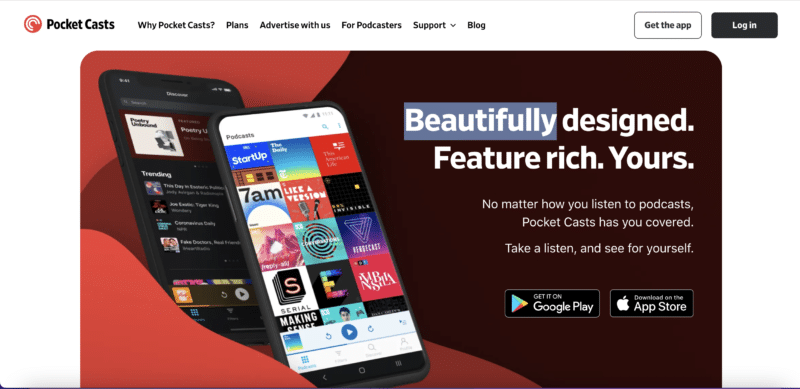
Pocket Casts can be your ultimate guide into the world of podcasts. The app offers hand-picked suggestions to help you find new podcasts and episodes that match your vibe. Its minimalistic interface lets you quickly skim through the diverse podcast collection adorning this versatile platform.
Apart from this, Pocket Casts promises a user-friendly podcast streaming experience on Mac. The app lines up upcoming episodes and supports multiple viewing modes like Split View, Picture in Picture, and Slide Over. This best podcast player lets you make the most of your podcast streaming.
One of my favorite features of Pocket Casts is that it allows you to chop the silences from the episodes. Moreover, you can adjust the playback speed, change the background light, and explore podcasts with notes. Plus, there is a built-in sleep timer where you can set the time to auto-pause your podcast.
Price: Free
6. Overcast
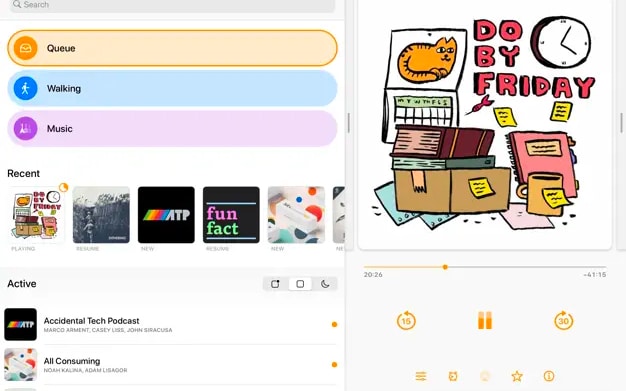
Overcast brings the best podcast experience on your Mac. Its intuitive interface ensures you can effortlessly search and browse the packed gallery and find what you love. Moreover, if you are a beginner podcast listener, you can rely on the personalized recommendations offered by this amazing macOS app.
With Overcast, you can create customized playlists to add everything you love. Here, you can subscribe to full podcasts or even try and test a single episode before committing to it. Plus, there are plenty of interactive filters and per-podcast checklists to enhance your audio experience.
Like most of the best podcast apps for Mac, Overcast has a sleep timer to ensure you don’t have to wake up from a slumber to stop an ongoing podcast. In addition, if you are forgetful like me, you can enable notifications for the arrival of new episodes.
Note: Overcast requires macOS 14 and later.
Price: Free (In-app purchases start at $9.99)
Conclusion
The podcast industry is gaining traction. The audio-only format is handy when you drive or listen to your favorite creator on the go. When working from the desk, you can always use the apps above and stay connected with your favorite podcast channel.
You may also check out related posts:

