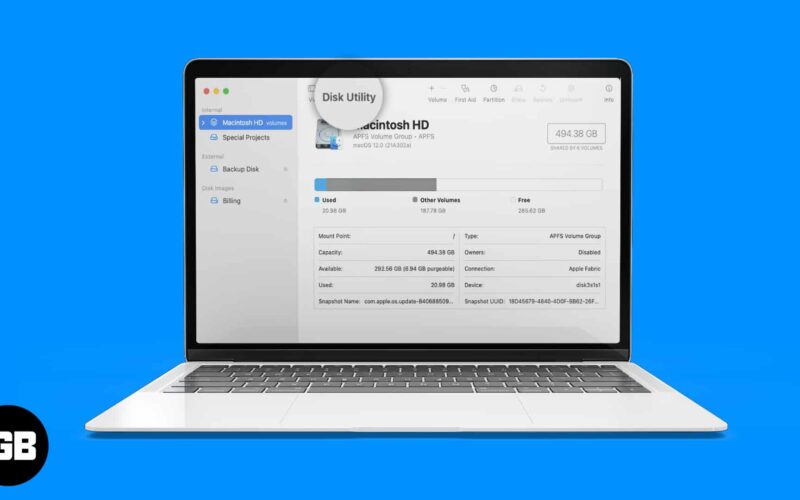Having extra space in your Mac is like a boon. You can easily store your downloads and other files without worrying about space. If you ever want to create extra space, check out the best Partition manager software for Mac mentioned below. These Partition managers for Mac allow you to edit, delete or merge extra spaces cleverly. You can control the division and have planned partitions in your Mac to give you an orderly hard disk.
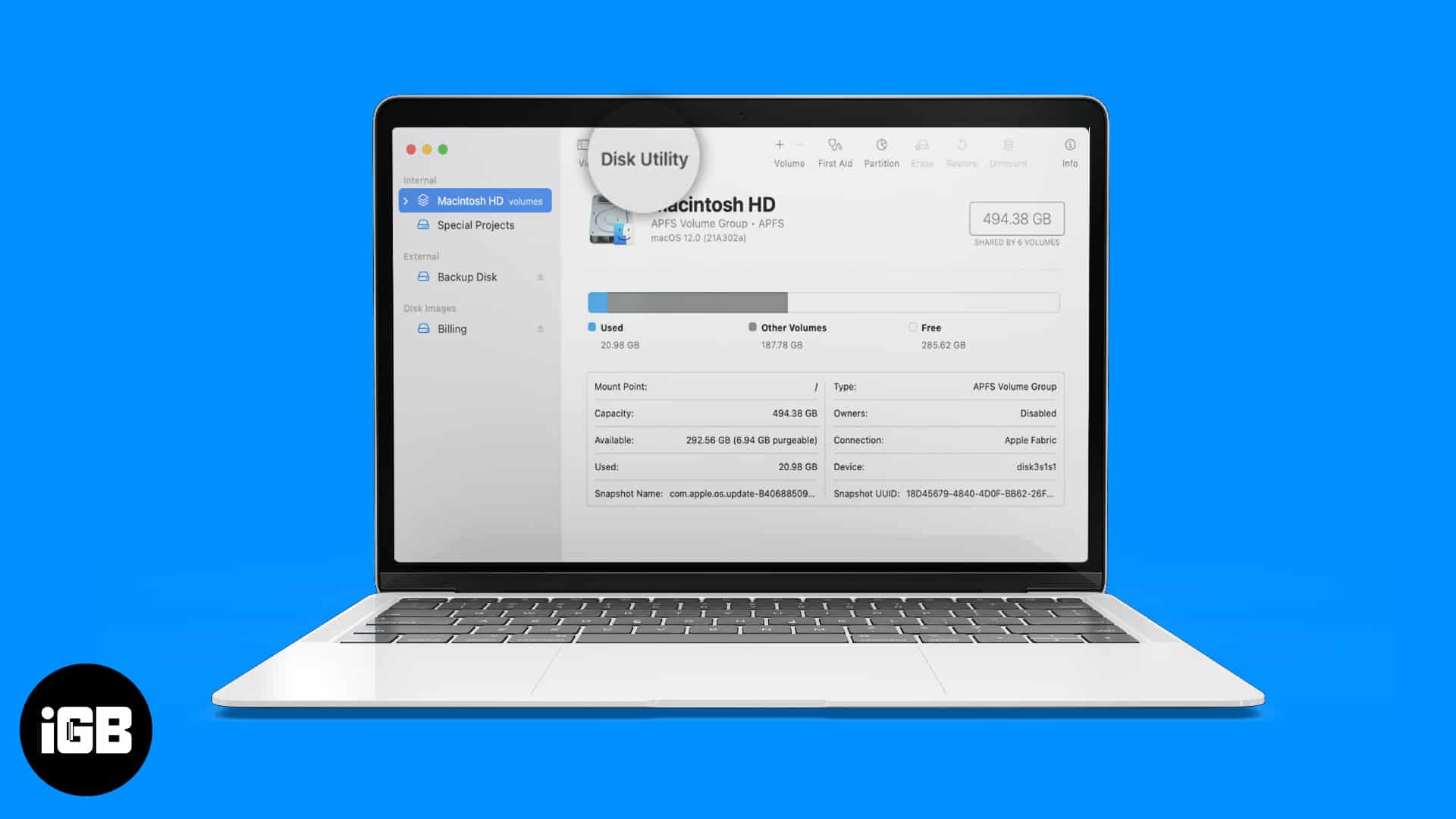
1. Disk Utility
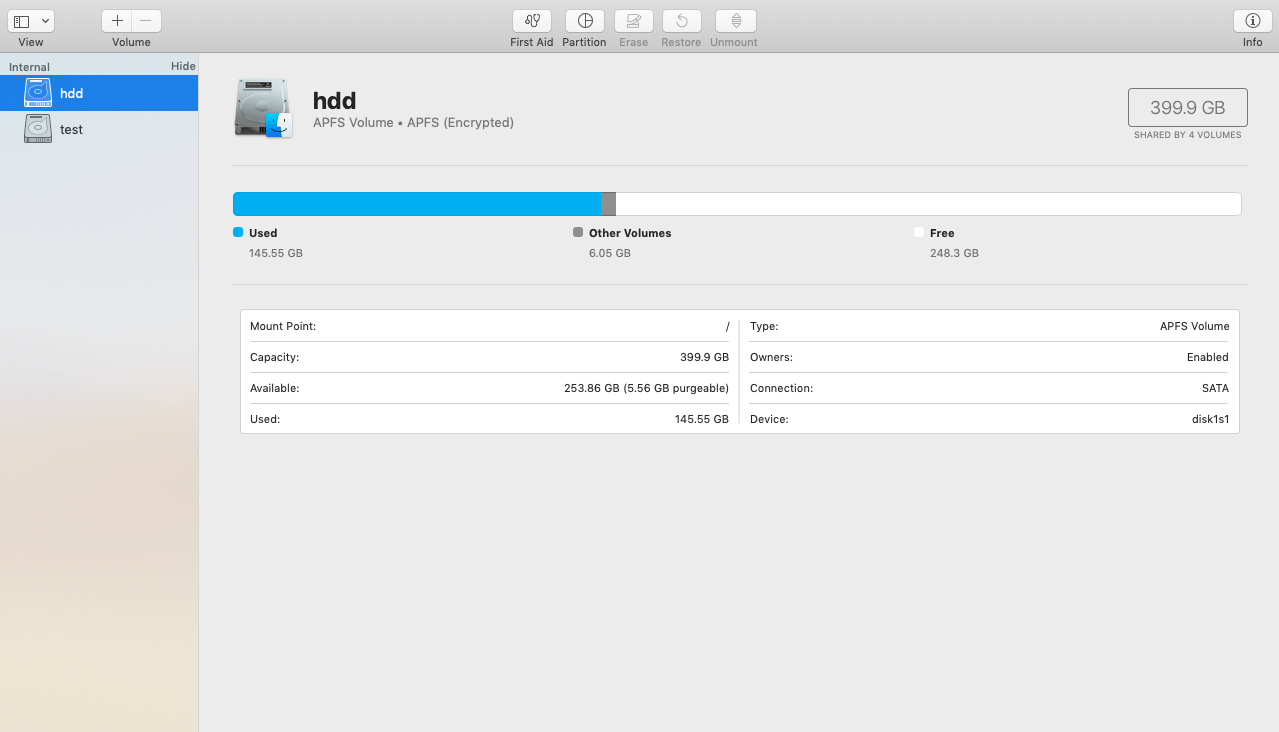
Disk Utility is the perfect choice for creating a partition of your Mac’s hard drive. It is a built-in app on all Macs and straightforward to use. When you make a partition, you will be presented with easy to understand pie chart of your hard disk space. Visually it shows a friendly graphical interface that even non-techies can understand.
This partition manager has useful features like the ability to add, delete, and resize hard drive partitions without first erasing the hard drive. The app also has options like First Aid, Erase, Restore and Unmount.
Using this, I have created partitions on my MacBook very quickly and effortlessly. You can see the easy steps along with screenshots here.
Price: Free (In-built)
2. iPartition for Mac
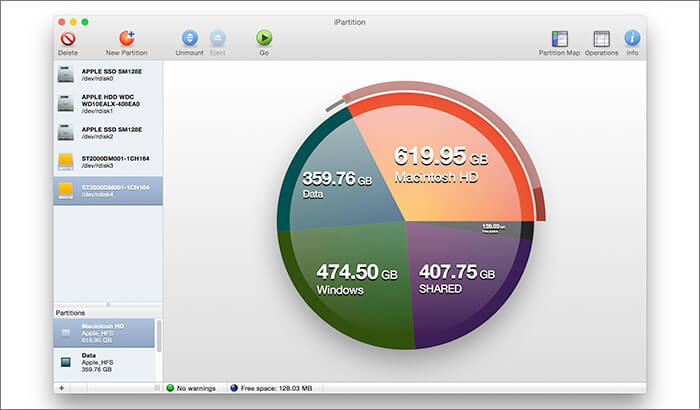
iPartition for Mac allows you to make your partitions, intelligently. The software provides a graphical format to highlight, edit and delete your partitions. You simply have to use the resize tool for changes. iPartition software’s flexibility allows the users to queue their tasks, edit flags in the partition table, edit the type of partition and resize them, directly.
Price: Free
Operating System: Mac OS X 10.4 to macOS 10.13
Download iPartition for Mac
3. Paragon Hard Disk Manager
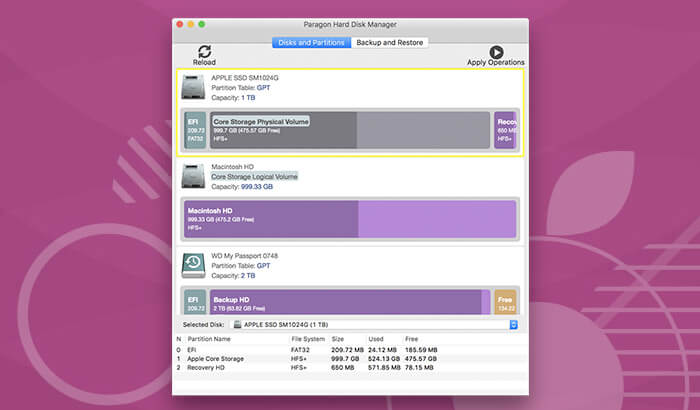
Paragon presents an advanced partitioning manager for your Mac. This software is equipped with a new backup and recovery feature to secure your valuable data. The boot camp management feature redistributes free space between macOS and Windows OS volumes.
This software supports the last five operating systems viz. Yosemite, El Capitan, Sierra, High Sierra, and Mojave. When you plan to sell out your old Mac, you can make a clone of your old disk.
Price: Free (10 day Trial) $39.95
Operating System: macOS 10.14 Mojave
Download Paragon Hard Disk Manager
That’s all folks!
Summing up…
Creation of disk partition on Mac allows you to use a separate operating system; thus, you get the best of both world. Apple’s built-in disk utility feature enables a common user to break the hard drive into two or more pieces.
Don’t miss:
- Best Mac Data Recovery Software
- Best Mac Cleaner Apps and Software
- macXvideo – Free Video Editing Software for Mac
Have another software to share or experience about the ones mentioned? Then feel free to add it in the comments below.