With the New Year just around the corner, it’s the perfect time to set meaningful resolutions and goals. While achieving them ultimately depends on your personal commitment, there are plenty of apps designed to support and keep you on track.

Whether your goal is to stick to a habit, improve your physical or mental health, manage your finances, get better at productivity, or learn a new language, these apps are built to help. From my firsthand experience, I’ve found some of them to be incredibly effective. In this article, I’ve rounded up 6 of the best New Year resolution apps for iPhone and shared what you can expect from each one.
Table of Contents
- What makes the best New Year resolution app?
- 6 best New Year's resolutions apps for iPhone
- 1. MyFitnessPal: Calorie Counter – For fitness and health goals
- 2. Way of Life – Habit Tracker – For building better habits
- 3. YNAB (You Need a Budget) – For financial resolutions
- 4. Calm – For mental health and mindfulness
- 5. Todoist: To Do List & Calendar – For productivity and time management
- 6. Duolingo – Language Lessons – For learning something new
What makes the best New Year resolution app?
Before discussing the apps this article recommends, let’s examine some of the features that make them the best New Year’s resolution apps.
- Ease of Use/User-Friendly Interface: One key feature to look for in a New Year’s resolutions app is its ease of use and user-friendly design. The last thing you want is an app with a cluttered interface that complicates staying organized, learning a new language or achieving any of your goals. That’s why ease of use has been a top consideration in the apps recommended on this list.
- Customization: Another essential feature of a great New Year resolution app is customization. The app should allow you to tailor its features to your specific needs with various customization options. For instance, a to-do app should enable you to group your tasks to have a more organized task list.
- Goal Tracking: These apps should include goal-tracking features to help you monitor whether you’ve been completing your daily goals. This provides insight into your performance and progress toward your resolutions.
- Reminders and Notifications: These are essential for keeping you committed to your New Year goals and resolutions. Apps with this feature help ensure you stay on track with timely nudges.
- Affordability or Free Options: Not everyone has a budget for app subscriptions, so an ideal app should offer free options with basic features that get the job done or provide an affordable subscription plan.
- Cross-Platform Syncing: This feature ensures seamless access to your data across devices. For instance, you can log data or create a to-do on your web browser and later access it through the iOS app.
As part of our testing approach, we’ve reviewed several New Year resolution apps and picked the most effective ones based on the factors listed above. Let’s jump into them.
6 best New Year’s resolutions apps for iPhone
Here is the round-up of our best apps to make and keep your New Year’s resolutions.
1. MyFitnessPal: Calorie Counter – For fitness and health goals
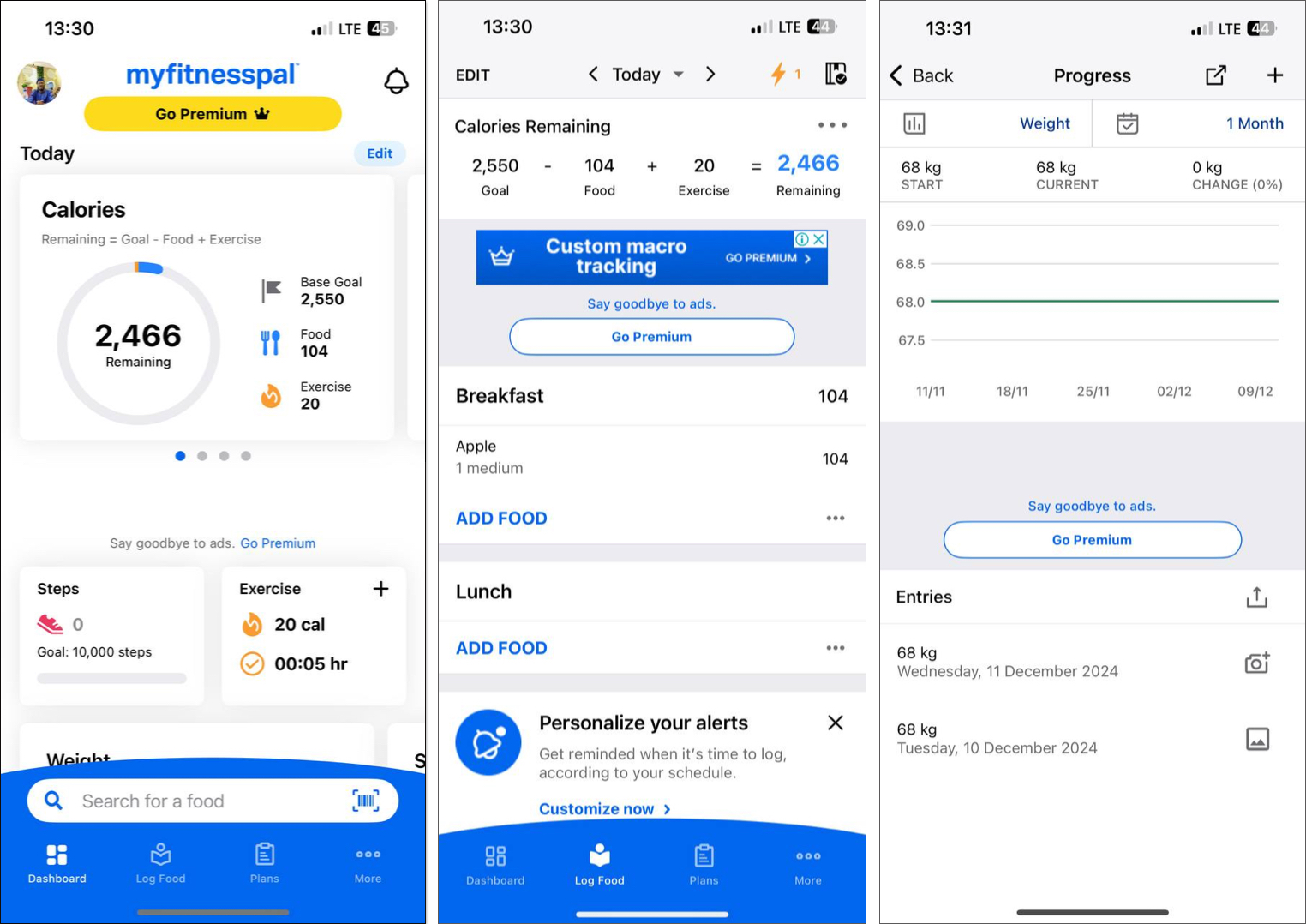
MyFitnessPal tops our list of the best New Year resolution apps. It is perfect for anyone focused on food tracking and weight management, whether you aim to lose weight, maintain it, gain weight, build muscle, or manage stress. The app also lets you tailor its features, such as setting the amount of weight you aim to gain to match your specific goals.
It helps you stay consistent with reminders and makes food logging easy through its extensive meal database, detailing calories and micronutrients for each item. Paid users can speed up the process by scanning barcodes or food items. Plus, it adjusts your daily calorie needs based on the exercises you log, helping you track your weight management journey more intentionally.
Although MyFitnessPal includes workout logging, it’s not as well-featured as dedicated fitness apps like Strong, making it less ideal for gym enthusiasts focused on detailed tracking.
The free version does include ads that can be intrusive, but it still provides essential features like basic food logging and calorie tracking. If you’re on a budget, it’s a reliable choice to kick off your New Year’s fitness goals. The app requires iOS 16.0 or later to run and sync data effectively across devices.
Pros
Cons
Pricing: Offers a limited free version, with full access available through a $9.99 monthly premium plan.
2. Way of Life – Habit Tracker – For building better habits
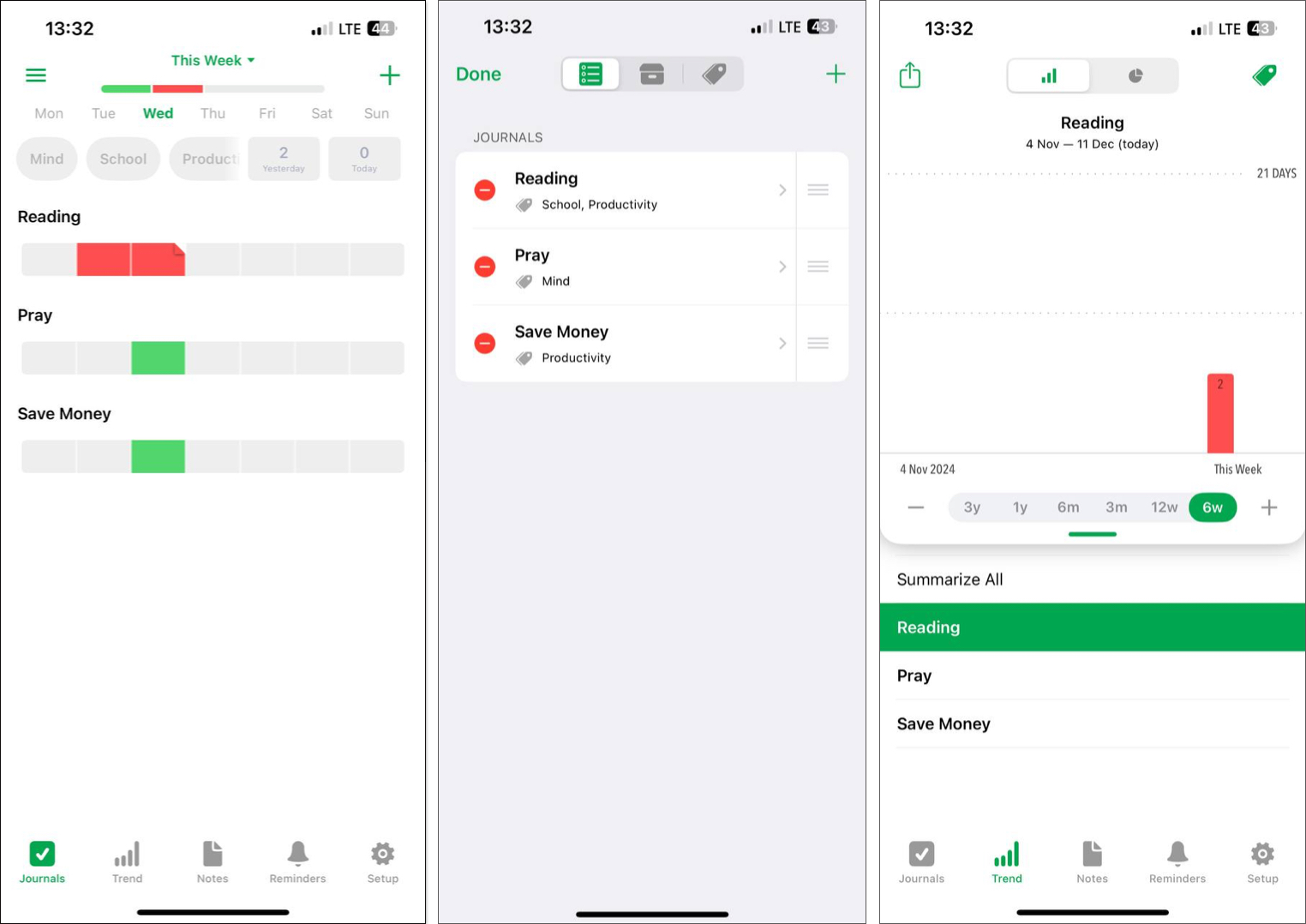
Building a habit is one of those things we often struggle with, but if that’s one of your New Year’s resolutions, the Way of Life habit tracker could be exactly what you need. Whether you’re looking to build habits of no alcohol or soda, saving money, praying, waking up early, studying, or others, this app helps keep you on track by allowing you to check them off daily until they become habits.
You can choose from a variety of suggested habits or create your own custom ones if what you want isn’t already included. The free version lets you log up to three items, but for more, you’ll need to upgrade to the premium plan.
The app also lets you set reminders for your chosen habits to ensure you’re notified at any time each day until they become routine. One of the standout features of this app is its simplicity and uncluttered user interface. It also lets you view trends for your habits in chart format, giving you a clear visual overview of your progress or a shareable snapshot of your journey.
We also find it worth mentioning that the app lets you add notes to your habit journal if you have something specific to point out—whether it’s a different approach on a particular day. You should know that the app requires iOS 15.6 or later to be used.
Pros
Cons
Pricing: Offers a limited free version, with premium access starting at $4.99 monthly.
3. YNAB (You Need a Budget) – For financial resolutions
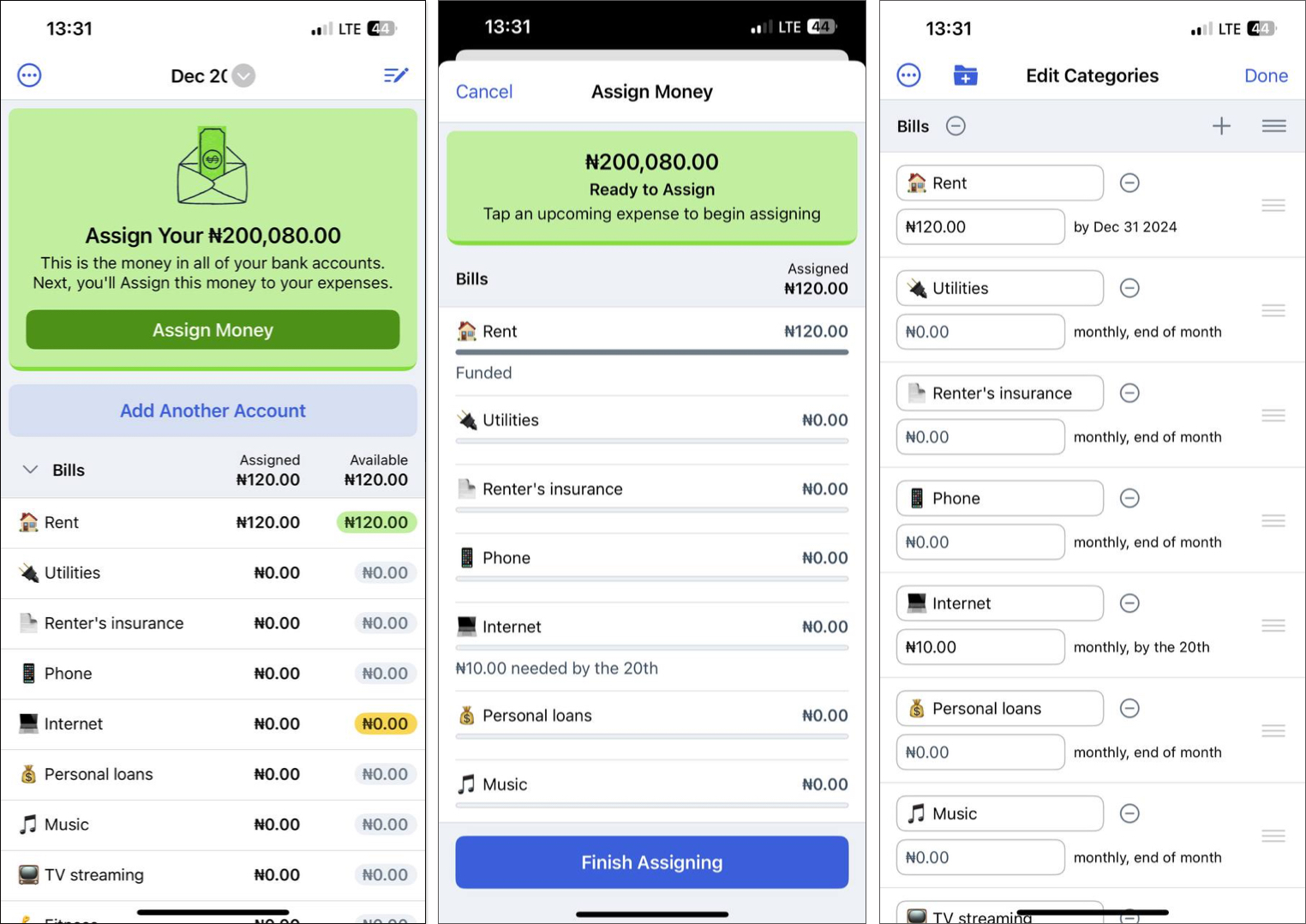
If you’re having trouble keeping your spending under control, YNAB is the app to check out. It helps you create a budget tailored to your spending habits. When you launch the app, it asks a few simple questions about how you spend and then organizes your budget into categories like bills, needs, and wants. However, you can also create a custom budget category.
You can set targets for each category item and either link your bank accounts to automatically capture your balance or manually input your balance to assign funds to your budget items.
One of the standout features is YNAB Together, which lets you share your subscription with up to five people without sharing your password. Everyone gets their own account to create and share budgets, making it perfect for partners or family members.
The app is designed to help you build better spending habits. If that sounds like what you need, you can try it free for 35 days before starting a subscription. Just make sure you’re on iOS 16.0 or later to use it.
Pros
Cons
Pricing: Offers a 35-day free trial, after which the subscription costs $14.99 per month.
4. Calm – For mental health and mindfulness

The next New Year’s resolution app we recommend is Calm, a renowned tool for personalized recommendations to improve your mental health. Whether you aim to boost happiness, reduce anxiety, enhance performance, improve sleep, or build self-esteem, this app could be the perfect fit.
Calm offers effective features like Breath Bubble exercises and relaxing soundscapes to help you unwind after a stressful day or when you struggle to fall asleep. True to its name, the app is designed to put you in a calm state, supporting overall well-being.
Additional features include a mood check-in, which allows you to log your feelings each day and receive tailored recommendations based on your mood. You can also create playlists with your favorite sounds and download them for offline use.
Plus, Calm supports multiple languages, making it accessible for non-English speakers. The app requires iOS 16 or later.
Pros
Cons
Pricing: Offers a very limited free version, with premium access starting at $14.99 monthly.
5. Todoist: To Do List & Calendar – For productivity and time management
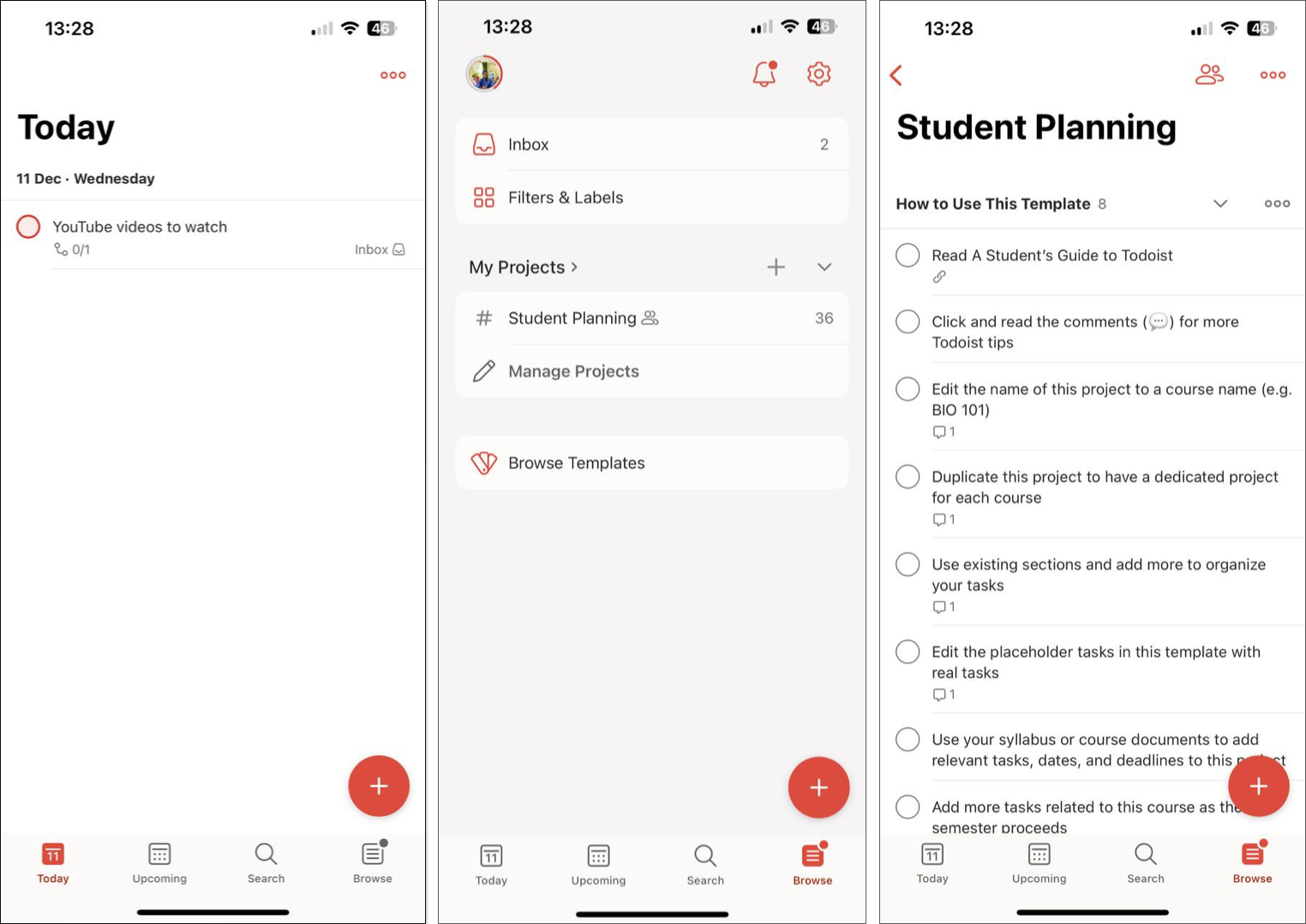
Keeping track of your to-dos with just your memory isn’t easy—you’ll probably forget some and end up feeling burnt out. That’s where Todoist comes in, helping you log your tasks and check them off as you complete them.
It’s an easy-to-use app that allows you to set due dates, reminders, and priority levels for your tasks. You can even break tasks into sub-tasks, ensuring everything is well-organized with labels and reminders. Pro users can take it a step further with location-based reminders—just add a location to a task, and you’ll be notified when you arrive.
Todoist is an efficient way to stay on top of tasks and boost productivity even with your team members. In the “My Projects” section, you can collaborate by inviting others to your tasks, assigning tasks, and setting due dates—similar to project management apps like ClickUp.
It also lets you add comments and upload files to tasks when needed. If you want to free your mind, organize your to-dos better, and start the new year on a productive note, Todoist is a solid choice. The free version gets the job done for us, but if you’re looking for more features, you can upgrade to the Pro version. The app requires iOS 15.0 or later.
Pros
Cons
Pricing: Offers a limited free version, with premium access starting at $4.99 monthly.
6. Duolingo – Language Lessons – For learning something new
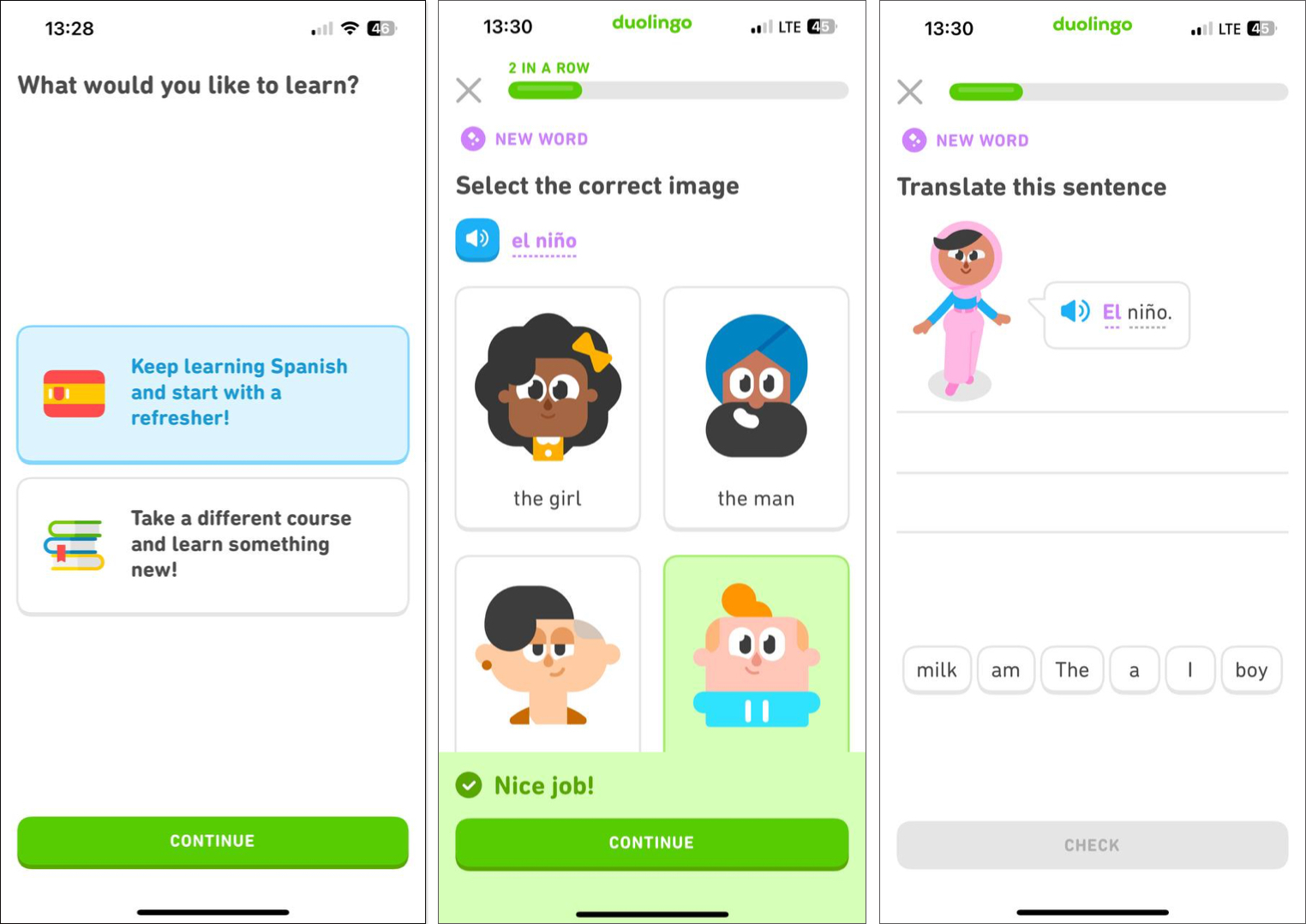
Duolingo is the go-to app for anyone starting a New Year’s resolution to learn a new language. Its engaging, game-like approach keeps learning fun, offering XP and badges for completing exercises. You can learn a wide range of languages, including Spanish, French, German, Italian, Chinese, Portuguese, Dutch, Greek, Hindi, and even basic math.
The app allows you to set flexible learning routines, whether it’s 10 or 20 minutes a day, and sends reminders to help you build a consistent learning habit. After choosing your desired language, you can select your fluency level if you’re already familiar with it or start from scratch as a beginner.
Duolingo’s method is thorough, covering the basics of speaking and understanding the language. It’s widely recognized as one of the most effective apps for language learning, with a strong track record of success.
Pros
Cons
Pricing: Offers a limited free version, with premium access starting at $9.99 monthly.
Wrapping up…
We recommend the following iPhone apps for New Year resolutions: Better Fitness, Financial Management, Habit Building and Tracking, Mental Health Improvement, Time Management, Productivity, and Learning New Languages. If these align with your plans, the apps we’ve discussed will bring you a step closer to achieving your goals in the coming year.
Also read:


Great suggestions, thank you!