The MacBook Pro lineup is one of the most capable laptops for work. And with the newly launched M2 series of processors, these laptops cruise through everything you throw onto it. However, you’ll need more ports to connect monitors or external drives, transfer files, or use a projector. That’s where you’ll need a USB-C hub for your MacBook Pro.
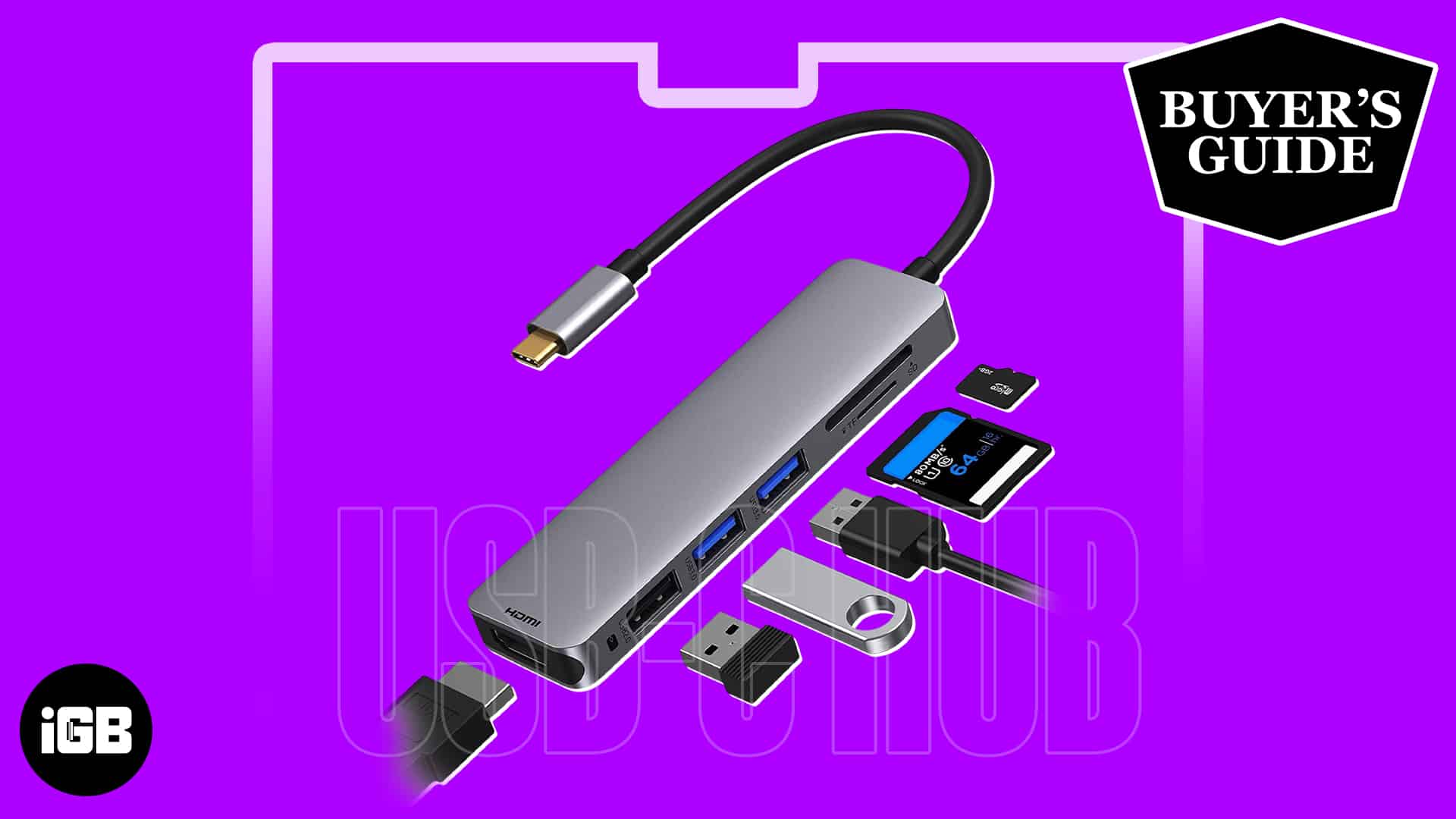
If you’re overwhelmed with choices, I’ve compiled some of the best USB-C hubs you can get for your MacBook Pro; some can even double as a docking station.
1. EZQuest multimedia hub – Editor’s Choice

You can’t go wrong if you get the EZQuest USB-C Multimedia Hub if you’re more of a casual MacBook user. It’s an all-around best USB-C hub that offers everything you need for a reasonable price. Moreover, its sleek aluminum build makes it portable yet durable.
It has a Gigabit Ethernet port, three USB 3.0 ports, an HDMI port, and SD and microSD card slots. It also supports Power Delivery up to 100W using USB-C 3.0 port. The only drawback is that it doesn’t support 4K 60Hz but is limited to 4K 30Hz monitors.
Pros
- Sleek aluminum build
- Dual SD card slots
- 4K support
- 100W power delivery
Cons
- No Thunderbolt 4
- 4K support limited to a 30Hz refresh rate
2. Plugable 7-in-1 hub – Cheapest USB-C hub without compromises
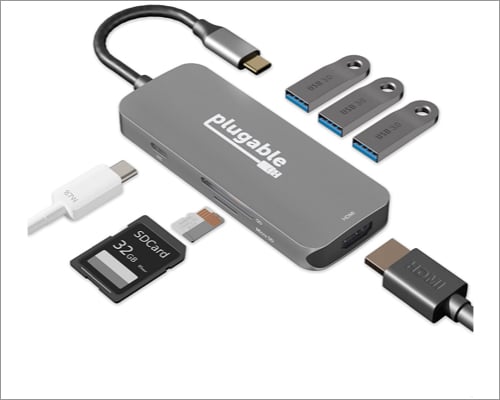
Plugable is a renowned brand for making quality accessories like USB-C hubs and docking stations, and this 7-in-1 USB-C hub is no different. It has various ports, including three USB 3.0 ports, an HDMI port, two SD card reader slots, and an 87W USB-C power delivery port.
This hub also supports 4K resolution at a 30Hz refresh rate, which is enough for an everyday user. However, you might feel that 87W is slightly lower, but you’ll get around it one way or another. Besides, it costs around $30, so there’s little room for complaints.
Pros
- Dual SD card slots
- 4K support
- Thunderbolt 4 support
Cons
- 4K support limited to a 30Hz refresh rate
3. Targus USB-C Dual HDMI 4K docking station – Best docking station

Don’t let the name confuse you since the USB-C Dual HDMI 4K docking Station from Targus disguises its USB-C hub under a docking station. Nevertheless, it features two HDMI 2.0 ports, one USB-A port, two USB 3.2 Gen 1 ports, two SD card slots, and a Gigabit Ethernet port.
It comes with two HDMI 2.0 inputs that support 4K resolution at 60Hz, which all USB-C hubs cannot do. Given that Targus markets this product as a docking station, it’s one USB-A port away from becoming a USB-C hub. Moreover, you can always use it as a docking station whenever necessary.
Pros
- Compact to carry
- Dual SD card slots
- 4K support at 60Hz
- Two HDMI 2.0 inputs
Cons
- Slightly expensive
- Ports placement is weird
4. Anker PowerExpand 11-in-1 Hub – More ports and easy portability

Anker’s USB-C Hub delivers a ton of power while being lightweight simultaneously, thanks to 11 ports. It has a USB-C power delivery port, an HDMI port, a DisplayPort, a USB-C port, 3 USB-A ports, an ethernet port, an AUX port, and two SD card slots.
The HDMI and DisplayPort support a single-monitor display up to 4K at a 60Hz refresh rate. Moreover, it comes with Pass-Through charging that supports up to 100W; however, 15W will be in use by the hub, resulting in 85W output.
Pros
- Sleek and lightweight
- Dual SD card slots
- 4K at 60Hz output
- Variety of ports
Cons
- Overheats sometimes
5. Satechi Pro Hub Max adapter – 40Gbps USB-C and USB4 hub

If you have to work with large files on your MacBook Pro, chances are that you’d need more data transfer speed. In such cases, the Satechi Pro Hub Max Adapter is the right choice for you. It comes with a USB Type-A port, a USB-C port, an Ethernet port, an HDMI port, a 3.5mm jack, and a secure card slot.
Although the USB-A and USB-C ports feature slower 5Gbps and 10Gbps speeds, the Thunderbolt port can transfer at up to 40Gbps. Furthermore, the Thunderbolt port can support up to 5K 60Hz display output. It can also charge your MacBook Pro at 140W if your use the MagSafe cable and 100W if you use the USB4 port.
Pros
- USB4
- Faster data transfer speeds with Thunderbolt
- 5K at 60Hz output
- Variety of ports
Cons
- No power delivery from USB-A and USB-C ports
- A little heavy to carry
6. Belkin USB-C Hub – 100W PD with multiple ports
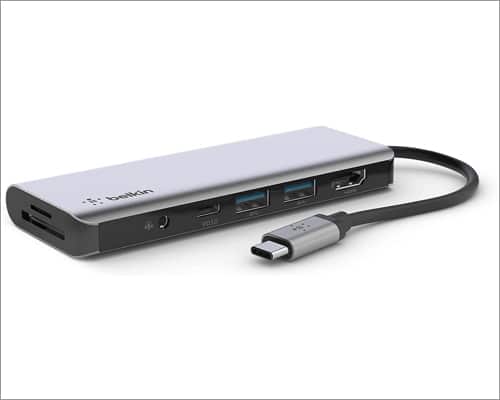
Belkin is one of the renowned brands for making accessories for Apple products, and they consistently deliver quality products. The same applies to this 7-in-1 USB-C hub from Belkin. It comes with two SD card slots, a 3.5mm audio jack, a USB-C port, two USB-A ports, and an HDMI port, making it an ideal accessory for your MacBook Pro.
The HDMI 1.4 port supports 4K resolutions at a 30Hz refresh rate. The Power Delivery 3.0 delivers up to 85W of charging power and is not limited to only USB-C; you can utilize USB-A ports simultaneously. However, it lacks an Ethernet port, so you need to look at other options if you want one.
Pros
- 85W Power Delivery 3.0
- 3.5mm audio jack
- Variety of ports
Cons
- 4K output at a 30Hz refresh rate
7. Kensington SD1650P – Travel-friendly USB-C hub

If you travel often, you might need something portable, but you’ll need to compromise slightly on the number of ports. The Kensington SD1650P USB-C 4K hub has a VGA port, an HDMI port, an Ethernet port, two USB-A 3.2 Gen 1 ports, and a USB-C 3.2 Gen 1 port.
The VGA port can output 1080p resolution at a 60Hz refresh rate, while there’s 4K on the HDMI port at a 30Hz refresh rate. It outputs 100W pass-through power delivery. Considering its price and portability, you won’t need to care much about the cons since you’ll mostly use it for traveling.
Pros
- Sleek design
- 100W Power Delivery
- USB-C pass-through power
- Lightweight
Cons
- 4K output at a 30Hz refresh rate
- Weird port placement
- Fewer ports
8. dockteck USB-C hub – More ports at lesser price

If you don’t want to spend a lot but want to have all the necessary ports, the dockteck USB-C Hub is for you. It comes with an HDMI port, an Ethernet port, a USB-C port, two SD card slots, and two USB-A ports. The USB-C port comes with power delivery of up to 92W.
On top of that, you get support for 4K at a 60Hz refresh rate from the HDMI output. Moreover, it has a sleek design that appeals to everyone, and unlike other USB-C hubs, it comes with a wired USB-C cable that connects easily to your MacBook Pro.
Pros
- Portable design
- 92W Power Delivery
- 4K output at a 60Hz refresh rate
Cons
- Gets warm while charging
9. Mokin 12-in-1 hub – Value for money

This USB-C hub from MOKiN provides the most value you can get for your money. It comes with a USB-C port, four USB 3.0 ports, two HDMI ports, two SD card slots, a VGA port, an Ethernet port, a Thunderbolt 3 port, and a 3.5mm audio jack.
This USB-C hub can deliver up to 4K resolution at a 60Hz refresh rate on two displays, something not many USB-C hubs can do. Furthermore, it outputs Power Delivery at 100W with the USB-C port. However, the only downside is that the USB-C ports don’t support data transfers.
Pros
- Portable design
- 100W Power Delivery
- Output to two displays at 4K@60Hz
Cons
- Doesn’t support data transfer on USB-C ports
Summing things Up…
So these were some of the best USB-C hubs you can get for your MacBook Pro. A USB-C hub allows us to connect many devices simultaneously, and they sport a compact design, making it portable. So let us know which USB-C hub you’ll get for your MacBook Pro.
Read more:
- USB-C to ethernet adapters for MacBook Pro and iPad Pro
- Best anti-theft backpacks for MacBook Pro
- Best MacBook cooling pads
Editorial Note: When you purchase through our links, we earn a small commission. However, this does not affect our opinions or evaluations. Learn more about our Editorial Process and Disclaimer.


