A reliable printer is a must for any office or home. Laser printers are a great option when you need to print in large volumes or need high-quality documents, photos, etc. Although the upfront cost may be more than an inkjet printer, it is still a valuable investment for anyone who needs to print things routinely. Take your pick from these best laser printers for Mac.

1. Canon Imageclass MF445dw – Best for Business Use
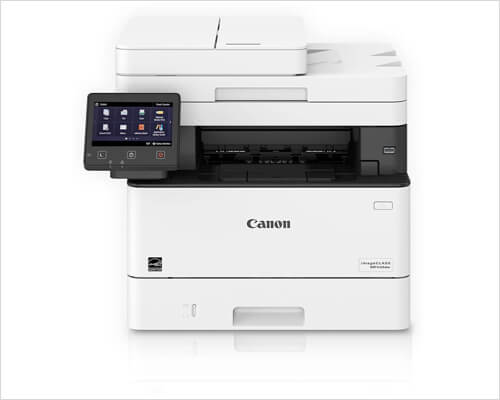
Here’s an excellent printer designed for small and medium-sized businesses. It balances speedy performance with minimal maintenance. The 5″ color touchscreen delivers an intuitive user experience and can be customized to help simplify many daily tasks.
You can also add an extra paper tray. It supports duplex printing and comes with a three-year warranty. Further, you can save 10% on all ink reorders with Dash Replenishment. Upon activation, your printer measures ink levels and places smart reorders when you are running low.
Features:
- Print up to 40 ppm
- Print up to 8-1/2″ X 14″
- 900-Sheet maximum paper capacity
Price: $239.00
2. Brother Compact Monochrome Laser Printer – Best for B&W Printing
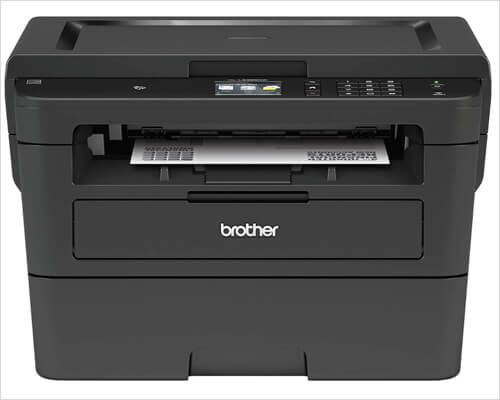
If you don’t need color printing, check out this compact and efficient monochrome printer. It is conveniently equipped with a flatbed scan glass for quick copying and scanning.
Moreover, it is compatible with AirPrint, Google Cloud Print 2.0, Brother iPrint and Scan, Mopria, and Cortado Workplace. This makes it a smart and ideal fit for professional users.
Features:
- Handles both letter and legal sized paper
- 250 sheet paper capacity
- Wireless and cloud-based print
Price: $169.99
3. HP Color LaserJet Pro M182nw – Best for Color Printing
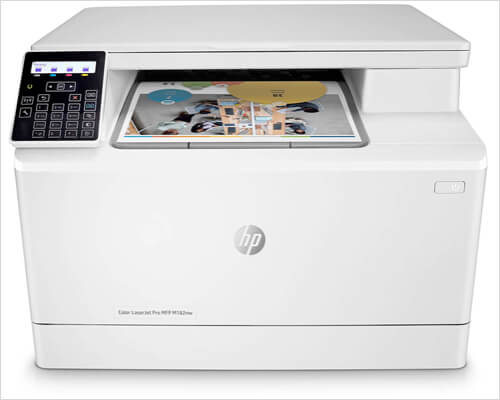
Enjoy brilliant color printers with this multifunctional printer that offers print, copy, and scan versatility. It can operate at up to 17 pages per minute and has an intuitive control panel and numeric keypad.
You can save time with customizable shortcuts and organize documents 50% faster directly from your mobile device using exclusive office features in the HP Smart app.
Features
- Supports a wide range of paper sizes
- Remote Printing with HP Smart App
- Built-in security essentials
Price: $329.00
4. Epson Expression Premium XP-6100 – Best for Photos
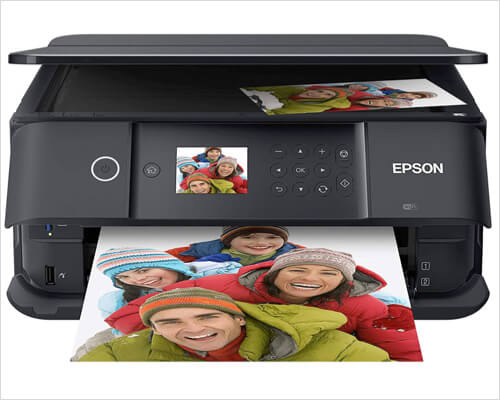
Bring your memories to life with this slim yet powerful printer for Mac that boasts 5-color inks for dazzling photos up to 8″ x 10″. It can print 4″ x 6″ photos in as fast as 15 seconds or documents at speeds of 15.8 ISO ppm (black) and 11.3 ISO ppm (color).
Further, it features hands-free, voice-activated printing for various jobs, plus built-in USB and memory card slots, a 2.4″ color LCD, and dedicated photo/DVD trays.
Features
- Superior photo quality with 5-color inks
- Auto 2-sided printing, built-in USB and memory card slots
- Hands-free, voice-activated printing
- Fast print speeds
Price: $149.00
5. Brother HL-L2300D Laser Printer – Best Budget
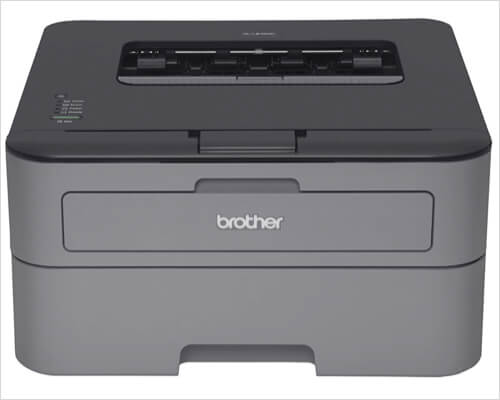
If you’re looking for the best budget laser printer for your Mac, here’s a reliable choice for both the home and office. It’s compact and has a capacity of up to 250-sheets.
It connects to your computer via the Hi-Speed USB 2.0 interface and prints crisp black and white documents up to 27ppm. Further, automatic duplex printing helps save paper and costs.
Features
- Duplex printing
- Toner saver mode
- Print speed of up to 27ppm.
Price: $99.99
6. Xerox Phaser 6510/DN Color Printer – Speedy All in One Option

Check out this compact and dependable printer that supports letter and legal-sized paper. The powerful productivity tools and essential features are designed to minimize interruptions to make running and growing your business easier and more efficient than ever.
Further, it has an optional second paper tray that lets you load an extra 550 sheets at one time for extended interruption-free printing. It boasts color-approved solid-color simulations and Xerox color correction technology that produces high-quality prints.
Features
- Monthly duty cycle of 50,000 pages
- Print speeds up to 30 ppm.
- Latest security features
Price: $262.00
7. Pantum M7102DW Laser Printer – Best for Duplex Printing

Get fast and high definition printing up to 33ppm(A4) / 35ppm(Letter) in black and white. It supports multiple media sizes and a media weight of up to 200g. The starter cartridge capacity is 1500 pages.
It’s got an easy one-step wireless installation. And you can connect it with high-speed USB 2.0, network, and WIFI. It also supports mobile device printing through the Pantum app.
Features
- Fast and high definition printing up to 33ppm(A4) / 35ppm(Letter)
- Auto Duplex Printing
- Mobile app support
Print: $145.99
8. Lexmark B3340dw – Full-Spectrum Security
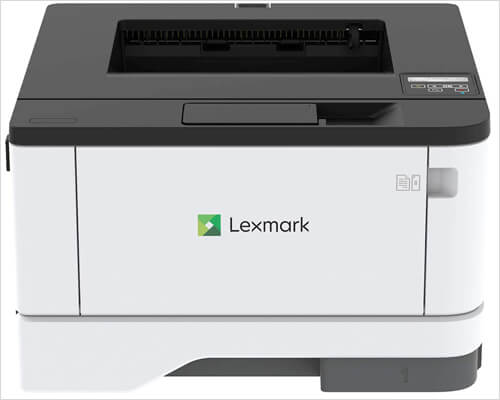
Get your first page in as fast as 6.2 seconds, and power through challenging jobs with a 1 GHz dual-core processor and 256 MB of memory. Connect via Wi-Fi, USB, or Ethernet to give your whole team access.
It gives an impressive speed of up to 40 pages per minute without being too pricey. Further, the security features help keep your information safe—in the document, on the device, over the network, and at all points in between.
Features
- Monochrome Laser
- Duplex printing
- Print Speed: Up to 40 ppm
- Monthly Page Volume: 500 – 5000 pages
Price: $169.98
Pick the Right Laster Printer for You
So, did this help you find the best laser printer for your Mac? Let us know your pick in the comments below. You can also check out our guide to printing from iPhone and iPad.
Editorial Note: When you purchase through our links, we earn a small commission. However, this does not affect our opinions or evaluations. Learn more about our Editorial Process and Disclaimer.


