With the introduction of LiDAR (Light Detection and Ranging) on iPhone and iPad, we’ve seen a wave of apps built to make the most of this technology. Still, many users haven’t tapped into the full potential of the LiDAR scanner—and some don’t even know what it can do.

For those unfamiliar, LiDAR uses depth sensing to scan objects or your surroundings, allowing you to perform tasks like measurements, 3D mapping, placement of AR objects, and virtual interactions with your environment. In this article, I’ll walk you through the best LiDAR apps for iPhone and iPad and provide essential details about the scanner.
What makes the best LiDAR app?
Here are the key features we looked for when selecting the best LiDAR apps for this roundup—these elements are what make a LiDAR app stand out:
- Ease of use: The app needs to have a user-friendly interface that allows users to navigate its features easily without a steep learning curve.
- Accurate Depth Sensing: The LiDAR scanner gives highly accurate 3D scanning, measurements, and object placement. So, any app built for these tasks should fully use LiDAR’s depth-sensing capabilities to map environments and objects, ensuring precise 3D models and measurements.
- Wide Range of Applications: For a LiDAR app to stand out, it needs to offer useful features like measuring objects, creating 3D models of your surroundings for architecture, or placing virtual objects for gaming or home design.
- Real-Time Processing: The app must process data quickly, whether after a scan or when placing virtual objects and give you real-time results for a smoother experience.
- Sharing Options: Good LiDAR apps should let you export your 3D models easily—in several formats—so you can use them in other apps like Revit or AutoCAD.
- Regular Updates: Apps that receive regular updates tend to improve over time with better performance and new features, so this is worth considering when picking a LiDAR app.
How did we choose and test the best LiDAR apps?
Following our usual approach for selecting and testing apps for roundups, my team and I tested up to 20 LiDAR apps for iPhone and iPad, covering all types of applications—measurement, 3D modeling, virtual object placement, and gaming.
After thoroughly evaluating the features, performance, and other key factors mentioned earlier, we’ve narrowed it down to the 10 best options for you. But here is the breakdown of the methodology we used to choose and test the apps:
- App Ratings: Before selecting the best LiDAR apps for iPhone and iPad for my first roundup, I went through app reviews and checked the ratings for several apps claiming to be LiDAR-based on the App Store. This gave me valuable user insights and helped narrow it down to 20 options worth considering for this listicle.
- Firsthand use: I installed each app and tested the features they claimed to offer. I was mainly looking for apps that fully use LiDAR to map spaces and objects accurately. While most did this, I gave extra points to the ones that were user-friendly and made the whole experience effortless.
- Features: I tried out the features each app offers, like measuring objects, scanning my space for 3D mapping, creating 3D models, and interacting with virtual objects in the real world. This gave me a clear idea of how the apps actually work, which helped me put together our rundowns and pick the 10 best options to cover.
- Pricing: Lastly, I prioritize the free LiDAR app in this list as they offer as many features as most of their paid alternatives.
10 Best LiDAR apps for iPhone and iPad
Check out these top 10 LiDAR apps to unlock advanced 3D scanning, augmented reality, and spatial measurement capabilities.
1. Measure
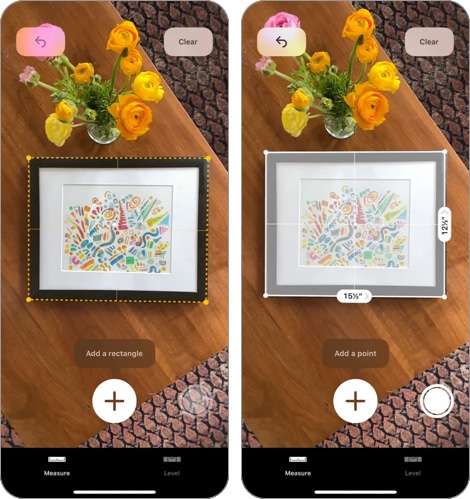
One of the apps that uses LiDAR on iPhone and iPad is Apple’s Measure app. As the name implies, it allows you to measure objects in real-time. While it’s been available since 2018, it initially relied on your device’s AR technology, which wasn’t always the most precise. Now, it also uses your device’s functionalities.
When you open the app, it activates the camera and, on LiDAR-equipped iPhones, the LiDAR scanner. This lets the app quickly scan your surroundings, like floors or tables, for a surface. The process is much faster and more accurate on iPhones and iPads with LiDAR.
To measure an object’s dimensions, point your device at the starting point, tap the Add button, drag the object to the endpoint, and tap Add again. The exact distance or height of the object, along with the midpoint, will appear on your screen.
The app also includes a handy feature that automatically measures someone’s height. Just point your iPhone at them, make sure their entire body is visible, and after a moment, their height will be displayed with a line showing the measurement. However, this automatic height feature only works on iPhones with LiDAR.
In short, the Measure app on iPhone and iPad makes it easier to measure heights, furniture edges, and other objects, and thanks to LiDAR, it is much more accurate.
Price: Free
2. Snapchat

Snapchat, the popular photo and video sharing app, is another app that uses LiDAR on iPhone and iPad. Snapchat’s AR filters and lenses are some of its most-used features, and with LiDAR, they’re now more interactive and realistic.
Snapchat has added LiDAR-enabled lenses, which feature interactive elements that respond to your environment or blend virtual objects with real-world surfaces. You can find them in the Lens Carousel on the app’s camera screen, but it’s easier to find them quickly by using the Search icon below the Carousel to search for “LiDAR.”
With this feature, you can point to the area where you want to apply a LiDAR-enabled lens, allowing your device’s LiDAR scanner to map its surroundings. This ensures that virtual objects from Snapchat lenses fit accurately in your real environment.
Hence, using these lenses feels more realistic with the LiDAR scanner, as the interactions blend naturally with the environment.
Price: Free
3. Canvas: LiDAR 3D Measurements
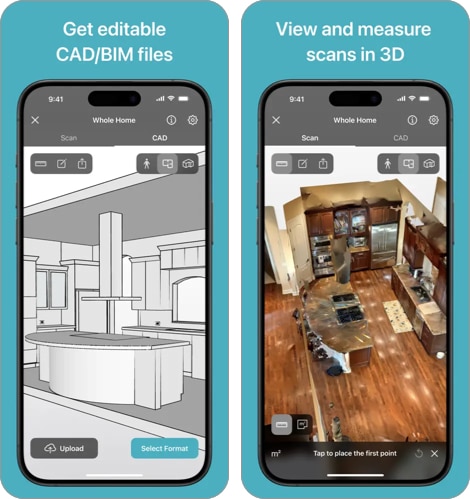
Canvas is a professional app built for 3D scanning and modeling using LiDAR. It’s perfect for creating accurate 3D models of your interiors or architectural designs. When you start a new project, you’ll be asked to scan the perimeter of the room. The best way to do this is by standing in the center and slowly working your way around the edges, starting from one corner.
This lets the LiDAR scanner map the walls, ceiling, and furniture, creating a to-scale 3D model of the space. You can even switch to a 2D-floor plan, giving you quick access to your space layout without needing to manually draw it in apps like AutoCAD.
Another feature I noticed on the app is that it even allows you to edit the generated models and export them in various formats, making it easier to use in apps like SketchUp, AutoCAD, or Revit. If you’re looking to render a 3D model of your room to share with a friend or replicate a space for a client, this iPhone LiDAR app is a great choice.
Price: Free
4. Polycam 3D Scanner, LiDAR, 360

Polycam is another app like Canvas that uses your device’s LiDAR scanner for 3D scanning. It helps you create 3D models of spaces and lets you scan objects to generate their 3D models. The first feature is great for things like architecture and interior design, while the second is especially useful for 3D printing.
Polycam uses your iPhone or iPad’s LiDAR depth-sensing capabilities to create high-quality 3D models quickly and accurately. The app offers different scan modes, including a 360-degree option, so you can choose the one that best suits your project.
The app uses similar technology to other 3D scanners. After your scan is processed, you’ll have a detailed 3D model. You can also make simple edits to improve accuracy and export the model in different formats.
Price: Limited free version (Offers in-app purchases starting from $26.99 per month for the Pro package)
5. Room Planner: Home Design 3D
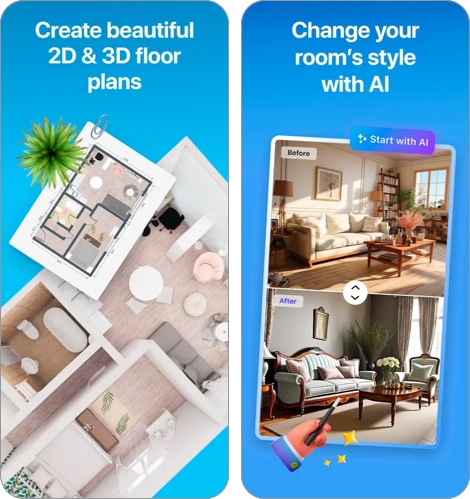
Room Planner is another handy 3D design tool for planning your home—whether you want to redesign your current space or start a new design from scratch. To achieve the former, the app lets you scan your existing room using your iPhone or iPad’s LiDAR scanner, giving you an accurate 3D model to work with.
You can adjust the room design by editing the 3D model generated with LiDAR and drag and drop items like furniture from real brands and online stores. That’s what sets it apart from other LiDAR apps for iPhone and iPad. The app offers various interior design ideas, making it the best choice for planning your space.
Price: Limited free version (Offers in-app purchases starting from $5.99 per month for the Pro package)
6. IKEA
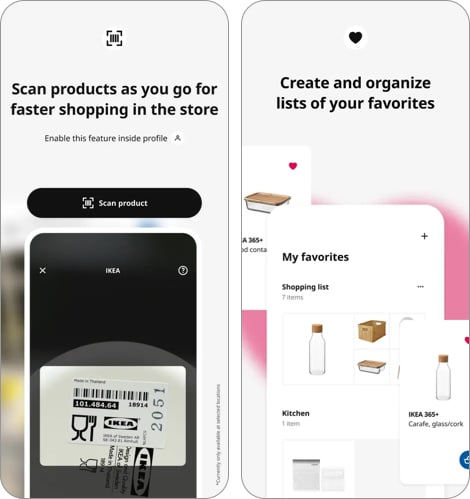
IKEA is an AR application that lets you virtually place furniture from the IKEA brand in your space before making a purchase. It works like an app that allows you to test how items like couches, chairs, and even bed frames fit in your space, helping you see if the furniture matches your style and available room.
The app uses the iPhone’s LiDAR depth sensing to ensure highly accurate placement of virtual furniture and lets you interact with it realistically—move around until you find the best spot, just as if you’re dealing with real furniture.
You simply select the furniture item you want to visualize from IKEA’s catalog on the app and choose “View in your space” to get started. Then, move your device around to use the LiDAR scanner to map the space. Once it captures the space, you can place a to-scale 3D model of the furniture and interact with it as you like.
Price: Free
7. 3D Scanner App
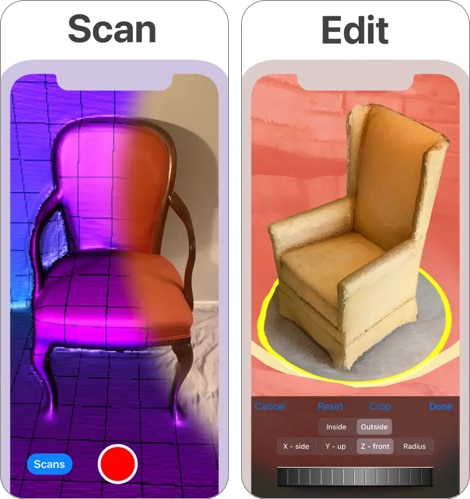
3D Scanner App lets you turn anything into a high-quality 3D model, and it uses LiDAR to make that happen. It works like other LiDAR 3D scanner apps by accurately mapping every detail of what you’re turning into a 3D model, including the exact dimensions.
The app also comes with built-in tools for editing the model, such as removing unnecessary parts, changing textures, and adjusting colors. You can export your models in formats like OBJ, USDZ, or STL to share or refine them in other 3D modeling software.
Price: Free
8. Dot3D – LiDAR 3D Scanning
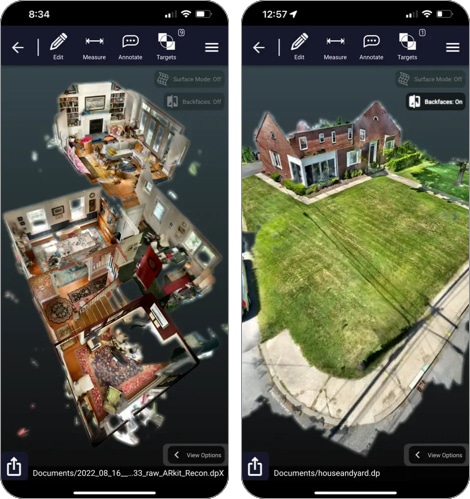
Dot3D is another app that leverages LiDAR capabilities to let you perform 3D scanning directly on your iPhone. While the 3D model it generates might not be as polished as some of the other LiDAR scanning apps I’ve discussed, it works similarly.
You just scan the space or environment you want to turn into a 3D model—be as detailed as possible—and the app will process it into the desired result. After generating the 3D model, you can convert it into a 3D floor plan, edit it, annotate it, and even get its dimensions.
This app is a great tool for planning interiors, architectural design, and construction management.
Price: Limited free version (Offers in-app purchases starting from $49.99 per month for the Pro package)
9. Scaniverse – 3D Scanner
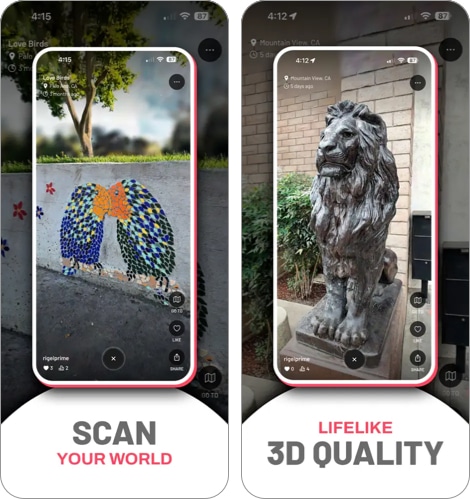
Scaniverse is an app from the same company behind the popular AR game Pokémon GO. As expected, it’s one of the most efficient and well-featured LiDAR apps for iPhone and iPad on this list.
The app uses a technique called Gaussian splatting to map objects and environments. This creates a fully immersive 360-degree 3D model that’s more accurate and faster to render than the technologies used by other 3D scanning apps.
Its unique features don’t stop there; Scaniverse processes 3D models and meshes completely offline—until you decide to upload them. Even better, this app lets you upload the 3D view of your location to a shared map or create a web link to share with friends.
To use this advanced LiDAR app on your device, simply move your camera around as you walk around the object or space you want to scan to capture detailed data for the 3D model. After generating your model, you can edit it and export it to your favorite 3D modeling software.
Price: Free
Signing off…
As LiDAR technology evolves on the iPhone, more apps are likely to adopt its use. We’ll keep this list up to date with the best LiDAR apps for iPhone as the tech improves and more apps start using it.
In the comments section below, please let us know which app from our current list you like the most.
Also read:

