While we’re already born with pointing devices for interacting with the touch screen, many still sometimes prefer a stylus for some precise actions or drawing or note-taking. Although there’s Apple Pencil for iPads, there’s none for iPhones. So, let’s check out some of the best stylus for drawing on iPhone.

Table of Contents
- Adonit Pro 4: Editor's Choice
- StyleHome Stylus Pen: Value for Money
- WUHAI Stylus Pen: Best Ergonomic Design
- Haiderpary Stylus Pen: One-year warranty
- MoKo Universal Active Stylus: Best build quality
- Buteny Stylus Pen : Color Options
- 10. Maylofi Active Stylus Pen: Great Precision
- 3. FiftyThree Digital Stylus: Best for drawing
- 4. Mixoo Capacitive Stylus Pen: Best budget stylus
- 5. SOCLLLife's Active Stylus Digital Pen: Best Battery Life
1. Adonit Pro 4: Editor’s Choice
- Battery: No batteries required
- Weight: 22g
- Compatibility: All touchscreen devices
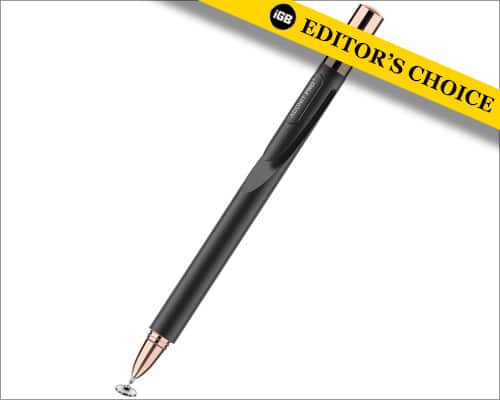
When it comes to the basic usage of a stylus, Adonit Pro 4 fulfills all the needs. The stylus lets you write naturally like a pen making it great for precision writing and sketching.
What’s interesting is that the pen doesn’t require charging, turning on, or pairing! This means that you don’t have to about charging it. Just use! The stylus is made of lightweight aluminum with a copper twist cap to give it a premium feel.
However, the stylus misses the mark sometimes and lacks features such as pressure sensitivity, palm rejection, and control buttons. Hence, this makes for a good option if you simply want more precision than a finger and don’t have heavy usage.
Pros
- Affordable
- Doesn’t need charging or pairing
- Comfortable grip
- Luxurious feel
Cons
- Lacks palm rejection and tilt support
- No shortcut buttons
2. MoKo Universal Active Stylus: Best build quality
- Battery: Up to 8 hours (on a single charge)
- Weight: 26g
- Compatibilty: All iPhone models

The Moko Universal Stylus offers some cool options from making it different from another stylus. Starting off first, the stylus offers precision writing due to its sharp 1.5mm fine metal point.
Next, it features a dual design with a metal point at the front and a soft rubber tip at the back to let users use it from either side. The stylus also comes with an integrated clip made with anodized aluminum for attaching it to any pocket to protect it from getting lost.
Talking about the stylus itself, it’s made of a slim aluminum alloy body with a polished surface. It houses a rechargeable battery which on a single full charge, offers 8 hours of usage. The battery itself takes about an hour to charge.
What’s cool is that the stylus automatically goes to sleep after 30 minutes of inactivity to preserve power!
Pros
- Precise 1.5mm metal point
- Upside-down usage
- Integrated clip
Cons
- No pressure or tilt sensitivity
3. FiftyThree Digital Stylus: Best for drawing
- Battery: Up to 1 month (on a single charge)
- Weight: 34g
- Compatibility: iPhone 4s and above

This minimalistic designed stylus is what one needs to go for. The hardware has been beautifully designed to give it a simple yet powerful look.
The pencil houses a wide variety of features. Starting with the tip – it is pressure- and tilt-sensitive. What this means is that you can draw different types and strokes of lines by applying different pressure at various angles.
The pencil consists of a built-in eraser on the opposite side of the tip to erase unessential notes or drawings with just a flip.
Apart from that, the pencil also features palm rejection. This lets you rest your hand on the screen while writing or drawing. The pencil is powered by a rechargeable battery and it charges in about 90 minutes or so for typical one-month usage.
Pros
- Ergonomic design
- Built-in eraser
- Pressure, tilt and palm detection
Cons
- The hardware can feel a bit bulky at times
- The pencil can be a bit buggy
4. Mixoo Capacitive Stylus Pen: Best budget stylus
- Battery: No batteries required
- Weight: 60g
- Compatibility: All iPhone models

This 2-in-1 stylus is another great fit for your iPhone. It’s made from stainless steel and aluminum which offers a rich pen-like experience. The stylus consists of a transparent silicon disc tip at the front end and a fiber tip at the back.
The transparent disc at the front allows for a see-through of what’s exactly been written or drawn. This provides much better flexibility and accuracy for writing and drawing. The stylus doesn’t require any battery to work.
Pros
- Transparent disc at the tip for better flexibility and accuracy in writing and drawing
- Doesn’t require battery to work
Cons
- A basic stylus with no sensitivity feature
5. SOCLLLife‘s Active Stylus Digital Pen: Best Battery Life
- Battery: Up to 8 hours(on a single charge)
- Weight: 1g
- Compatibility: iPhone 6 and above

This lightweight stylus is another good one for basic usage. It contains a 1.45mm fine precision copper tip and sensitive technology for better accuracy and compatibility while providing a comfortable writing and drawing experience. There’s a second mesh tip that can be used as a secondary option in case the battery runs out.
The stylus works on battery and supports 8 hours of work as well as 30 days of Standby time on a single charge. The charge time is 40 minutes and the stylus automatically turns off after 30 minutes of inactivity to save battery. Additionally, the stylus also features an LED indicator.
Pros
- 1.45mm fine precision tip for higher accuracy
- 30 days of Standby time
- LED indicator
- 2-in-1 copper and mesh tip
Cons
- No pressure sensitivity
6. WUHAI Stylus Pen: Best Ergonomic Design
- Battery: Up to 10 hours ( on a single charge)
- Weight: 17g
- Compatibilty: All iPhone models

This universal stylus pen provides a natural fluidity for writing notes, draw doodles, and mark documents on your iPhone. The ergonomic design of the stylus with a 1.5mm copper tip, gives the traditional feeling of writing.
The pen houses a lithium-ion battery which powers it for 8-10 hours with a 1 year standby time on a single 90 minutes charge. It automatically powers off after 30 minutes of inactivity to preserve battery life. The pen doesn’t need to connect to Bluetooth to work.
Pros
- Ergonomic design
- 1 year standby time
- No bluetooth requirement
Cons
- No pressure or tilt sensitive
7. Buteny Stylus Pen : Color Options
- Battery: Up to 10 hours ( on a single charge)
- Weight: 108g
- Compatibility: All iPhone models

An ergonomically designed stylus that comes in 5 different color options. The stylus consists of a 1.5mm fine tip at the front end for precise writings and drawings. At the back is a mesh tip that comes into use when the stylus runs out of battery.
The stylus doesn’t require pairing and can be used on multiple devices with just a click on its button.
Pros
- 5 different color options
- Precise writing and drawing
- No pairing required
Cons
- Lacks pressure sensitivity and tilt sensitivity
8. StyleHome Stylus Pen: Value for Money
- Battery: No batteries required
- Weight: 19g
- Compatibility: All iPhone models

This is a very simple stylus with rubber tips on both ends. The rubber tips are customizable and can be replaced. The stylus itself comes in three different colors and it can be carried like a pen.
The stylus doesn’t contain any battery and hence doesn’t need to be charged. However, with the stylus being so simple, it lacks all the features such as palm detection, pressure sensitivity, and tilt sensitivity. Yet, it’s best for touch gestures and getting a simple job done.
Pros
- Two side rubber tips
- Rubber tips are customizable
- Doesn’t require any battery to work
Cons
- Very basic stylus which lacks features such as palm detection, pressure sensitivity and tilt sensitivity
- Not very precise
9. Haiderpary Stylus Pen: One-year warranty
- Battery: Up to 12 hours ( on a single charge)
- Weight: 40g
- Compatibility: All iPhone models

This stylus pen is apparently all that you want. It contains a 1.5mm diameter tip, offering precise control for writing and drawing.
The stylus features pressure and tilt sensitivity which let’s draw different line weight and shadings. It doesn’t contain any Bluetooth functionality, hence, there’s no requirement of any pairing. On a single full charge, it lasts for 10-12 hours and powers off if left inactive for 30 minutes.
Pros
- Precise control
- Pressure and tilt sensitive
- No bluetooth
Cons
- No palm detection
- Takes 2 hours to charge
10. Maylofi Active Stylus Pen: Great Precision
- Battery: Up to 12 hours ( on a single charge)
- Weight: 18g
- Compatibility: All iPhone models

The stylus is built with Super Fine Precise 1.5mm copper Nib. This offers accurate and sensitive working with a comfortable experience. The pen doesn’t require Bluetooth or any app to connect to work.
It is equipped with magnetic caps to prevent loss and continue to work even if it’s powered off. The stylus has a built-in battery which provides 12 hours of usage on a single 60 minutes of full charge. It will automatically shut down after 30 minutes of inactivity to preserve battery life.
Pros
- Accurate and sensitive work
- No requirement of pairing
- Lasts 12 hours on a single full charge
- Automatically powers off after 30 minutes of inactivity
Cons
- No palm detection, pressure sensitive, or tilt sensitive
Read more:
- Best stylus for iPad and iPad Pro
- Best thin-tip iPad Stylus that writes like a pen
- How to sign a document on iPhone, iPad, and Mac
Editorial Note: When you purchase through our links, we earn a small commission. However, this does not affect our opinions or evaluations. Learn more about our Editorial Process and Disclaimer.

