Do you often see your grandparents struggling to do the most basic tasks? While you can always help them do their chores, constant dependency on others will certainly not go well with them. So, why not pull them out of this loop and make them enjoy life how they want? The best way to do this is by acquainting them with technology.

From managing their fitness to buying groceries online, the App Store offers a comprehensive list of iPhone apps for senior citizens. So, without much ado, put these apps to their best use and encourage the elders in your family to use them for their comfort.
Table of Contents
- 1. WhatsApp Messenger – Stay connected through texts
- 2. Instacart – Swift delivery iOS app
- 3. Uber – Pocket-friendly e-hail services
- 4. Audible – Free audio books iPhone app for seniors
- 5. Medisafe Medication Management – Never miss your medicine doses
- 6. CareLinx – Find the best caregivers near you
- 7. MyFitnessPal – The one-stop dietician, trainer, and nutritionist
- 8. AARP Now – For news and events
- 9. Magnifying Glass + Flashlight – Fastest LED torch magnifier
- 10. Elevate – Train your brain
- 11. Dashlane – Never forget a password
- 12. Thumbtack – Affordable home service provider
- 13. Instant Heart Rate – All-in-one HR Monitor
1. WhatsApp Messenger – Stay connected through texts
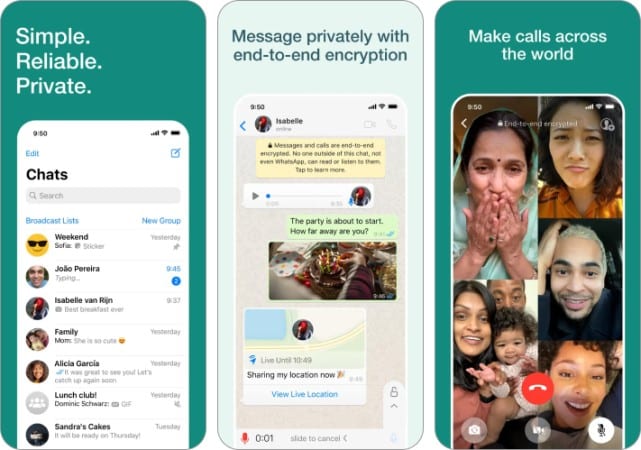
Owned by tech giant Meta, WhatsApp Messenger shines as one of the most popular iPhone and iPad apps for senior citizens or the elderly. This private messaging, audio, and video calling app lets you stay connected with your family and friends across the globe. Use WhatsApp for free to share images, voice notes, files, documents, and other content. You can deploy WhatsApp Messenger on your iPhone and iPad without any hassle. In addition, the app is accessible as WhatsApp Web on desktops.
WhatsApp Messenger does not burden you with usernames or login passwords. Instead, you can use it using your phone number and enjoy access to top-notch, real-time video and voice calls. High-end security through end-to-end encryption is one of the main reasons for the global popularity of WhatsApp.
Status sharing is another essential feature of WhatsApp. You can share your daily updates, thoughts, images, and GIFs on WhatsApp Status with your stored contacts. Notably, WhatsApp lets you make group video and voice calls with up to 8 people without any fee.
Pros
- Safe and free individual and group audio/video calls
- Status sharing for a personalized experience
- Real-time contact support
- Funky emojis and stickers
Cons
- Privacy can be a concern
- No access to deleted messages
Price: Free
2. Instacart – Swift delivery iOS app
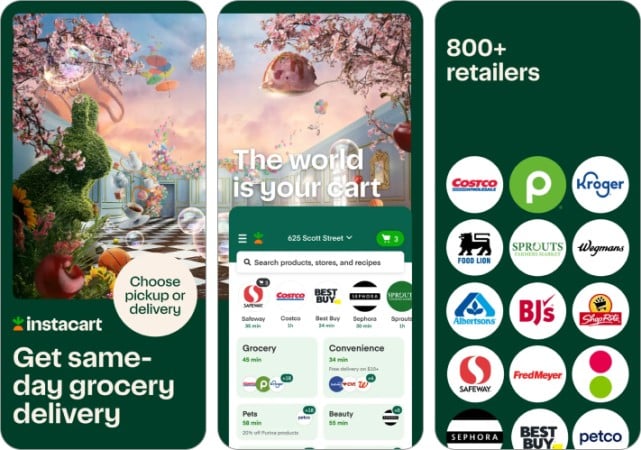
Do you want to make grocery shopping easy for the older people in your family? Then, Instacart must be your first go-to app. This popular online platform boasts a global community of customers who rely on it for quick and affordable grocery shopping. Moreover, Instacart gives you access to a huge product gallery and fast doorstep delivery for a smooth shopping experience.
The user interface of Instacart is simple so that there is easy navigation for all, especially seniors. First, you must enter the zip code on Instacart, add items to your cart and pay. Apart from online delivery, Instacart also allows you to pick up your order from your local store.
You can buy groceries, everyday essentials, household items, electronic gadgets, fresh produce, and a lot more right from the comfort of your home using Instacart. Be it something small like a snack to satiate your late-night craving or monthly groceries, Instacart delivers everything at affordable rates.
Pros
- Contactless delivery
- Helps in creating shopping lists
- Access nutritional information and filter data by diet
- Discounts and coupons
- Easy chatting with the seller to make order changes
Cons
- Issues in choosing a replacement for out-of-stock items
- Doesn’t warn about out-of-stock items when adding to the cart
Price: Free
3. Uber – Pocket-friendly e-hail services
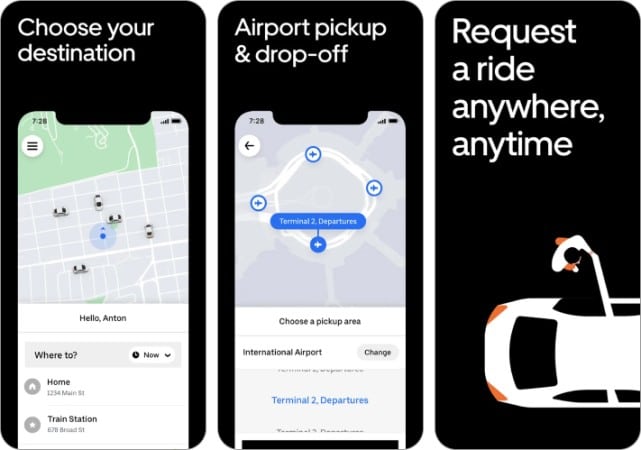
Uber is undoubtedly one of the best apps for senior citizens or the elderly. The platform strives to make traveling, long or short distances, easy, safe, and economical. With the Uber app on your phone, the seniors in your family can enjoy door-to-door rides to any place they are willing to explore. The cab hiring service keeps customer safety as its topmost priority.
To avail of Uber services, all you need to do is to fill in the pickup and drop locations on the app. The service provider finds the Uber driver closest to your pickup in no time. You can choose between different categories of vehicles. The trip charges vary based on the distance and the type of vehicle selected by you.
Additionally, Uber lets you request a ride on-demand or helps you schedule one beforehand easily. You can share your trip details and location with the local authorities and seek immediate help during emergencies.
The app comes with many premium features like Uber Black and UberXL. UberXL lets you ride with extra space for your gang. In addition, you can give ratings and share reviews and issues with Uber and other customers on the app.
Pros
- Professional ride services
- Multiple payment options, including cashless payments, UPI, etc.
- Competitive pricing
- Registered drivers
Cons
- Surge prices during peak hours
- Some users have experienced inappropriate behavior from drivers
Price: Free
4. Audible – Free audio books iPhone app for seniors

Audible shines as a globally acclaimed audio stream service offering a diverse library of audio content for all user classes. The portfolio includes audiobooks, podcasts, and Audible Originals covering all genres. The seniors in your family can use Audible to avoid book reading and adding pressure on their eyes.
With an Audible subscription, you can access thousands of titles from multiple areas of your interest. You can stream and download audiobooks, even offline or while changing devices. The platform lets you create an audiobook library and store the content in your Audible account forever. In addition, you can line up downloads, change listening speed, and enjoy a customized audio-hearing experience.
Audible has a Sleep Timer, allowing you to set a timer for audio stoppage automatically. Also, you can connect the app to your Mac, Apple Watch, or car speakers via Carplay.
Pros
- New weekly additions
- Permanent library
- Access to podcasts and Audible Originals
- Audible credits to get discounts
Cons
- Expensive in-app purchases
Price: Free (In-app purchases start at $7.99)
5. Medisafe Medication Management – Never miss your medicine doses

It is common for senior citizens to forget about the time of their medicine intake. This is where medication management apps like Medisafe come into play. Ranked No.1 by pharmacists and physicians, Medisafe will never let you forget the right time of your medicine and pills dose. Consuming the correct medicine dose at the right time can help you avoid the risks that can otherwise hamper your health drastically.
Medisafe has a simple yet intuitive medical management interface that lets you easily handle drug reminders. The app keeps track of your vitals, such as blood pressure, glucose, weight, pulse, temperature, etc., and syncs it with Apple’s Health app. You can see your health report and send it to a doctor as a PDF to avoid the hassle of in-person visits.
In addition, Medisafe allows you to sync the medicine schedules of your family members from a single account. The platform provides over 20 health measurements, multiple Medtone reminder voices, a choice to select color themes and pillboxes.
Pros
- Easy to set and use medication reminders
- Works without Internet
- Manage multiple medical schedules with one account
- Automatic progress report creation
Cons
- Frequent bugs
Price: Free (In-app purchases start at $4.99)
6. CareLinx – Find the best caregivers near you
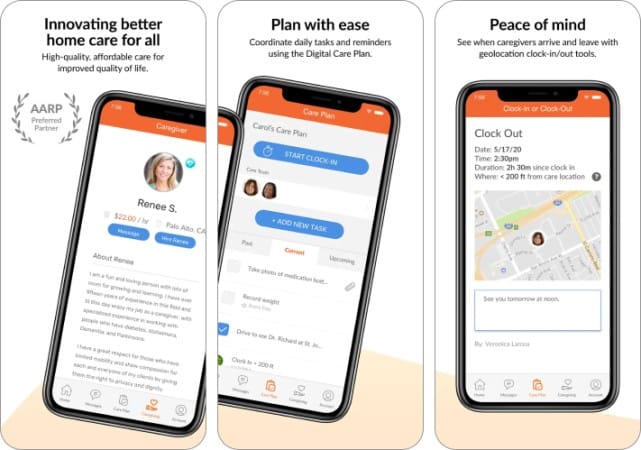
A caregiver can significantly help the older people in your family. However, finding a trustworthy caregiver is a challenging task. CareLinx makes finding reliable and affordable in-home caregivers for aging adults relatively easy.
The app lets you seek guidance from expert care advisors who will help you find, interview, and hire the best caregiver. In addition, the platform has a Care Perks facility that gives you access to cost-effective health, vision, and dental insurance clubbed with juicy discounts on 10,000+ brands.
CareLinx is an all-in-one package that offers specialized home care services for seniors. The list includes companionship, personal care, and safe nursing services. If your grandparent is suffering from chronic diseases like diabetes, Alzheimer’s, or Parkinson’s, CareLinx caregivers will offer specialized care to them. In addition, seniors can use the CareRides facility to explore new places.
At the simple click of a button, CareLinx lets you access on-demand home care services for the older people in your house. The platform has a trained team of caregivers who offer instant, short-term, or long-term home care services. The caregivers help the older people perform trivial tasks such as bathing, toileting, food making, etc. Additionally, CareLinx offers free online classes on caregiving through CareAcademy.
Pros
- Extensive caregiver screening checks
- On-demand medical services from nurses and health experts
- Affordable
- GPS-supported clock-ins and clock-outs
Cons
- More work for customers concerning caregiver screening
- No brick-and-mortar office
Price: Free
7. MyFitnessPal – The one-stop dietician, trainer, and nutritionist
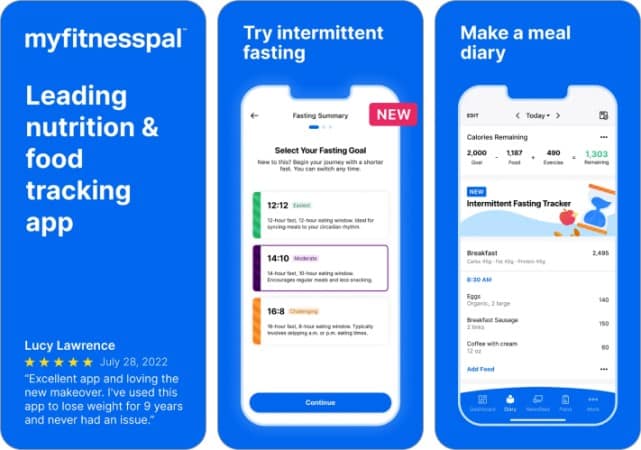
Maintaining good health is essential at all stages, but it becomes even more critical during the older phase of life. MyFitnessPal can be a good choice for a one-stop health app that ensures overall body fitness with easy monitoring. Also, the platform can be one of the best iPhone and iPad apps for seniors planning to use a digital health tracker.
You can easily use the MyFitnessPal app to track your routine physical and health habits. The collected information can help you make health-friendly food choices and motivate you to work on your health goals. Download the MyFitnessPal app to enjoy the 30-day Premium trial that lets you access exclusive features. In addition, there is a diverse content library featuring 500+ healthy recipes and workout routines.
The easy-to-use tools on the MyFitnessPal app facilitate fast food, nutrition, and fitness tracking for old persons. You can record your activities, such as workouts, and customize them based on your weight maintenance plans. The food tracker lets you analyze your meals’ nutrition and calorie counts and customize them per your health targets.
Pros
- Food log to track and customize your food habits
- Macro tracker to get the gram or percentage breakdown of carbs, fat, and protein
- Water tracker
- Connect with a health-conscious community
Cons
- Exhaustive food database can be overwhelming
- Best features locked in the Premium version
Price: Free (In-app purchases start at $9.99)
8. AARP Now – For news and events
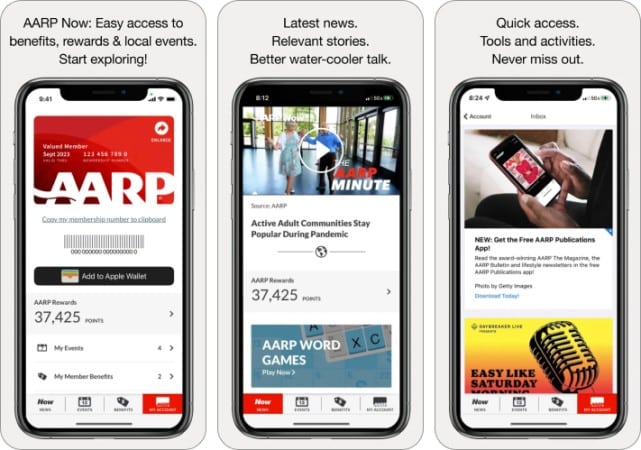
AARP Now is one of the most popular platforms for accessing the latest news regarding different fields, local events, and other important stories. The platform lets you search for nearby discount deals of your interests. Feel free to use your AARP Now digital membership card in a few simple clicks. You can do many activities using the AARP Now app, including instant registration to hundreds of nearby events and programs.
The app showers you with various monetary and non-monetary benefits and discounts. You can find new offers every month on the app. You can also enjoy exclusive benefits with the AARP Rewards program. If that isn’t enough, you can set push notification reminders for forthcoming events so that you never miss them.
The platform gives reward points to customers for downloading the AARP Now app. You can boost your points by syncing your AARP Now account with your favorite fitness/health app, such as the Apple Health app, for every activity you perform throughout the day.
Pros
- Read articles and stream videos from the AARP Now database
- Control your AARP membership with your iPhone
- Access content without an Internet connection
Cons
- Frequent ads
Price: Free
9. Magnifying Glass + Flashlight – Fastest LED torch magnifier
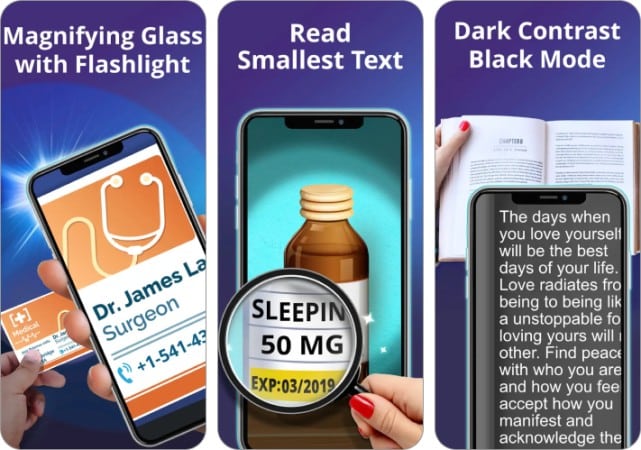
Magnifying Glass + Flashlight is a potential app for iPhone and iPad users that helps elders or senior citizens to read small font text easily. The app displays the exact image of the content pointed by the device camera. It works like an all-in-one app carrying a magnifying glass, flashlight, and camera snapshot functionality at your fingertips.
You can zoom in and out of the image with simple finger drags. In addition, the app allows you to magnify text from 1.0x to 10.0x smoothly. This facility comes in handy while reading the small text printed on menus, tablet strips, medicine bottles, serial numbers given at the back of electrical devices, etc.
The app carries a reading light feature that activates the built-in flashlight mounted on your device for reading in dim light. You can adjust the brightness of the reading light through the slider placed on the left side of the app. Also, you can adjust the screen’s brightness level by moving your fingers sideways. Magnifying Glass + Flashlight offers a high contrast mode that gives a clear view of even the tiniest texts. You can save the captured images in the Library.
Pros
- User-friendly interface
- Provides 10X magnification
- Top-notch image capturing
Cons
- The app turns on the smartphone’s light when opened
- Paid dark mode feature
Price: Free (In-app purchase starts at $1.99)
10. Elevate – Train your brain
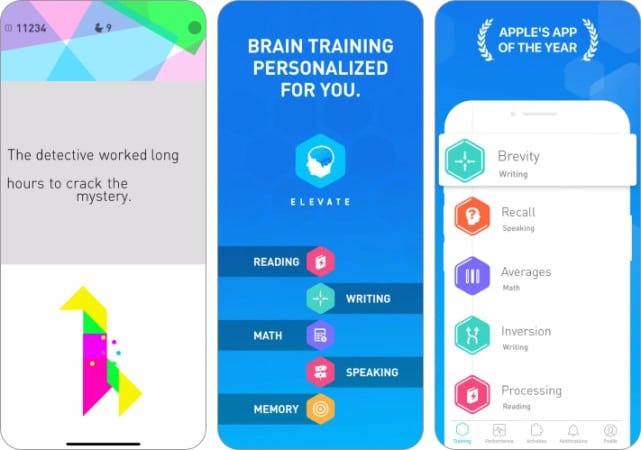
With growing age come body changes that often leave us with brain and memory issues. You must have experienced this with your grandparents, who often struggle with memory loss, lack of focus, etc. Elevate caters to all such brain-related activities to thrive as one of the best apps for senior citizens/elderly. It is a training program that improves the brain’s focus, memory, analytical skills, mathematical competence, and more.
Each Elevate customer gets a personalized training program that customizes itself to the latter’s needs with time to ensure improving results. With over 40 braining games, Elevate lets you enhance your cognitive skills like focus, maths, precision, and understanding. The performance tracker measures your performance and compares it with others. You get a weekly report highlighting your achievements and opportunities.
Elevate lets you customize your daily goals by allowing you to choose between 3 to 5 games of your choice. Track your activities using the workout calendar and stay motivated. You can use Elevate Dash to play four additional mini-games and review your performance on your Apple Watch.
Pros
- 7-day free trial
- Auto-renewal of subscription
- Fun way to learn skills
- Enhance your reading, writing, and vocational skills
Cons
- Games require knowledge of grammar
- Limited guidance
Price: Free (In-app purchases start at $3.99)
11. Dashlane – Never forget a password
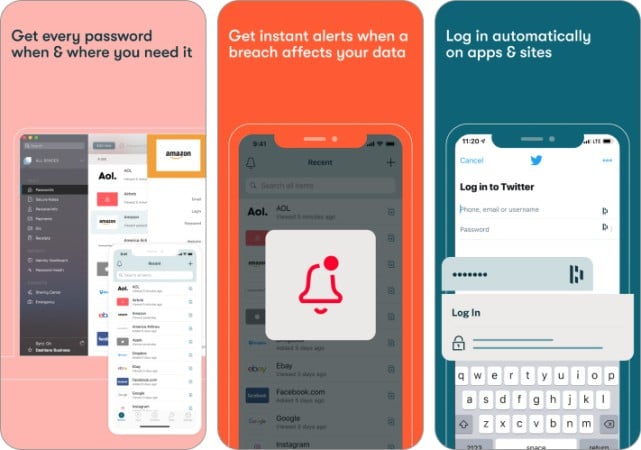
Let’s all agree that remembering passwords should be declared a full-time job. Some bright minds understood this and took it upon themselves to design password management apps like Dashlane. With Dashlane, you can relax while it stores all your passwords securely.
The platform comes packed with high-end encryption security, which is hard to intrude on but easy to operate. You can keep your data, credit card details, government IDs, etc., and access them with a single click.
Dashlane allows you to store several passwords without worrying about any mess-up. You get a fair chance to access all the stored passwords on multiple devices. The portal lets you automatically sync the data stored on Dashlane to various devices like your phone or computer. Also, you can use Password Generator to curate solid passwords and change them in a few clicks using the Password Changer.
The intuitive interface of Dashlane auto-fills the username and password on every app or website you visit. In addition, you can use the Dark Web Monitoring feature to check if your data is on the dark web. In the case of a breach or third-party intrusion, Dashlane sends instant alerts. You can also browse securely via Dashlane’s VPN.
Pros
- Massive storage capacity
- Safe and easy-to-use app interface
- Automated password-filling facility
Cons
- Poor customer service
- Less responsive login forms
Price: Free (In-app purchases start at $3.49)
12. Thumbtack – Affordable home service provider
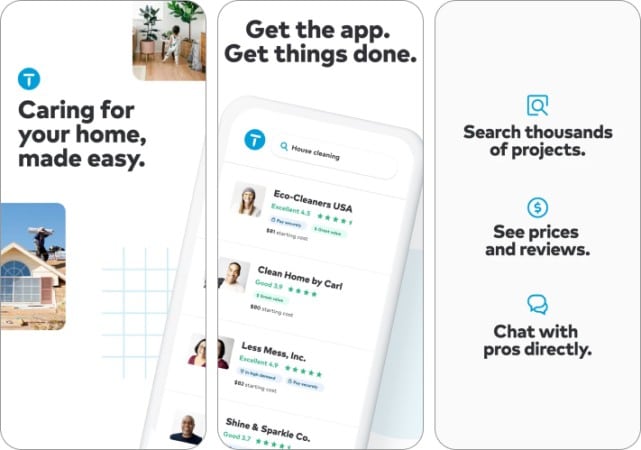
Finding the right person for home care services is not easy. Lack of work competence or inappropriate behavior is a significant problem you are bound to face when hiring helpers. But now, you can use Thumbtack to hire genuine, trained, and trustworthy professionals to work for you.
The platform connects you with home care service providers who can do various tasks on your behalf, including home cleaning, plumbing and repairing, lawn mowing, wedding photography, dog training, massages, etc. You can compare the customer reviews, services offered, hiring rate and pricing of the vetted professional before hiring them. Once satisfied with the company’s profile, you can book the service provider directly using Thumbtack’s app or website.
Thumbtack allows you to message the professional and request a quote from them. All the service providers working with Thumbtack undergo extensive screening before getting selected. Moreover, you get extra protection with Thumbtack’s money-back and property damage protection guarantees upon hiring. Also, you can avail of additional discounts on on-demand services with Thumbtack’s Plus membership plan.
Pros
- Properly screened helpers
- Multiple filters to narrow down search results
- View pictures, read reviews, and see the service provider’s credentials
- Quick replies from contractors
Cons
- Unorganized listing of service providers
- Not all reviews are duly verified
Price: Free
13. Instant Heart Rate – All-in-one HR Monitor
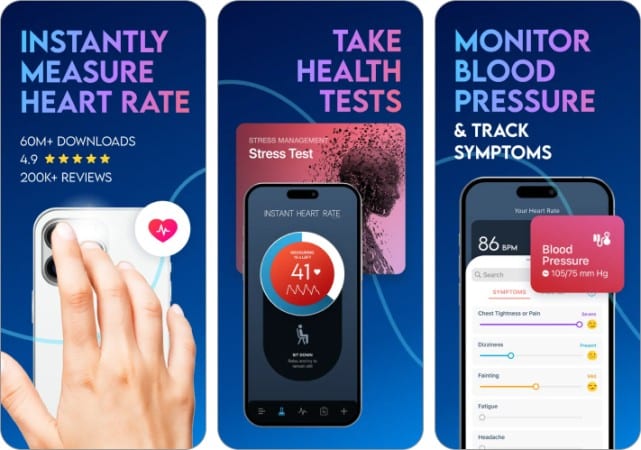
Keeping track of your vitals can prevent sudden health issues that can otherwise risk your life and be heavy on your pockets. Instant Heart Rate provides a seamless platform to track your heart rate, blood pressure, stress level, and heart rate variability. You get instant heart health insights right at your fingertips.
You can use the Instant Heart Rate app to get your health results by using your camera’s flash or being in a good-lit space. The algorithm uses the color changes of your fingertips to calculate the figures. In addition, the app offers a heart rate activity zone, pulse waveform graphs, and real-time photoplethysmograph (PPG) graphs. This HR monitor works in two modes, continuous and Auto-Stop.
You can also check your fatigue and fitness using the StandUp feature. With the Instant Heart Rate monitor, you can share your health report with others. You also get access to unlimited data storage and tags.
Pros
- Easy interface to use
- Real-time vitals check
- Uses advanced algorithm
Cons
- Auto-renewal of subscription if not canceled 24 hours in advance
- No cancellation of the existing plan during the active subscription period
Price: Free (In-app purchases start at $9.99)
Wrapping up
Technology simplifies life’s complexities easily. Using apps for managing your work is something you must learn. The elders in our house shouldn’t be an exception when considering app use. Apps can make the everyday lives of older people smooth. This is why I created this list to enlighten you about the best iPhone and iPad apps for senior citizens or elders.
I understand that learning about apps can be a challenging task for the older generation. So, to make it simple, I have included only the apps that come in handy for all, irrespective of their age. I have tried to cover all the best apps for older adults. Do inform me about any other iPhone and iPad-friendly apps you find helpful for the elders.
Read more:

