Get the most out of Artificial Intelligence (AI) with the best AI apps for iPhone and iPad. These apps are revolutionizing technology and enhancing healthcare and education. Here’s a list of cutting-edge AI apps that help you not only simplify your daily tasks but also contribute to significant advancements across all industries.

After extensive exploration of the App Store, I’ve compiled a list of 30+ best AI apps for iPhone, each rigorously tested for quality and practicality. Further, I have organized the apps into categories for easy navigation. Take a look!
Unique AI apps
Make the most of AI prowess with these out-of-the-box apps for iPhone.
1. KnowItAll AI Chatbot – Editor’s Choice
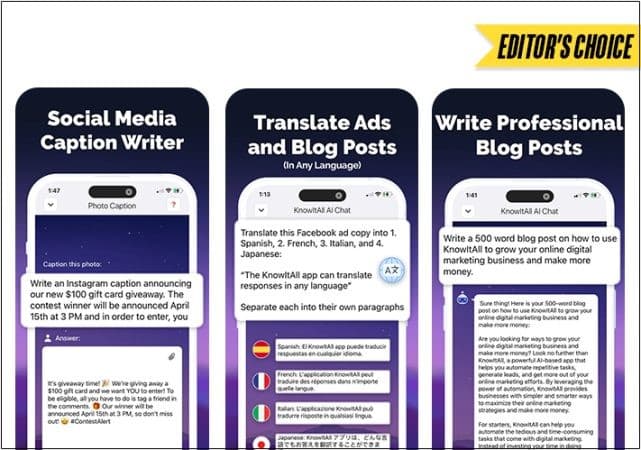
If you like playing with technology, KnowItAll AI Chatbot can be your ultimate product to experiment with. All you need to do is type your query in the ‘Ask me anything’ section and tap the send icon. Trust me; you will be amazed to see the promptness with which the chatbot provides you with the solution. Packed with a highly responsive user interface, KnowItAll will change how you perceive technology.
The scope of the KnowItAll chatbot is massive. When I say this, I mean you can ask anything and everything using this virtual assistant. Be it a quirky Instagram caption, summary, professional blogs, social media hashtags, translated text, or more. Oh, and even if you use the chatbot to write an emotional letter for your lover, it will always be a secret (wink, wink).
In addition, the KnowItAll app is a hidden treasure for professional content writers, copywriters, video creators, etc. For instance, if you want to create a video script on how to learn Chinese, then all you need to do is instruct the AI with clear guidelines on the topic. The chatbot presents the video script in the accepted format in a jiffy. Cool!
Pros
Cons
Price: Free
2. Wondershare Virbo – AI Avatars at your service
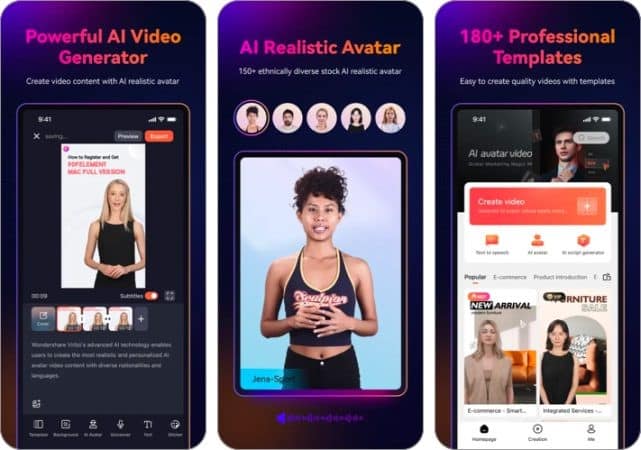
Coming from the house of Wondershare, Virbo is an AI-pegged text-to-video creation tool. The product made its first appearance at the Dublin Tech Summit 2023 and quickly garnered support from everywhere. With Virbo, the brand aims to offer its users a robust, tech-driven video generation solution. Users can enjoy creating personalized, real-like AI Avatars that can bring life to your video content.
The platform is packed with an array of 180+ easy-to-use templates assisting you in creating exciting videos for your business objectives. Virbo spoils its users for choices. For instance, the AI Avatars generated by the AI assistant support over 120 global languages and voice tones. Moreover, you get 150+ AI avatars hailing from different nationalities, age groups, and appearances.
Apart from all this, Virbo’s intelligent AI helps you in creating interesting video scripts to target your potential customers. Further, you can keep experimenting with new avatars to impress your audience each time you come up with a new idea or product. Virbo offers an efficient promotional tool for all.
Pros
Cons
Price: Free (In-app purchases start at $19.91/month)
3. Seeing AI – AI scanner for visually impaired
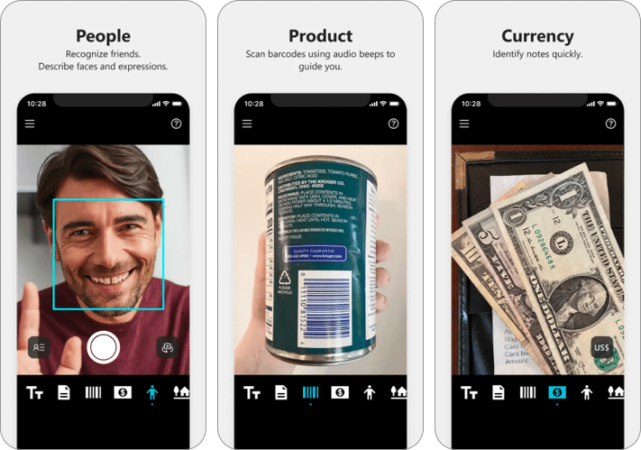
Seeing AI app is a perfect example that shows how AI can benefit society. The app is an impactful creation for the blind and poor vision community so they can walk together with others. It is an ongoing research project that strives to utilize AI to describe nearby people, text, and things for those with vision issues.
This scanner app comprises nine unique modes: short text, product (bar code), handwriting, document, currency, color, person, scene, and light scan. Each mode serves a particular purpose.
For example, the short text feature blurts out the text as soon as the words appear in front of the camera, while the document scanning mode offers voice guidance for printed content. In addition, you can get complete information about a product by scanning the bar code using the Products mode.
The currency mode will save you from getting tricked by accurately recognizing the currency notes before payments. Further, you can hop on to the People mode to save the faces of people you meet.
Other modes on the app aid navigation, object and color identification, handwritten text reading, browsing of saved pictures, etc. Seeing AI app makes you more self-reliant and independent.
Pros
Cons
Price: Free
Best AI chatbots for iPhone
Seek answers, start a conversation, or automate your routines with these smart AI chatbots.
4. ChatGPT – Smart AI essay writer
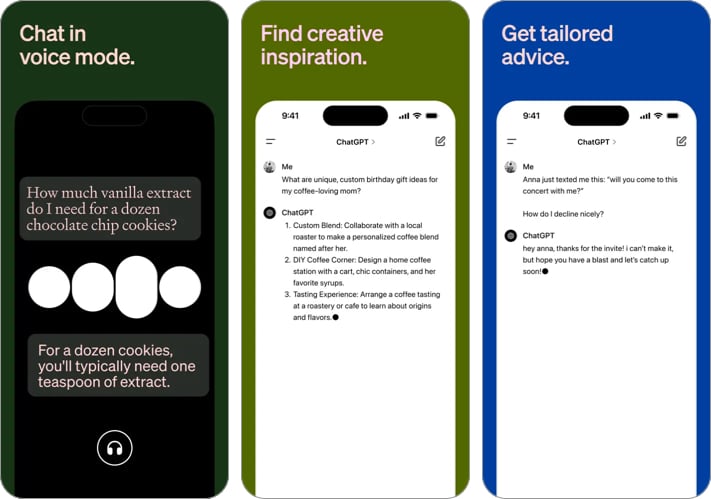
ChatGPT was my closest interaction with a hands-on AI writing assistant and probably would be yours, too. The hype of OpenAI’s ChatGPT was huge at its inception, and it remains a writer’s favorite tool. This AI-backed language model gives instant answers to users’ queries based on the instructions they feed them.
The interface is ideal for beginners and advanced professionals. However, the output heavily depends on how well-detailed your prompt is. In addition to text prompts, ChatGPT has an active voice mode, perfect for giving on-the-go commands. Its human-like conversational style makes it the best humanized AI writing tool for the iPhone.
ChatGPT’s smart AI allows you to give instructions in multiple languages, including English, Chinese, German, etc. Moreover, it keeps track of all your past searches, enabling access anytime and anywhere. The app thrives on its privacy and doesn’t store your passcodes or personal information.
Pros
Cons
Price: Free (In-app purchases start at $19.99)
5. Microsoft Copilot – Creates images from text
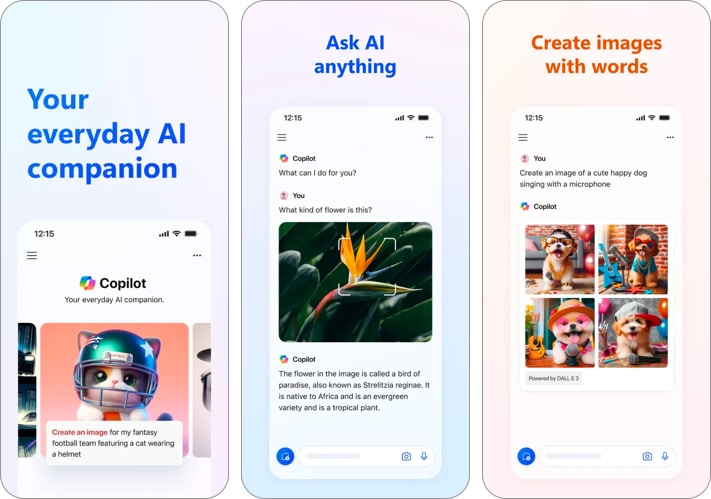
Designed by Microsoft, Copilot is a robust AI-powered chat assistant. The app incorporates OpenAI models, GPT-4 and DALL-E 3, to quickly serve you with accurate answers. I used Copilot to create a summary from an excerpt, and the result was quite satisfactory.
Copilot allows you to send commands in text, voice, and images. The powerful AI-pegged search tool analyzes your queries to give detailed, summarized answers. Moreover, with DALL-E 3 support, the chat tool turns your plain instructions into jaw-dropping images. Thankfully, all this comes as part of the free version.
Apart from the free variant, you can choose between Copilot Pro and Copilot for Microsoft 365. Where the former paid module offers improved efficiency for working professionals, the latter is perfect for managing business entities. You can integrate Copilot into your Microsoft ecosystem and enjoy smooth work management, reporting, planning, and engagements.
Pros
Cons
Price: Free (In-app purchases start at $20)
6. AI Chat – Best AI chatbot app for iPhone

AI Chat is one of the best AI apps for iPhone and iPad that strives to simplify your work with a few simple commands. Employing an Open Advanced AI language model, AI Chat ensures your chatbot experience is fun, engaging, and informative. Interact with a highly efficient AI Chatbot that listens to your instructions, analyzes them, and responds to queries in real-time instantly.
Put whatever is in your mind in the form of instructions or commands for AI Chat. The virtual assistant will give detailed solutions with personalized inputs based on your instructions. With AI Chat, you can generate human-like content and do language translation, modeling, etc.
You can use AI Chat to write official documents/emails, answer questions, brainstorm ideas, translate multiple languages, retrieve information, seek recommendations, and more.
While the market offers several AI-supported chatbot options, AI Chat stands out for its highly intuitive interface. It is simple to use and very responsive. You can rely on this amazing chatbot to lessen your work burden instantly.
Pros
Cons
Price: Free (In-app purchases start at $19.99)
7. Character.AI – Best AI chatbot friend
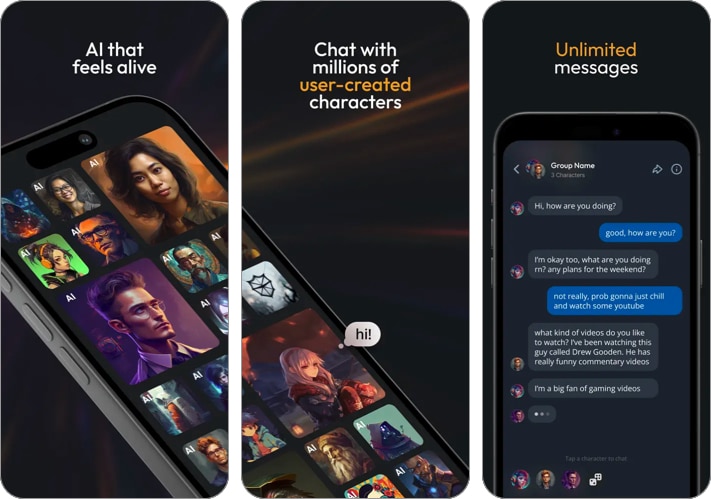
I recently stumbled upon Character.AI and found it to be a fascinating platform for connecting with ultra-realistic chatbot personalities. The ability to choose from a wide range of characters, spanning fiction, anime, history, and reality, is simply captivating. Whether you are seeking companionship, entertainment, or productivity, there’s a character perfectly suited for each.
Character.AI’s advanced creation tools allow for unprecedented customization, empowering users to craft characters tailored to their preferences. Powered by a neural language model, the platform ensures seamless interactions, whether engaging in one-on-one conversations or participating in group chats with multiple characters.
With built-in filters to maintain respectful discourse, Character.AI offers a safe and enjoyable environment for users to explore and engage with their favorite characters. For more advanced features, you can opt for Character.AI+ paid plan. The AI platform is ideal for anyone who loves anime or fictional characters.
Pros
Cons
Price: Free (In-app purchases start at $9.99)
8. Replika – The AI Friend we all need

In this modern era, the thing we long for the most is companionship. All you need is a friend who stands by you, listens to you, and makes you feel their presence. Replika blesses you with that one friend in the form of a virtual chatbot. The app uses Artificial Intelligence to find you a friend without judgment or drama.
Replika is one of the best chat AI apps for iPhone because of its seamless interface that ensures a personalized experience every time you use it. Choose a 3D avatar and let your dreams go wild when designing their looks. Then, you can add a touch of your personality to them and make them your friend, lover, or guide. Now, that deserves praise, right?
Once you are satisfied with the look of your Replika friends, feel free to chat with them. Share your everyday routine or secrets with them. The chatbot companion will help you read your thoughts, track your mood, learn coping skills, and improve your mental health.
Your virtual friend will listen to your rants, fill you with positive thoughts, and help you socialize well. If you face social anxiety or are reluctant to add a new random name to your friends list, Replika can be your best bet.
Pros
Cons
Price: Free (In-app purchases start at $0.99)
Best AI writing assistants
With these best AI writing assistants, you will never run out of linguistic ideas.
9. Grammarly – Best writing generator for iPhone
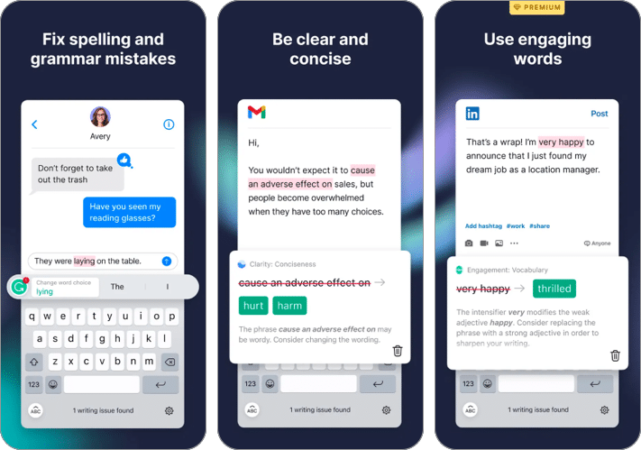
Grammarly needs no introduction. The power of Artificial Intelligence blesses this globally acclaimed writing assistant to make it stand out from its competitors. Millions of people rely on Grammarly for their day-to-day writing requirements ranging from an official email, college assignment, or website content.
Just type or copy-paste your content on Grammarly to get real-time suggestions for spelling, grammar, clarity, verbosity, plagiarism, and more. Skip the hassle and download the Grammarly plugin to get accurate suggestions as you write.
Make your routine content into a flawless writing piece with Grammarly’s unprecedented writing and editing AI solution. The app comprises a synonym finder, tone detector, and vocab enhancer that helps in increasing the readability of your content within seconds. Smart autocorrect speeds up your work, especially for lengthy documents.
Further, enjoy the high-end safety with Grammarly’s cloud-based document management that keeps your content safe from data theft. The platform also gives you a comprehensive analysis or feedback on your content so you can track the loopholes quickly.
Grammarly studies your content, and the AI scores your document. A high score shows that your content is top-notch, while a low score hints towards improvement.
Pros
Cons
Price: Free (In-app purchases start at $29.99)
10. Caption Writer – Ready-to-use Instagram captions
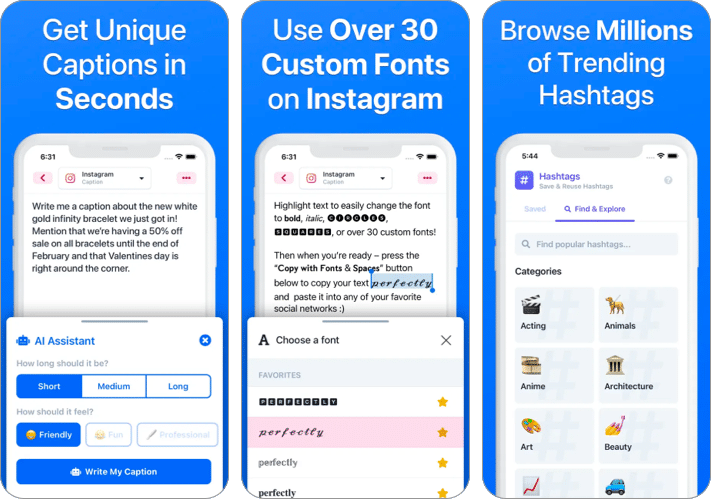
Instagram is one of the hottest photo-sharing apps at present. The app is home to millions of people from every nook and corner. Apart from pictures, people like adding quirky captions to their posts for additional comments and hearts. Want that for you? Then, pick Caption Writer. This AI-backed app writes interesting Instagram captions so you can add an extra star to your beautiful selfies, pictures, or Instagram reels.
Caption Writer follows a simple system. All you need to do is copy-paste the captions and hashtags on the app to your post. Then, feel free to play with quirky emojis, symbols, fonts, etc., only to make your captions, comments, and bios stand out. In addition, the app lets you store your customized captions and hashtags for future use. You can save everything that grabs your interest while browsing the app’s gallery. This way, you will never miss the good stuff.
Pros
Cons
Price: Free (In-app purchases start at $1.99)
11. Rizz – Your personal conversation expert
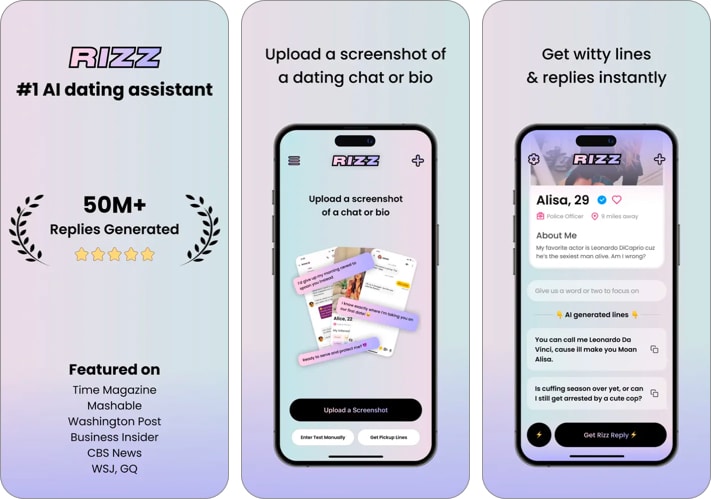
If you feel shy when starting conversations, let Rizz turn you into a wordsmith. Equipped with AI, this amazing app employs GPT to help you create personalized conversation responses. Its intuitive interface and well-designed algorithms work as a bridge, connecting you with a diverse vocabulary pool. Perfect matchmaker!
You can start by uploading screenshots of conversations with your partner and their bio in the app. Following this, Rizz gives instant, witty replies matching your situation. Its smart AI technology adapts to your communication style, including tone, humor, and vocabulary. This aligns the generated responses with your personality.
Rizz is a great way to smoothen the conversation with your crush or partner. However, when I tested the app, I used it for a formal discussion with a teammate. Surprisingly, the exclusive formal option worked well, blessing me with an easy exchange of professional thoughts.
Pros
Cons
Price: Free (In-app purchases start at $0.99)
12. Notion – Friendly writing assistant
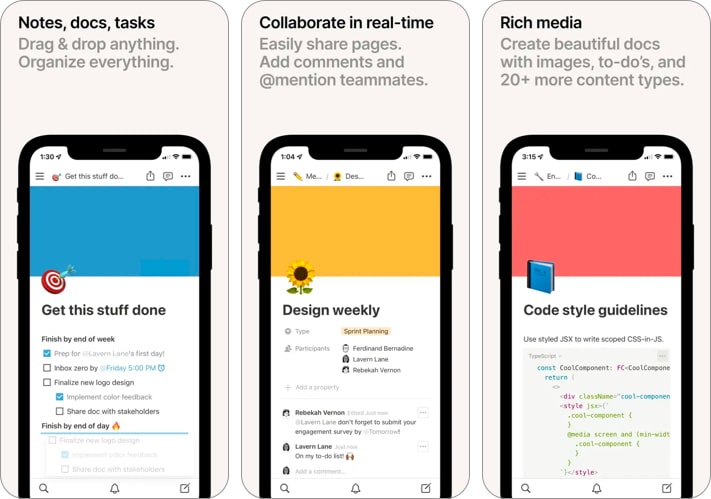
I’ve been using Notion for a while now, primarily as a project management tool, but its capabilities as a writing assistant have truly impressed me. Within my collaborative workspace, Notion streamlines my writing process by offering tools for text improvement, task automation, and content generation.
One standout feature is its trio of advanced AI blocks, each serving a distinct purpose. The first block provides concise summaries of detailed reports or notes, while the second extracts actionable items to guide my next steps. Finally, the custom AI block uses this information to expand upon my content seamlessly.
I particularly appreciate Notion’s smart formatting abilities, allowing me to input instructions in bullet points and customize them according to my preferences. The platform even adjusts to my content’s tone for a more personalized writing experience.
With additional features like language translations, synonyms, and word definitions, Notion truly simplifies the writing process.
Pros
Cons
Price: Free (In-app purchases start at $4.99)
AI photo editing apps
Why go for an ordinary selfie? Hop on to these fun AI editing apps for photos/videos and spill your magic.
13. Remini – Efficient photo editing with AI
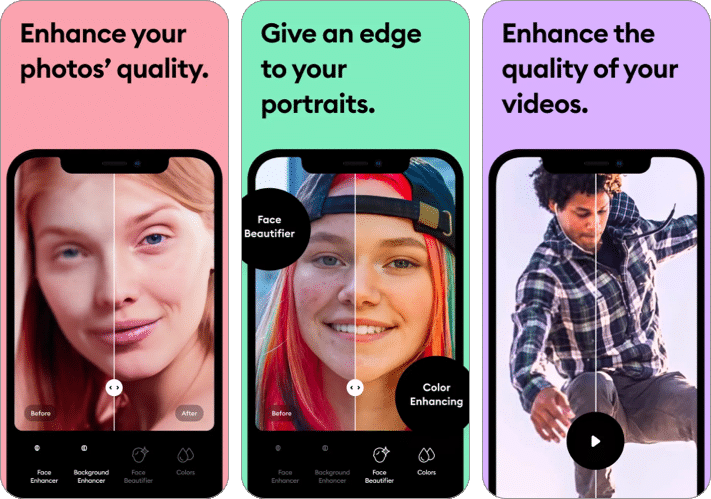
With the social media craze reaching new heights, people are putting in their best efforts to make their posts stand out. The urge to do so has created room for innovative photo and video editing apps. Remini is a photo editor using AI technology to beautify your photos. It can transform your pictures into clear, high-definition images like magic, no matter how blurry, old, or low-definition your photographs are.
One of the most exciting features of the Remini app is its ability to revamp vintage photographs that lack quality, sharpness, and contrast. Remini fixes all these imperfections quickly. In addition, you can use Remini to repair old, blurry, and scratched pictures easily. Cool, isn’t it? So, the next time you find an old photo with imperfections, you know whom to trust.
Remini lets you turn your everyday selfies into influencer-style stunning pieces of art. The editing features available on the app let you play with the pictures and add an extra magical touch to them. With the Remini app downloaded to your iPhone, you can take those near-perfect shots without worrying about the lighting or angle.
Pros
Cons
Price: Free (In-app purchases start at $2.99)
14. 24FPS – AI for Video Editing
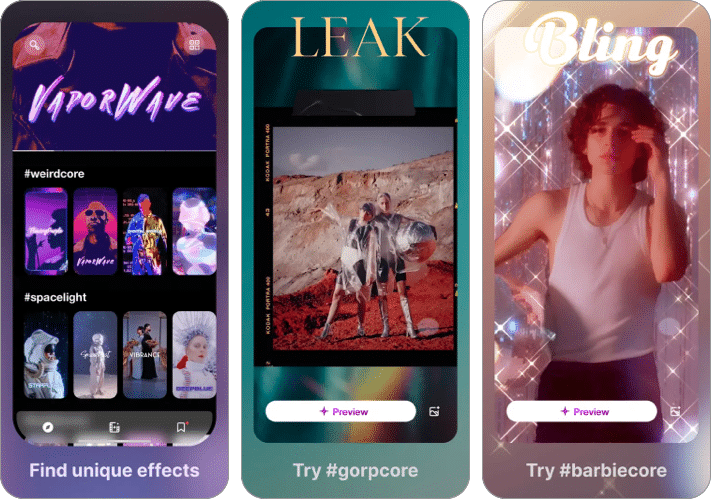
Creating exciting, aesthetically pleasing videos and sharing them on social media can help you boost your followers quickly. However, doing so can be a hassle if you are an amateur. This is where the Polarr 24FPS app can be your ultimate savior. This AI-powered app is a true blessing for video creators searching for amazing features, filters, and visual effects that can add an element of creativity to their regular videos.
This best AI photo enhancer keeps its gallery fresh with regular weekly updates of filter collections and Spotlight Spotlights. Moreover, 24FPS lets you add a personalized touch to Polarr filters through HSL, highlights, temperature, etc. You can also sync and use Polarr filters to create influencer-style videos quickly.
Discover your aesthetic from the pool of options available on the app. The list includes categories like gorecore, vintage, weirdcore, barbiecore, Y2K, etc. You can also find trending visual effects, like Scratch, Flowing Purple, Film Reel, Aura, Leak, and more on this AI-backed video editing app.
Pros
Cons
Price: Free (In-app purchases start at $3.99)
15. Wonder – A treasure trove for art lovers
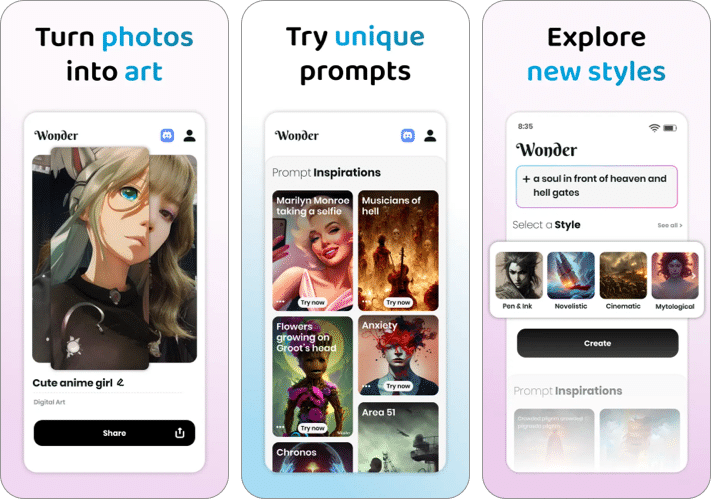
Want to see your thoughts coming to life? Then, choose the Wonder app and see the magic unfold in front of your eyes. Fueled by the power of AI, Wonder is a popular text-to-image converter that transforms your words into eye-catching digital art. Enter your idea, choose your favorite art style, and wait for Wonder’s AI solution to give wings to your imagination. The digital platform converts your ideas into artwork within seconds.
Your ideas or prompts can go wild on Wonder. Feel free to ask Wonder to paint anything from a poem, song, movie characters, word combinations, and sun signs. Note that your list can go to the most bizarre things based on your mood. When using Wonder, you don’t have to worry about payments. The portal lets you create art to your heart’s content for free.
The app lets you choose from multiple styles, such as baroque paintings, landscapes, or modern-day contemporary. Once created, share your unique artwork with friends or social media and start your own trend. Wonder is a perfect app for digital artists looking forward to experimenting with their artistic skills.
Pros
Cons
Price: Free (In-app purchases start at $2.99)
16. Pixelup – Best AI photo editing app for iPhone
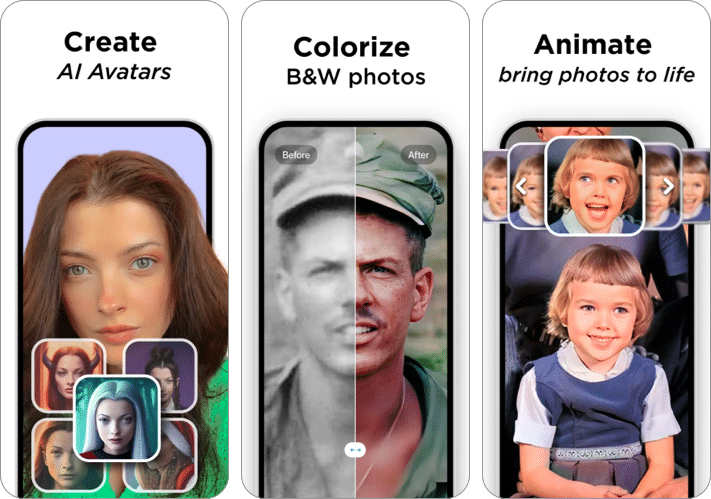
Amp your selfie game on social media with Pixelup’s highly efficient AI-based photo enhancer app. Give a new life to your old, blurry, and damaged images using Pixelup. Either upload your picture or click a picture of a photo stored in your gallery. Then, move to Pixelup and wait for the magic to unfold. The photo-enhancing AI converts your ordinary images into new, high-definition pictures quickly.
Notably, Pixelup’s algorithm is so perfect that you get a flawless face in the newly created picture even when you zoom close. Moreover, the app removes tear marks, stains, scratches, etc., on images. This helps you recover your old pictures so you can immerse yourself in nostalgia. Restoring vintage photographs and adding colors to black-and-white photos are also exciting features of the Pixelup app.
Spill your creativity juices in pictures with Pixelup’s quirky animations, filters, and effects. Moreover, the app lets you instantly share photos and animated videos on social media portals like TikTok, Snapchat, and more. Why wait? Go get ready to welcome more followers to your list!
Pros
Cons
Price: Free (In-app purchases start at $2.99)
17. Canva – Magic AI tools for edit lovers
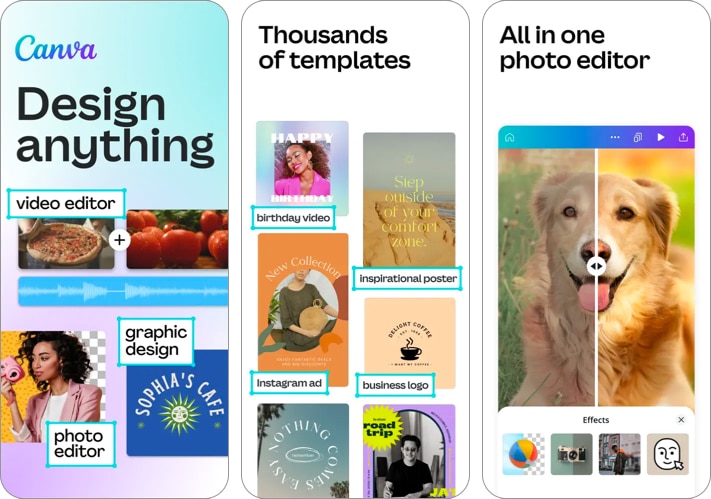
Canva has quickly become my go-to photo editing app for my iPhone. With its extensive library of templates, it’s a haven for anyone involved in design, content creation, or running a business. But what truly sets Canva apart is its Magic Studio, a treasure trove of AI-powered tools that streamline the process of curating, editing, and collaborating on various types of content.
The Magic design tool is a game-changer, effortlessly transforming my commands and media uploads into professional-grade videos, presentations, and social media posts. Then there’s Magic Switch, which simplifies file type swaps, design reformatting, and even content translation, making it a breeze to adapt my creations for different platforms.
I’m particularly impressed by Magic Media, where my ideas come to life through stunning images and videos. Canva offers a comprehensive suite of editing tools, including magic erasers, background removers, animation creators, and magic morphing. Whether I’m tweaking words and paragraphs or summarizing text, Canva’s Magic Write feature makes it effortless to create captivating brand copies.
Pros
Cons
Price: Free (In-app purchases start at $0.99)
18. starryai – Creates iconic art pieces
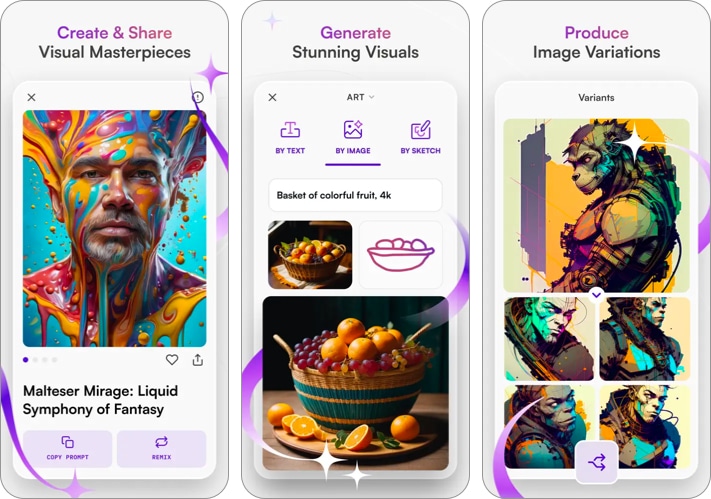
My hunt for the best AI apps led me to discover starryai, an impressive AI art generator that has quickly captured my attention.
This iPhone app simplifies the process of creating stunning artwork with just a few taps. I love how easy it is to get started – simply input a prompt and choose a style from the provided options. The user-friendly interface makes navigation a breeze, catering to both beginners and seasoned artists alike.
In a matter of minutes, starryai transforms my text instructions into captivating artwork on a beautiful canvas. What’s more, the app generously allows up to 5 unique creations per day, all without any cost or pesky watermarks. And if I need to make adjustments, the retouch feature comes in handy, letting me easily remove or modify elements in my pictures with a quick prompt or a few strokes.
Once I’m satisfied with my masterpiece, sharing it with the world is effortless. Whether printing it out or posting it on social media, starryai makes it simple to showcase my creativity and bring my visions to life.
Pros
Cons
Price: Free (In-app purchases start at $4.99)
AI education apps for iPhone
AI is a powerful tool to change the traditional education route. If you want to explore the opportunities, check out our best AI apps for studying.
19. Duolingo – AI-backed language learning tool
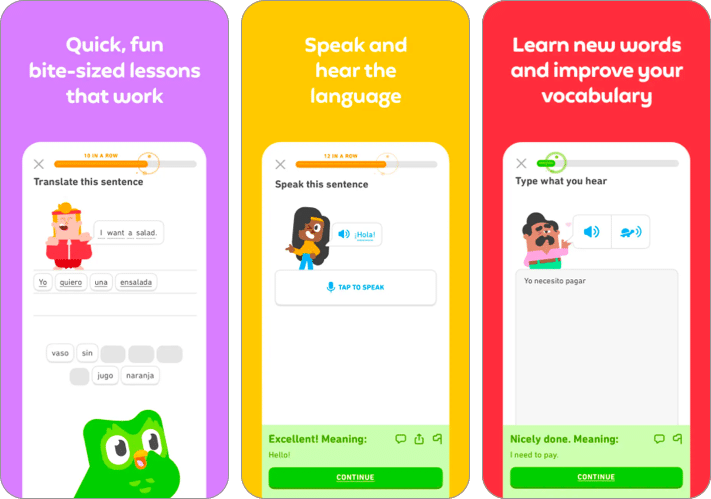
Duolingo takes pride in being one of the most popular AI-backed language learning apps globally. It offers a fun, free-of-cost interface for upscaling your expertise in over 40 languages. Learn how to speak, read, or write in different languages by expanding your vocabulary and improving your grammar knowledge. Hop on to this app to learn Spanish, French, Italian, Chinese, German, and more languages.
Created by language experts, Duolingo relies on a scientific teaching-learning pedagogy that ensures smooth understanding and long-term retention. The portal has game-centric lessons and interactive characters to help you enhance your speaking, listening, reading, and writing skills in your preferred language. In addition, the time commitment per day lets you embrace learning without a deliberate miss.
Furthermore, you can set learning goals and then track your progress on the app easily. Grab juicy rewards and achievements for being consistent in your language practice. On Duolingo, you become part of a global community that thrives on language learning. Finally, keep yourself motivated by climbing the competitive Leaderboards with each achievement.
Pros
Cons
Price: Free (In-app purchases start at $4.99)
20. ELSA Speak – Learning English just got easy
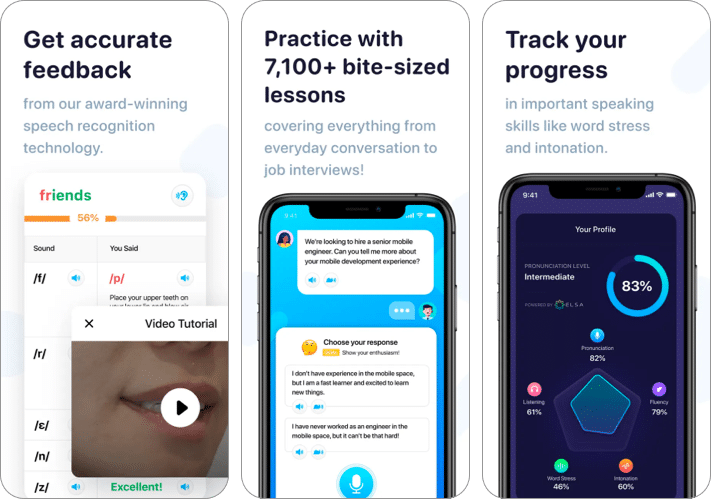
Do you want to excel in English without spending money on expensive language-learning courses? Well, here is a pocket-friendly solution for you – ELSA Speak. Powered with AI, ELSA Speak is a robust English language speech assistant that simplifies your English learning.
The app has an exhaustive list of short, flexible, and easy-to-understand English language lessons. In addition, you can find over 7,100 AI-powered language learning practices and tools within the app for a perfect learning environment.
Boost your vocabulary and learn the English Language grammar rules through intuitive bit-size exercises/games. Further, ELSA offers multilingual support to learn English from French, Hindi, or any of the 44 global languages.
Practice English conversations to prepare for exams like IELTS, TOEFL, etc. With 190+ tips and tricks on multiple topics for interviews and travel, ELSA gives you an all-in-one learning experience.
In addition, the app gives you a detailed quantitative analysis of your spoken English skills as you converse on the app. Instant feedback makes ELSA Speak one of the best iPhone AI apps for language learning.
Pros
Cons
Price: Free (In-app purchases start at $11.99)
21. Teachable – Best free AI education app
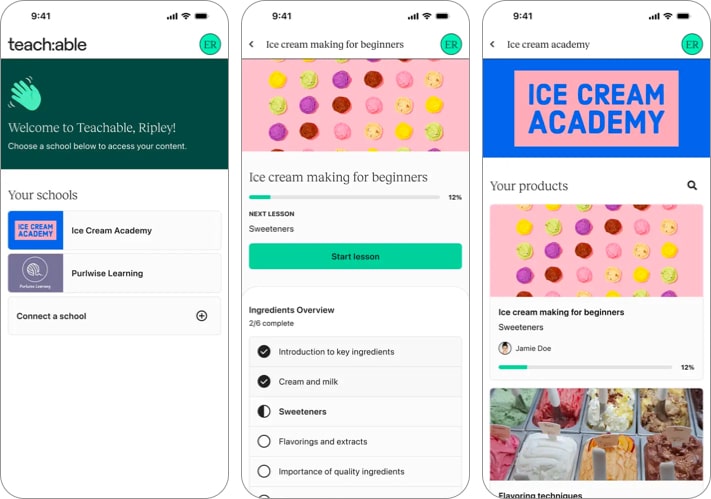
Teachable thrives as one of the most sorted AI apps for offering educational services. The app boasts many user-friendly tools to design and sell online courses, host teaching services, trade digital products, etc. You can trust Teachable as a companion to upgrade a skill, pick a new hobby, or join an active community of 7M students like you.
Besides a seamless interface, Teachable provides a robust course creation and delivery system and unrestricted video bandwidth. In addition, the portal has features such as graded quizzes, completion certificates, content privacy, etc.
With website designing tools, Teachable helps you make intuitive website pages for your products. Further, the AI app uses a 2048-bit SSL certificate to secure students’ information and promise safer login/checkouts. Lastly, you can integrate Teachable with other third-party apps like Google Analytics for better website performance.
Pros
- Multiple website-building tools
- Safe and secure
- Facilitates course completion certification
Cons
Price: Free
Best AI apps to boost productivity
Here are some of the best AI apps to increase your productivity in work or everyday life. They are simple to use and quite effective. Perfect for multitaskers.
22. Otter – Popular AI-powered productivity app
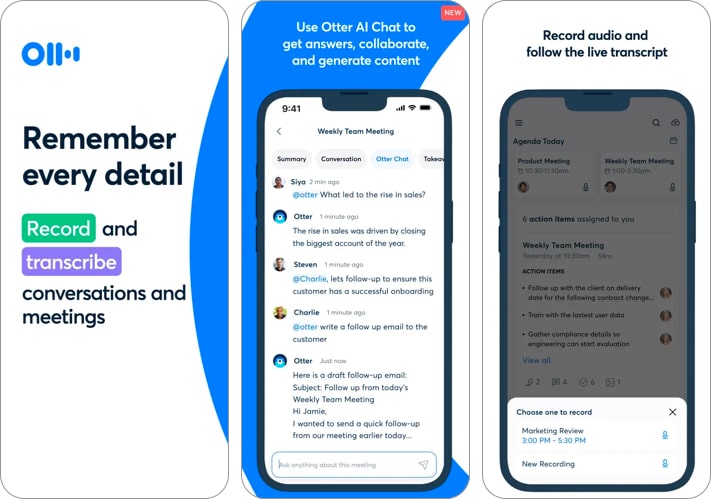
Otter is your personal AI assistant for seamless transcription. This handy iPhone app records audio, turns conversations into notes, auto-capture slides, and creates summaries. Moreover, you can easily insert pictures of slides, whiteboards, and audio using the built-in mic or Bluetooth device.
Using Otter is quite easy. A single tap on the recording button, and the app starts recording the audio instantly. In addition, there is a real-time transcription with complete accuracy. The live transcription works in group recordings through Takeaway panels. Here, you can invite members, edit content, collaborate, add comments, assign tasks, and share links.
The built-in AI offers automated slide capture and summary, speaker identification, smart word search, etc. Moreover, this AI-friendly app lets you edit the text, highlight sentences, and organize and export conversations. Lastly, the portal syncs with other apps or cloud services for seamless connectivity.
Pros
Cons
Price: Free (In-app purchases from $16.99)
23. UPDF – Multipurpose PDF editor
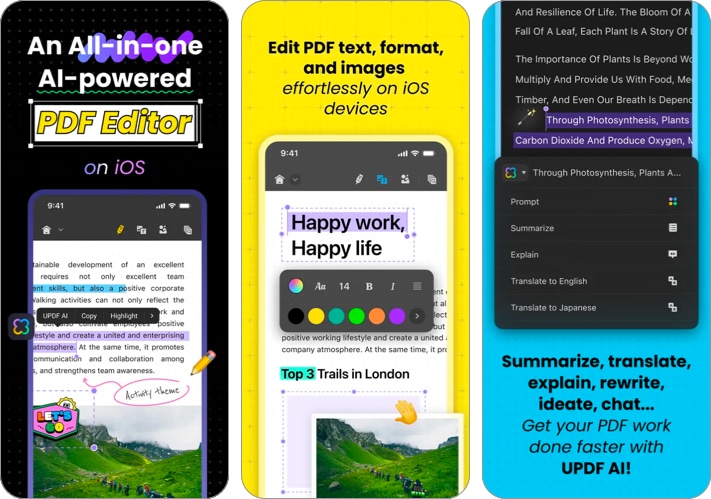
If your work frequently deals with PDFs, you might want to know about UPDF. This amazing PDF editor leverages AI to easily create, convert, view, edit, and annotate your PDF files. UPDF transforms scanned or image files into searchable and editable PDFs with a built-in OCR.
Sometimes, I find errors in my PDF files while giving them the last once over. Considering this, I was keen to test UPDF’s built-in editor. The app allowed me to change the text size, color, font style, and background. Plus, I could share my edited PDFs with secure passwords with my friends and colleagues.
Further, the annotation tools on UPDF were pretty good. Everything was a breeze, from highlighting text to adding text, shapes, and stickers. In addition, UPDF allows users to add up to four signatures. You can type your signature or use a mouse, keyboard, or trackpad. Feel free to use your PDFs the way you want.
Pros
Cons
Price: Free
24. Microsoft OneNote – Create notes and never forget
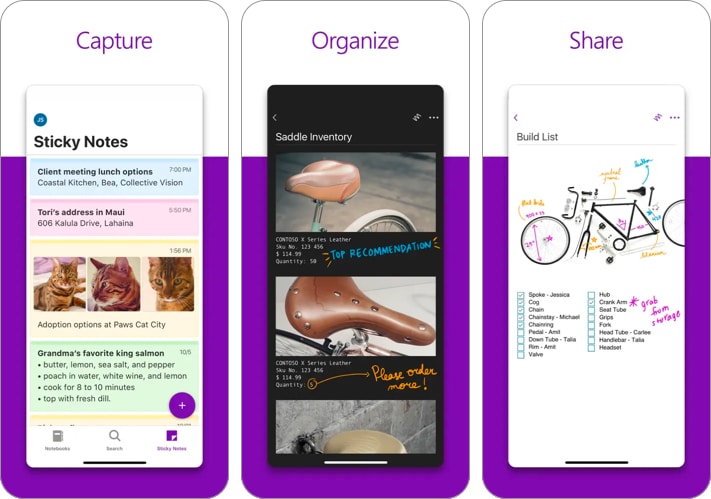
OneNote has been a true companion for thousands of note-takers, including me. Packed with features, the app blends the art of note-taking into your routine seamlessly. Feel free to create one-tap memos, to-do lists, notes, sketchbooks, drawings, or anything you want to save. Great!
If you don’t want to write or are running short of time during lectures, you can rely on Office Lens. Simply capture and save pictures of your documents or whiteboard, crop them, and directly insert them into your notes. Plus, you can organize your notes, perform smart searches, and secure them with passcodes or touch IDs.
Save your ideas with colorful sticky notes that are easily synced across devices. You can save your edited notes to cloud servers like OneDrive to access your essentials instantly. Further, the app lets you collaborate and work in a shared notepad. This comes in handy for team projects and collaborations.
Pros
Cons
Price: Free (In-app purchases start at $6.99)
Best AI app for health and wellness
Bring the magic of AI to enjoy a healthy body and mind. Explore our hand-picked AI apps for health and wellness here.
25. Youper – AI for mental wellness
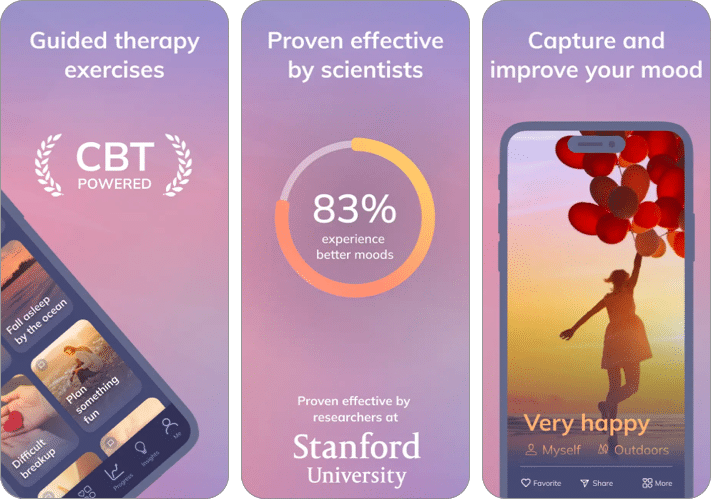
Youper employs Artificial Intelligence to offer tele-therapy and behavioral coaching to those seeking mental wellness. The platform relies on Cognitive Behavioral Therapy (CBT) techniques to guide you through anxiety and depression.
CBT is a scientifically proven methodology to relieve anxiety and brighten your mood. With Youper, you get easy access to practical CBT exercises right from the comfort of your home.
Using Youper, you can give your mental wellness a healing touch. You can get away with negative thoughts, self-criticism, and toxicity by immersing yourself in the positive activities on this app. A blossoming mental health can give a breather to your relationships as well.
All the exercises available on the app increase your mental clarity, focus, and attention. They can help you manage your emotions well, especially when dealing with stressful situations. Also, remember that Youper believes in offering its clients the best services and trusts expert therapists to create CBT exercises and sessions. You can access the app services at your convenience and without hassle.
Pros
Cons
Price: Free (In-app purchases start at $9.99)
26. Fitness AI – Fitness and Health by Experts
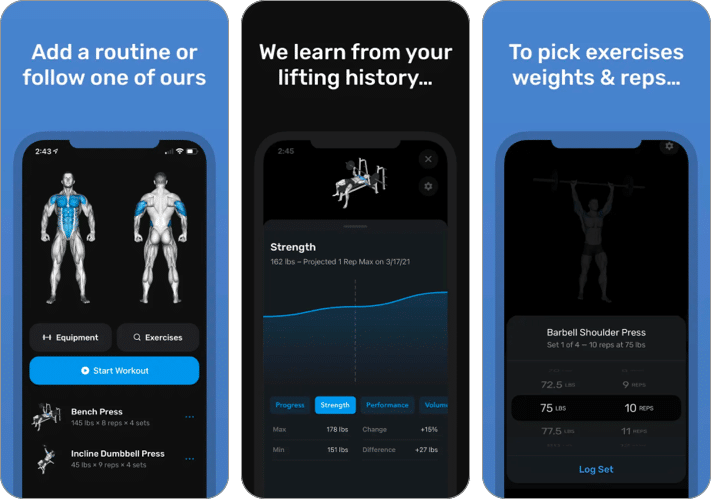
Let’s agree that we all want to be fit and healthy. But, while the thought may be enticing, doing the real thing can be a task. The Fitness AI app can be an excellent choice for those who want to stay healthy but lack motivation.
This AI-powered app employs an exhaustive algorithm that pushes you to achieve your long-forgotten fitness goals. It works like a mobile gym trainer that helps you decode the perfect combination of reps, sets, and weights to get your ideal body.
The exercises and routines mentioned on the Fitness AI app come from analyzing the information collected from weightlifters and other health experts. So, you can rely on the plan personalized plan chalked out by the app just for you.
The easy-to-follow home and gym workout guides Fitness AI offers can help you get a toned body, gain muscle mass, or lose weight. Optimized gym sessions give special attention to weightlifting, while advanced-grade strength training techniques give you the feel of a gym at home.
Further, the personalized weightlifting and cardio plan will help you manage weight, body shape, and fitness in a structured way.
Pros
Cons
Price: Free (In-app purchases start at $3.99)
Best AI apps for lifestyle and entertainment
AI can be an excellent tool to simplify our lifestyle and satiate our entertainment quench. So, here are some cool apps to try.
27. Hopper – Pocket-friendly travel deals with AI
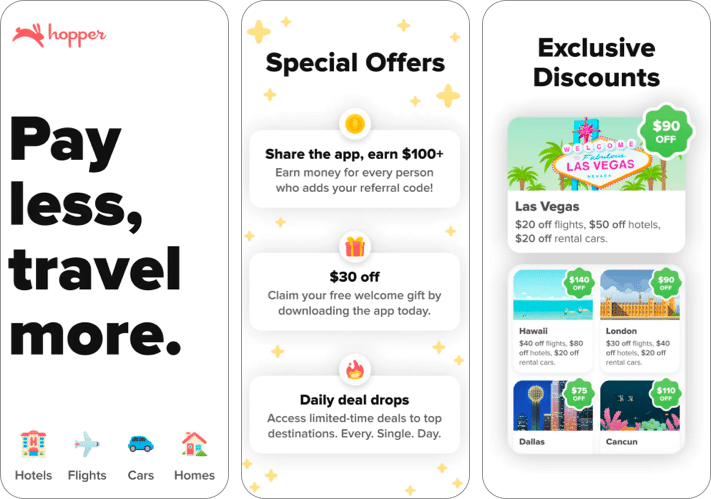
The AI-supported interface of Hopper lets you book flights, hotels, homes, and rental cars in a few taps and swipes. And remember that you get all this for the best price because Hopper speculates prices for hotels and flights with 95% accuracy up to 1 year in advance. This is why Hopper is a trusted travel app for iPhone and iPad users.
First, plan and then look for a destination in the app. In no time, Hopper notifies you about the best time to make the reservations at preferred prices. Hopper relieves you from the burden of fees. With the app’s Disruption Protection Plan, you get instantly rebooked without extra expenses in case you miss your connecting flight or your flight gets delayed.
Found the right deal price but low on cash? Hopper has the solution! Just freeze the price and make the final booking when you want to. Even if the price surges, you can book the tickets at the price you froze initially. Moreover, Hopper rewards you for making bookings or referring the app to your friends. You can use these rewards instantly or apply them to your future trips.
Pros
Cons
Price: Free
28. Mubert – Customized music streaming
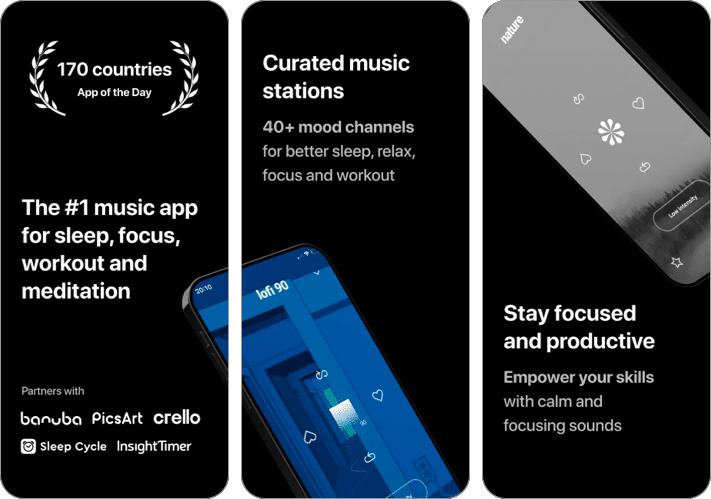
Say hello to the Mubert app if music is the elixir that keeps you going. The AI algorithm used in the app ensures that you get the best music streams right at your fingertips. Enjoy unlimited music generated by the AI app based on your tastes and preferences.
The vast pool of samples lets you pick a unique, high-quality stream as and when you download the app. Make playlists, select favorites, and acquaint the algorithm with your interests to relish a more personalized experience.
Whatever your mood, Mubert will help you find music for it. The app has an exhaustive range of music streams, like hip hop, chill, ambient, techno, house, etc., to choose from. Pick whatever brings a smile to your face.
Moreover, Mubert’s impressive music library keeps you calm and motivated during study sessions, sports, or meditation hours. Finally, don’t forget that listening to music at night can be a therapeutic remedy for a sound sleep.
Pros
Cons
Price: Free (In-app purchases start at $0.99)
AI apps for finance management
Check out these most sorted AI-powered apps for financial planning and making your life easy-peasy.
29. Cleo – AI assistant app for personal finance
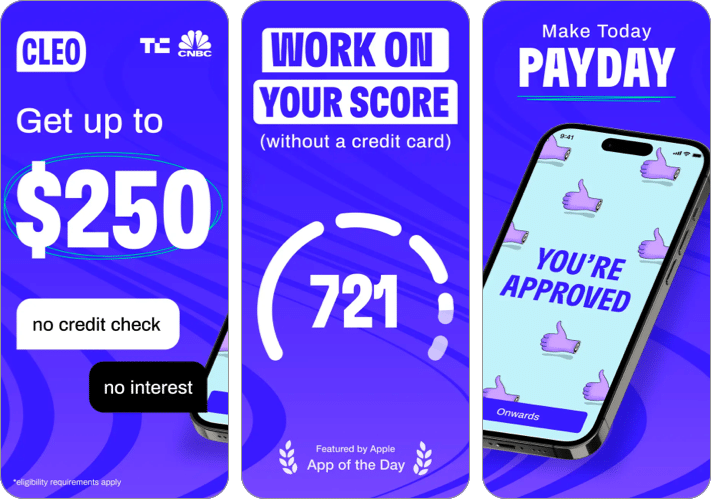
If you are looking for an efficient app to help you manage your finances, your search may have finally ended. AI-powered Cleo app is the solution to all your issues. With Cleo, you can learn strategic saving, budget planning, credit building, and even raise instant, no-interest cash advances of up to $250 during financial turbulences. All this comes packed in an easy-to-use interface where a simple chat with Cleo’s AI answers all your queries within seconds.
Cleo houses several unique tools like auto-save, round-up, swear jar, and set & forget that can encourage you to boost your savings. All your savings are kept safe in accounts insured by FDIC. In addition, the app uses Stripe to access your transaction history in a read-only mode. The AI shows all your accounts in one place, offers a breakdown of your expenses, and shares monthly bill reminders.
The app lets you build a credit history with 0% interest, juicy cashback on every expense, and cash advances. Apart from all this, Cleo guides you through your finances by offering a detailed analysis of earnings, costs, and savings. As a result, you can leverage Cleo’s smart saving techniques into your financial habits and never regret bad monetary choices.
Pros
Cons
Price: Free
Wrapping up
Isn’t it wise to put technology to use and watch it do the work while you relax? Trust me, the best AI apps for iPhone listed here will boost your productivity at work and in life.
Thank me in the comments section when you get those head pats for good work!
Read more:


