Visualizing or designing a space might be easy, but converting the vision into reality is a tough nut to crack. A lot can go wrong, like tables not fitting, colors not looking right, rugs not matching the sofa, etc. However, these best interior design apps for iPhone and iPad can help; from inspiration, 3D modeling, and color selection to buying the right furniture, they are here to sort you out.

It might look good in our mind, but does it translate that well on paper? Sketches help you, and the client understands the bigger picture. And while AutoCAD is the go-to app for many professionals, it is not as versatile and user-friendly as these apps.
1. Home Design 3D GOLD

This app makes designing your home in 3D super easy. Based on your concept, you can draw your room dividers, change the height, create corners, and transform your special ideas into an appealing reality.
You can also visit your creation in real-time 3D. Discover the space inside out and see how light falls at different times of the day. Once you’re done, you can easily share your masterpiece via email, OneDrive, Dropbox, and other services.
Price: $8.99
2. Planner 5D – Interior Design
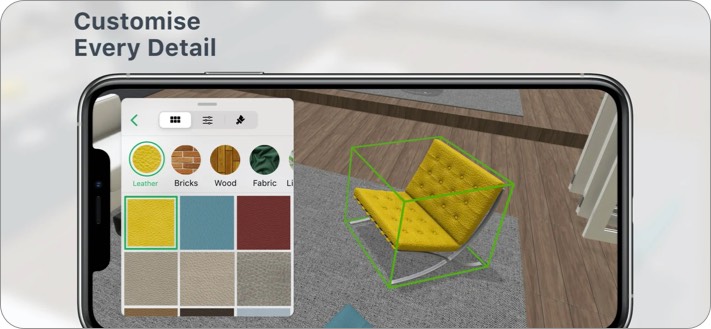
You can trust Planner 5D to give your imagination an adorable shape. Creating detailed 2D & 3D floor plans is a breeze thanks to its user-friendly features. Furthermore, you get a 5000+ item catalog to enhance your space.
The app also enables you to customize accessories, furniture, and décor elements and apply various textures & colors.
Price: Free (Monthly subscription starts at $9.99)
3. Homestyler Interior Design
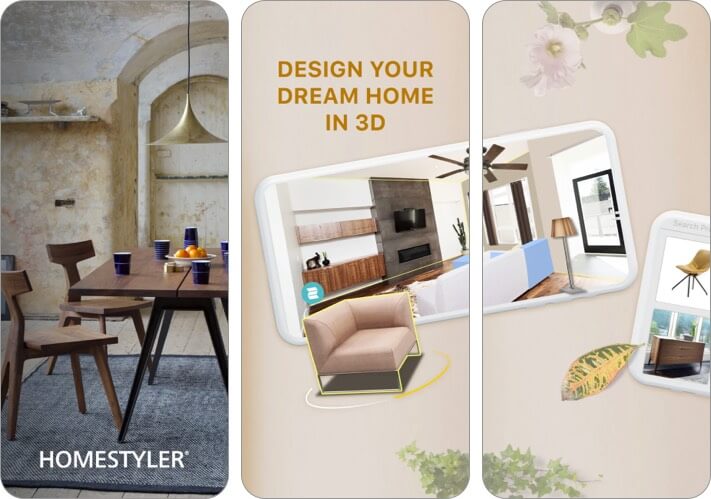
Snap a photo of your space and get decorated with high-quality 3D models of real furniture. Dress the virtual room according to your concept, and switch anything from colors to the furniture layout.
Check out the community’s admirable interior design projects if you need some inspiration. Also, make your own profile to get feedback & appreciation for your project and build followers.
Price: Free
4. Houzz – Home Design & Remodel
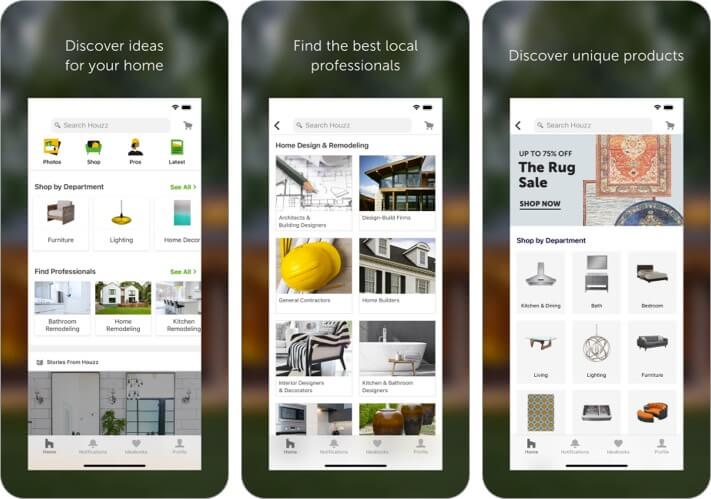
Whether remodeling or building your home, Houzz can be a great source of inspiration. It boasts over 20 million high-resolution photos of home interiors and exteriors. You can skim through them by style, location, or room size.
A handy sketch feature enables you to annotate and draw on selected photos. Furthermore, Houzz doubles as a shopping app with over 10 million products in the offering.
Price: Free
5. Pinterest
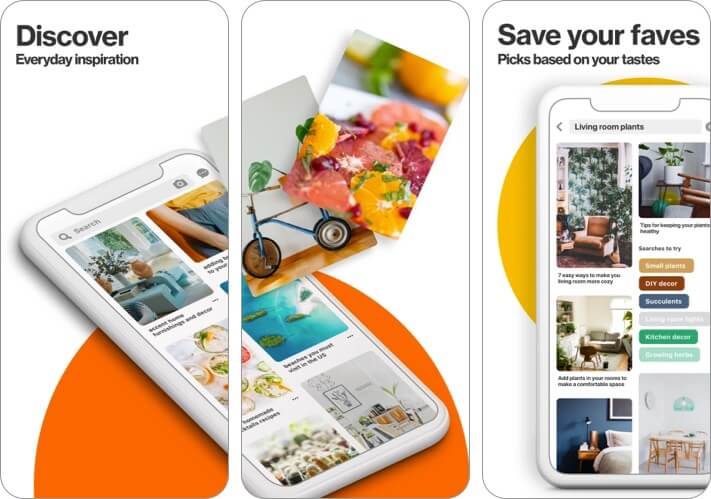
When it comes to inspirational apps, how can we miss Pinterest from the list? Whether you are looking for everyday inspiration, DIYs, or imageries for a specific theme, this app has got almost everything.
The concept is simple, pin what you like to store them for referencing later. It is not just about home design and architecture; it has ideas for almost everything you might need.
Price: Free
6. Morpholio Board – Moodboard
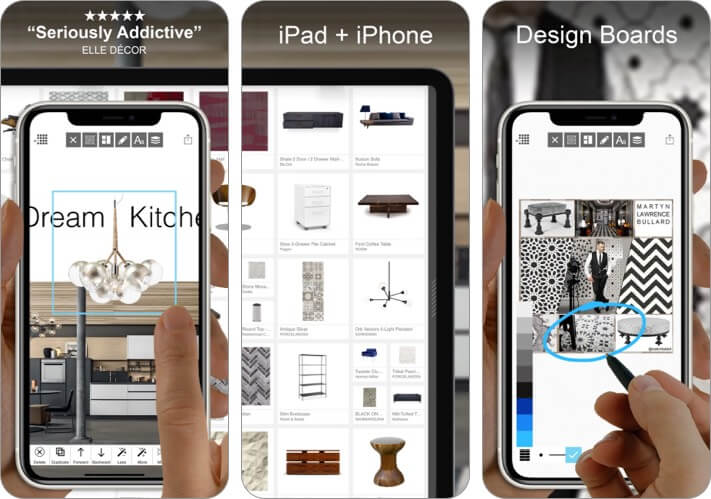
Making Moodboards is a great way of assembling all your thoughts in one place and getting the right inspiration. The Morpholio Board aids you in creating professional-level boards easily from your iPhone.
Sketch, draw or write on photos, make markup notes or create the college, and present your ideas just the way you wish. It can automatically generate spreadsheets, cut sheets, PSDs, PDFs, and much more.
Price: Free (In-app Purchases start from $0.99)
7. Wayfair – Shop All Things Home
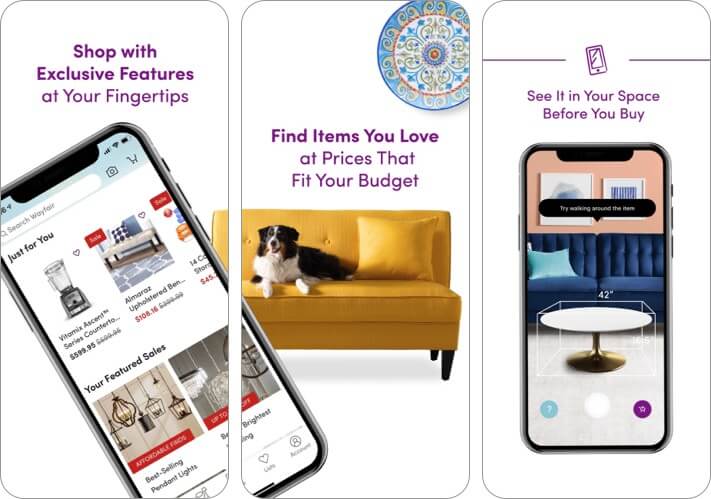
Wayfair has just about every kind of furniture you might need or think about. With over 7 million products in its arsenal, finding the right match is super easy. Plus, you can search according to room, category, or style and save fav items on the Idea board.
It also sports a 3D View feature that employs AR to help you visualize and compare furniture up close. Besides, it keeps you updated on the latest sales and real-time order status.
Price: Free
8. Chairish – Furniture & Decor
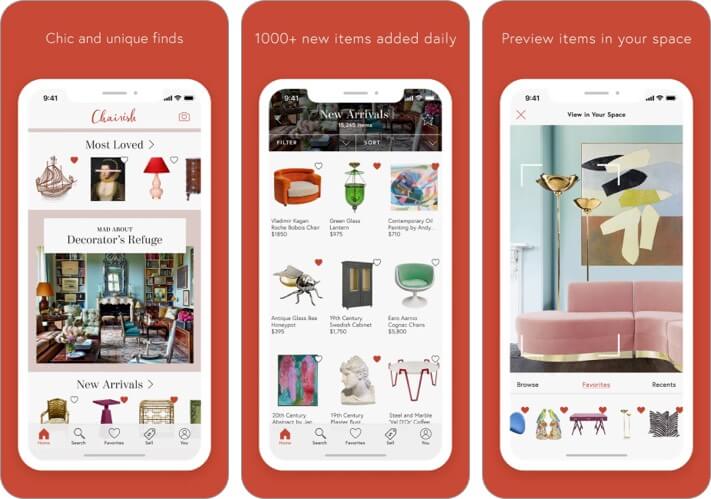
Chairish app is a one-stop shop for buying or selling chic, antique, and vintage decor pieces. It observes upwards of 1,000 new arrivals daily, so the options are literally never-ending. Expect to find brands like Herman Miller, Knoll, and Christian Liaigre.
With the “View In Your Space” feature, you can instantly visualize how it will look in your home. Most importantly, Chairish’s curators review all submissions, and only the worthy ones make the cut.
Price: Free
9. Room Planner – Home Design 3D

When talking about interiors and furniture, how can we skip on IKEA? This smart AR app brings IKEA’s furniture catalog to your mobile and to your room/office space.
Built-in design themes make room decoration quite seamless and quick. What’s more, you can virtually add or remove items from the room and observe them from different angles to be fully sure.
Price: Free (Weekly Subscription starts at $4.99)
10. PANTONE Studio
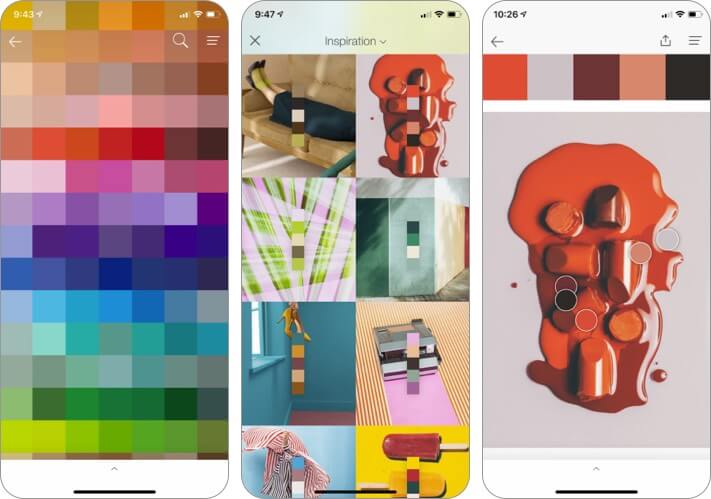
Pantone chips are commonly used by professional artists and designers for color referencing across their production lines. You can do the same with PANTONE Studio as it consists of a vast library of 10,000+ standardized hues.
You can also extract colors from images on your phone and make a custom palette. And since it’s linked to the ColorLovers community, inspiring ideas or work is just a tap away.
Price: Free (PANTONE Studio Subscription starts at $4.99)
11. Measure by Apple
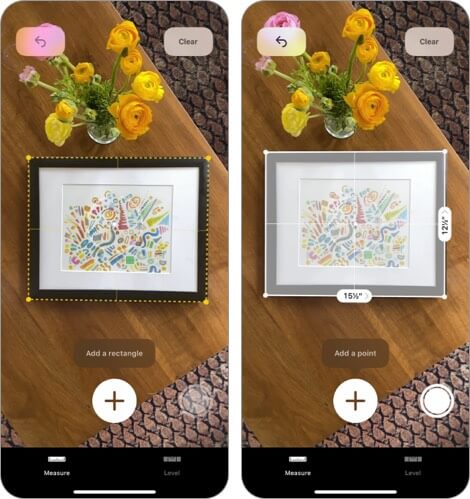
Apple’s stock app converts the iPhone or iPad camera into a tape measure. You can quickly get the estimated size of an object or a person’s height. And if you present with a rectangular object, it will automatically give its dimensions.
Moreover, you can draw lines and estimate their length in horizontal and vertical dimensions. This can come in handy when measuring the distance between two points.
Price: Free
12. Photo Measures

Instead of sketching out the floor plan or going about with a measuring tape, just click a photo of the area. If your device supports Augmented Reality, the app will give estimated measurements instantly.
You can also directly draw measures or write down details on the photo. So, whether for a new frame or sofa, you’ll always know the exact size.
Price: $6.99
13. Design Home: House Renovation

If you love home decorating but have no immediate projects in the pipeline, this fun game can help you out. Participate in daily Design Challenges and convert three-dimensional spaces into stylish, awe-inspiring ones with real, high-end furniture and decor brands.
The gameplay is designed to hone your design skills and to educate you about diverse decor styles. The cherry on the top is that you can also earn brownie points to purchase beautiful home decor items for your own home.
Price: Free (In-app Purchases start from $1.99)
Happy Home Decorating!
Whether you are a professional interior designer or a hobbyist looking to revamp your space, these amazing iPhone and iPad apps can help you a lot. Do let us know which of these did you pick for your project.
And if you have some suggestions, feel free to share them in the comment section below.
You may also like to read these:

