While they say that if you snooze, you lose, sometimes, sleeping is way more tempting. However, that might make you late for work, appointments, or classes. Thankfully, these alarm clocks for iPhones can save the day and, depending on sleeping habits, could wake even the hardest sleepy heads. So, before it’s time to sleep again, check out these alarm clock apps and download the one that suits your bill.

Tip: If you only want a personalized alarm tone, you can do so in the native Clock app. Go through our detailed guide on how to customize alarm sound on iPhone. For advanced features, explore the below iOS alarm apps.
Table of Contents
- 1. Alarmy – Editor's choice
- 2. Galarm – Best collaborative alarm clock
- 3. Alarm Clock for Me – Best personalized alarm clock
- 4. Alarm Clock HD – Best for Apple Watch owners
- 5. Loud Alarm Clock - Best for super-heavy sleepers
- 6. Sleep Cycle – Best for tracking sleep pattern
- 7. iOS native app – Most minimal
- 8. Motion Alarm Clock – Most fun alarm
1. Alarmy – Editor’s choice
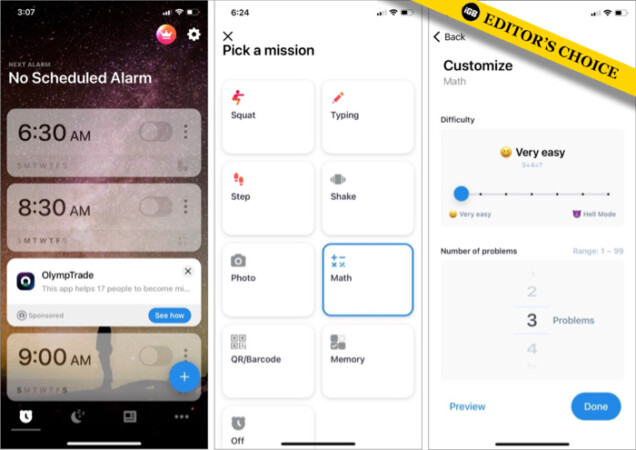
Alarmy seems like an app developed by a fellow sleepyhead who understands exactly what heavy sleepers need. It is not as simple as turning off a loud alarm; you’ll have to do some pre-selected activity to silence the alarm.
The idea is to wake your brain and body with some activity like solving a math or memory puzzle, scanning barcodes, clicking pictures, taking certain steps, typing in quotes, etc. All the while, the alarm volume gradually increases, encouraging and putting pressure on you.
And though locked under premium, the app also has a neat wake-up check setting, and backup louder alarm sounds for the extra stubborn sleepers.
Pros
- Easy-to-use
- Interesting, doable tasks for the morning
- Sleep assistance
- Quick alarm for reminders
Cons
- Some basic features are locked under the premium
- Slightly expensive for an alarm app
Price: Free (In-app purchases from $4.99)
2. Galarm – Best collaborative alarm clock
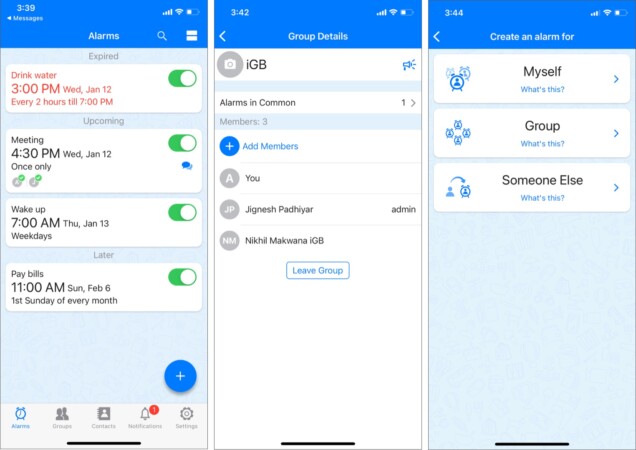
Who would have thought you’d need all this from an alarm clock? But Galarm comes as a fun and much-needed surprise. More than just waking you in the morning, it can double as a daily planner, organizer, and collaborative tool.
It is overflowing with features from future alarms (any day, any time), flexible repetition (daily water reminder), and alarm history to ring on silent/vibrate. But the USP is group alarms, buddy alarms, and alarm chat.
You can set the alarm for an impending meeting, luncheon, party, etc., and add participants. And on the dot, the alarm will go off for all participants. You can even set the alarm for a buddy; imagine reminding them about a date??
Pros
- Feature-packed app
- Allows future and repetitive alarms
- Set collaborative alarms
- Premium is not too expensive
Cons
- Register your number for group alarms
- Every participant needs to download the app
Price: Free (Premium subscription from $0.99/month)
3. Alarm Clock for Me – Best personalized alarm clock
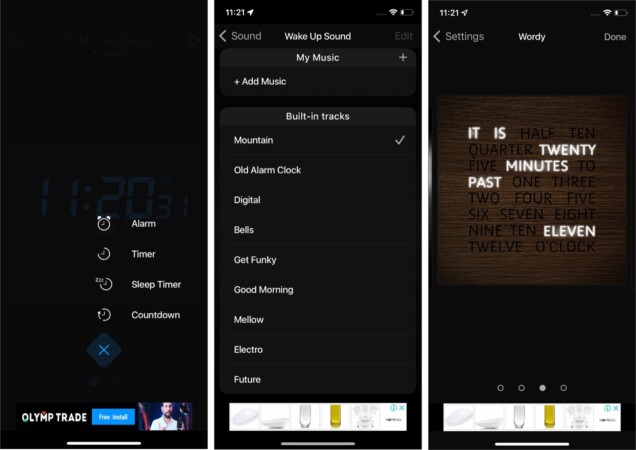
The best part about this app is the amazing way it makes you love waking up in the morning. Every little detail is customizable. Choose a clock face from stylish designer themes or gently wake you up to your favorite playlist.
And not just wake up; you can also use the app as a sleep aid and play your favorite songs or white noise. If you’re a chronic snoozer, choose an activity to stop the alarm, like shaking the device or solving a math puzzle.
Furthermore, the app boasts a countdown timer for your vacation, anniversary, birthday, etc., a multifunctional timer for cooking or workout, a weather report section, and even a handy flashlight.
Pros
- Wakes you up with your favorite music
- Doubles as a bedside clock
- Built-on sleep aid
- Multiple handy features from countdown to weather report
Cons
- Ads on the free version
Price: Free
4. Alarm Clock HD – Best for Apple Watch owners
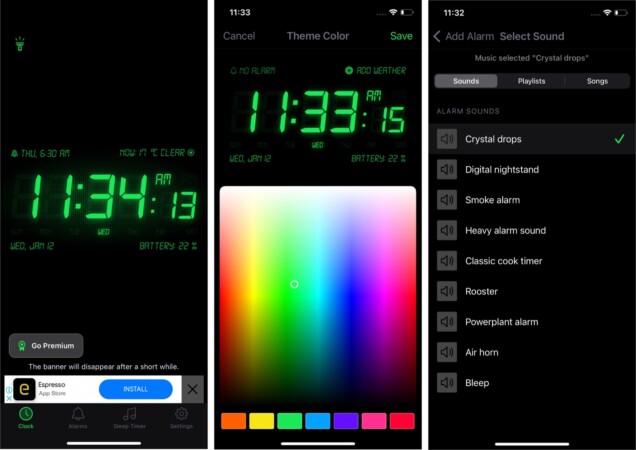
Alarm Clock HD is a multifunctional alarm app packed with various customization. There are endless options for theme colors, sleep timers, flashlights, music library sync, and more.
The main digital clock boasts Apple-Watch-like complications that show the date/day, current weather, and battery level. You can also follow the latest Tweets and news directly from the app; however, this is limited to paid users.
And though it doesn’t support as much customization as the Alarm Clock for Me, it offers an Apple Watch app that gives it a leg up.
Pros
- Add playlist as alarm tone
- Has an Apple Watch app
- A wide array of color selections for the clock
Cons
- Limited options for repeating alarms
- The premium version is slightly expensive
Price: Free (Premium subscription starts from $1.49/month)
5. Loud Alarm Clock – Best for super-heavy sleepers
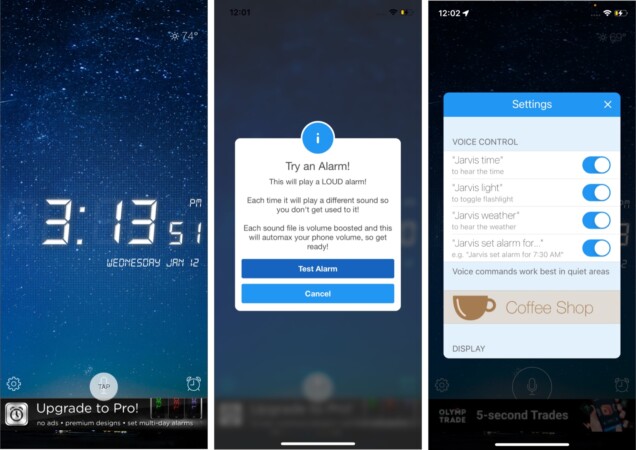
The Loud Alarm Clock offers the loudest possible alarms, staying true to its name. Interestingly, these alarm sounds will surprise you, so you won’t get used to them. They can be anything from somebody shouting at you to warning buzzers.
Beware, they can be too loud and scary at times; my husband almost killed me because of it. But that also means that the strongest of sleepers (we call them Kumbhakarna in Hindi) can be shaken awake by it.
While the app doesn’t offer any other elaborate features, there is a voice assistant, Jarvis. Maybe an ode to Marvel’s Tony Stark, this Jarvis can tell you the time, toggle on the flashlight, and tell you the weather.
Pros
- Super loud alarm tone
- Simple-to-use app
- Surprise voice every time
- Built-in voice assistant
Cons
- Not for faint-hearted
- Can change theme only with payment or tasks
Price: Free (Premium costs $3.99)
6. Sleep Cycle – Best for tracking sleep pattern
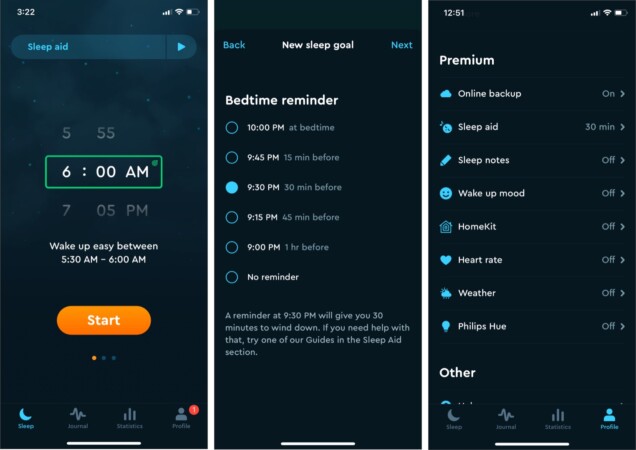
Sleep is an intricate science, and understanding it could help you unlock productivity and creativity and maintain overall health. This app is not only a smart sleep monitoring app but also doubles as an intuitive alarm clock.
Sleep Cycle will study and understand your sleep pattern, and accordingly, it will wake you up while in your lightest sleep phase. Thanks to it, you get up peacefully and less groggy than an unruly wake-up call.
Pros
- Wakes you up gently in light sleep
- Track your sleep and wake-up mood
- Great built-in sleeping aid
- 7-day free trial
- Apple Watch app
Cons
- Expensive for an alarm app
- Slightly complex UI
Price: Free (In-app purchases start from $2.99)
7. iOS native app – Most minimal
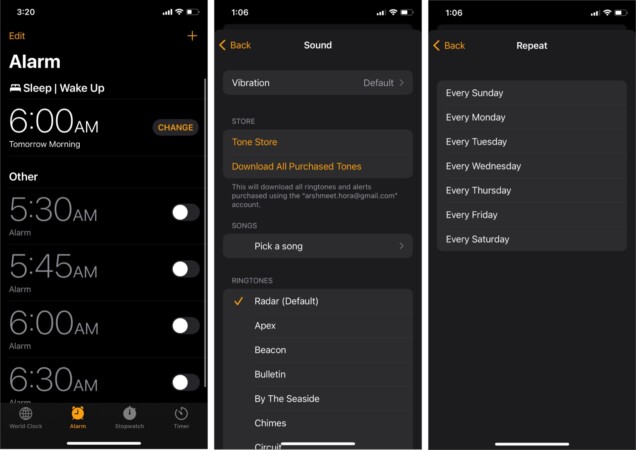
Yes, Apple’s native Clock app has its limitations, but it works great as an alarm clock. Plus, other perks like windows and sleep focus mode also come into play if you use the built-in bedtime feature.
And while you can’t choose a custom playlist, you can surely connect with Apple Music for a favorite song or select one from purchased or downloaded songs. Overall, it is an effective alarm clock app, though not as feature-packed as others on the list.
Pros
- Easy-to-use app
- Syncs with the Health app and other Apple devices
- Free of charge
Cons
- Can’t set custom reminders
- Alarms don’t auto-delete
- Limited features
Price: Free
8. Motion Alarm Clock – Most fun alarm
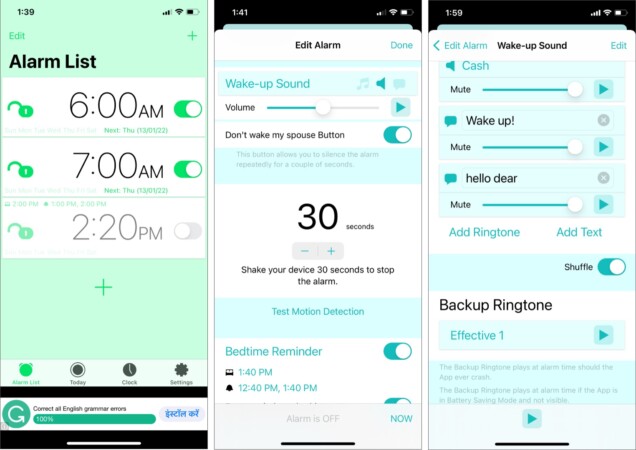
Perfect for someone who isn’t a heavy sleeper but will enjoy some tasks to recharge your senses before the day begins. It is pretty basic; the alarm won’t stop unless to shake your iPhone.
What’s more? You can set the number of shakes as per convenience and even lock the alarm to prevent you from cheating. The app also features custom wake-up sounds, including randomized playlists, a text-to-speech tidbit, bedtime reminders, and super short snooze.
However, a feature my better half loved is ‘Don’t wake my spouse.’ You can silence the alarm repeatedly for a couple of seconds, not disturbing their sleep pattern.
Pros
- Shake iPhone to stop alarm
- Custom wake-up sounds
- Spouse-friendly feature
- Daily bedtime reminder
Cons
- The UI is not that clean
- Expensive premium
Price: Free (Premium costs $7.99)
So, what’s your pick?
Well, these are some of my favorite picks. It’s now your turn; let me know about the alarm apps that have impressed you. Tell us about the features you’d like to see in your favorite alarm app for iOS in the comments below.
Need more time in your day? These apps and hacks can help you out


