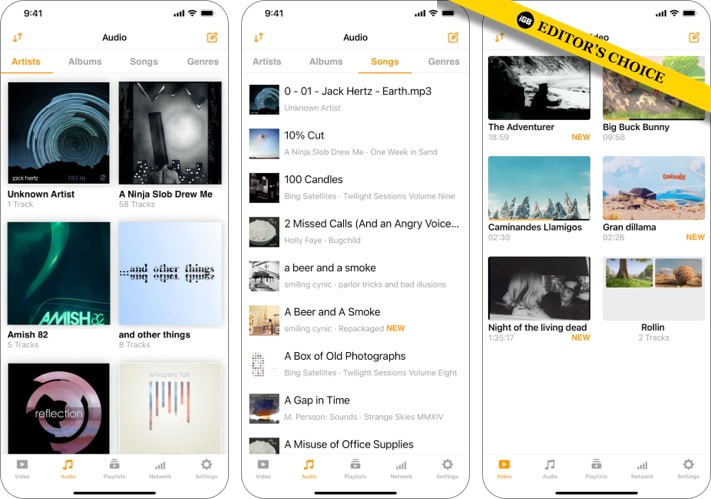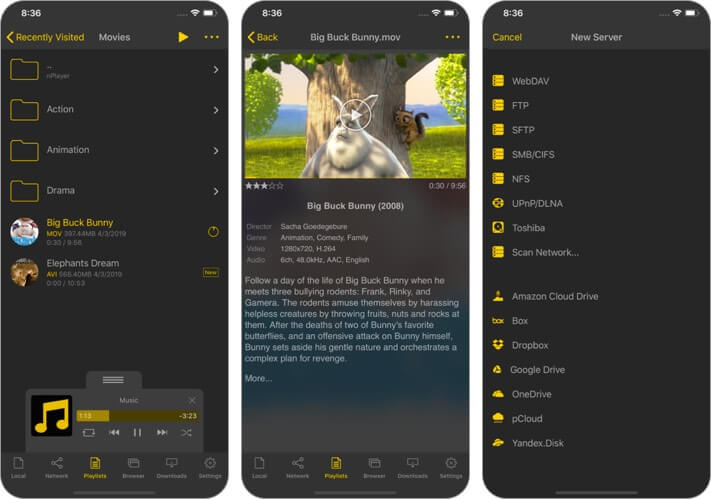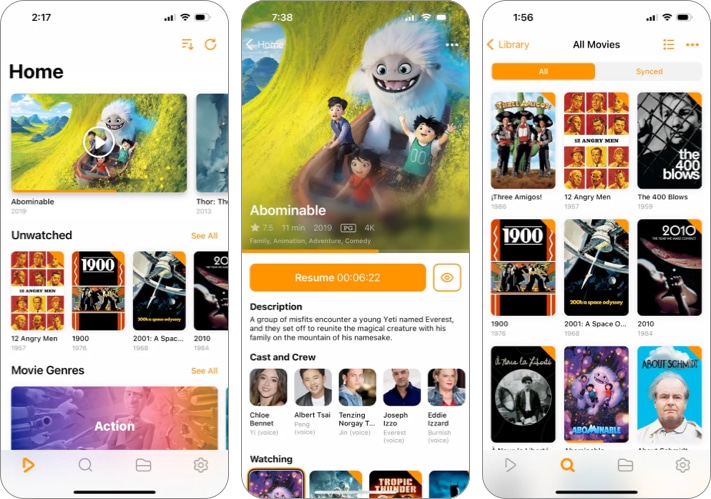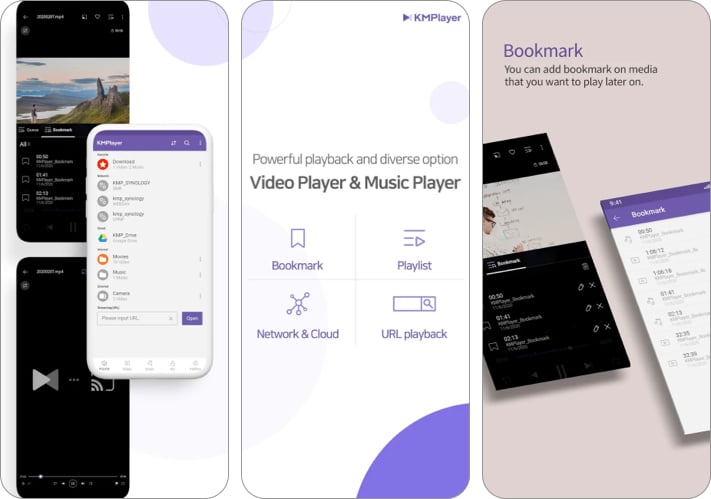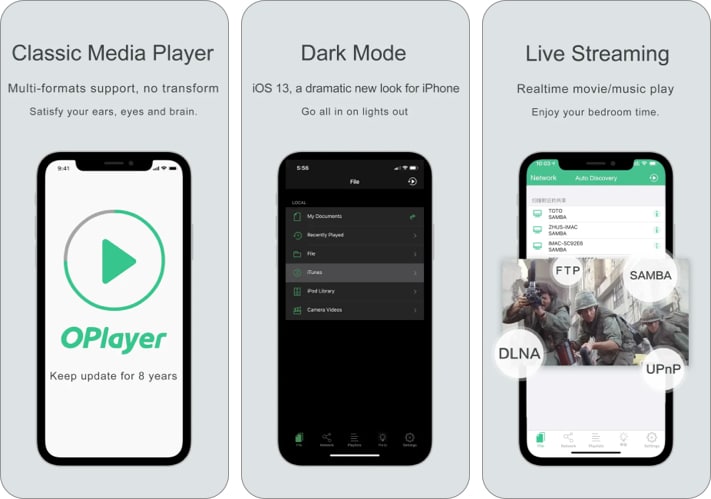Although your iPhone and iPad have a default built-in video player, they can only do so much. For instance, it cannot play a wide variety of formats or support features such as optimized subtitles. The good news is that there are tons of feature-rich video player apps for iPhone and iPad on the App Store with extra functionality and flexibility.

I have shortlisted the best video player apps that will offer a seamless experience. Let’s dive in!
1. VLC Media Player – Editor’s choice
VLC is one of the widely used video players across every device, and its mobile version brings the same set of features to iPhones and iPads. The app is completely free and easy to use. It supports almost all audio and video file formats, along with the support for H.265 encoded videos, optimized subtitles, and SSA compatibility.
The iOS video player comes with a file synchronization feature, enabling you to play videos stored in Dropbox, GDrive, OneDrive, Box, iCloud Drive, iTunes, or through Wi-Fi sharing.
You can also stream videos from SMB, FTP, UPnP/DLNA media servers, and the web. It also offers multi-track audio and playback speed control. The only reason I kept the app below is for its lack of AC3 file support.
Pros
- Supports multiple file formats
- Open-source application
- Completely free
- Simple user interface
Cons
- Blu-ray playback is missing
Price: Free (In-app purchases start at $0.99)
2. nPlayer Lite – Multifunctional player
nPlayer Lite comes with a simple yet functional user interface. It supports all the popular video and audio file formats, along with HEVC/H.264/MPEG4 hardware acceleration. But what particularly caught my attention is its 3D video mode. You read that right! The player can seamlessly run 3D videos.
Moreover, features like multi-track audio, audio boost, audio sync, and lyrics display enhance the video streaming experience. You can also use gestures to control the playback.
The best thing about the iPhone video player is its built-in file manager, which arranges your files neatly. You can also play videos from cloud services, such as Google Drive and OneDrive, or stream them from your PC, Mac, or NAAS storage.
If you want to access more features, you can upgrade to its premium version: nPlayer Plus.
Pros
- Supports iXpand flash drive
- Supports HDMI output
- Enjoy 3D videos
- Gesture controls
Cons
- Plenty of ads
Price: Free
3. Infuse – Reliable video player
I started using Infuse back when VLC for iOS wasn’t available. Since then, I have been hooked on this app. Fast forward to the present, the latest update – Infuse 7, brings its powerful performance and features to Mac too.
One of the best video player apps for the iPhone, Infuse 7 lets you play anything and everything. It supports all the popular media file formats along with 4K, HDR, Dolby TrueHD, and DTS HD-Master audio. Its intuitive and aesthetic user interface differentiates it from other video players.
Moreover, you can also add your subtitles or download them at your ease within the app. The app gives you 8 video zoom options, gesture controls, and more, making it a breeze to use.
It allows you to browse or play videos stored on your PC or Mac, on apps like Plex, Emby, Jellyfin, or cloud services such as Google Drive, Dropbox, OneDrive, etc. The flexibility and seamless AirPlay support that other apps can’t match.
Pros
- Support for 4K and HDR
- Supports Dolby TrueHD and DTS HD- Master audio.
- Play videos from Plex, Emby, and Jellyfin
- Available for Mac and Apple TV too
Cons
- Needs a paid subscription to unlock all features
Price: Free (In-app purchases start at $0.99)
4. KM Player – Free iOS Player
The prominence of KMPlayer lies in its ability to play 8K videos, which isn’t possible in most video player apps. Apart from this, KMPlayer also supports HD, 4K, UHD, Full HD playback, and optimized subtitles.
Furthermore, the video player app offers several customization options to tinker with the video and subtitles, such as adjusting the video’s brightness, contrast, hue, saturation, gamma information, playback speed (up to 0.75x), and subtitle color, size, and position.
It also offers an option to bookmark the position from where you want to continue the video. Besides, you can stream videos directly by entering the URL or FTP, UPNP, SMB, or Google Drive.
The video player is available in more than 230 countries worldwide and can be accessed in 36 languages, making it one of the best free video players for iPhone and iPad.
Pros
- Available in 36 languages
- Updates regularly
- Accessible in over 200+ countries
Cons
- Codecs not supported
- You need to copy video files to KMPlayer
Price: Free
5. OPlayer Lite: The most reliable iOS video player app
OPlayer Lite is the free version of OPlayer, which has been around for so long and is one of the most reliable video player apps for iPhone and iPad. With each update, it has got better. The app supports all the popular video and audio formats, like lossless music, WMA, MKV, 3GP, M4V, Blu-ray, Dolby Digital Audio (AC3), etc.
The player offers an intuitive user interface and supports AirPlay along with Mirroring and HDMI. Further, the video can be played in the background, which is not present in other video player apps.
If you want more features, you can go for OPlayer, the premium version.
Pros
- Supports AirPlay, Mirroring, and HDMI
- Built-in web browser
- Stream videos from files saved on your PC or Mac
Cons
- Needs premium subscription for AVI/DivX license and DTS license
Price: Free
That’s all, folks!
This was my list of the best video player apps for iPhone. Did I miss your favorite app? Let me know in the comments below.
Read more: