When it comes to Apple accessories, the stylus is one of the most important ones you can have in your repertoire. It can be used for taking notes, sketching, graphic designing, or plain doodling. Whatever takes your fancy, an iPad stylus will make your work easier. So, I’ve curated a list of the best stylus for iPad for different tastes and budgets.
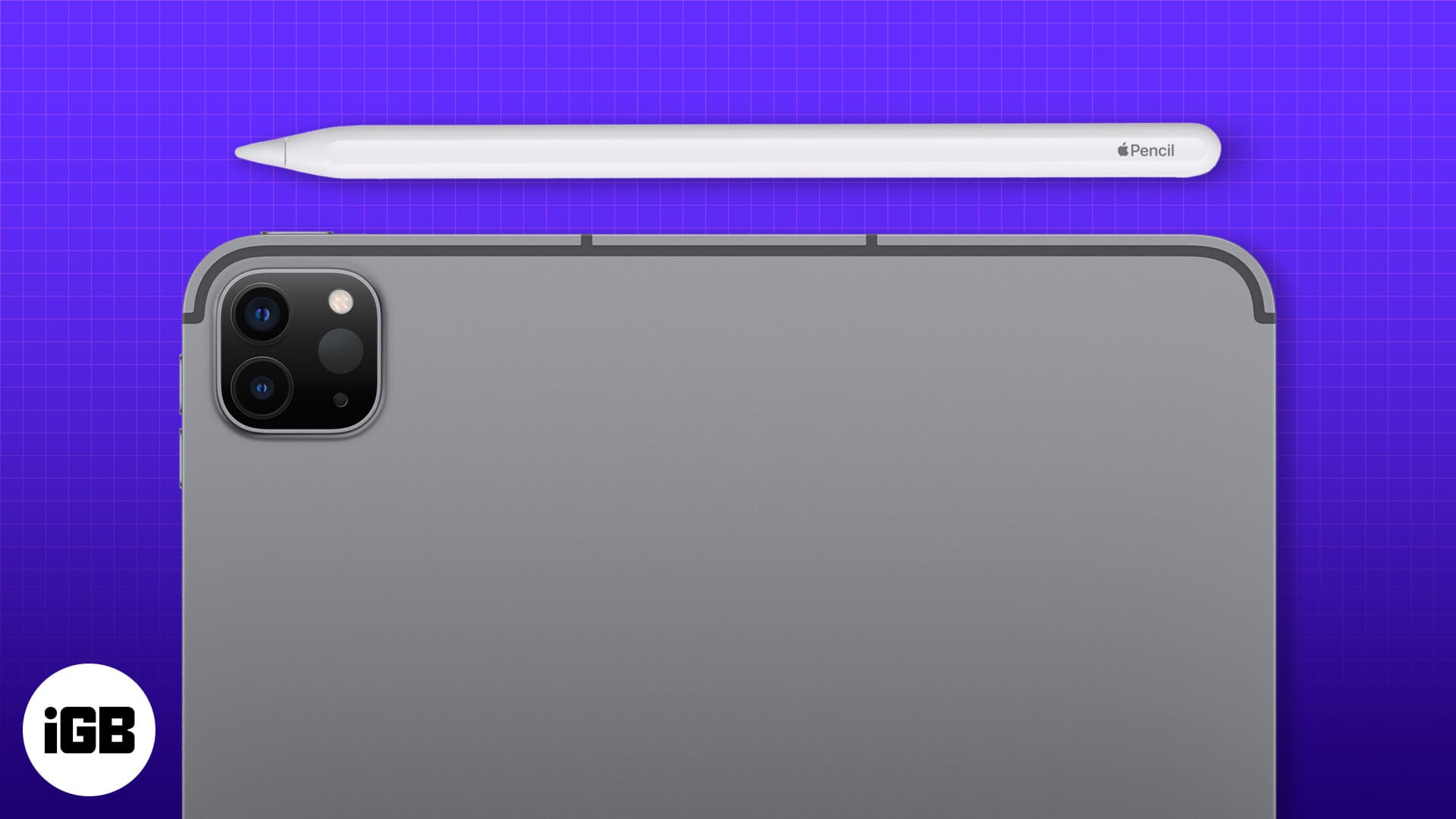
Let’s check the entries, shall we?
1. Apple Pencil 2 – Editor’s choice
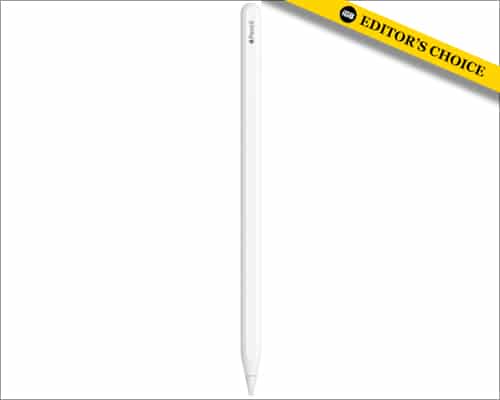
For an Apple device, the best accessory will always be from Apple. This is no different in the case of various iPads, regardless of their generation.
The Apple Pencil 2 is one of the best iPad stylus you can find on the market. It’s compatible with various iPads, from iPad mini (6th generation) to iPad Pro 11-inch (3rd generation). Apart from this, it has multiple features, such as tilt and pressure sensitivity. There’s barely any lag, and the stylus is precise at every turn.
Additionally, whether you’re painting or sketching, it can turn from a digital paintbrush to a charcoal pencil. The stylus also automatically attaches to iPads with the magnet attachment feature. Overall, you can’t possibly have any complaints with the Apple Pencil 2.
However, the exorbitant price tag could put off potential buyers.
Pros
- Provides the best connectivity to Apple devices
- Tilt and pressure sensitivity features
- Precise
- Magnet attachment feature
Cons
- Expensive
Check out on: Amazon
2. Logitech Crayon stylus – Compatibility champion

When looking for a third-party stylus for your iPad, you should look for reputable brands. Luckily, it doesn’t come much more reputable than Logitech.
With the Logitech Crayon, you get a stylus compatible with all iPads. You’ll not miss out on a single feature either! Moreover, it’s also compatible with iPhones running iOS 12.2 or above. So, one stylus can be used both for your iPhone and iPad.
The stylus uses Palm Rejection Technology, so you can place your palm on the screen without the sensor picking up the touch and causing issues. The smart tilt feature also helps you draw thicker or thinner lines based on how you tilt the pen. Lastly, it’s got a great build quality and excellent battery life.
The stylus’ ergonomics leave plenty to be desired, however. It can be uncomfortable for some.
Pros
- Compatible with all Apple devices
- Palm Rejection Technology and Smart Tilt features
- Good build quality
- Great battery life
Cons
- Ergonomics aren’t satisfactory
Check out on: Amazon | Best Buy
3. Adonit Dash 4 – Premium pick

The Adonit Dash 4 is one of the best premium styluses for iPad today. Not only does it look great, but it also has the features to back the looks.
The Dash 4 comes with two modes, with neither requiring Bluetooth for pairing. The blue light mode supports palm rejection and can be used on the newer iPads. The green light mode is available for older iPads.
Additionally, it comes with a USB-C magnetic charging stand that charges the stylus completely in an hour. The battery life is great too, with 15 hours of standby time. While the Dash 4 is compatible with iPhones, you might have some issues registering taps.
Pros
- Premium build quality
- Two modes for new and old iPad compatibilities
- Magnetic charging stand provided
- Decent battery life
Cons
- Doesn’t register taps provided
Check out on: Amazon
4. MEKO stylus pen – Best budget option

If you’re on a tight budget but need a stylus pen for your iPad, consider this stylus pen from MEKO.
Not only is it priced aggressively, but it also looks premium, thanks to its metal barrel body that gives the pen a good, minimalist finish. It’s compatible with a range of iPads and iPhones as well. It also comes with two tips, the first being a disc tip for detailed drawings and the second tip being durable and perfect for scrolling. Lastly, the stylus pen comes with a year’s warranty.
The soft tip of the stylus requires more pressure, though. The disc tip is much more responsive by comparison.
Pros
- Aggressive pricing
- Elegant looks
- Double tips for scrolling and writing
- One year warranty
Cons
- You need to apply more pressure on the soft tip to register actions
Check out on: Amazon
5. ZAGG Pro – Elegant design

ZAGG Pro is one of the most elegant stylus pens for iPad. The sleek look of the stylus makes it ideal for someone preferring aesthetic value in their gadgets and accessories.
This stylus comes with a capacitive backend tip for scrolling, while the other end has a high-quality tip for writing or sketching. Moreover, it has features such as Palm Rejection and Tilt Recognition. It pairs easily with the newer iPad models, especially those released in 2018 or later. The manufacturer has also claimed that it lasts up to 8 hours with constant usage.
However, the stylus has lagging issues.
Pros
- Sleek looks
- Double tips for different purposes
- Palm Rejection and Tilt Recognition
- Continuous 8-hour working battery
Cons
- You might face lags
Check out on: Amazon
6. JAMJAKE stylus – Value for money

We often look for the best deals for anything we buy. For an iPad stylus pen, JAMJAKE’s product provides the true bang for your buck.
It’s compatible with all the newest iPads, from 2018 onwards. The stylus also comes with a thin, 1.5mm tip allowing you to work on your projects with extra precision. It’s quite accurate, and you won’t face lag either. Furthermore, it comes with a Palm Rejection technology for ease of use and gives you over 20 hours of continuous working time.
The pen isn’t exactly good for drawing, though. The pressure sensitivity of the stylus seems to be slightly off.
Pros
- Great features for the price
- Compatible with all the new iPads
- Accurate and doesn’t lag
- Excellent battery life
Cons
- Pressure sensitivity is subpar
Check out on: Amazon
7. OOCLCURFUL – 2-in-1

If you lose your gadgets and accessories easily, buy this stylus pen for iPad from OOCLCURFUL. While the name is quite a mouthful, it provides two styluses for the price of one.
In fact, its price is far lower than many stylus pens for iPad. It has a two-way magnetic cap for both tips of the pen. The tips are replaceable if the need arises. Moreover, they’re compatible with a wide range of devices. Unfortunately, the magnetic cap doesn’t latch properly onto the felt tip ends.
Pros
- Two pens provided
- Nicely priced
- Two-way magnetic caps
- Replaceable tips
Cons
- Magnetic caps don’t latch onto the felt tip ends
Check out on: Amazon
8. Yottn stylus – Ergonomic perfection
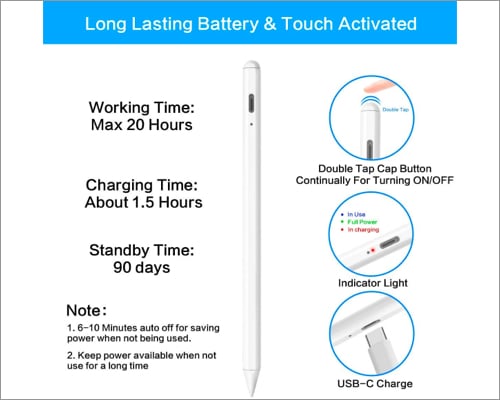
If you’re into drawing, sketching, or calligraphy, you need an iPad stylus that feels comfortable in your hand. This offering from Yottn could be a good candidate in that regard.
It has a simple yet elegant design making the pen a delight to hold. It’s also compatible with all the latest iPads. The 1.5mm tip is excellent for perfecting the finer details in your masterpiece work. Lastly, the battery lasts for a long time after charging the pen to full capacity for just 90 minutes. Not a bad deal, right?
However, if you’re working for high-end clients, I wouldn’t recommend this stylus pen because the pressure sensor is slightly problematic. It’s fine if you’re a student who wants to practice digital art to perfect your craft.
Pros
- Excellent in-hand feel
- Ultra-thin 1.5mm tip for working on the finer details
- Charges completely in 90 minutes
Cons
- The pressure sensor can be problematic
Check out on: Amazon
9. FOJOJO Active pencil – Best for sketching

In the market for a decent iPad stylus pen that doesn’t break the bank and helps you sketch? Try the FOJOJO Active Pencil.
It has features such as Palm Rejection and Magnetic Attachment, besides the sleek look. You can use it with all the iPads released between 2018 and 2022. The pen’s tip is extremely thin at just 1.2mm, giving you more control over your sketching activities. Also, the battery life is quite surprising, with 90 days of standby time.
While you get 12 months of after-sales service with this stylus, I would’ve preferred a better build quality.
Pros
- A good sketching accessory
- Palm Rejection and Magnetic Attachment
- 1.2mm tip for extra control
- Decent battery life
- 12-month after-sales service
Cons
- Build quality isn’t satisfactory
Check out on: Amazon
10. Adonit Pro 4 – Better for older iPads

Not everyone has the most recent iPad. You might even be using iPads released pre-2018. If this is the case, you could miss out on the latest features and some exceptional iPad stylus pens. Don’t worry, though – the Adonit Pro 4 is here to save the day!
This stylus pen for iPad has a luxurious look, with a combination of lightweight aluminum and a copper twist cap implementation. Furthermore, the Precision Disc PET material ensures that even your older iPad won’t face any issues with scratches.
The pen’s operation isn’t exactly silent, though. So if you’re using this in a lecture hall, it might make more noise than required.
Pros
- Best stylus for the older iPads
- Luxurious design
- Smooth operation on older iPads
Cons
- The pen isn’t silent when in use
Check out on: Amazon
Summing up
So, here’s my list of the best stylus for the iPad. Have you used any products listed here? If not, which stylus do you use? Let me know in the comments below. Just remember – a stylus is a wonderful tool for multiple situations.
So, it’s always better to do your research and invest in a good stylus. This will help elevate your user experience and work quality to the next level!
Read More:
- Apple Pencil tip replacement: When and how to do it
- Coloring apps for iPhone and iPad
- Best iPad drawing apps for kids
Editorial Note: When you purchase through our links, we earn a small commission. However, this does not affect our opinions or evaluations. Learn more about our Editorial Process and Disclaimer.


