There’s probably nothing as creative as drawing, sketching, or painting. Kids who have the inclination to draw, sketch, and paint must be encouraged as much as possible to continue. This is one of the coolest things about humans: our creativity. With technology helping us be more creative in our lives, you’ll find dozens of great iPad Pro drawing Apps for kids. We tried to narrow down to five of the best drawing apps on the iPad (for kids). Check out and tell us about your favorites too.
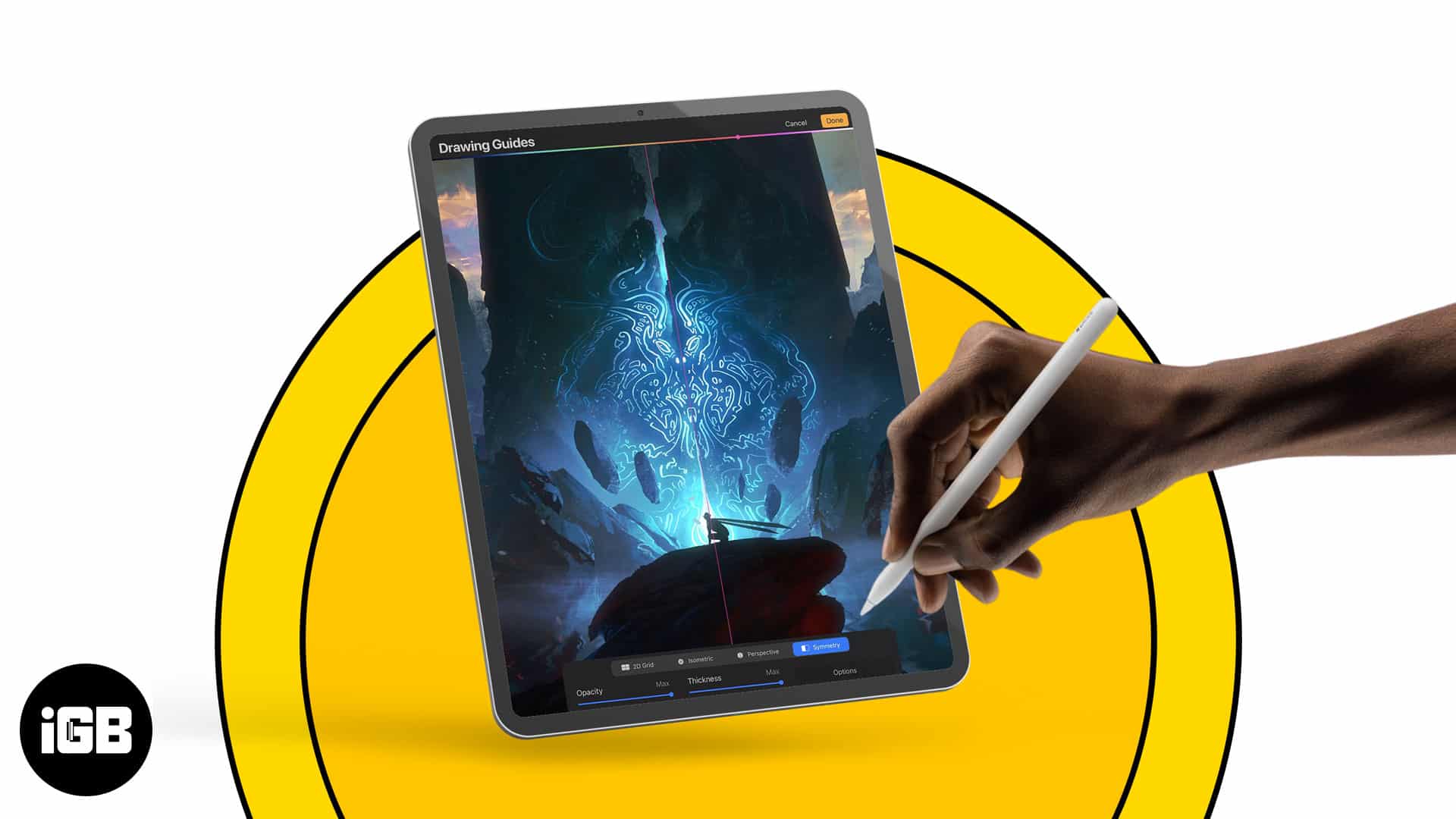
Best iPad drawing apps for kids
No matter what level of artist your kid is, these apps would be a great help. So, without further ado, here are the best drawing apps for iPad and Apple Pencil.
1. SketchPro: Paint and Draw Art – Editor’s Choice

Thanks to the robust outlay of features adorning this amazing app, SketchPro will likely be your ideal companion in the digital art space, whether you are a professional artist or a new art enthusiast. Can you believe that there are more than 100 different types of brushes on SketchPro? This includes specialized brushes for sketching, painting, Airbrushing, roller brushing, calligraphy, and more. Phew!
By leveraging AI, SketchPro takes your digital art experience to the next level. For instance, the AI-colorize feature accepts your color suggestions/hints and then fills colors accordingly. Moreover, the OBG remove icon lets you remove objects/backgrounds at your will. There is a magic eraser, too, to remove the imperfections in your art piece in seconds. Now, this comes in handy for professionals like graphic designers, digital artists, comic book creators, illustrators, etc.
SketchPro features a big stack of smart shapes for a hassle-free drawing. While Basic Shapes are accessible to all, you will need a subscription to use other shape categories like Call Outs, Chairs, Flow Charts, etc. Plus, the assisted drawing option works like a guide to help your little ones give wings to their imagination. You can choose your canvas and start drawing, simple.
Regarding text, this iPhone and iPad-friendly app lets you play with different font styles, sizes, spacing, opacity, texture, and colors. In addition, you get unlimited layers for creating stunning digital art. Feel free to duplicate, merge, or rasterize layers for a smooth run. Impressive filter features like Motion Blur, Gaussian Blur, AR Facepaint, custom Canvas, etc., are enough to make your kid fall in love with SketchPro.
SketchPro lets you save every drawing to work on them at your convenience. Plus, the app offers easy syncing between iPads and iPhones and Cloud Backup Support for a promising workflow.
Price: Free (In-app purchases start at $39.99)
2. Drawing Desk

“Drawing Desk” has been designed to entertain all groups of people. It features four modes: a kids desk, a sketch desk, a double desk, and a photo desk. Kids desk allows kids to draw comfortably with stickers, stamps as well as several effects.
Sketch desk lets you draw using the creative brush, watercolor, and pencil. Live brush and stroke effects enable you to enhance the quality of your photos. Thanks to 3D brushes, color palettes, and stamps, it makes doodling such an excellent experience.
Price: Free (In-app purchases start at $4.99)
3. Tayasui Sketches
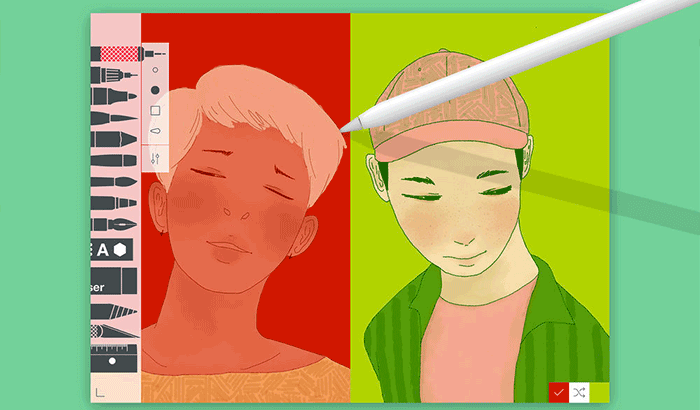
Top-quality tools are one of the main secrets of impressive drawing. Tayasui Sketches, with 20 highly user-friendly tools, is an ideal app for sketching adorable drawings. The watercolor wet brushes, editor, and color eyedropper give the decisive edge to drawing.
The pressure stylus support makes your drawing a fabulous experience as you discover more innovative brushes while using Apple Pencil. It lets you organize your drawings in folders which you can personalize as per your need.
Price: Free (Pro version available at $7.99)
4. Inspire Pro
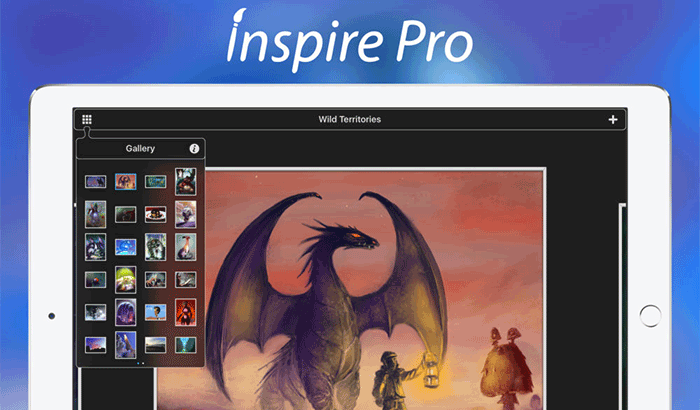
I’m really charmed by the precision with which this app lets you draw. It doesn’t matter whether you have tons of experience or want to have a good grip on creating an appreciable design; Inspire Pro will ideally fit your needs. The drawing app has a colossal library of a number of top-quality brushes, which have been divided into different sets.
You can use all the brushes as wet, dry or erase. There are 20 settings to let you customize the brushes. Even better, you can create a canvas of any size up to 16K on your iPad Pro.
Price: $9.99
5. Art Rage
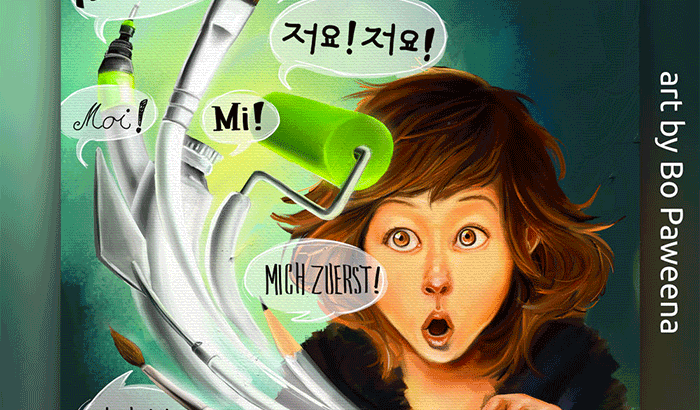
With ArtRage, the drawing would come naturally to you. Adorable simulation of real paint on iPad not only boosts user experience but also augments the quality of the drawing. Endowed with a range of handy tools such as Google pen, glitter tube, flood fill, and crayon, it enormously assists you in creating excellent art.
The present support lets you save settings to use them later. There are tons of layers having photoshop standard blend mode, opacity as well as visibility controls to give your drawing the killer punch.
Price: $2.99
So which app are you using?
I know these iPad Pro drawing apps have impressed you. But which one has received the maximum vote from you? Are any of your favorite drawing apps not included in this list? Do let me know that in the comments.
Read more:


