Over the years, the iPad has become more than an entertainment device. You’d see many people carrying an iPad when working since it provides a larger display with the same performance as a Mac or iPhone, depending on your processor. An iPad can be pretty handy if you’re a sales representative or salesperson.

However, you might be confused over many apps on the App Store as a salesperson. Worry not; I’ve prepared a list of some of the best iPad apps that can be helpful for sales reps and salespeople.
1. Salesforce – Editor’s Choice
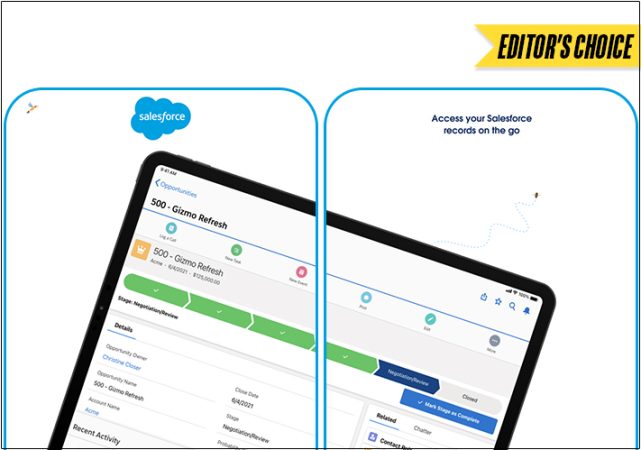
Salesforce is undoubtedly the first app you should get if you’re a salesperson or sales representative. It’s one of the best CRM (Customer Relationship Management) tools you can get if you’re a Salesforce user. It helps you keep track of your customers’ sales while collaborating with your team.
Furthermore, you can filter and track data accordingly, which can help you track down specific reports efficiently. You can also view these reports offline, which can be highly beneficial when you’re on the go. Finally, you can arrange all your customer’s data systematically.
Pros
- Various customization options
- 1000+ third-party integrations available
- Scalable subscription model
Cons
- Expensive
- Higher learning curve
Price: Free
Download
2. Dynamics 365 Sales – Best CRM suite for Office 365 users
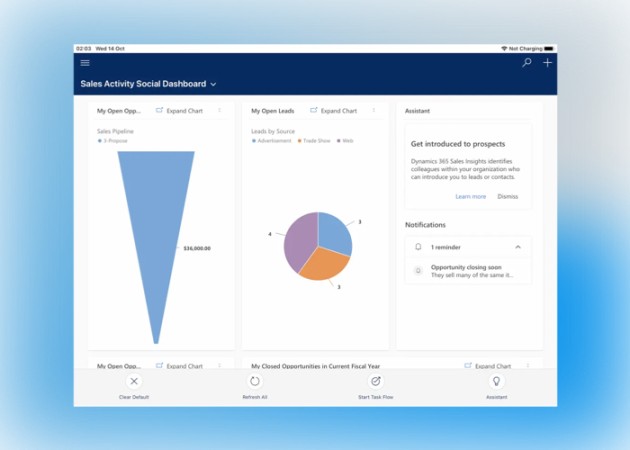
If you don’t use Salesforce but want similar capabilities, you can use Microsoft’s Dynamics 365 Sales app. This app is a cloud CRM suite, meaning you can access its suite of applications wherever you want as long as you’ve access to the internet. Its user interface is easy to navigate, even if you’re new to this field.
Moreover, it instantly lets you access all the customer’s info, contact numbers, and other relevant info. You can take notes and connect them with the correct records if needed. Also, you can join the customer and team meetings with Microsoft Teams since it integrates with all other Microsoft apps.
Pros
- Faster data and analytics
- Integration with other Microsoft 365 apps
- Cost efficient
Cons
- Segmented functionality
- Steep learning curve
Price: Free
3. MailChimp – Best app for email marketing
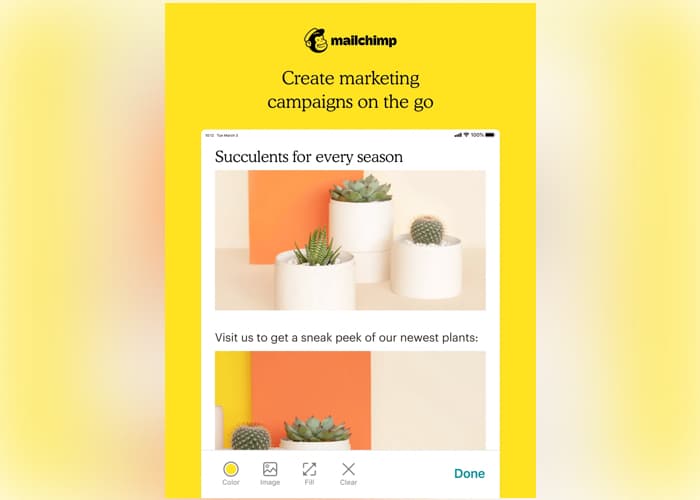
If you work with email marketing, then you should try MailChimp. It has all the functions that an email marketer needs to generate sales. It lets you create and send emails instantly using various templates. MailChimp offers different ways to create marketing campaigns on the go, and you can track the performance quickly.
You can also see unique insights about your contacts that help you better understand them. Furthermore, you can create a landing page and design social ads instantly. You can then draft, publish, or run ad campaigns on social media like Facebook and Instagram. This app also provides you with different marketing suggestions using an AI model.
Pros
- Many email templates
- Supports integration with various social media apps
- Access to individual customer stats
- AI-based marketing suggestions
Cons
- Steep learning curve
- Not ideal for all business types
Price: Free
4. Zoom – Best video conferencing app
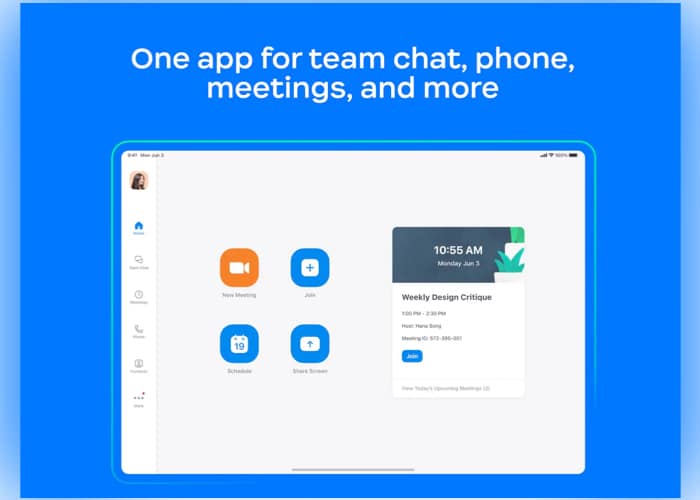
Video calls can be an easy way to connect with customers quickly when interacting with them. As a result, you can cut down your expenses for customer acquisition. Zoom is one of the best video conferencing apps for iPads.
With Zoom, you can easily set up meetings with your clients if they are uncomfortable meeting in person or far away. Moreover, you can share your presentations or any videos related to your product effortlessly. This app makes it easy to attend calls on your iPad.
Pros
- Easy-to-use interface
- Integrations with various third-party apps and tools.
- Whiteboard and screen share for presentations and demos
Cons
- Not ideal for all business types
- Limited number of meeting hours in the free version
Price: Free (In-app purchases start at $15.99)
5. Expensify – Best app to create presentations
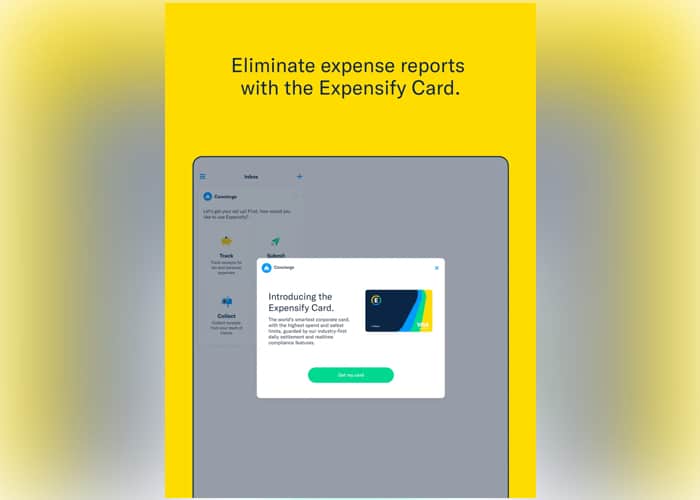
You might travel a lot as a salesperson, and keeping a tab on all expenses can be a hassle. That’s where Expensify comes in. You can scan your receipts and track other expenses. It can also track your vehicle’s mileage and generate an expense report, which is essential for a sales representative.
Expensify provides an Expensify Card that lets you track your expenses instantly when you use the card to purchase something. It also supports Apple Wallet, so you can tap and pay at supported places. Furthermore, it has many other features like per diem support, reimbursement, advance tax tracking, etc.
Pros
- Easy-to-use interface
- Expensify Card
- Scanning receipts to import them easily
- Mileage tracking
Cons
- Doesn’t support all countries
- Slightly expensive
Price: Free (In-app purchases start at $4.99)
6. Microsoft PowerPoint – Best app for planning your routes

Microsoft PowerPoint is an excellent tool for creating presentations on an iPad. It has various tools that can help you create beautiful presentations on the go. Several templates can help you make the proper presentations for your needs quickly.
Moreover, PowerPoint files are compatible with many devices, and if the client has not installed PowerPoint on their device, there is a high chance that they can still open it. Apart from that, it integrates well with other applications from the Office 365 Suite, allowing you to collaborate with your team.
Pros
- Lower learning curve
- Various online and offline templates are available
- Works offline
Cons
- Not as good as the desktop version
Price: Free (In-app subscription starts at $6.99)
7. Google Maps – Best app for planning your routes
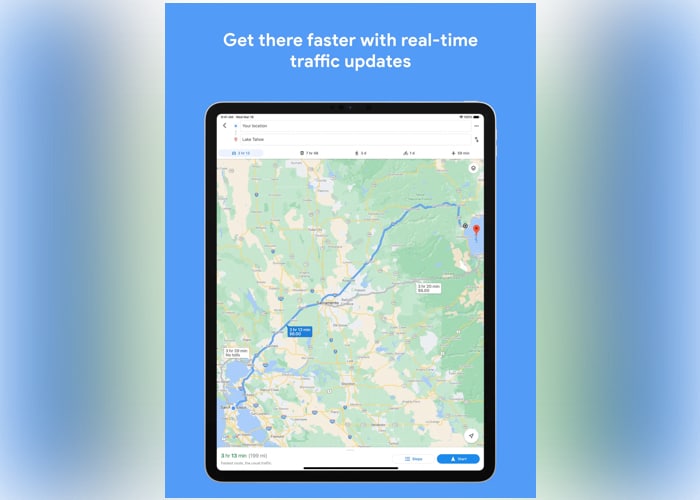
Some salespersons are always on the road to meet their clients in person and pitch them products. However, finding your customer’s address can be troublesome, especially when you’re in a new city or town. Google Maps can be handy in such times. It has one of the largest databases for navigating different places.
You get real-time traffic, navigation, transit, and information about the nearest attractions, businesses, and more. Furthermore, these Maps work offline when you download them before visiting a place, and they can come in handy when there’s low or no coverage in the area. As a result, you can plan your routes efficiently.
Pros
- Easy-to-use interface
- Reliable navigation, transit, and traffic information
Cons
- Maps design can be simplified
Price: Free
8. Fantastical Calendar – Easy-to-use calendar app
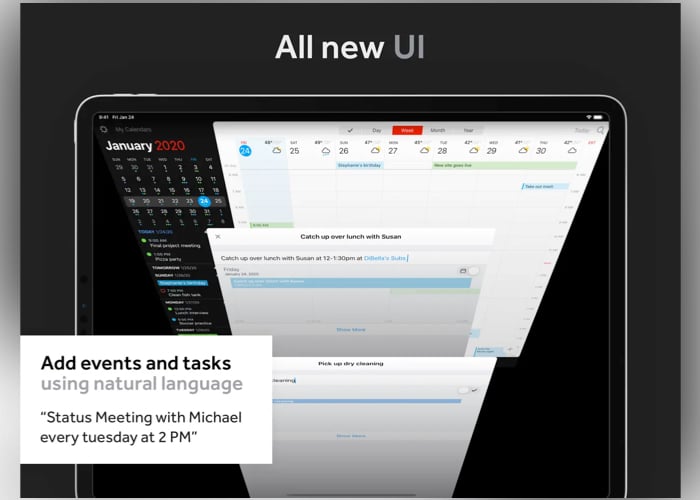
It’s essential to keep track of your customer appointments and reschedule them if needed. Fantastical makes your job easy by using natural language processing that lets you add events in a few words. Besides, it has a beautiful interface that allows you to easily navigate through the app. Moreover, it shows you the weather forecast that can help you plan your days perfectly so you don’t fall under the wrath of rain or snow.
Pros
- Easy-to-use interface
- Natural language processing
- Integration with other calendars and task managers.
Cons
- Most features require premium
- Slightly expensive
Price: Free (In-app subscription starts at $6.99)
9. Apple Notes – Best app for jotting down anything
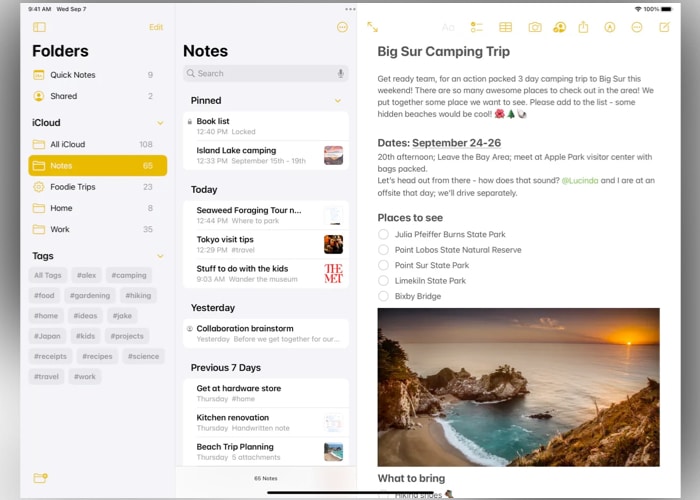
When handling clients, taking notes of some cues, things you want to mention, or taking down points, researching about them is crucial. In such cases, Apple Notes can come in handy at all times. You can take notes, including text, checklists, bullet points, images, web links, sketches, etc. Since it’s an Apple product, it syncs with iCloud, and you can access your Notes from any device.
Furthermore, you can collaborate with your team, which allows them to add notes to the same document. Moreover, it works best with Apple Pencil, which lets you take notes quickly and get into the Notes app right from the lock screen on your iPad.
Pros
- Easy to use
- Supports different text, sketching, images, links, and more
- Allows collaboration with others
Cons
- No predesigned templates
- No support for Markdown
Price: Free
10. DocuSign – Best document signing app
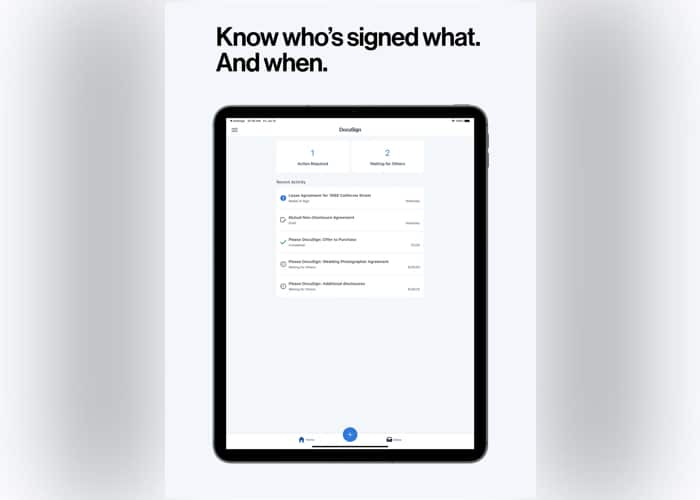
You might need to get many of your documents signed digitally as a salesperson, provided we live in a digital era. DocuSign is an easy way to send and sign documents. You can create a digital version of your signature and use it to sign documents quickly. Furthermore, you can upload those documents to email or cloud services like Google Drive, Dropbox, etc.
It supports formats like PDF, Word, Excel, images, or any other text-based files. Moreover, DocuSign compiles with the eSign Act. As for the customers, you can use this app to remind them to sign their documents since it also allows remote signing. Once they sign it, you’ll receive a notification in real-time about the same.
Pros
- Easy to use
- Integration with apps like Slack, Salesforce, Zoom, and more
- Allows collaboration with others
Cons
- Expensive
Price: Free (In-app subscription starts at $14.99)
Closing Thoughts…
You can use these apps as a sales representative or salesperson to boost your sales. All the mentioned apps have a unique trait and can help you keep track of your customers on an iPad. Some apps are also available on different platforms, which can be pretty helpful for you. Lastly, let us know which apps you picked up from my list, and if you have any suggestions, you can let us know.
Read more:


