As the holiday season approaches, it’s time to give your iPhone a makeover. Custom iPhone app icons for Christmas can add a touch of holiday spirit to your Home Screen. Whether you prefer the classic red and green or the shimmering white snowflakes, here are the best Christmas app icons for iPhone.

1. Christmas MAIN PACK

Get your hands on over 1360 hand-drawn app icon skins that are seamlessly compatible with the iPhone. This meticulously curated collection beautifully captures the essence of Christmas. This Christmas app icon pack is carefully crafted for clarity and consistency across all apps, creating a visually pleasing Home Screen.
The app icons are composed of stunning graphics, vibrant colors, and details that are sure to delight you every time you unlock your iPhone. Moreover, with the purchase of this pack, you’ll also receive gold glitter app icons for free.
The pack also includes 490+ free wallpapers for Christmas and winter themes, including graphic and photo wallpapers. So, what are you waiting for? Save the cutest Christmas icons for your iPhone, perfect for adding some holiday cheer or expressing your love for Christmas.
2. Christmas time app icons

As we move ahead to infuse the holiday spirit onto our iPhones, the Christmas-time app icon cannot be overlooked. It contains a bundle of 10,000 packs of iOS icons, featuring 493 app icons in multiple styles. Each style is further distributed in five colors.
There are more than 3000 widgets, bonus alphabets, and hand-lettered icons you can employ on your iPhone. From a wide variety ranging from Santa Claus and snowflakes to reindeer and lights, there is something suitable for everyone.
These minimalist icons are available in shades of fall tones and aesthetic earth colors for both iPhone and iPad users. Overall, these are some of the best Christmas app icons for iPhone and seamlessly combine creativity, usability, and diversity to offer a delightful seasonal touch to users’ devices during this special time.
3. Cozy Christmas iPhone icon set

With beautifully crafted and intricately designed icons, the cozy Christmas icon set is one of the best choices in the market today. From delightful Christmas trees to charming snowmen, this icon set will uplift the depth and visual appeal of your iPhone.
The icon set comprises 2000 icons, including 500 icons in green, red, and beige shades. Of these, 404 unique icons are available in the first style, and 96 icons are available in the second style. Additionally, you can enjoy bonus wallpapers and widgets in matching shades.
Furthermore, the set offers a diverse range of icons, ensuring that you will find the perfect match for every app on your iPhone. This collection will undoubtedly meet all your needs, whether you’re looking to decorate your device or design a themed user interface for an app.
4. HAND-MADE CHRISTMAS app icons
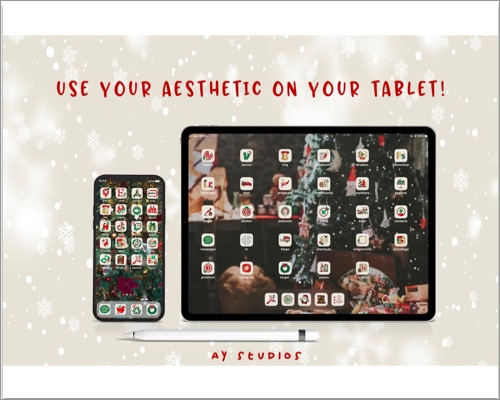
Our search for the best Christmas icons for iPhone has brought us to HAND-MADE CHRISTMAS App Icons. Just like the name suggests, this set brings along app icons beautifully crafted with intricate details and vibrant colors, capturing the essence of the Christmas spirit.
The attention to detail and artistry exhibited in these icons truly sets them apart from other generic offerings in the market. These exquisite icons bring a touch of festive cheer to any iPhone Home Screen, adding a delightful visual appeal to your device.
Compatible with all iPhones, these app icons seamlessly blend with your existing apps, allowing you to customize your Home Screen effortlessly. With the HAND-MADE CHRISTMAS App Icons, you can fill your iPhone experience with holiday charm this Christmas season.
5. iOS snowy app icons

When it comes to the best Christmas app icons for iPhone, the snowy icon packs cannot go unnoticed. The iOS icons pack is a treasure trove of 17,000 high-quality icons, which includes 493 different app icons. These app icons are thoughtfully designed and offer a minimalist approach to iconography.
That’s not it. This iOS icon pack comes with more than 3,600 widgets, hand-lettered icons, and 180 wallpapers. These icons are also available in five colors. From shades of fall tones to aesthetic earth-color icons, you’re definitely going to find something amazing.
With these extensions, you can showcase your device’s stunning display while adding a personal touch to its overall look. These festive icons will remind you of the joy and warmth of Christmas whenever you browse social media, check your emails, or play games on your phone.
6. Christmas iPhone icon pack

Bring the magic of Christmas to your iPhone’s Home Screen with this meticulously crafted Christmas icon pack. This app icon theme pack is composed of over 250 high-quality JPGs and encompasses vibrant colors, joyful imagery, and iconic symbols such as Santa Claus, snowflakes, and decorated trees.
You can even further customize your device with eight widget backgrounds and 5 Christmas iPhone wallpapers featured in this pack. These wallpapers and widget backgrounds are designed to blend with the app icons, creating a cohesive and elegant look for your iPhone.
Moreover, this app guarantees compatibility with popular launchers and supports regular updates to ensure a constantly evolving library of icons. Those who wish to embrace the yuletide spirit in style while maintaining a professional aesthetic will love the Christmas iPhone icon pack.
7. Christmas aesthetic app icons
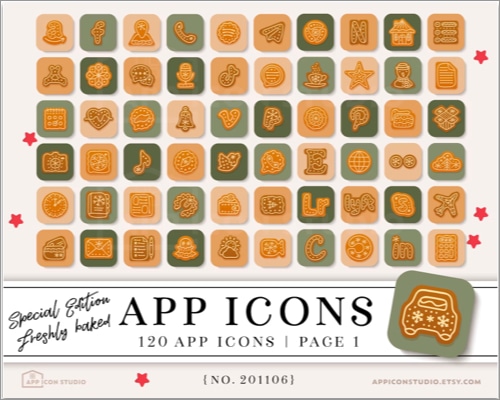
Last but not least, let’s see what makes the Christmas aesthetic app icons pack different from the rest. This package’s designs are of the highest quality and made using vector graphics. As a result, you can customize the apps with the best in-line themes without worrying about pixilated output.
Upon purchasing the pack, you will receive an exclusive digital document in your email, including 120 icons, each with a resolution of 2000 x 2000 pixels. To make it worth your while, you’ll receive ten complimentary fun bonus icons, eight widgets, and four wallpapers to decorate your device.
When it comes to finding the best Christmas app icons for your iPhone, look no further than the vast collection of Christmas aesthetic app icons available. These icons are specifically designed to bring a touch of festive cheer and joy to your device’s Home Screen and App Library.
Why you should customize your iPhone app icons for Christmas?
Customizing your iPhone app icons for Christmas is a fun way to get into the holiday spirit. Here’s why you should try it:
- Festive makeover: Seeing Christmas app icons every time you unlock your iPhone can instantly put you in a joyful mood. It’s a small yet delightful way to bring the magic of Christmas to your daily routine.
- Show off your style: Personalized app icons let you express your love for the season. From a cozy winter theme and sparkling Christmas lights to cute holiday characters, you can create a Home Screen that feels uniquely yours.
- Make your iPhone feel new: Different app icons can make your iPhone look fresh and exciting. It’s a simple way to switch things up without buying a new phone or case.
- Fun and creative activity: Changing iPhone app icons is also an extremely fun project. For mixing and matching, try out some creative designs and share your festive Home Screen with friends and family.
So, if you’re ready to sprinkle some holiday magic on your iPhone, download a custom app icon pack and set them. If you are not sure how to do that, follow the steps below.
Set up custom icon packs on iPhone
Unfortunately, there is no native way to change app icons on the iPhone’s Home Screen. However, you can accomplish this from the Shortcuts app. Once you have downloaded the app icons, ensure the file is unzipped and saved in your Files app.
- Go to the Shortcuts app and tap the plus sign.
- Search for the action “Open App” and select it.
- Tap on the blurred App option and choose the app.
- Next, tap Open App at the top, select Rename, enter the app name and hit Done.
- Now, tap the i icon at the bottom and select Add to Home Screen.
- Tap the image checkmark and select Choose File.
- Go to the Browse tab and access the app icon folder.
- Then, select the app icon you want to set and tap Add.
And voila! You have successfully customized the app icon on your iPhone. Remember to carefully add the app name when setting the shortcut and remove the original app from the Home Screen to avoid confusion.
Beautify your home screen!
Evoke feelings of joy and happiness and stand out from the crowd with these suggestions of the best Christmas app icons. Whether you prefer classic icons with a red and green color scheme or more modern designs with playful characters, there are plenty of options to choose from. So go ahead and deck the halls of your iPhone with the best Christmas app icons available.
Thank you for reading. If you have any questions, do not hesitate to leave them in the comment section below.
Read more:




