Whether you use Instagram for personal or professional reasons, Instagram captions can help boost the quality of your Instagram posts and help win half the battle. However, an excellent caption demands time and energy and, more often than not, stresses you out. This is where Instagram caption apps for iPhone come to the rescue!

They ensure you don’t have to spend hours thinking of a perfect caption. While there are numerous caption apps in the App Store, knowing which Instagram caption app to use ensures efficiency! We’ve compiled a list of the top Instagram caption apps to help. Let’s dive in.
1. Caption Writer – Instagram captions using AI
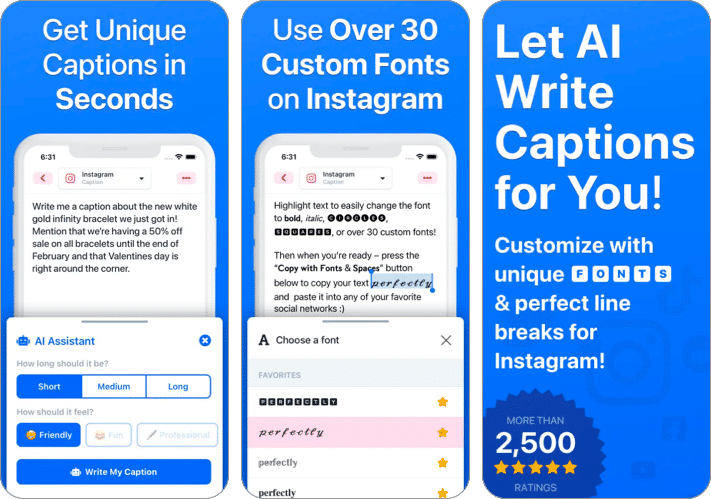
Caption Writer for Instagram can pretty much rival the previous one. There are so many things that set this app apart from others. The perfect spaces, the 2000 and more fonts and symbols, and the millions of hashtags are just to name a few.
Moreover, this app has a potentially unending list of captions already made for the user. You can also save them for future use. What’s more? You can share the app’s content across devices. Other customization features include adding line breaks, fonts, symbols, and more.
Additionally, you can save captions on iCloud. There’s also a Hashtag group that allows you to save certain hashtags if you need them often. This way, you won’t have to search for them repeatedly.
However, one drawback is that most features on the app are premium. You’ll have to buy the subscription to access captions, custom fonts, and hashtags.
Price: Free (In-app purchases start at $1.99)
2. Jester AI – Clever Instagram captions in seconds
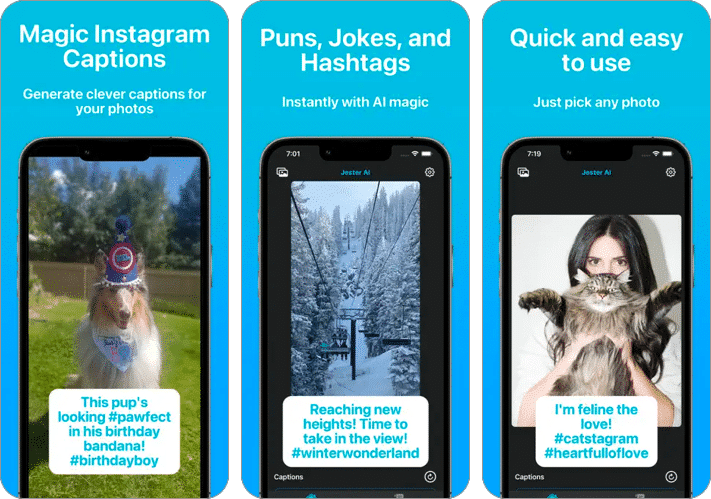
Jester AI is all about using Artificial Intelligence to create clever, fun, and exciting captions for your Instagram pictures. The simple, highly intuitive interface of the Jester AI app makes it one of the best caption apps for Instagram. You only need to pick a photo and move to the Jester AI app. The AI analyses the picture and curates four different captions that suit the vibe of the photograph you submitted.
You can pick one caption from the options and move to the next stage – editing. Jester AI gives you complete freedom to edit the caption to your liking. Add emojis, photo locations, symbols, and slang in the caption to groom it as per your personality. Share and post the variations on your Instagram account once you are satisfied with the variations.
Price: Free (In-app purchases start at $0.99)
3. Caption 123 – Creates cool Instagram captions
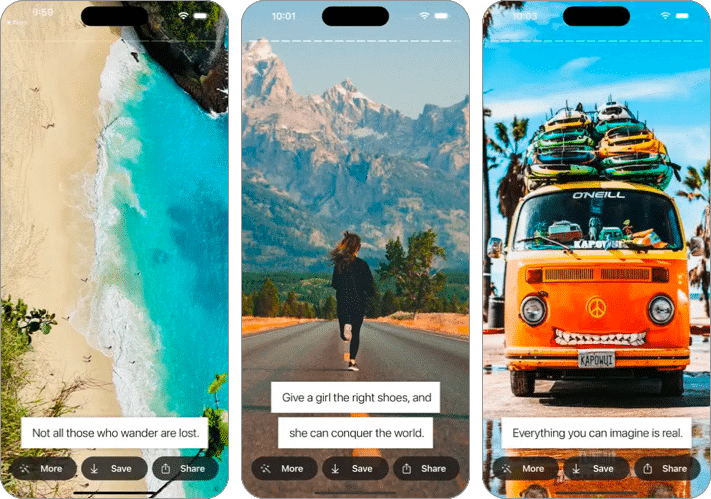
Caption 123 is an excellent pick if you are looking for inspiration for writing catchy captions for Instagram pictures. With this app on your iPhone, you can turn any boring photo in your gallery into an eye-catching work of art. Weave worthy stories with unique captions created by the creativity assistant of the Caption 123 app within seconds.
You can be a professional or a university student willing to garner more followers on Instagram. With Caption 123, you can get cool captions with ease. The advanced technology of this caption-creating app generates various captions after adequately analyzing the picture you selected. Then, choose the best caption that fits the picture’s mood and your thoughts. The easy-to-generate captions and smooth copy-pasting make the Caption 123 app one of the features in our list featuring apps for best captions for Instagram.
Price: Free (In-app purchases start at $0.99)
Wrapping up!
This wraps up our list of best Instagram caption apps for iPhone. While there are many Instagram caption apps, the ones mentioned above have great rankings and are the most preferred. Which one do you use, and why do you like it best? Let us know in the comments below.
Read more:


