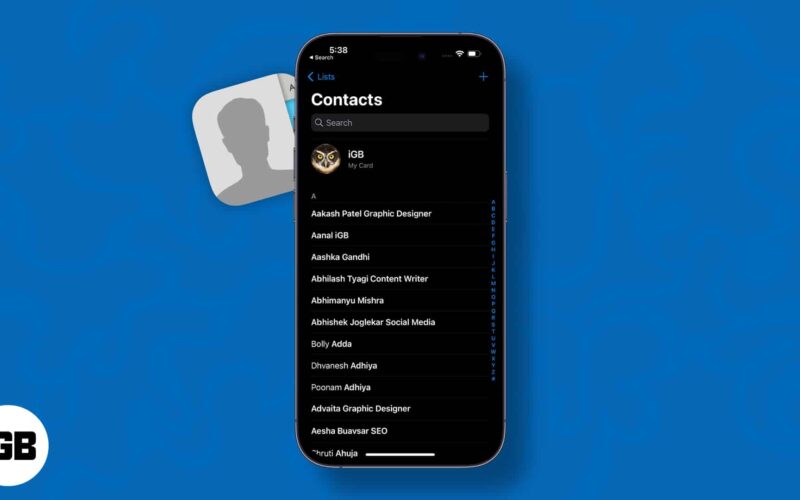Arrange and manage your personal and business contacts in an alluring and compelling style. These are the iPhone’s best contact and address book management apps, making managing contacts enviably simple. Whether it’s keeping your addressing book organized, reminding you of your friend’s birthday, or merging the duplicate contacts, these iPhone contact apps ensure you can stay up to the task. Furthermore, you can easily import and export your entire contacts with ease. Let’s know what else they can do!
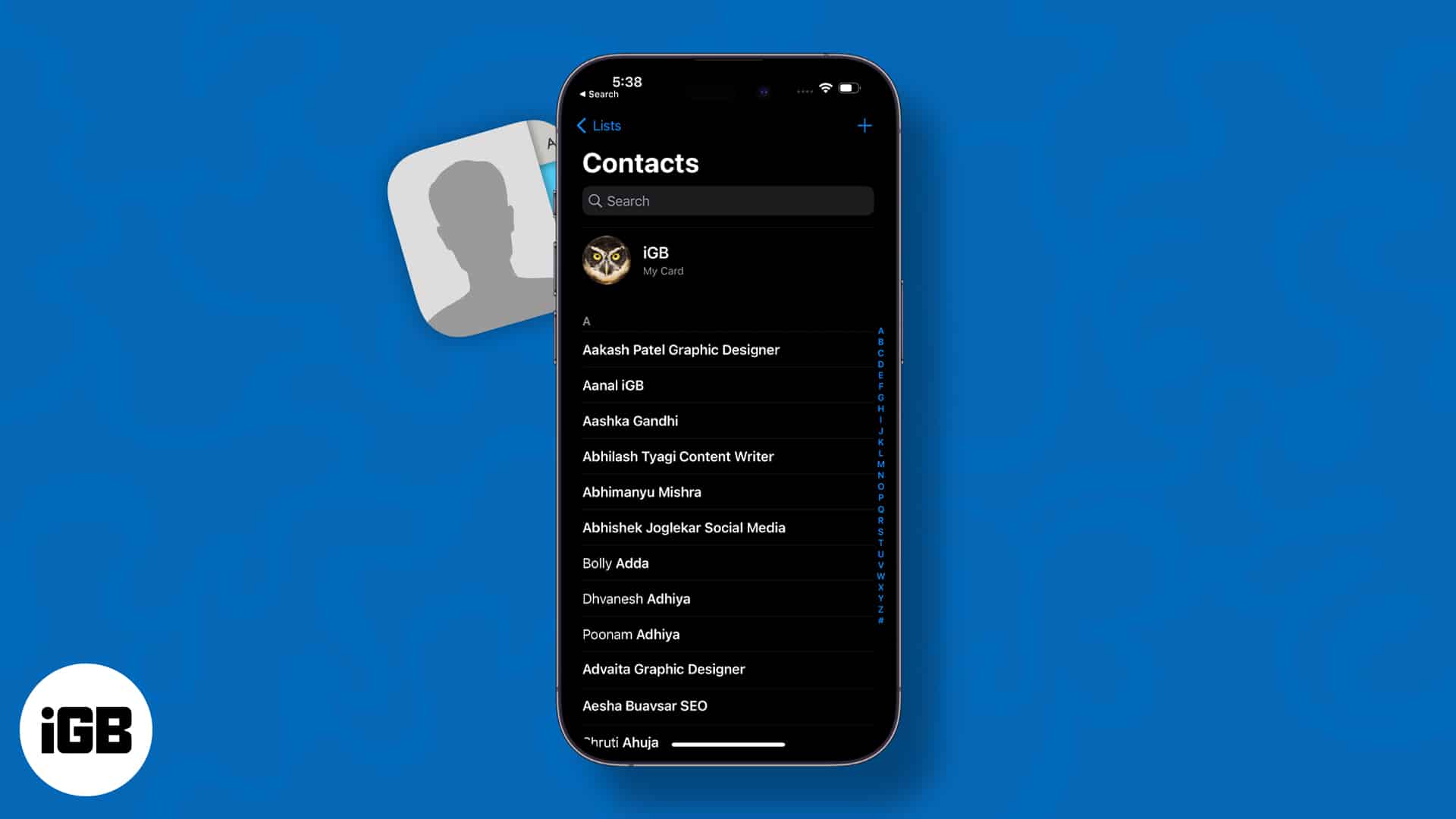
1. My Contacts Backup
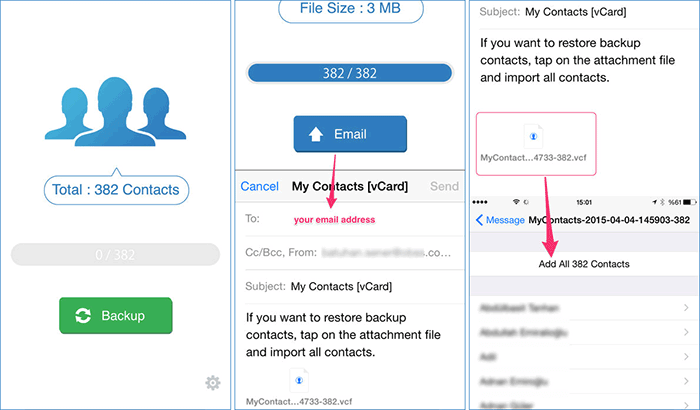
This app makes the task of backing up contacts and restoring them super easy right from your iPhone without having to use any computer or synchronization process. How it works? Quickly back up your contacts and send the file to yourself as VCF attachment via email. To restore the contacts, simply open the file in your mailbox.
You can set reminders to back up your contacts on a regular basis. There is also an option to delete all the contacts easily. The free version of the app allows you to back up only 500 contacts and you need to upgrade to the premium version of the app to back up unlimited contacts. Moreover, “My Contacts Backup” supports several languages including English, Czech, Danish, Dutch, Finnish, French, German, Greek, Hungarian, Indonesian, Italian and Japanese.
Price: Free
Download
2. FullContact
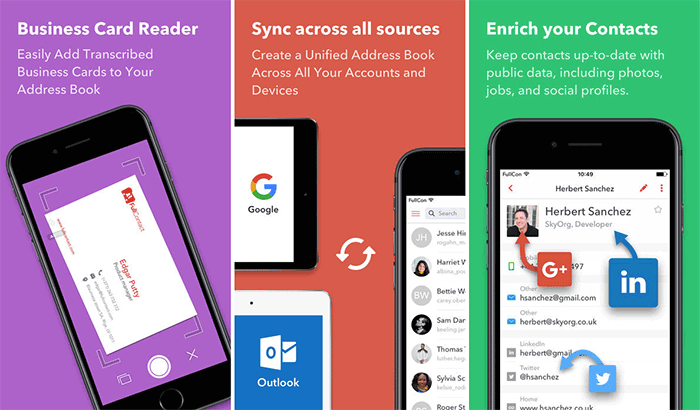
By combining all of your contacts from Google Contacts, Microsoft Exchange/Office 365 contacts, your phone’s address book, and social media profiles, FullContact helps you instantly connect with people. You have complete freedom to organize your contacts as per your convenience.
Whatever changes you make on any of your devices is synced across your devices. It also allows you to merge duplicate contacts quickly. Add notes to contacts to never forget any essential things.
Price: Free
Download
3. Sync.ME

Don’t settle with just a contact manager app when you can get a lot more than that. Sync.ME is a contact manager, caller ID, and also Spam blocker app for your iPhone. The best part is that the app automatically searches photos of your contacts through their Facebook, Twitter, and other social media profiles and revamps your experience.
Besides that, it also comes with a caller ID function to let you know who is calling from an unknown or unsaved number. It also automatically blocks spam or robocalls from disturbing you. With premium features, you can merge duplicate contacts, sync your contacts in background, and also backup your contacts to restore them later.
Price: Free with limited features
Download
4. Groups
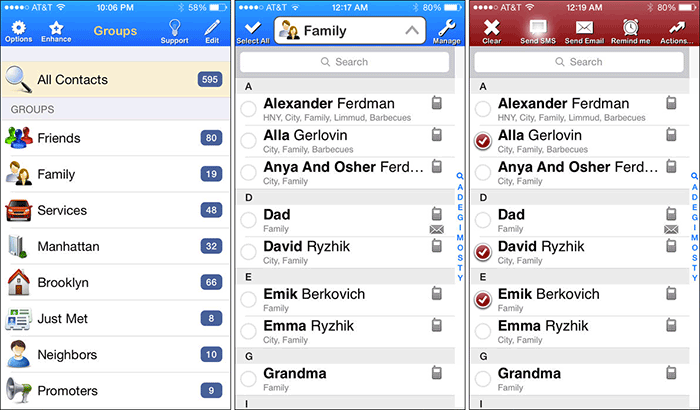
When it comes to managing contacts and providing you the needed control to keep them easily accessible, “Groups” delivers the goods with the desired result. By grouping your contacts into family, friends, customers, colleagues, it ensures they remain fully organized and quickly accessible.
You can promptly create and manage any groups of contacts. It also allows you to merge multiple duplicate contacts to deal with them a bit easier. More importantly, it supports 15 languages including English, Arabic, Chinese, French, etc.
Price: Free
Download
5. Contact Mover & Account Sync
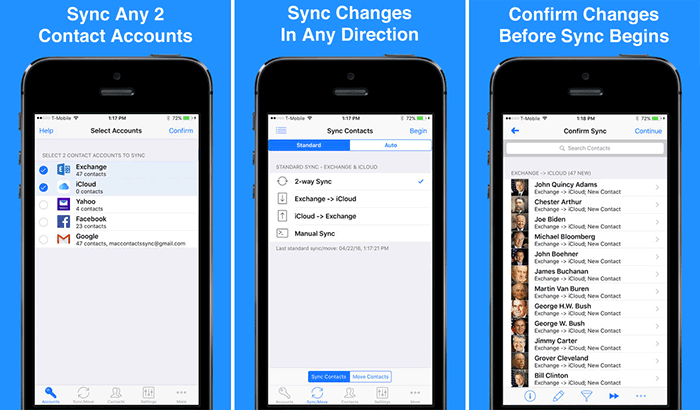
As the name itself suggest, it allows you to effortlessly sync or move any pair of iPhone contact accounts including Facebook, iCloud, Gmail, Outlook, Yahoo and more. With it, you won’t have any problem with merging your Outlook contacts with Gmail or iCloud.
Courtesy the two-way sync feature, it lets you merge the changes to each contact account. Based on your need, you will be able to choose two-way, one-way or even manual sync. Moreover, you have the option to sync only selected groups and even prevent the contacts without a phone number and email from syncing.
Price: Free
Download
6. A2Z Contacts
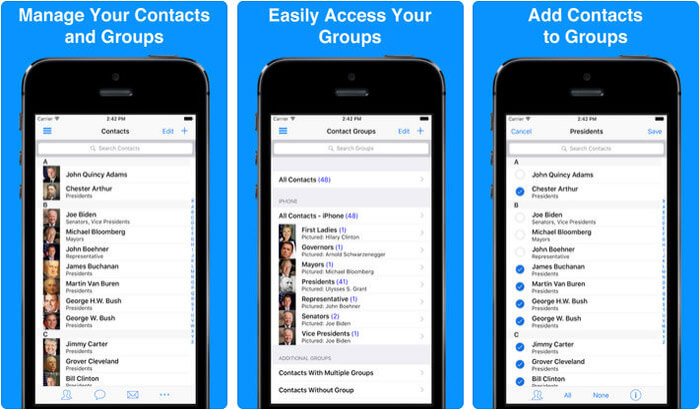
For keeping your address book perfectly organized and in sync with your requirements, “A2Z Contacts” is a proficient option. The app lets you take control of your contacts and groups with consummate ease.
You can instantly access all of your groups and also add new contacts to them. Track down the unwanted ones and remove them at once without any hassle. Don’t forget to make a list of favorites to quickly call, message or email.
To offer more safeguard to the contacts, make sure to back them up. Besides, you will be able to restore them as and when you want.
Price: Free
Download
7. Duplicate Contacts Manager
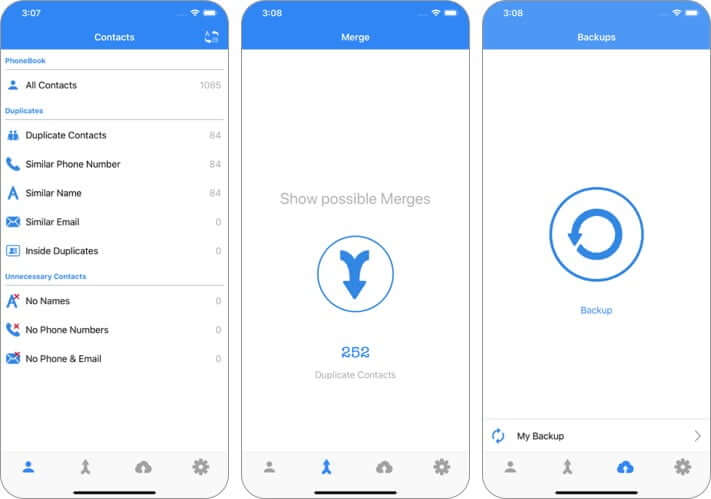
For managing duplicate contacts, you can bank on “Duplicate Contacts Manager”. The app makes it pretty straightforward to track down duplicate contacts and remove them. Moreover, it also offers a secure way to back up all the contacts and restore them with ease.
As for the interface, Duplicate Contacts Manager has looked neat to me. Thanks to the clutter-free UI, navigation is a breeze without any lag. Better still, the app also offers a quick way to share contacts via Gmail and Outlook.
Price: Free
Download
8. ABC Groups
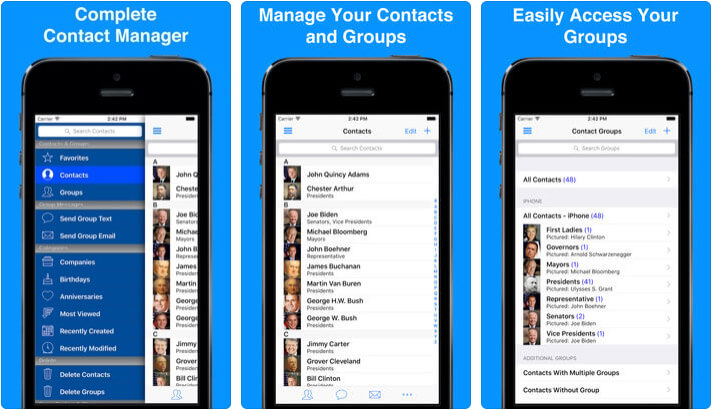
“ABC Groups” deserves to be called a complete contact manager. Whether you wish to keep the junkies away or want to keep your address book in the perfect order, this app can get your work done proficiently.
One notable feature of this app is that it allows you to bring all of your contacts from iCloud, CardDAV, and Facebook at one place. Therefore, it becomes pretty easy for you to keep track of them.
For a simplified experience, you can create contact groups and also make a list of favorites for quick access. What’s more, it also shows the upcoming birthdays and anniversaries so that you don’t forget to wish your friends.
Price: Free
Download
9. Covve
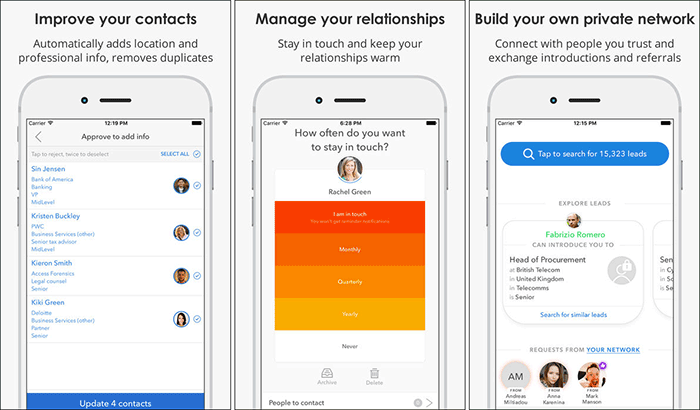
I have found Covve a highly functional contacts manager which can be immensely helpful for businessmen and professionals who wish to leverage their network. Using proprietary technology, it finds and suggests information for your contacts and also keeps a tab on changes to keep details up to date.
The interactive contact mapping enables you to explore your network and find out new insights. For businessmen, it’s a must to stay in touch with people and this app allows you to add a custom reminder to contacts so that you don’t forget to wish anyone or communicate in time.
You can also record notes against each call and instantly access your call history. Even better, the contact manager also sends you a monthly report with your most notable activities. Additionally, you can upgrade to the pro version $6.99 (monthly) or $58.99 (annual) to unlock more features or use this app without any restrictions.
Price: Free
Download
That’s all, folks!
Which is Favorite Contacts Manager for iPhone?
So, take the full advantage of these finest contact apps to keep your address book organized and prevent it from being completely messed up. I’m sure they would be of great help. Which contacts manager has caught your eyes? Let us know its name and also tell us the features you have found appreciable in it.
You might want to read these posts as well: