It is fairly common for perfect pictures to be ruined by unwanted backgrounds. There is a good chance that you didn’t notice the object while capturing the picture. But not all is lost, as background eraser apps for iPhone will help you get rid of the unwanted background image.

Background eraser apps on the iPhone help isolate the object from the background. Although the portrait mode on the iPhone is arguably the best, sometimes blurring the background fails to make the cut. Let’s take a look at some of the best apps to remove the background from an image.
1. VistaCreate: Graphic Design – Editor’s choice
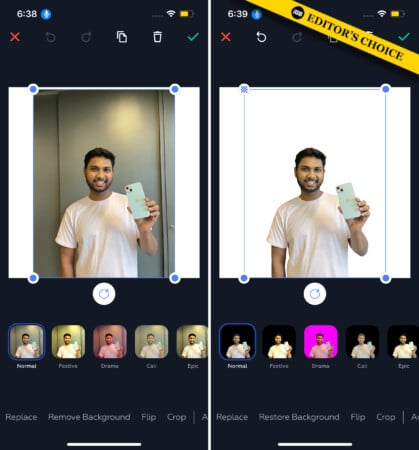
VistaCreate: Graphic Design app is more than a background eraser app. It is a full-fledged graphic design app, rich with various templates, editing features, and even royalty-free photos.
Background removal is pretty simple, load the image, tap Remove background and wait for the magic. Its background removal is so precise that it can even separate hair strands and doesn’t affect the quality of the image.
Looking at the refined performance, I would suggest this app even for those who want to create posts on social media with good graphics. The best part is that this and many other features are free to use.
If you want more, you can take the flexible subscription plans spread across monthly, quarterly, and annual. Even if you decide not to take a subscription, the free use of the app is not limited to any time frame.
You might consider this a pro or con, but the app has a UI similar to Canva, so it doesn’t have a steep learning curve. Although I have one complaint, it doesn’t have a desktop version or a Mac app.
Pros
- Precise background removal
- Many free designs
- Easy to use
- Flexible subscription plans
Cons
- No desktop app
Price: Free (Subscriptions start at $9.99)
2. Magic Eraser Background – Editor’s choice
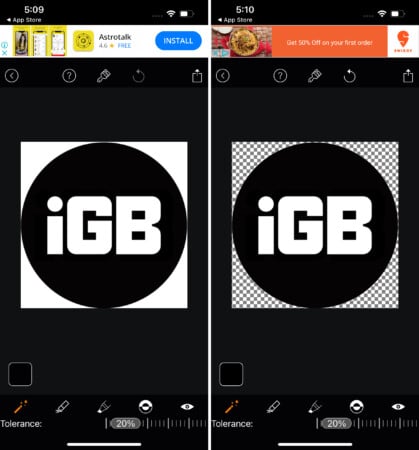
Magic Eraser Background Editor touts an impressive set of features. You get the usual Erase, Restore, Invert Mask, and Red Eye features. In my opinion, the biggest draw of this app is the Magic Wand feature. It lets you choose a target area for erasing the background.
Thanks to the automated background area removal tool, erasing background is super easy and fast. Some features like triangle and square brushes, shadow tools, and more pattern backgrounds are limited to the premium version.
Pros
- Easy to use
- Better precision
- Magic wand feature
Cons
- Intrusive ads
Price: Free (Subscription starts at $9.99)
3. Background Eraser: Superimpose – Fine-tune with manual options
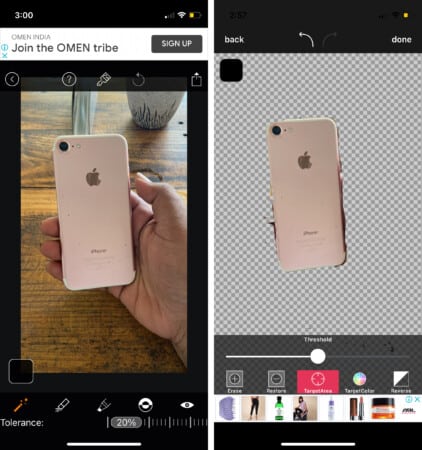
Background Eraser is one of the best background removal tools. It not only lets you remove the background but also adds new ones to the image. You also get a great set of image editing tools, including crop, contrast, saturation, exposure, and more.
We suggest you get acquainted with a few quirks of Background Eraser. Upload an image and open the Remove menu. Next up, use the Erase option to remove some parts of the background. However, avoid using it to erase the edges of the objects as it lacks accuracy. The undo button will help rectify mistakes.
Finally, use the Offset option to erase edges around the object. Be careful, as you could end up erasing parts of the object. Once done, you can use new background images, and the app will superimpose the object. On the accuracy front, Background Eraser has plenty of room for improvement.
Pros
- Good image editing tools
- Stock background images in the free version
- Superimpose the image on any background
Cons
- Lacks accuracy
- Time-consuming
Price: Free (Subscription starts at $9.99)
4. Pages – Remove image background for free
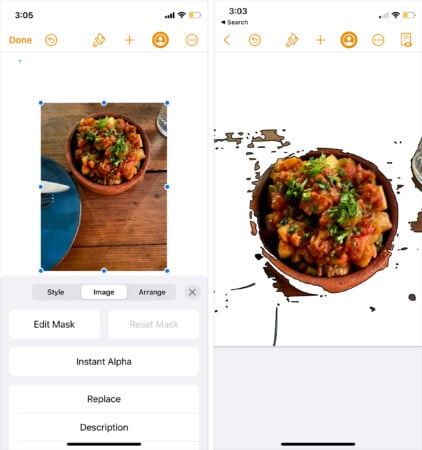
As surprising as it may sound, the Pages app lets you remove the background from an image. Most importantly, it is entirely free, and you don’t have to deal with pesky ads.
Open the Pages app and add an image. Tap the + icon → select Photo or Video → choose the image. Now, tap the image → Edit/Paintbrush icon at the top.
Hit Instant Alpha from the pop-up menu. Now with steady hands, drag the tool across the image to erase the background. I hate to say this, but the accuracy is not that great. The resulting image is transparent, and you can save it directly on your phone. You can add some much-needed flair with the help of Style templates.
Pros
- Pre-installed iOS app.
- Free of cost
Cons
- Lacks edge detection
- No option to restore image
5. Apowersoft Background Eraser – Best paid background eraser
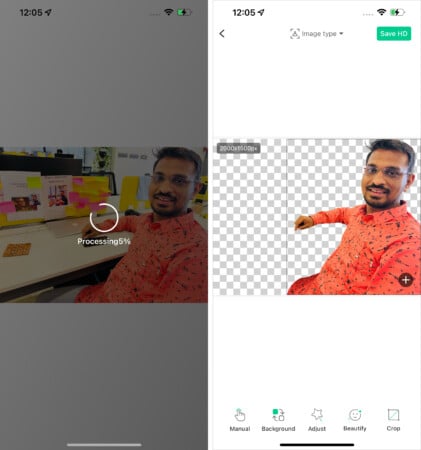
Apowersoft works flawlessly not only in automatically detecting and erasing the background of objects but also in human portraits and signatures. The cutout accuracy is extremely high (even hair strands are nicely separated). If you detect some error, you can even manually edit the image.
The process is so uncomplicated that even an amateur wouldn’t have any issues navigating. You can also add multiple images and select the background color of the added images.
Further, you can create a passport image in different sizes as per your region. Another unique feature is “Blurry Portraits Cleaner,” which sharpens blurry images.
However, the only con is that you need its subscription plan. Although the app is available for free to download, you can’t save the image without buying its paid plan. So, if your work involves a lot of background erasing, the tool is value for money.
Pros
- Clean interface
- Highly accurate
- Automated Process
- Sharpen blurry images
Cons
- Paid
Price: Subscription starts at $3.99*
Note: This app supports bulk editing. It offers discounts for buying 1000 images($0.02 per image), annual and quarterly subscriptions.
6. Adobe Spark Post – Background removal at its best
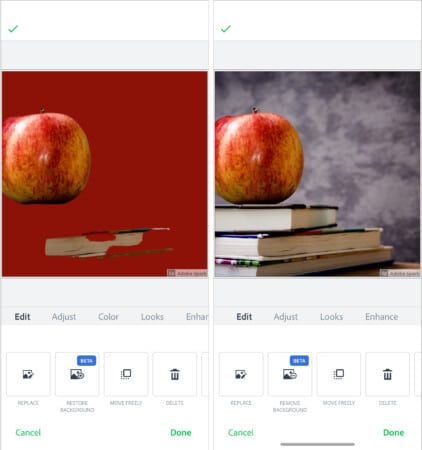
Adobe has designed Spark Post with social media in mind. The photo editor app flaunts some funky editing features and tons of animations to choose from. The background remover feature on Spark Post is currently in beta and, thus, is available for free.
All you need to do is follow some simple steps to erase the background from the image.
Tap the + button and select the image from Photo Library. Next up, tap the image and choose Restore Background from the Edit option. The app will take a couple of seconds to work its magic and automatically remove the background from the image.
The best part is that the automatic background removal process is completely automated!
Pros
- Best image editing tools
- Automated background removal
- Optimization for social posts
Cons
- The background remover feature is in beta. After exiting beta, it will be exclusive to paid users
Price: Free (Subscription starts at $9.99/month).
7. Canva – Automatic background removal
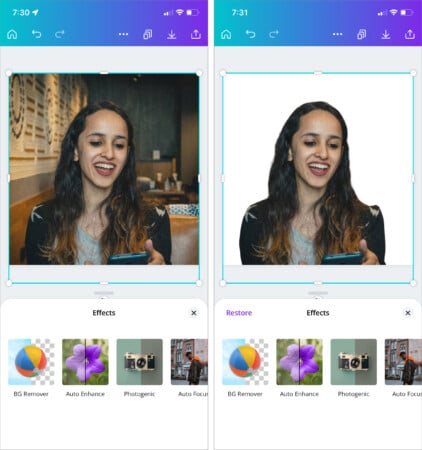
Canva’s popularity soared high owing to its simple interface and template-based editing features. Unknown to many, Canva offers a robust background image removal tool.
However, it is available in the paid version, namely – Canva for Enterprise, Canva for Education, and Canva for Nonprofits users. Follow the steps below to remove the background from an image.
- Tap the image you want to edit
- Head over to the editor toolbar and select Effects.
- Choose BG Remover from the edit menu.
Once processed, the app will automatically remove the background from the image. Erase and restore brushes help improve the results.
Pros
- Automated process
- High accuracy
Cons
- Available only on the premium version
Price: Free (Subscription starts at $12.99/month)
Best online background removal tools
Removal.ai
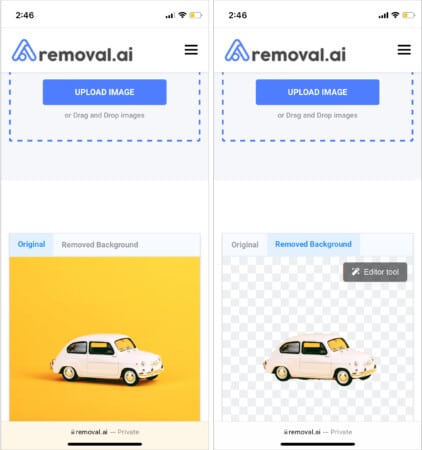
If you don’t want to download an app, online background eraser tools are the best bet. I tried out several options and finally settled on Removal.ai.
The tool lets you create a transparent background for any image on your iPhone. The entire process is speedy, and you get a clean, transparent image in about 5 seconds. Removal.ai lets you erase and restore images. Furthermore, you also get basic editing options, including text, image resizer, background color options, and blur.
You only get to preview results in the free version. If artificial intelligence doesn’t make the cut, you can hire Removal.ai’s manual editors with 24 24-hour turnaround time.
Pros
- No need to install the app
- Get help from manual editors
- Easy to use
Cons
- Only preview option for free users
- Sluggish while handling higher-resolution images
Price: Free (Subscription starts at $0.13).
A word of caution
Unfortunately, the App Store is plagued with scam apps. These apps promise the moon with fake features and end up ripping you off with exorbitant subscription fees.
While researching, I discovered that many background removal tools are scam apps. I would suggest using the app’s free version before shelling out money for the premium version.
Read more:

