Apple Fitness+ is a pretty neat tool to help achieve your fitness goals. It offers a variety of workouts and a premium yet affordable experience. However, it’s still new and falls short in some aspects.

For instance, it’s heavily dependent on the Apple ecosystem and requires users to have an Apple Watch. Moreover, it’s not widely available across the world yet. Luckily, there are plenty of other fitness apps.
I did some exploring and found some of the best Apple Fitness+ alternatives that are worth trying. Let’s get going!
Table of Contents
- 1. Peloton: At home fitness – Editor's choice
- 2. Nike Training Club – Affordable alternative
- 3. adidas Running: Walk & Run App – Best for beginners
- 4. iFit: At-home fitness workout – Best to use with gym equipment
- 5. Sweat – Fitness app for women
- 6. DeltaTrainer: 1-on-1 coaching – Best for personalized training
- 7. FitOn Workout & Fitness Plans – Best for holistic wellness
1. Peloton: At home fitness – Editor’s choice
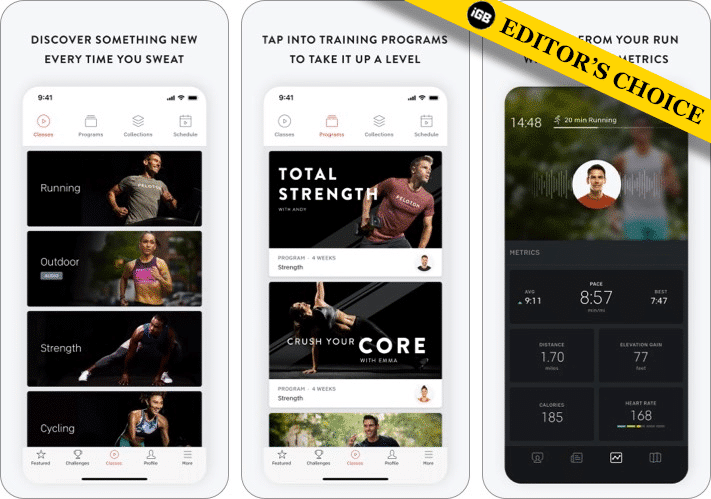
Peloton is known for its exercise equipment, such as bikes and treadmills, so it’s no surprise that it’s the closest fitness streaming app for those who have such at-home workout equipment. This could include dumbbells, yoga props, a treadmill, and other tools.
Workouts
You can choose from several categories, including treadmill running, outdoor running, HIIT, cycling, strength, yoga, walking, stretching, cardio boot camp, and meditation.
Most workouts are set up assuming that you have some machines to use, but even if you don’t, you can go for cardio and outdoor exercise classes such as running and biking.
The program focuses on live classes, and you can look at the schedule and sign up for whichever sessions interest you. As someone who loves planning, I liked the convenience of setting my workout schedule ahead of time. Of course, you can also watch the live sessions later on-demand.
What I loved?
I also really enjoyed the audio-only guided running workouts. Compared to Apple, it’s got a more comprehensive package and an immersive experience pairing perfectly with the wealth of live workout events it offers.
Availability: iPhone, iPad, Android devices, Apple TV, Fire TV, and Roku. You can also tune in via the web on your laptop.
Pricing
On its own, the Peloton streaming service costs $13 per month, but with a Peloton bike or treadmill, it’s $40 per month.
Although the equipment is expensive, it would be a valuable investment if you’re serious about your long-term fitness goals and want to avoid the close-contact environment of traditional gyms. This makes it an especially attractive option considering the current situation.
Pros
- Incredibly motivating
- Up to 3 people can use an account
- Accessible on almost any device
- Syncs with your iPhone’s Health app
- Goal-oriented programs with expert instructors
Cons
- Limited workouts for those without equipment
- Equipment is expensive
2. Nike Training Club – Affordable alternative
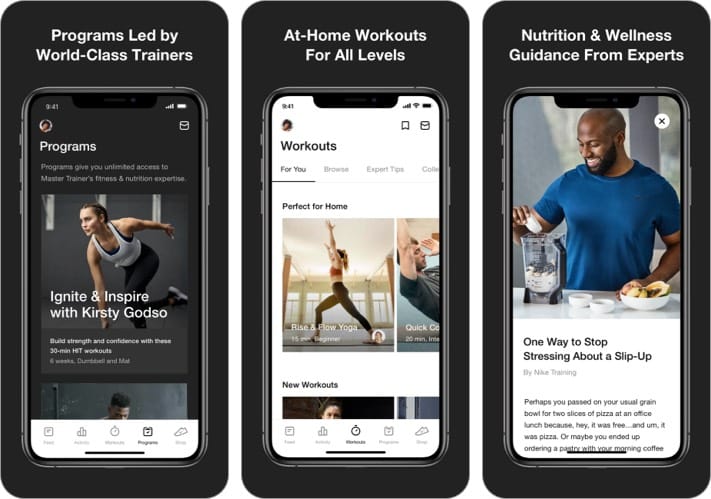
Want to stay fit for absolutely free? You’re in luck because Nike is currently offering this premium app for free to encourage work out at home. With such a lucrative offer, how does it measure in terms of value and effectiveness?
Workouts
When you open the app the first time, you’ll be asked a few questions to gauge your fitness levels and interests. The recommendation algorithms will then suggest the best workout programs for you.
Programs last between 4 to 6 weeks, and the intensity ranges from beginner to intermediate and advanced level to suit almost anyone. It offers over 185 workouts that vary from gentle stretching and yoga to fast-paced sweat sessions.
What I loved?
I love how it focuses on building strength and making you emerge as a fitter individual. It also has an intuitive UI that’s super easy to use. Feedback loops analyze your progress to suggest the subsequent workouts you should do, and you also have the option to target specific body areas like abs, arms, glutei, etc.
The voice instructions in every workout are pretty detailed and easy to follow along, reminding you which muscle groups to focus on and how to breathe. Lastly, if you’re a sports fan, you’ll love the workouts recommended by athletes and celebrities!
Availability: iPhone and Apple Watch.
Pricing
The “Premium” version, until recently, cost $14.95 a month, but it’s currently completely free. Thanks, Nike!
Pros
- Complete multi-week training programs for free
- Workouts for any space, any equipment
- Syncs with iPhone’s Health app
- Includes mindfulness guides for mental health
Cons
- Some workouts require gym equipment
- You can only do one program at a time
- Not accessible on a smart TV, but you can use AirPlay or Chromecast
3. adidas Running: Walk & Run App – Best for beginners
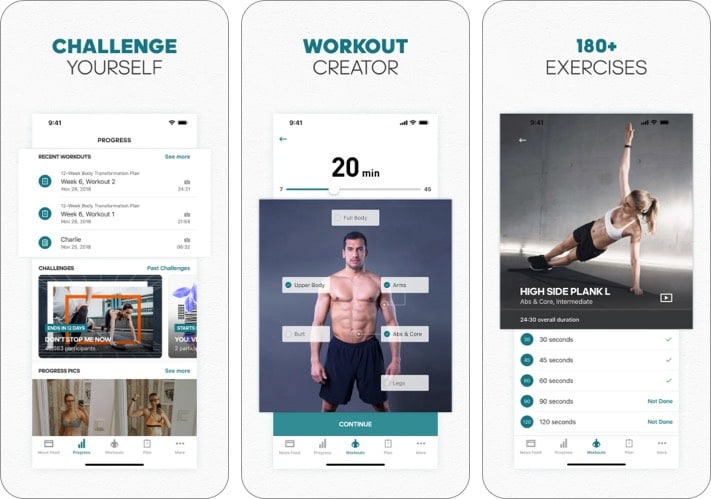
Here’s another great alternative for Apple Fitness+ that’s especially beneficial for beginners – it will help you take small steps towards a healthier body with short daily sessions.
Workouts
Choose from plenty of ready-made workouts or create a custom one based on what areas you want to focus on, such as abs, legs, glutes, etc. You’ll be led through the sessions with instructional video and audio.
Whether you want to lose weight, build muscles, or just commit to staying fit, this app is a perfect choice. It’s optional to add warmups and stretches to your sessions, but I always choose to include them.
What I loved?
The app tends to focus more on cardio-based bodyweight exercises that are great for overall health. However, if you want a truly holistic approach that includes nutrition and wellness guidance, you’ll have to pay for the premium version.
Availability: iPhone, iPad, Apple Watch, and Apple TV. It also beautifully integrates with the Health app.
Pricing
A monthly subscription is $9.99, a six-month subscription is $39.99, and a yearly subscription is $49.99 per year. The prices might vary by location.
Pros
- Easy for beginners
- Custom workouts
- Variety of free workouts
Cons
- Not much motivational talk
4. iFit: At-home fitness workout – Best to use with gym equipment
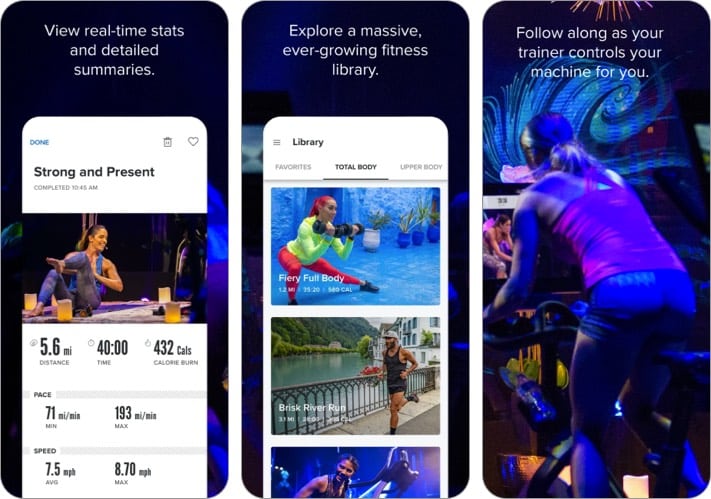
If you’re well-armed with gym equipment, look no further than iFit. It’s an excellent fitness app that syncs with tons of different treadmills, ellipticals, bikes, rowers, and other home workout machines.
Workouts
All the workouts I tried on iFit were high-energy and engaging. The trainers are experts who provide adequate guidance and motivation. For equipment-based workouts, the app pairs your machines with instructor-led exercises. It automatically adjusts speed/incline/resistance to keep you going.
What I loved?
I especially enjoyed the outdoor videos in which trainers interact with those around them and share little snippets about the scenery, history, architecture around them, etc. This adds a personal connection to the workouts and makes me feel like I’m traveling along with them.
In fact, these “global workouts” are what make iFit stand out from other apps on this list. It’s like being able to train in exotic locations worldwide, from Bora Bora to Antarctica! Further, I loved the energy of iFit Studio classes.
Availability: iPhone and iPad
Pricing
iFit offers a free 30-day trial, following which it costs $15/month, making it a bit more expensive than Fitness+. However, it’s available in more locations and offers a variety of workouts.
Pros
- Works with a wide range of gym equipment
- Available in more locations than Apple Fitness+
- The unique global workouts feature
Cons
- No search functionality
- Not available on Apple Watch
- Slightly more expensive than Fitness+
5. Sweat – Fitness app for women
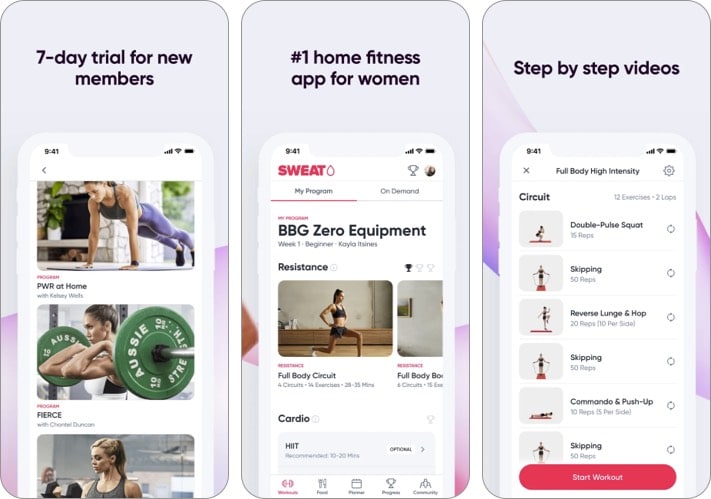
For all the other fitness-enthusiast women out there, you’ve probably heard about Sweat by now. If not, let me tell you that it’s an ideal fitness streaming app that has the added advantage of specifically catering to women.
Moreover, it incorporates nutrition and diet insights that have transformed my life for the better.
Workouts
Sweat is the app equivalent of the famous BBG workout—otherwise known as the Bikini Body Guide and propagated by the Australian fitness expert Kayla Itsines. It’s aimed at transforming and sculpting your body with quick, 28-minute workouts.
Along with the BBG workouts, you also get access to eight additional workout programs based on your goals and resources. It’s beginner-friendly but also caters to those looking for more challenging exercises with weights and other equipment.
You get to choose from various trainers and workouts such as yoga, cycling, running, etc. Moreover, you can also use it to get in shape postpartum.
What I loved?
I especially enjoyed this app’s community aspect, which offers forums to share your fitness journey and connect with others. Further, I loved how you can sync Sweat’s workout planner with your phone’s calendar to schedule days to focus on different areas like cardio, legs, etc.
It’s pretty multipurpose since it offers food and nutrition guidance too. You can get instructions to cook up simple yet delicious meals that aid your fitness journey.
Moreover, you can access a weekly shopping list and delicious day-by-day meal plan based on your dietary preference, such as vegan, vegetarian, pescatarian, Lacto-vegetarian, etc.
Availability: iPhone, iPad, Apple TV, and Apple Watch
Pricing
Sweat starts at $20/month, so it’s pricier than Apple Fitness+. But I think it’s worth it, given the women-centric workouts and the personalized, holistic approach.
Pros
- Combination of different kinds of workouts
- Go at your own pace
- Specifically designed for women
- Helpful community
Cons
- The nutrition program could be improved
6. DeltaTrainer: 1-on-1 coaching – Best for personalized training
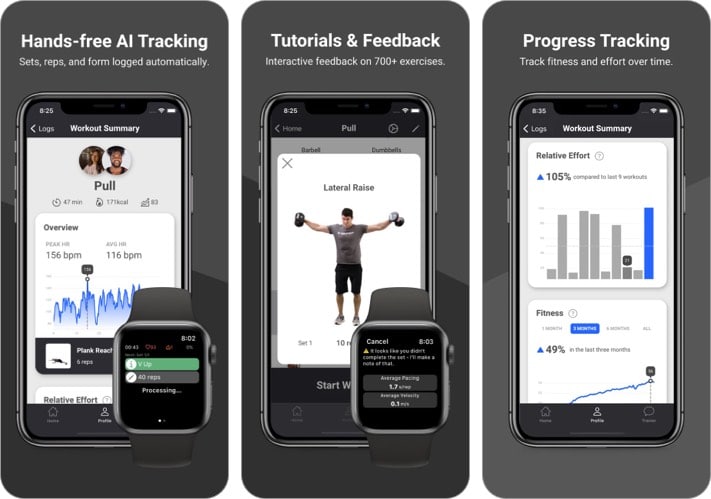
DeltaTrainer is a unique fitness app that leverages the power of the Apple Watch and artificial intelligence. It’s essentially a remote personal training service that’s a lot more affordable than an actual personal trainer.
When you sign up for the service, you get a “free” refurbished series 3 Apple Watch, which your trainer uses to automatically detect your sets, count your reps, and analyze your form.
Workouts
You start with an initial interview with the trainer to create a personalized weekly workout plan for you. You can then access this plan any time on your iPhone and exercise as prescribed.
There are detailed instructions available, and you can reach your trainer via video call or in-app chat. After your workouts, your trainer reviews your stats, gives feedback, and modifies your plan as needed.
What I loved?
I loved how it sets you up for success from the get-go by letting you choose your goals, how often you want to work out, and for how long. Moreover, the one-on-one connection with a personal trainer adds to the appeal.
Of course, your trainer also keeps you motivated and accountable along the way, which is a component that’s somewhat lacking in other alternatives to Apple Fitness+.
Availability: iPhone and Apple Watch
Pricing
This program costs $100 per month, but you can try it free for the first 30 days. That is, cancel anytime during the first 30 days for a full refund, no questions asked. The most expensive one on the list, but considering its 1-on-1 coaching, I’d recommend buying it if you are a serious fitness enthusiast.
Pros
- Highly personalized training
- High motivation and accountability
- A cheaper alternative to directly hiring a personal trainer
- 30-day free trial
Cons
- It costs a lot more than other fitness programs.
7. FitOn Workout & Fitness Plans – Best for holistic wellness
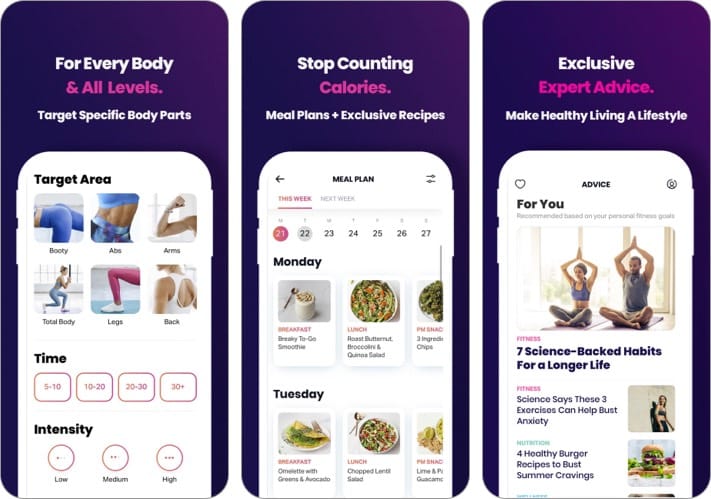
This is the best holistic, all-in-one fitness app I could find. It helps you stay active, cut stress, and feel good through various workouts and meditations. You get unlimited access for absolutely free, including extra resources such as articles on caring for your physical and mental health.
Workouts
From cardio and HIIT to strength training, yoga, pilates, and more, there’s something for everyone on it. I love how you get the chance to work with celebrity trainers such as Cassey Ho (of Blogilates), Danielle Pascente, Jeanette Jenkins, Katie Dunlop, and Kenta Seki, among others.
You can browse by workout category, body part, length, and intensity. And when you’re short on time, opt for quick HIIT 10-minute workouts.
What I loved?
The way the app keeps you motivated by joining the live leaderboard for friendly competition!
Moreover, there are also meditations to reduce stress, get better sleep, improve breathing, relax your body and rejuvenate your mind with short and effective meditations.
Availability: iPhone, iPad, Apple Watch, and Apple TV
Pricing
It offers unlimited free access to workouts, but you have to pay for the Pro subscription to access the meal plans and nutritional information. Subscription starts at $19.99 per month.
Pros
- Unlimited free content
- A holistic approach, including mental and physical health
- Celebrity fitness trainers
- Wide variety of goal-oriented workouts
Cons
- The app poses as completely “free,” but you have to pay for nutrition and meal plan features.
Have you tried any of these fitness apps? What are your thoughts? Share your answer in the comments below. I’d love to hear about your experience.
Read more:

