With its remarkable advancements, artificial intelligence has emerged as a game-changer in the world of writing. AI writing assistant apps have become a must-have for writers due to their ability to improve writing experiences and efficiency. In this article, I will introduce you to the best AI writing assistant apps for iPhone and iPad.
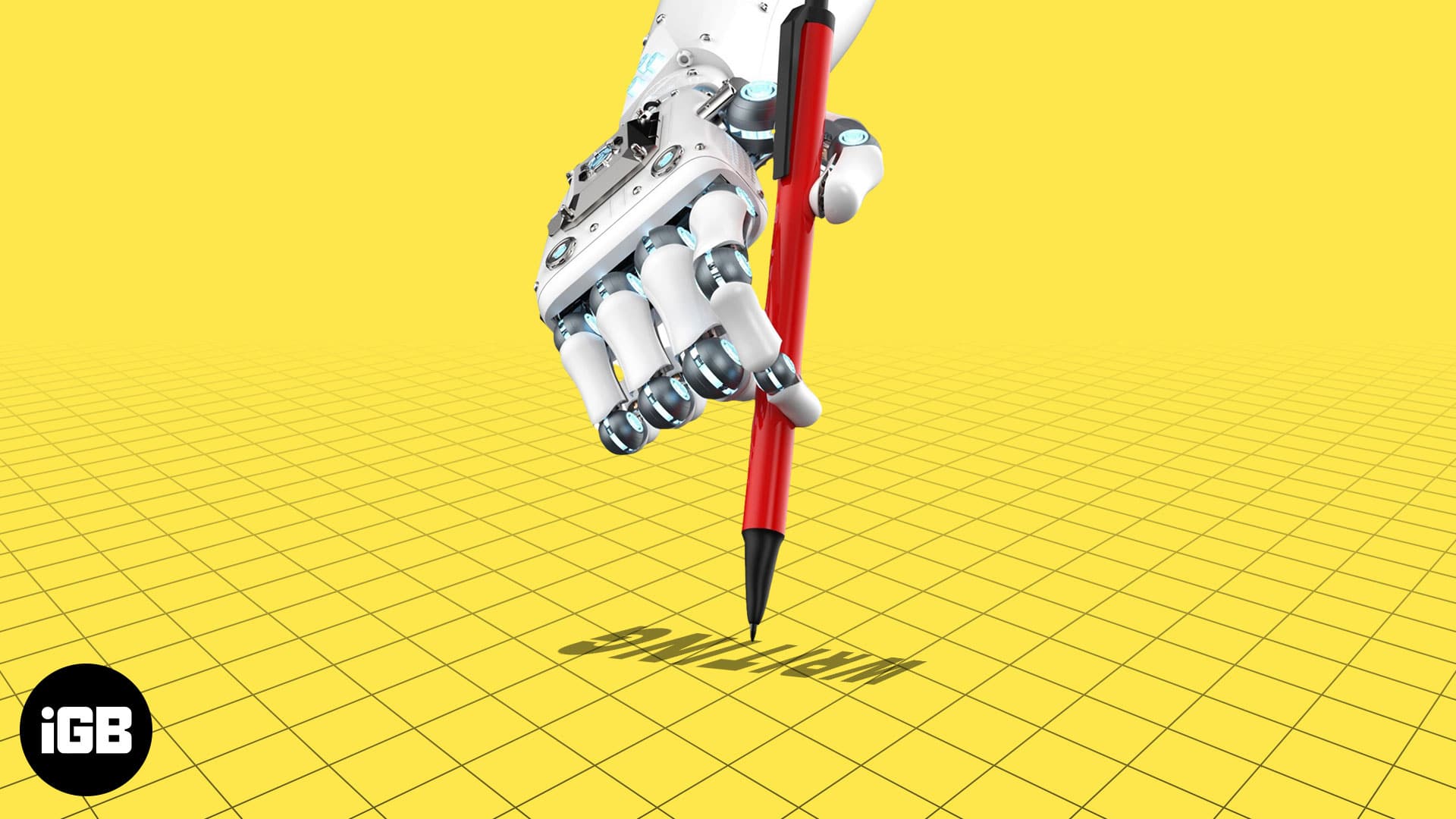
AI writing apps use natural language processing (NLP) and artificial intelligence (AI) technology to serve users. They are designed to analyze text and provide feedback or suggestions to improve the user’s overall content. Now that we understand what these apps do, let’s look at the entries!
1. Grammarly – Editor’s choice
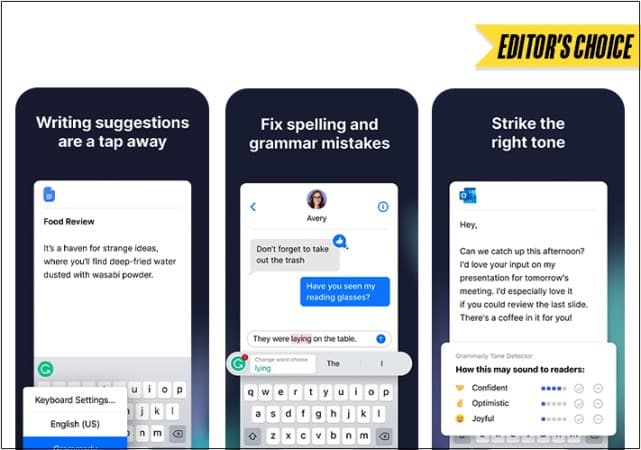
When compiling a list of the top AI writing apps for iOS devices, Grammarly is the first app that comes to mind. This app can perform various tasks, such as checking spelling and grammar, improving sentence structure, and enhancing clarity in your content.
One of the app’s most significant features is its privacy policy. The developers have ensured that user privacy is taken seriously and are committed to never selling or renting out user data. For more information, refer to the company’s privacy policy page.
Grammarly’s keyboard has various functions, including real-time writing suggestions, tone detection, multiword text predictions, smart autocorrect, emoji predictions and a search bar. Additionally, the app has a Safari extension that provides spelling and grammar checking for writing on websites.
Grammarly offers a premium version for those requiring more advanced features. This version provides suggestions on tone, style, and the use of active versus passive voice, which can significantly improve the quality of your writing. Furthermore, Grammarly has a browser extension that can be used while writing on the web.
Pros
- Compliments you regularly
- Illuminates your writing
- Provide great suggestions
- Simple to use AI
Cons
- Suggestions get influenced by your tone in the long run
Price: Free (In-app purchase starts at $29.99)
2. ParagraphAI – Smooth AI writing assistant iOS app

This revolutionary AI writing assistant app has taken the world by storm. According to the company, it is the first of its kind, powered by GPT-3 and developed by brilliant engineering minds from Meta, MIT, and OpenAI. The app’s multilingual keyboard is intended to assist students and professionals in quickly writing high-quality articles, emails, and messages.
Whether you’re writing an essay, a report, or responding to an email, the app can generate text in any format you want. With the tone and voice adjustment feature, you can fine-tune your AI text to the level you prefer. Additionally, I’d suggest you look at our guide to efficiently using ChatGPT on your iPhone.
One of the app’s most impressive features is its ability to respond to emails, messages, and chats in real-time. With a simple copy and paste, you can get an immediate AI response in your desired tone. This saves you time and lets you stay on top of your communication game.
Additionally, the app includes a grammar and tone improvement feature that checks and corrects rough draughts and outlines with professional spelling, grammar, and vocabulary. Its AI sentiment analysis ensures that you say what you want to say in the appropriate tone.
Pros
- Easy-to-use UI
- Can set writing tones
- Worth to price
Cons
- Not for iPad
Price: Free (In-app purchase starts at $24.99)
3. Genius – The smart AI chat assistant for iPhone
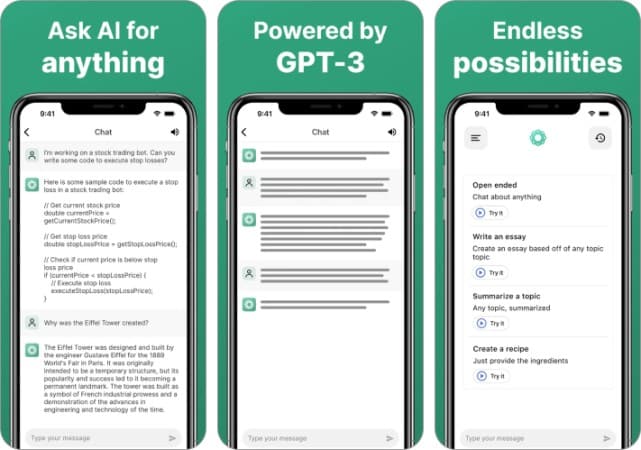
If you’re looking for an AI writing assistant who can help you with everything from research to writing, Genius is a great option. Because of the AI’s advanced capabilities, it can comprehend and respond to a wide range of topics, making it an excellent tool for you.
Genius can help you with anything from complex research to developing new ideas and writing compelling prose. The app’s content will be accurate and engaging because it uses GPT to understand and write like a person.
However, the app’s premium version allows you to unlock unlimited requests, allowing you to use the app as much as you want without worrying about exceeding the limit. Furthermore, if you are a first-time subscriber, you will receive a 3-day free trial period to test out the app before committing to a subscription.
While Genius is a powerful tool, there may be instances where the information it provides is incorrect or incomplete. As a result, the app’s creators are not liable for incorrect information, and users should avoid entering any personal information into the app. However, using Genius responsibly and with caution can be an extremely useful and versatile writing assistant app.
Pros
- Good suggestions
- Simple user interface
- Allow you to check the history
Cons
- Consumes a lot of time to generate responses
- Irregular updates
Price: Free (In-app purchase starts at $9.99)
4. Chatsonic – AI Chat Assistant

Chatsonic is an AI writing assisting tool that uses advanced machine learning algorithms to help you research and improve your content. Its ability to adapt to your writing style is also impressive. The smart app learns from your writing patterns and preferences, resulting in more personalized and relevant writing suggestions in the future.
I appreciate the iPhone writing app for its wide range of writing features, including grammar and spelling checks, contextual synonym suggestions, and structural recommendations. Furthermore, it can analyze text for readability and make suggestions to improve the text’s flow and coherence.
It’s a fantastic tool for both new and experienced writers. The app can inspire and guide those struggling with writer’s block or difficulty organizing their thoughts. Moreover, the writing apps have a user-friendly interface and intuitive design that simplifies the writing process.
The app is excellent for both individual writing and team collaboration. It allows multiple users to work on a document simultaneously and provide real-time feedback and suggestions. Furthermore, the app includes cloud storage, allowing you to access and share your work from any device. In short, an app is a must-have tool for writers looking to improve their writing skills and productivity.
Pros
- Response time is less
- High-quality content
- Beginners friendly built
Cons
- Can add more features with the free version
Price: Free (In-app purchase starts at $9.99)
5. Wordtune – The customizable writing assistant
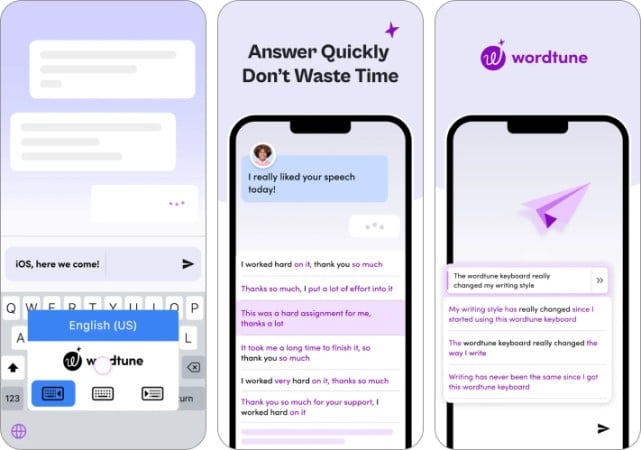
Wordtune is a powerful writing tool that leverages artificial intelligence to improve the quality and effectiveness of your writing. Whether you’re drafting an email, a blog post, or a report, its intuitive interface and advanced algorithms can help you fine-tune your message and communicate more effectively with your audience.
It offers a variety of customizable options – such as Tone & Length, Translations, and Rewriting – to help you tailor your writing to your specific needs and goals. The app can help you achieve your goals and realize your full potential, whether you’re a professional writer or just looking to improve your written communication skills.
One of the app’s key benefits is its ability to help you save time and increase productivity. The app’s suggested alternative phrasings and vocabulary choices can help you write faster and more efficiently without sacrificing quality or clarity. Furthermore, the multi-platform support allows you to use the app wherever you write, whether on your desktop, laptop, or mobile device.
Wordtune is a fantastic resource for non-native English speakers looking to improve their writing abilities and expand their vocabulary. By providing real-time suggestions and feedback, the app can help you learn new words and idioms, improve your grammar and syntax, and better understand the nuances of the English language.
Pros
- Straightforward app
- Packed with a plethora of features
- Quick to respond
Cons
- Not available for iPad
- Sometimes, it logs out automatically
Price: Free (In-app purchase starts at $24.99)
Is AI leveling up the writing game?
With a variety of features that can assist writers of all levels in improving their writing skills and producing high-quality content, the above apps are a must-have for any iPhone or iPad user. The apps will change how you write and practice your craft, from suggesting corrections to providing writing prompts. What are your thoughts on my list of AI writing assistant tools? Your feedback is welcome in the comments section.
FAQs
Siri is a voice-activated digital assistant that uses artificial intelligence to understand and respond to your requests and commands.
No, there is no official ChatGPt app for your iPhone. However, you can use the AI tool in various ways.
Read more:

