Ads are the most annoying part of accessing the internet from your iPhone. I get it! If you are tired of stumbling upon an ad every few seconds, I have curated a list of the best ad blockers for iPhone and iPad. They will not only enhance your surfing experience but also prevent tracking of your online activities. But before you get to the list, let’s learn more about these blockers.

Table of Contents
Where can I block ads using ad blockers on iPhone?
You can block ads on iPhone and iPad for Safari browser only. The feature is supported for devices with 64-bit architecture. Here’s how you can block pop-up ads using Safari settings on iPhone and iPad.
- In the Settings app on your iPhone and iPad, locate and tap Safari.
- Now toggle on Block Pop-ups and Fraudulent Website Warning.
Note: The setting, as it says, will only help you block pop-up windows and prevent fraudulent websites. This doesn’t completely block ads from your online journey.
Hence, if you want to block all forms of ads on iPhone and iPad completely, you’d need third-party apps to do so. To help you learn about the same and install them on your device, I have prepared a list of the 5 best iPhone adblocker apps. Let’s have a look.
What are the best ad blockers for iPhone and iPad?
1. 1Blocker: Privacy & Ad Blocker
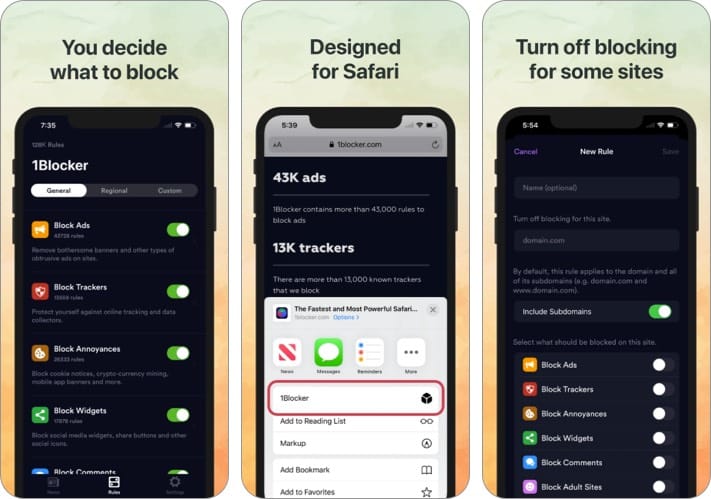
The application has proven its expertise in blocking ads, trackers, and other annoying elements on sites you visit. Being a native app, 1Blocker serves you impeccably getting rid of all of them, and offers a smooth experience while surfing the web. It also delivers a range of customization options to empower your security and privacy further.
While there’s a premium version, as part of its free services, you can use features like enabling anyone to block categories, allowlist sites through Safari extension, and sync devices using iCloud.
Price: Free (In-app purchases starting at $1.99)
Compatibility: iOS/iPadOS 13.0 or later
2. AdGuard: adblock&privacy
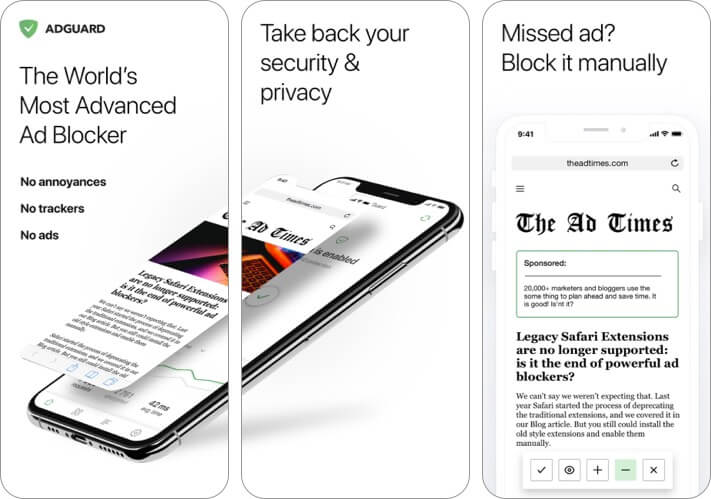
The app allows you to remove all forms of ads from your Safari browser and eventually boost its performance by making it 4x faster. You’ll also experience a significant increase in battery life by blocking banners and ads from your Safari browser and reducing data consumption.
All of this and much more is attained using more than 50 subscriptions, including easylist, easyprivacy, etc., combined with AdGuards in-house robust ad-filters. The app also offers a premium version, which further adds features like custom filters, DNS privacy, security filters, etc.
Price: Free (In-app purchases starting at $0.99)
Compatibility: iOS/iPadOS 11.2 or later
3. AdLock: Ads & Adware removal
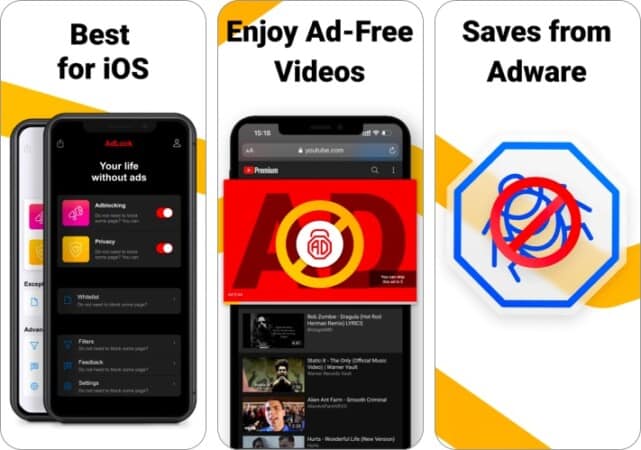
AdLock is a comprehensive ad-blocker for your iPhone and iPad that prevents all kinds of ads on Safari while being resource-efficient. It’s a breeze to set up and use with minimal effort needed on your part.
You can enjoy a distraction-free reading experience on the web and get rid of annoying video and audio ads on services like YouTube, Twitch, Crunchyroll, etc.
It can even bypass ad-block walls that prevent you from viewing content if using a generic ad-blocking tool. Pretty nifty!
Further, AdLock keeps you safe from third-party trackers, adware/malware attacks, all forms of online tracking scripts, and bugs run by advertisers like Google, Facebook, and others.
It stops you from visiting malicious websites and protects against viruses, phishing attacks, and scammers.
What’s more? You can fully customize it to allow ads on specific sites and select which kind of ads to block. All this makes it well worth the small annual price.
Price: Free (Yearly subscription for $4.99)
Compatibility: iOS/iPadOS 12.1 or later
4. Ad Blocker: Safari Adblock
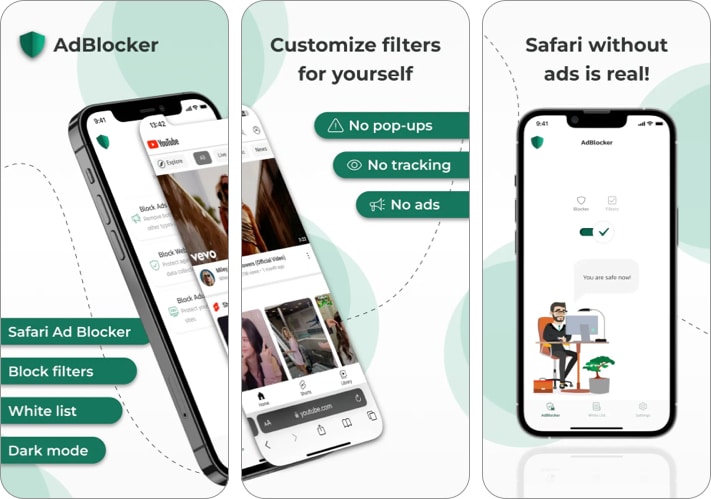
AdBlocker lets you enjoy browsing Safari and work efficiently without ads and pop-ups. Also, you can have peace of mind as all web trackers will be blocked, thereby ensuring protection for your data. You can also use the feature on websites in various languages, and not just English. Besides, it boosts web surfing by using minimal device resources and conserves battery life and Wi-Fi/cellular data.
Moreover, parents can use it to prevent teenagers from visiting restricted sites. If you don’t want to block ads on any particular site, you may add that to the white list. Other than blocking ads and trackers, the app bans malicious websites that may affect your device. If you want the advanced features, you may purchase the premium versions.
Price: Free (In-app purchases start from $1.99)
Compatibility: iOS 13.0 or later
5. Adblock Plus for Safari (ABP)
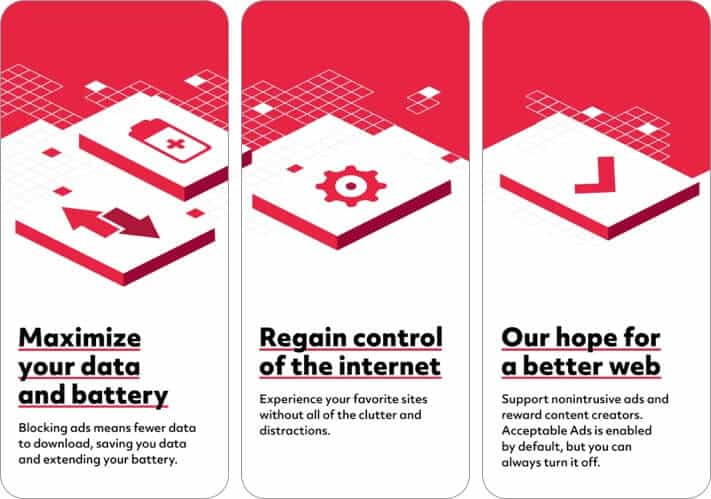
The ad-blocking app for iPhone and iPad is free of cost and has no hidden price with it. However, this doesn’t let it compromise with features and user privacy. It boasts more than 50 million users worldwide.
Perhaps this is why it offers a custom language setting to block region-specific ads. The app is easy to set up and helps you save battery life by blocking ads and other hindrances in your online experience. Also, you get to take the benefit of its in-built privacy protection using anti-tracking.
Price: Free
Compatibility: iOS/iPadOS 10.0 or later
6. Wipr
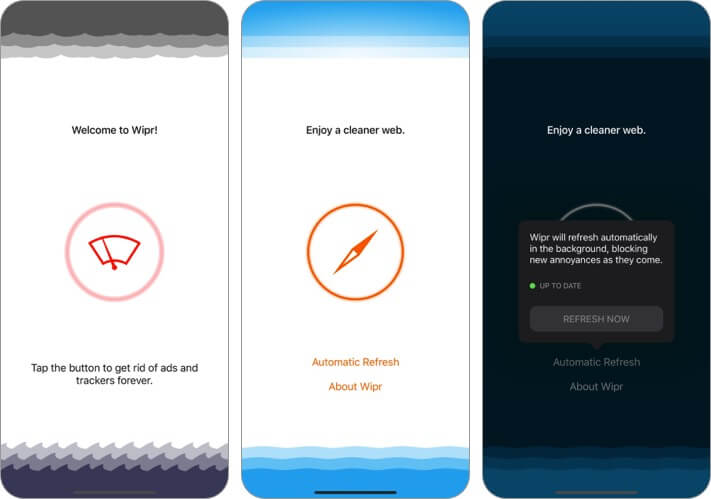
The app is designed to block trackers, ads, GDPR notices, EU cookies, cryptocurrency miners, and everything else that may compromise your privacy and hinder your online experience. It utilizes an enhanced blocklist to prevent trackers from fetching your data and other activities.
The best part about the app is it allows nothing from anyone (even against money) and follows a strict ‘No ads’ policy. Not just this, the blocklist gets updated every quarter to enhance protection and privacy in the consistently changing webspace.
Price: $1.99
Compatibility: iOS/iPadOS 12.0 or later
7. Avast Secure Browser
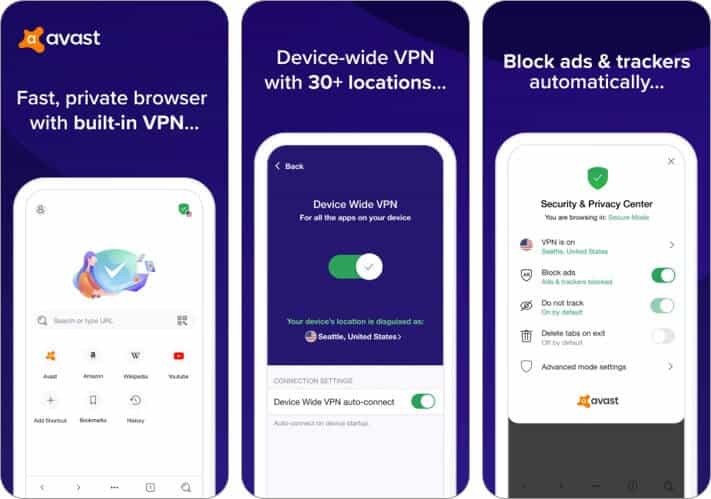
Most of us have heard or used the app at least once. However, we’ve known it for its protection against viruses and malware. This Avast app offers all-around protection, including VPN, ad-blocker, and data encryption. It boasts more than 400 million users and offers features including automatic privacy, faster browsing without ads, robust encryption, built-in VPN, custom browsing modes, private video downloader, cross-platform sync, etc.
Price: Free (In-app purchases starting at $1.49)
Compatibility: iOS/iPadOS 11.2 or later
FAQs
Most ad blocker apps offer the same features. However, the difference comes with some new features, price, and interface. If I have to name one, I’ll count Avast considering its additional features and vivid price range.
This is one misconception many people have. Ad blockers neither track you nor record your browsing history or fetch your data.
Ad-blockers don’t do it directly. However, they prevent you from viruses and malware that may attack your device through ads.
If you are accessing YouTube through your Safari browser and have an ad blocker installed, you can block the ads. However, for the YouTube app, ad blockers can’t help. To block ads in the YouTube app, you need to subscribe to YouTube Premium.
You can use third-party apps like adblocker to block ads on your iPhone apps. I would suggest you check the app description first, as not all ad-blocking apps offer mobile app functionality. You may also have to pay an amount to unlock this feature.
Ready for an ad-free experience?
I have tried covering all possible ways you can block ads on iPhone and iPad. It’s important to acknowledge that the new iOS privacy policy refrains apps and websites to track your online activities. It does not stop them from showing ads. For the ultimate experience, you’ll have to install a third-party app. I hope one out of the listed five will match your expectations.
Let me know which worked out for you or if you have any questions in the comments below.
For additional insights:

