Apple knows how important health is in today’s busy world, and they also are aware that you may not have time to check your health or keep track of your calories. Therefore, Apple Watch specifically allows you to track your Active and Total Calories and set your fitness goals accordingly. However, you might be unsure about Apple Watch’s accuracy in calculating calories.

In this article, I’ll explain the difference between Active and Total Calories and also explain how accurate these measures are on the Apple Watch.
- How does Apple Watch calculate calories burnt?
- Active Calories vs. Total Calories
- How accurate is Apple Watch calories
How does Apple Watch calculate calories burnt?
Apple Watch uses the personal data you enter into your Health app profile to compute the number of calories burnt. The Apple Watch determines your Basal Metabolic Rate (BMR) using data points such as height, weight, age, sex, and mobility. We’ll be discussing BMR in the later part of this article.
For your calculations to be valid, the correct amount of exercise minutes must be provided. Below are the steps you may take to ensure you have entered the most recent data:
- Launch the Watch app on your iPhone.
- Scroll down to Health.
- Select Health Details.
- Tap Edit.
- Fill in the appropriate data and tap Done.
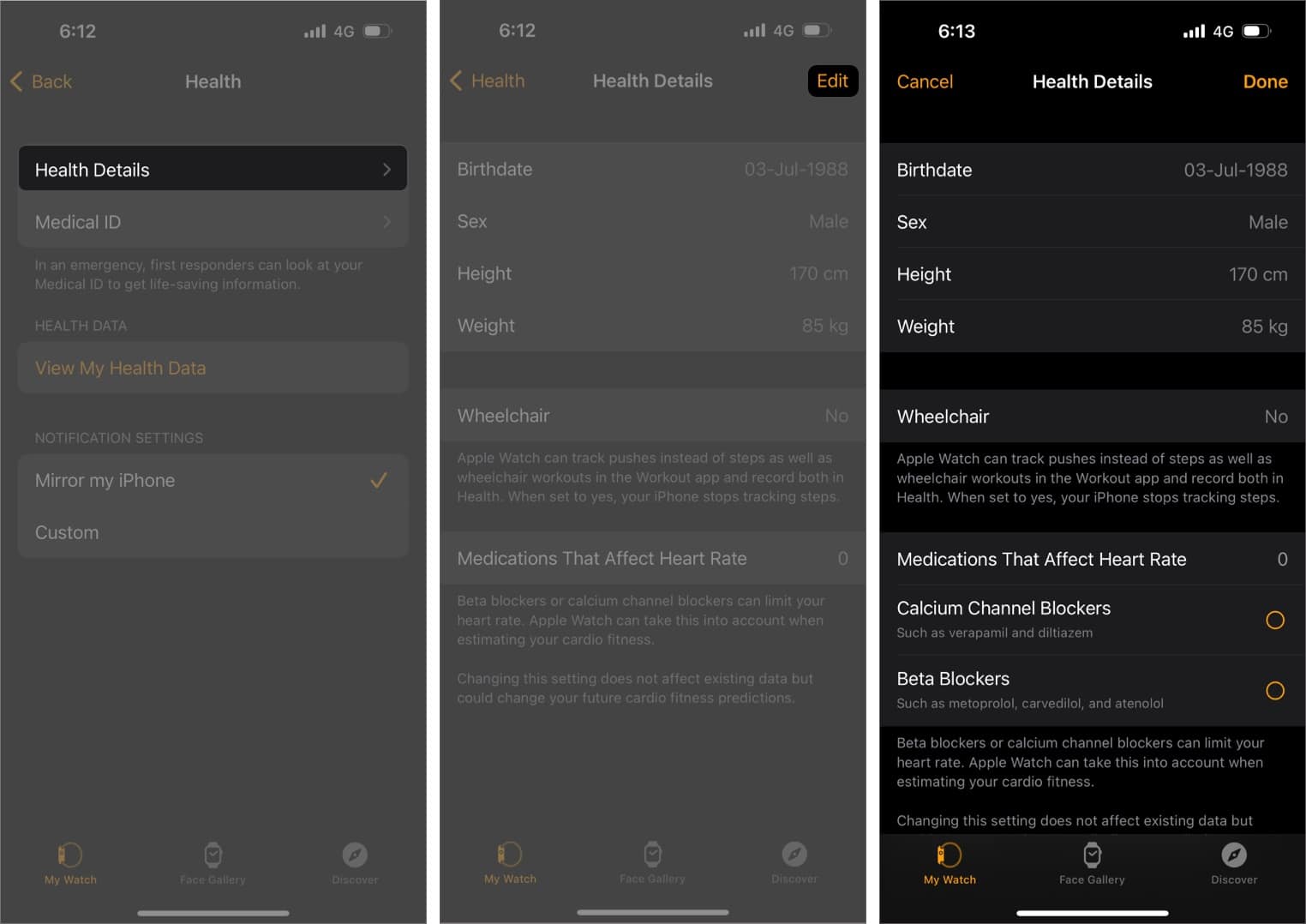
Now that we have understood how to ensure the right information is provided to the machine, let’s find out the difference between Active and Total Calories.
Active Calories vs. Total Calories
Physical exercise burns active calories. Your body burns calories more quickly while you run, swim, or stroll than when you are at rest. The red Move ring denotes the active calories burnt.
However, other activities such as chewing gum, couch-sitting, and napping also burn calories. Because of this, total calories also include the ones your body burns merely by going through its normal operations.
What are Active Calories on Apple Watch?
Active Calories are the calories expended during physical activity. Apple subtracts your BMR from the total calories to compute active calories.
Total Calories – BMR = Active Calories
You may check the Active Calories on your Apple Watch by following these steps:
- Launch the Activity app.
- Swipe or scroll to Digital Crown.
- You can see the active calories burned under the Move goal.

You must have run into another issue with the Total Calories on the Apple Fitness App while monitoring Active Calories on your Apple Watch. Let’s quickly identify it.
What are Total Calories on Apple Watch?
The sum of the calories burned via physical activity and everyday routine habits is the total number of calories consumed, according to Apple. The steps to check Total Calories on the Apple Fitness App are as follows:
- Open the Activity app on your iPhone.
- Tap anywhere around Activity rings.
- Active Calories can be seen in the Move section below the rings.
- Total Calories can be seen at the bottom left of the Move section.
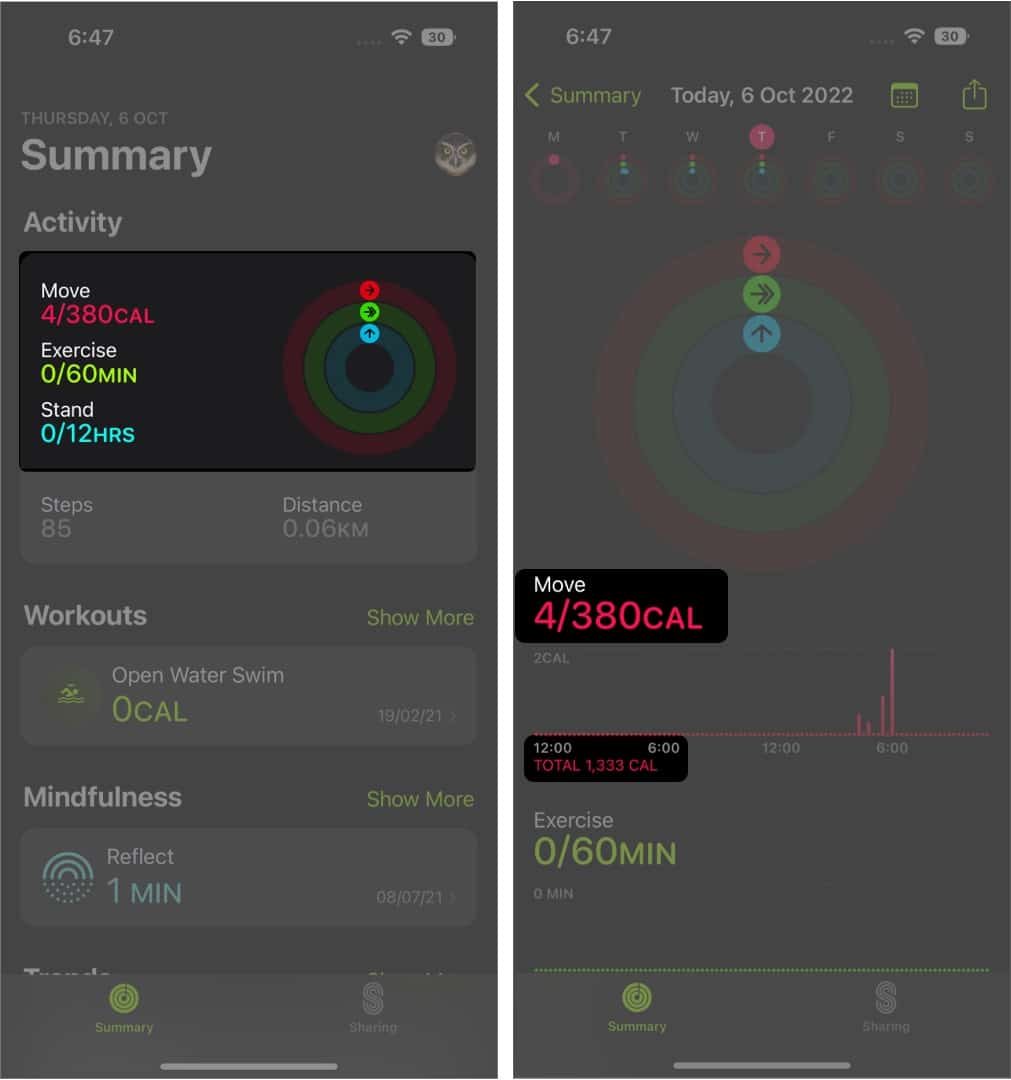
Now that we are aware of how to track Active Calories and Total Calories, let’s understand if Apple’s calorie measurement is accurate.
How accurate is Apple Watch calories
We’ve already talked about how to edit your personal information in the Health app to obtain a precise BMR. To explain further, the calorie counter on the Apple Watch monitors your heart rate, activity, and daily calorie expenditure using your own health data. So, yes, it is safe to say that the calorie calculations on Apple Watch are based on medical recommendations and are accurate.
While we are it, let me take you through various other details of calorie calculation and the concept behind it.
Concept behind Apple Watch’s calorie monitoring
The metabolic rate is a scientific concept that provides the foundation for Apple Watch’s calorie monitoring. The definition of metabolic rate is the speed at which a person’s body burns off the calories they consume from meals. Although each person has a different metabolic rate, scientists are able to precisely quantify each person’s metabolic rate using their age, gender, weight, and height. And if you recall, Apple’s Health app is where it gathered this data.
Basal Metabolic Rate (BMR) vs. Active Metabolic Rate (AMR)
The Basal Metabolic Rate (BMR) and Active Metabolic Rate (AMR) are then determined using the information on the Health app. A person’s BMR is their metabolic rate when at rest, but their AMR is their metabolic rate while working out or engaging in any other activity. Your heart rate and movements are used by Apple Watch to determine if your activity level has increased or decreased.
The Apple Health app calculates the recommended amount of activity for a person of your size, age, and gender in order to maintain a calorie deficit. Also, are you aware that exercise isn’t always necessary to burn calories? Well, brace yourself for a surprise.
You don’t have to exercise to burn calories
It’s difficult to believe that we are burning calories constantly. Even while we are reclining and chilling, our heart beats to keep us alive, thereby burning calories. We’re so habitual in equating calorie consumption with physical activity that we forget the calories we burn even while at rest. Like this piece of information? Don’t forget to share it with your friends.
Sum up…
I can now focus more on my health because I always have my fitness score on my wrist thanks to the Apple Watch and the Activity app. After utilizing the software, I hope you’ll experience the same. Please share your experience with us in the comments section. I’ll make sure to answer each one. You may learn more about Apple by reading the other articles.
FAQs
You should use the Apple Watch to assist you in achieving your fitness objectives. It’s crucial to monitor the difference between active calories and total calories while tracking your daily workout. These figures serve as reliable measures of your physical activity.
Read more:

