Apple Intelligence has officially arrived, bringing a new level of personalization and convenience to the Apple ecosystem. Announced at the 2024 WWDC event, this innovative feature is designed to enhance your experience by offering genuinely helpful tools tailored to your needs. Apple Intelligence not only delivers faster responses but also prioritizes your privacy while setting a new standard for AI.

Read on to learn which devices are compatible with Apple Intelligence and highlight its top features introduced in iOS 18.
Apple Intelligence supported iPhones, iPads and Macs
Unlike other AI tools, Apple Intelligence will mainly process data directly on the device. While this ensures higher privacy and data protection, it also means that the AI needs a powerful processor. This is why Apple Intelligence will only be supported on modern Apple Silicon, which includes the A18 Pro, A18, A17 Pro and the company’s M-series processors.
In case you’re wondering if your device is compatible or not, here’s a full list of the devices that will support Apple Intelligence features at launch:
- iPhone 16e
- iPhone 16
- iPhone 16 Plus
- iPhone 16 Pro
- iPhone 16 Pro Max
- iPhone 15 Pro
- iPhone 15 Pro Max
- iPad Air (M1 and later, 5th generation and newer)
- iPad Pro (M1 and later, 5th generation and newer)
- MacBook Air (M1 and later)
- MacBook Pro (M1 and later)
- iMac (M1 and later)
- Mac Mini (M1 and later)
- Mac Studio (M1 Max and later)
- Mac Pro (M2 Ultra)
It’s worth noting that some Apple Intelligence features are available in iOS 18.1 and macOS Sequoia 15.1. The image generation features, such as Image Playground and Genmoji, and ChatGPT are included in the iOS 18.2 version. For more information, check out the Apple Intelligence release date for the complete timeline.
Additionally, the tools were first rolled out in U.S. English. Later, Apple has brought it in localized English in Australia, Canada, New Zealand, South Africa, and the U.K. in the iOS 18.2 version. Moreover, Apple Intelligence is expected to support Chinese, French, Japanese, and Spanish in iOS 18.4 coming in April 2025.
What are the features of Apple Intelligence?
Apple has announced plenty of smart features under its Apple Intelligence umbrella. The best part is that all of these features will work seamlessly within the ecosystem and come with a new SDK to ensure third-party app developers start integrating these features.
Here’s a look at some of the best features introduced this year as part of Apple Intelligence.
1. Apple’s new Writing Tools
Probably the most anticipated announcement was the inclusion of Apple’s new Writing Tools. Thanks to its use of advanced AI capabilities, these tools offer features such as predictive text, grammar checking, and style suggestions across the system. As a result, you will be able to compose better emails and texts to your friends and family in less time. It can also create a summary for your already written text as well, which can come in handy for generating quick TLDRs.
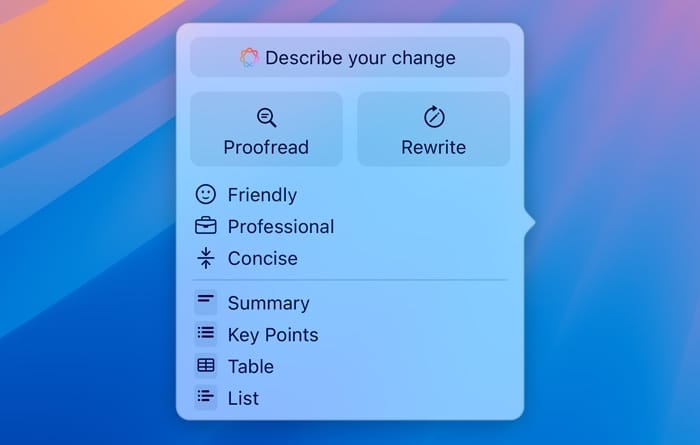
Speaking of summaries, Apple has released Call Recordings to your iPhone with iOS 18.1. Once the call recording is done, you will be able to generate a transcript of the conversation. Or, you can even generate a summary instead.

Apple takes smart reading capabilities to new heights by displaying time-sensitive Priority Messages at the top of your inbox, such as an invitation with a deadline or a reminder to check in for that day. You can also choose to show a summary of long emails right in the inbox.
As for communications, Apple has integrated Apple Intelligence in the Mail app, such as Smart Reply, based on the context of the conversation. Notifications are also summarized to make them easier to scan. You will also get priority alerts at the top of the notification stack, highlighting what you should focus on right away.
Moreover, there’s a new Focus mode named Reduce Interruptions. It recognizes the content of your notifications and displays those that require quick attention.
2. Image Generation
Apple Intelligence also brings a handful of image-generation tools to your Apple devices. For starters, there’s the Image Playground app, which lets you creatively generate different images based on a description, suggested concepts, and even a person from your Photos library. You can choose different image styles, such as animation, illustration, and sketch.

Moreover, the Notes app allows you to transform your rough sketches into professional graphics using Image Wand. This feature can also generate pictures based on your note’s content when a user circles an empty place.
Do you ever struggle to find the right emoji? Well, now you can create your own custom emoji using Genmoji with the help of Apple Intelligence.
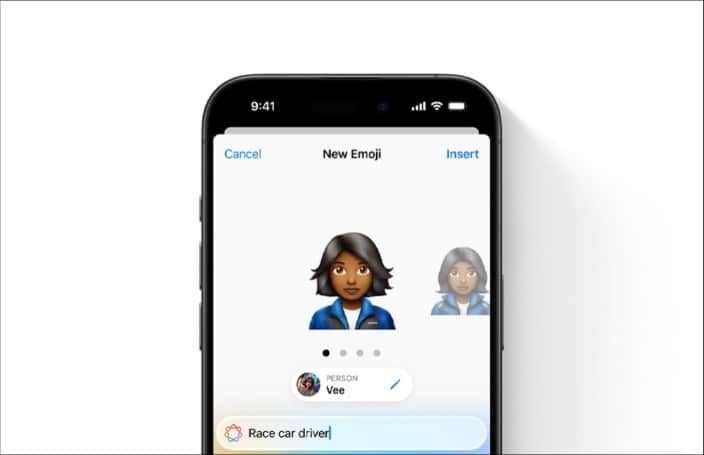
Apple’s smart features also integrate well into your Photos app. You can ask the AI to create a custom Memory movie based on the photos you describe. It will also create a screenplay with distinct chapters depending on the themes it discovers and organize your photos according to that.
You can now search for photos and videos by describing them. Apple Intelligence can even identify a specific time in a video clip that matches your search criteria and directs you to it. There’s also a Clean Up tool, which basically lets you erase unwanted elements in the background from an image.
3. Smarter Siri
With iOS 18 and Apple Intelligence, Siri can now be used as a full-fledged assistant. It can seamlessly access and take actions in and across apps, helping you get things done from the home screen itself. According to Apple, Siri will now understand the personal context and have onscreen awareness to provide more efficient answers.

You can use Siri to unlock and understand new features of your device. It can also offer proactive suggestions and reminders based on your behavior and preferences. As always, all of Siri’s features will work seamlessly through the Apple ecosystem. If you don’t want to speak out loud, you may type your queries to Siri by double-tapping the bottom of your iPhone or iPad screen.
4. ChatGPT Integration
Of course, Siri does have its limitations, and that’s where ChatGPT steps in. With ChatGPT from OpenAI integrated into Siri, you will be able to use AI to search the web and get answers to more complex problems. Interestingly, anyone will be able to use ChatGPT for free without creating an account. Add to that, ChatGPT will only be used once you approve it.
5. Private Cloud Compute
As with most Apple products, Privacy is at the heart of Apple Intelligence. The feature is integrated into the core of your iPhone, iPad, and Mac through on-device processing. However, Apple is also introducing Private Cloud Compute, which allows the company to run more complex requests on Apple Silicon-based larger server-based models in the cloud. That said, your data will never be stored and completely erased after processing. Apple also promises verifiable privacy by security researchers.
You can also see if your queries to Apple Intelligence were processed on-device or through Apple’s private cloud. Simply go to Settings and select Privacy & Security. Here, you can export your Apple Intelligence Report after verifying your Face ID or Touch ID. As this report includes sensitive information about your interactions, it is saved only for 15 minutes. However, you may keep the report for seven days or turn off expiry.
6. Inactivity Reboot
Along with the Apple Intelligence features, iOS 18.1 has a useful security feature called Inactivity Reboot. This restarts your iPhone after three days of inactivity and encrypts the data. So, no one can unlock and access your iPhone without entering the PIN or passcode. To know more about the feature, go through our guide on Inactivity Reboot on iPhone in iOS 18.
How to join the Apple Intelligence waitlist
You won’t get your hands on the Apple Intelligence feature right after updating your iPhone and Mac to iOS 18.2 and macOS Sequoia 15.2. You must join a Waitlist. If you have updated your iPhone, iPad, or Mac, here’s how you can join the Apple Intelligence waitlist on them:
- Go to Settings.
- Here, you can see a new option, Apple Intelligence & Siri.
- Select it and tap on Join the Apple Intelligence waitlist.
After a few hours, you will get access to Apple Intelligence.
Video: Apple Intelligence (AI): Features, supported devices and how to use
Signing Off
While other companies have tried using AI to become your personal assistant, Apple definitely has the advantage, thanks to your personal data. As long as it can live up to its promise of protecting your information, Apple Intelligence is easily the most powerful and personal AI out there. That’s just another reason to buy the iPhone 16 this year.
Also Read:
- Download iPhone 16 and 16 Pro wallpapers in 4k
- Download iOS 18 wallpapers
- How to download iOS 18 developer beta
- How to install macOS Sequoia developer beta
- Image Playground not working on iPhone? 8 ways to fix it!
- How to get Apple Intelligence outside US
- What is Reduce Interruptions on iOS 18 and how to use it
- 8 hidden iOS 18.3 iPhone features you should know about

