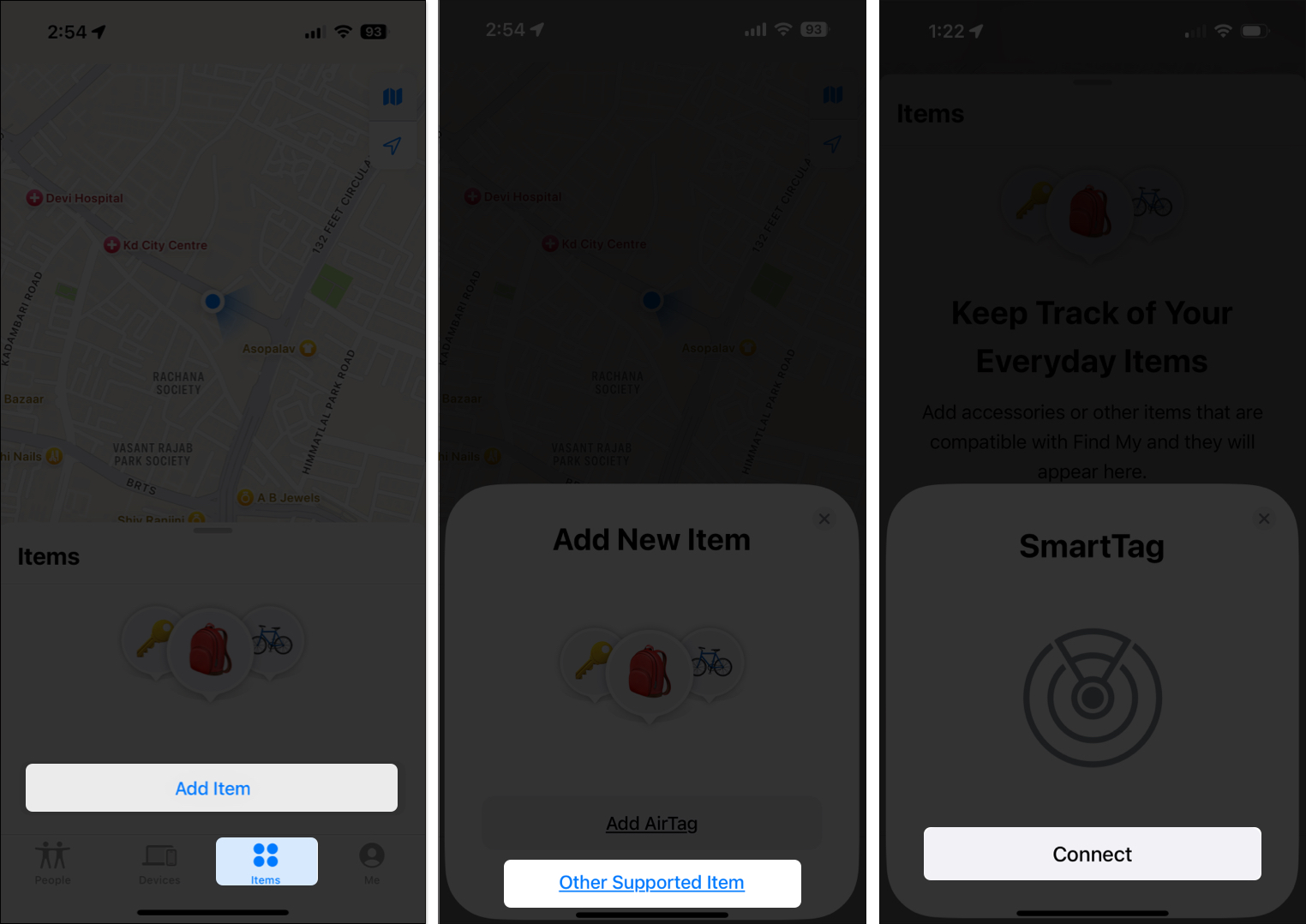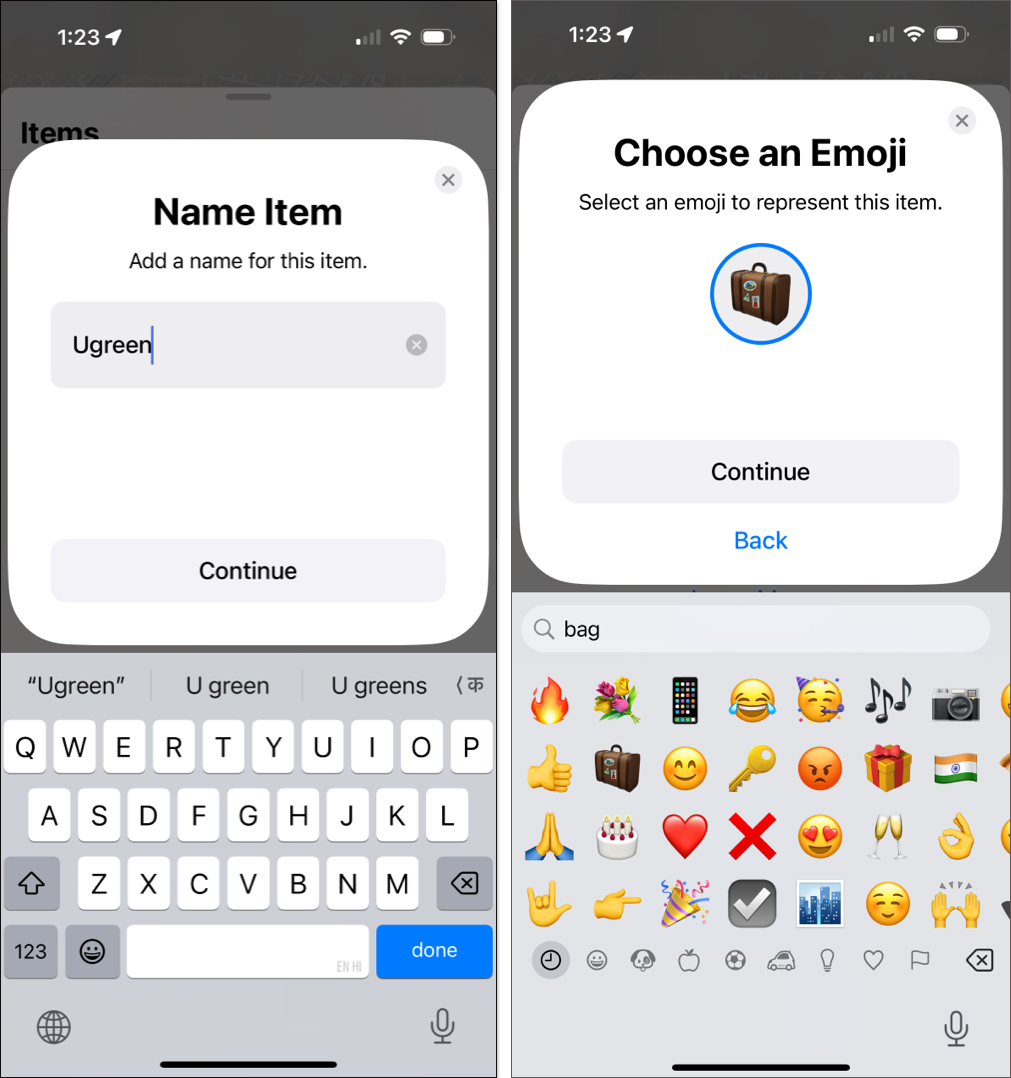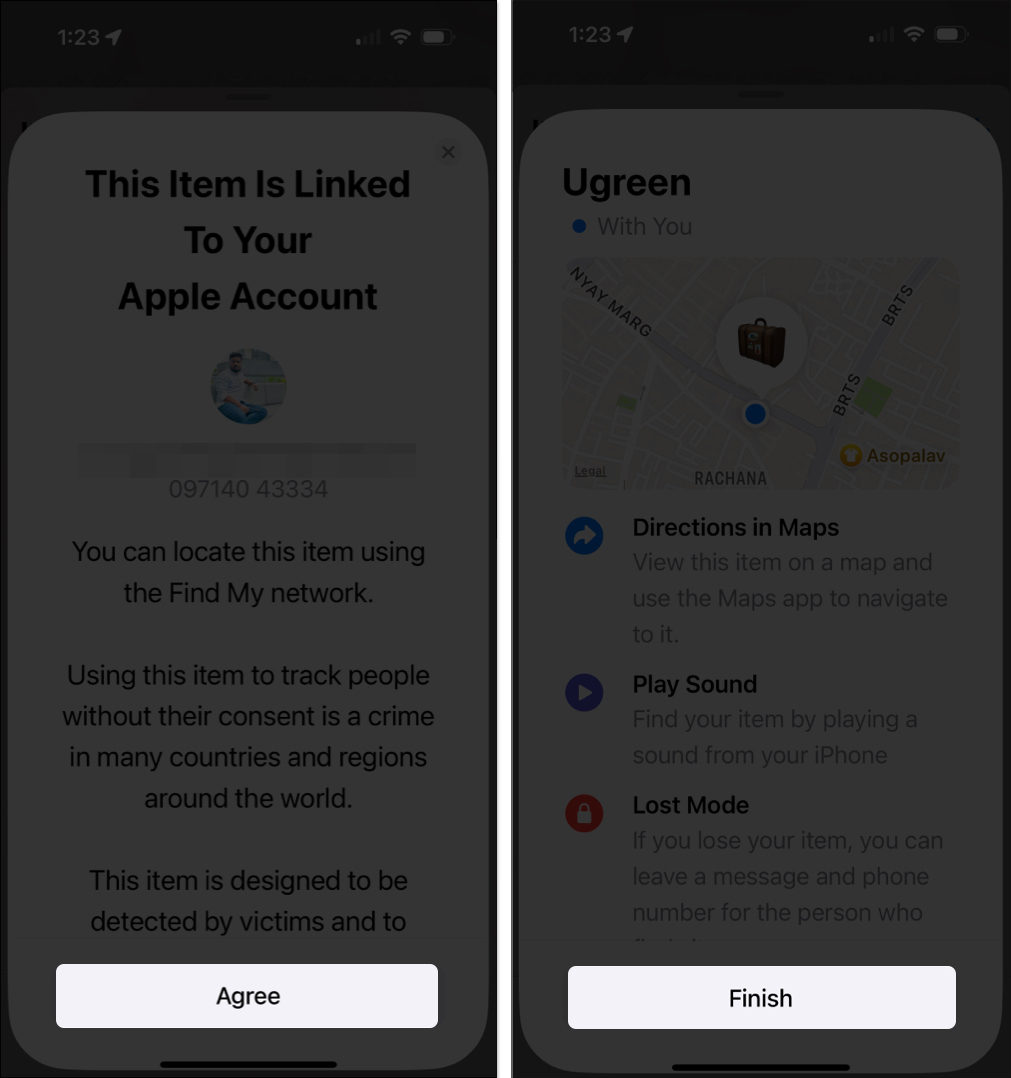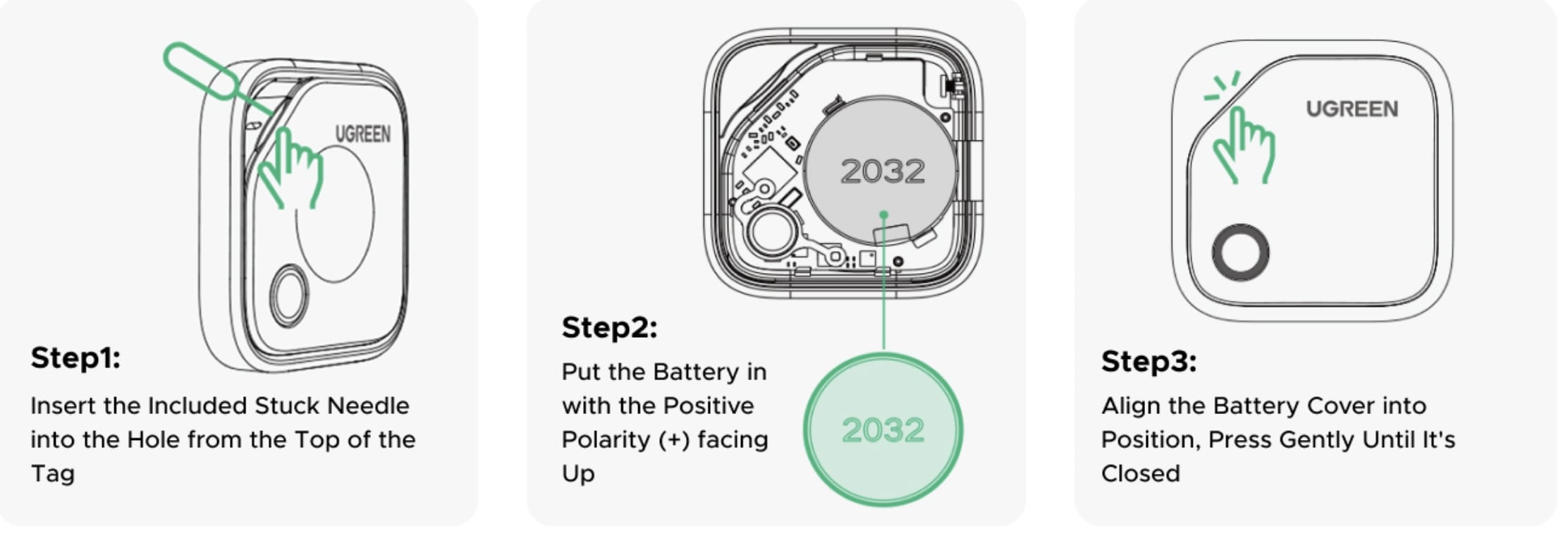If you’ve ever lost your keys, wallet, or even your bag, you know how frustrating it can be. I’ve been there, too, which is why item trackers are such lifesavers. Apple’s AirTag is great, but it’s a bit pricey. That’s where the UGREEN FineTrack Smart Finder comes in. It’s a more affordable option that also works with Apple’s Find My app.

After spending a few weeks using it, here’s my honest experience with the UGREEN Smart Finder—and whether it’s worth your money. Spoiler: it’s got some tricks up its sleeve that might just win you over.
Unboxing and first impressions
When I opened the box, I was pleasantly surprised. Inside, I found the Smart Finder nestled securely in a cutout, a lanyard so you can hang it on your keys or bag, a tiny tool to help replace the battery, and several manuals in multiple languages —everything you need to get going.


There were even some little stickers you can use to label your items. No fluff, no unnecessary plastic, which I appreciated. If you got the Finder Slim, you’ll get a USB-A cable instead of the pin and stickers.
The tracker caught my eye right away. It’s about the same size as an AirTag, with a square frame, rounded corners, and a black finish that looks premium despite its budget price. Holding it in my hand, it felt sturdy yet lightweight.
On the other hand, the Finder Slim was indeed sleek and only 1.7mm thick (thickness of 2 credit cards combined). So, you can easily slip it into your wallet or passport. It didn’t feel cheap or flimsy, which is a big plus.
My first thought? UGREEN put effort into the presentation—something I didn’t expect at this price. The included keyring is a nice touch, making it versatile for attaching to various items.
Design and build quality: Can it handle daily wear and tear?

The FineTrack Smart tracker is small, about the size of a coin, but a little thicker (0.3mm). Unlike stainless steel AirTag, it’s made of plastic—obviously for cost-cutting. However, the casing is glossy and smooth, though it does attract fingerprints if you’re handling it a lot. I tossed it into my jeans pocket with my keys, and after a week, it remained looking like new—no dings or scratches.
It also has a tiny space at the top, so you can easily attach it to a keychain, bag, or even a pet collar. The hole is reinforced, so I didn’t worry about it snapping off when attached to my backpack. Additionally, there’s a single button on the front and a tiny LED light that flashes when the device is working or connecting.
One downside? It’s not IP-rated for water or dust resistance, unlike AirTags, which boast an IP67 rating. I wouldn’t recommend submerging it, but it handled a light drizzle during my morning walk just fine. For the price, the build quality feels solid, but I’d love a future version with better weatherproofing.
The Slim version of the Smart Finder is shaped like a credit card. Though it has Li-ion batteries inside, it’s impressively thin and still feels sturdy. Moreover, the slim tracker is IP68-rated, so it’ll work fine in case you drop your purse in water.
Overall, both the trackers are well-built, look minimal, and blend well with other iPhone accessories.
Setup experience: Like a breeze
Setting up the UGREEN Smart Finder was super easy as it’s exclusively made for Apple Find My. I’m using my iPhone 16 to demonstrate the process. You can follow the steps on any iPhone or Pad running the latest software:
- Press the button on the tracker for a few seconds until the light blinks. You need to put a little pressure as the button is not touch-sensitive.
- Open the Find My app. Your Bluetooth should be enabled.
- Tap the Items tab at the bottom and select Add Item.
- From the pop-up box, tap on Other Supported Item.
- Keep your Smart Tag close to your iPhone, and it will show up right away. Tap on Connect.
- Then, you can give it a name (I called mine “Backpack Tracker”) and choose an emoji to identify it. Tap Continue to proceed.
- Tap Agree to link the tracker to your Apple account and select Finish to complete your setup.
That’s it. It will be ready to go—there is no extra app to download. It works directly with Apple’s system, which I really appreciate.
Sometimes, it may not show up instantly. In that case, pop the battery out and back in (I’ll share the steps later).
Features and functionality: On par with AirTag
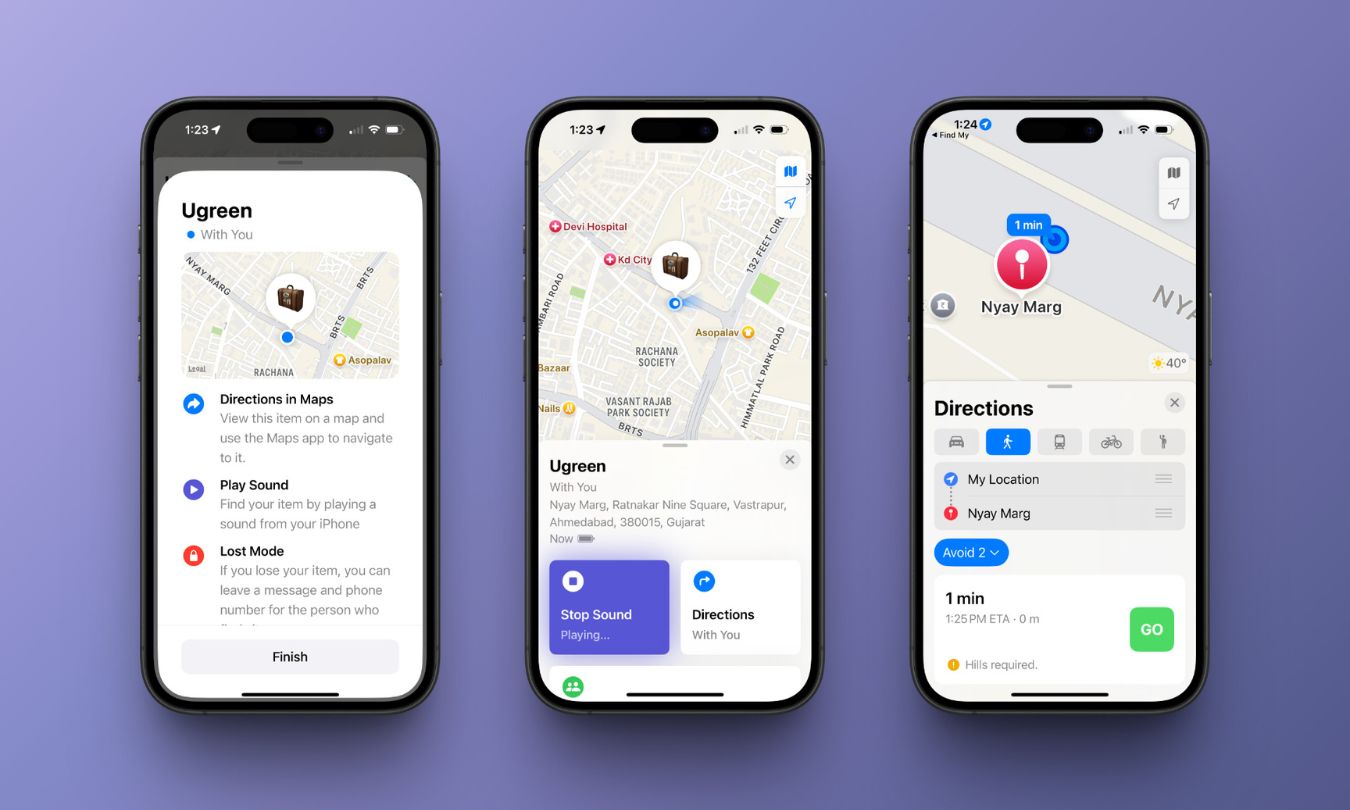
The UGREEN Smart Finder packs a surprising number of features for its price. Here’s what stood out during my testing:
- Track with Find My: Once it’s paired, you can see its location on your Find My app, which is updated in real-time as long as it’s in Bluetooth range. I also tried asking Siri and got the accurate location in reply. If you leave the tracker somewhere and walk away, it shows you where you last had it.
- Sound alert: Pressing the Play Sound button in the app makes the tracker emit a loud beep (around 80 decibels). It’s piercing enough to hear through a couch cushion or a pile of laundry. I used this feature more than I’d like to admit, and it worked every time.
- Left behind reminders: If you forget your item somewhere, your iPhone will alert you. I tested this by walking out of a coffee shop without my bag—and yes, I got a notification!
- Lost mode: If you lose your item, you can mark it as lost in the app. As it supports the Find My network, when another Apple device, especially an iPhone, comes within range of your tracker, you’ll get a notification about its location.
- Share with others: You can also share tracking access with 5 people so your spouse or kids can track the same items. It’s great for shared household stuff like car keys.
- Water and dust resistant (Slim version): The Slim tracker is IP68 rated, which means it can handle splashes or a little dirt. I didn’t throw it in a pool but dropped it on wet ground, and it still worked perfectly.
One limitation is the lack of ultra-wideband (UWB) technology, which AirTags use for precise directional finding. With the UGREEN Smart Finder, you’re relying on Bluetooth signal strength and Find My Maps for navigation. For everyday use, it got the job done.
Compatibility and ecosystem
Now, this is where it’s important to know: the UGREEN Smart Finder only works with Apple devices. If you have an iPhone, iPad, or Mac, it’s perfect. But if you’re an Android user, this won’t work for you.
The cool part is that it connects straight to the Find My app, just like an AirTag. That means no need to sign up for another app or service. Everything stays within Apple’s secure system, ensuring your privacy with advanced encryption.
Battery life
There are two types of UGREEN trackers, and each handles battery differently:
- Regular Smart Finder: This one uses a CR2032 coin battery. It lasts up to 2 years, and you can replace it yourself. The battery is easy to find and cheap—this is the one I used most.
- Slim Finder: This one has a built-in rechargeable battery. It lasts around 12 months, and you can recharge it using a magnetic USB cable that comes in the box. It’s a bit of a special cable, so don’t lose it!
I like the fact that it’s replaceable, unlike some trackers with sealed batteries. It’s also a common battery type, so you won’t be scrambling to find a replacement. One thing to note: heavy use of the sound alert might drain the battery faster, but I didn’t notice any dip even after beeping it a dozen times.
Moreover, replacing the battery is simple. Insert the small pin included in the box into the hole at the top of the tracker. It will pop open the casing. Now, take out the battery and put in the new one. Its positive side should face you. Finally, align the case properly and gently press it until it is closed.
Final verdict: Should you buy the UGREEN Smart Finder?
After personally using the UGREEN Smart Finder for a few days in real-life scenarios—like attaching it to my keys, slipping the Slim version into my wallet, and even tossing it into my backpack during a short trip—I can confidently say: yes, it’s worth it.
But let’s break it down so you can decide if it’s the right fit for you:
What I loved:
- It’s super affordable compared to the AirTag.
- Works just like an AirTag with Apple’s Find My app.
- Good build and premium features for the price
- Comes with useful extras in the box, like a lanyard, stickers, and a tool.
- Long battery life—set it and forget it for a year or two. Quite low-maintenance!
- The Slim version is a genius idea for wallets and travel documents.
Things to keep in mind:
- Unfortunately, it’s only compatible with Apple devices. If you’re using Android, this isn’t for you.
- If you get the Slim model, the charging cable is unique, so don’t misplace it.
- Because it’s made of plastic, you need to handle it carefully. Accidental pressure may crack the casing.
- The regular tracker is not waterproof or dust-proof, so try to keep it inside your bag or pockets.
So, should you buy it?
Yes, if you want a reliable, affordable, and Apple-compatible tracker. You’re getting 90% of what the AirTag offers at nearly half the price—and sometimes with even more convenience, thanks to the built-in keyring slot and included accessories.
Whether you tend to forget where you left things or just want a simple tracker without the extra cost, UGREEN Smart Finder is totally worth it. I hope this hands-on review helped you understand whether it lives up to the hype.
My Rating: 4/5
The UGREEN Smart Finder is a compact, wallet-friendly Bluetooth tracker designed to help you keep tabs on your essentials—keys, wallets, bags, and even your pet.