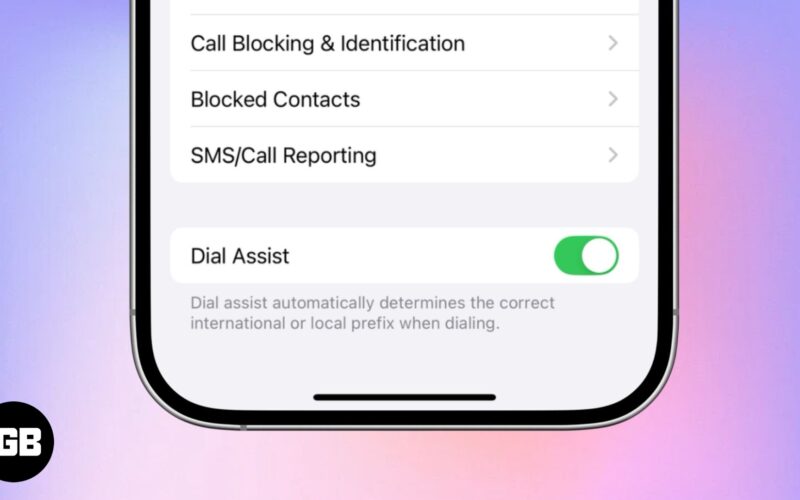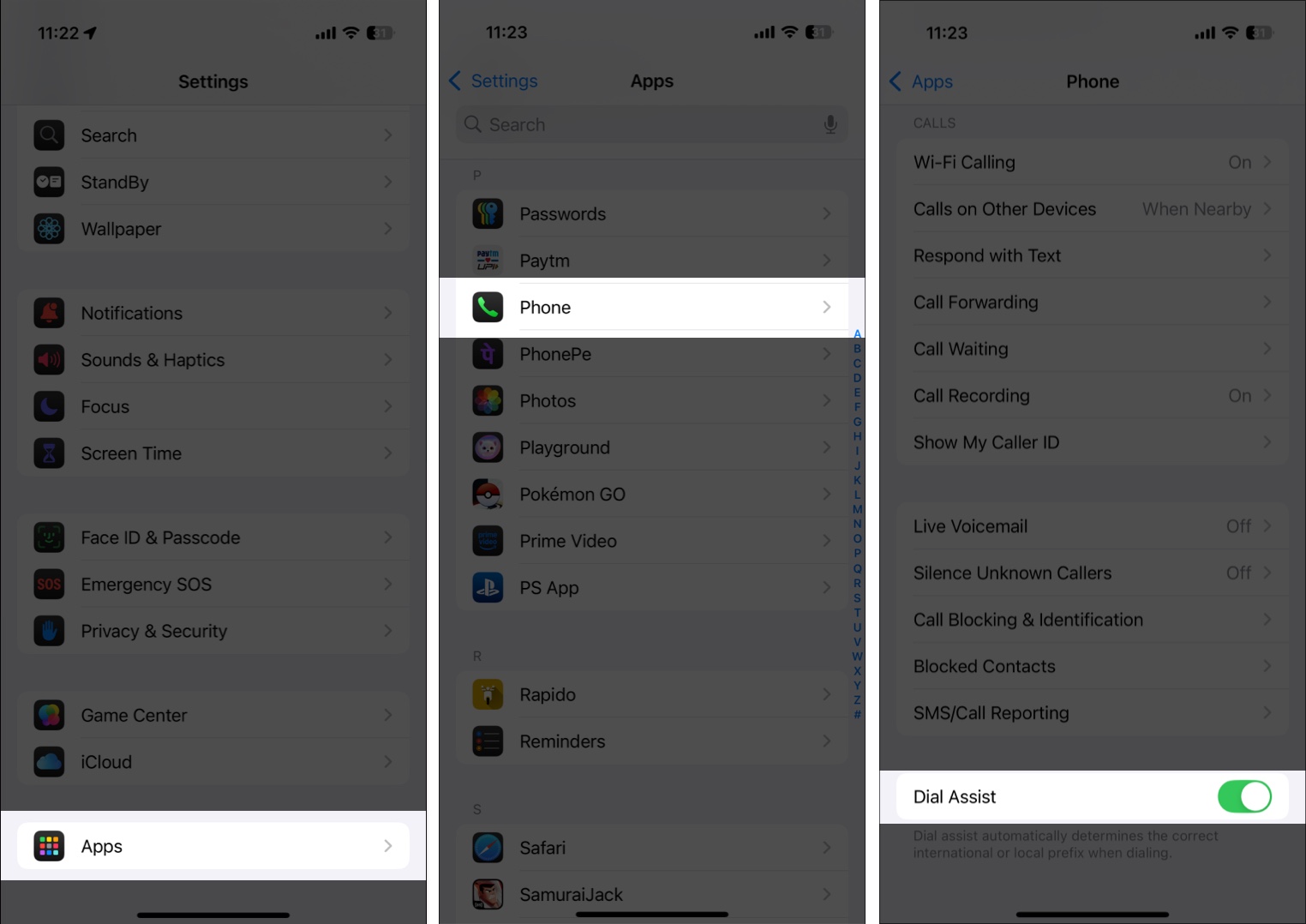Remembering the correct international or local prefix for every country you have contacts in is not feasible. This is where Dial Assist becomes a game changer. When enabled, Dial Assist automatically adds the correct country or area codes when you hit the dial button, ensuring that your calls connect. Keep reading to learn about Dial Assist, how it works, and how you can enable or disable it on your iPhone.
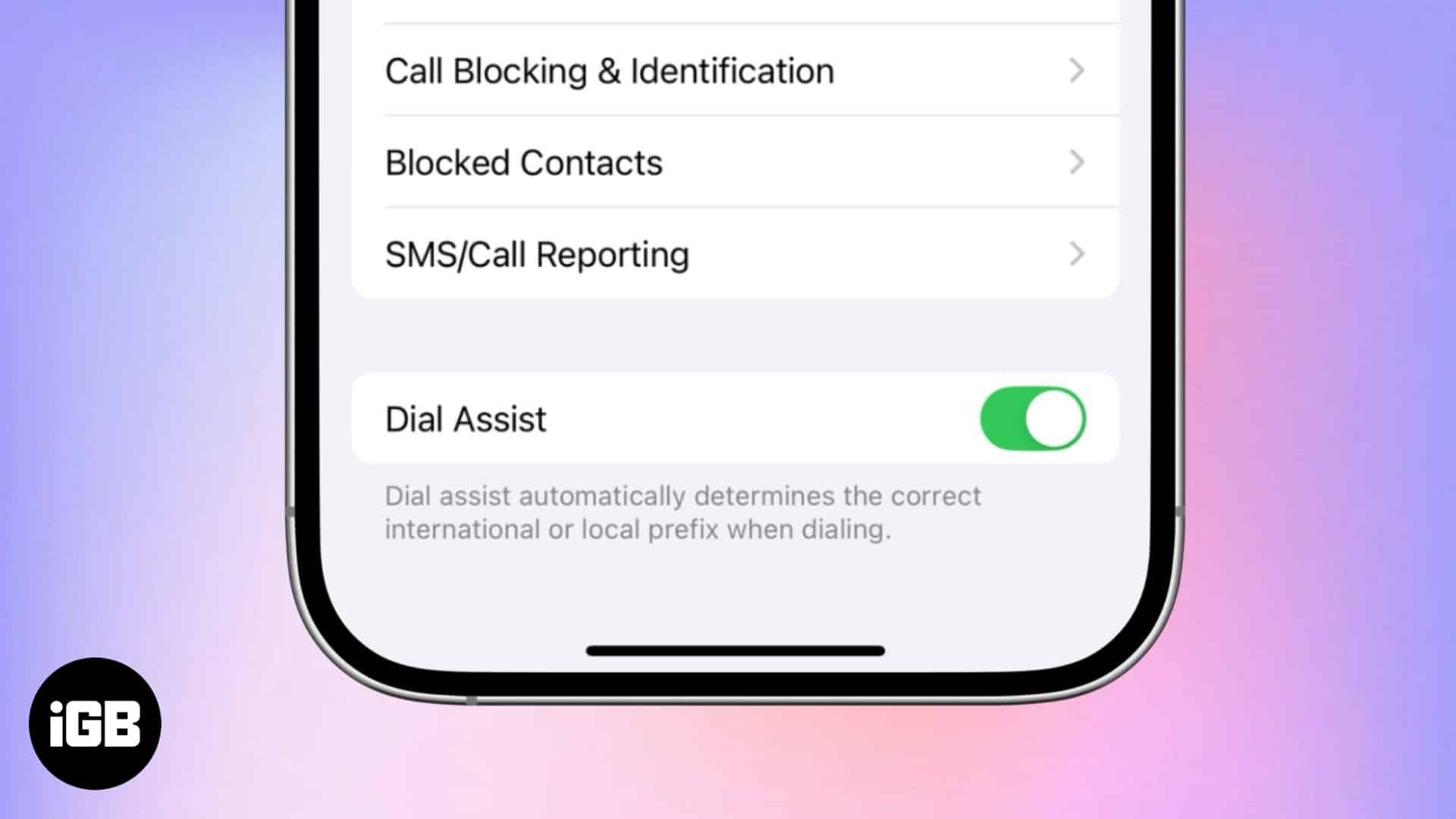
What is Dial Assist on iPhone?
Dial Assist on iPhone automatically detects the country you’re calling and adds the correct international or local dialing prefix, making international calls seamless. This eliminates the need to manually enter country or area codes, especially when traveling. However, if a contact is already saved with a prefix, Dial Assist may sometimes cause dialing issues.
How does Dial Assist work?
When you initiate a call on your iPhone, Dial Assist first checks your current location and the number you dial and then decides whether a country or area code is required. If yes, the appropriate country or area code will be added before the number. This ensures every call you make from your iPhone goes through correctly, whether you are making a local or international call.
Let me quote an example: Suppose you are in the U.S. currently, but your home country is the U.K., and you need to call someone there. Normally, you might have to manually add +44 before the phone number, as no one saves a local number with the country code.
However, with Dial Assist enabled, your iPhone will automatically add the correct prefix based on the contact’s saved number and your current location.
How to enable Dial Assist on your iPhone
You don’t need to do anything extra to use Dial Assist on your iPhone, as the feature is auto-enabled by default. However, this may depend on your carrier and region because not all carriers support Dial Assist. If your carrier supports Dial Assist, your iPhone automatically adds the correct country or area code when making calls.
If you aren’t sure whether Dial Assist is enabled on your iPhone, you can quickly verify it. Here’s how:
- Open Settings, scroll down to the bottom and tap on Apps.
- Here, locate and tap on the Phone app.
- Now, scroll down and check whether the Dial Assist toggle is ON.
Summing up…
Although small, Dial Assist is a powerful feature. It reduces the risk of dialing the wrong country or area code and saves you time if you regularly make calls across borders, ensuring the call connects every time you hit the dial button.
Feel free to reach out to us via comments if you have doubts regarding Dial Assist or anything Apple.
FAQs
Yes, you can easily turn off Dial Assist on your iPhone by going to Settings → Apps → Phone → Toggle off Dial Assist. However, remember once you turn off Dial Assist, you’ll need to manually enter the country or area code prefix when making an international call.
No, there is no way Dial Assist can affect incoming calls. It is only warranted for outgoing calls.
You might also like: