Nothing launched its first TWS (True Wireless Stereo) earbuds in 2021. It was an immense success, and Nothing is continuing the same legacy with its Nothing Ear (2) in 2023. However, if you plan to buy one for your Apple device, you might get confused between the AirPods Pro 2 and the Nothing Ear (2).

If you’re in this scenario, I’ve compared Nothing Ear (2) and AirPods Pro 2 side-by-side to see which of these second-generation earphones is better. By the end of this guide, you can make a better purchase decision among them, depending on your needs.
AirPods Pro 2 vs Nothing Ear (2) – Specs
| Specifications | AirPods Pro 2 | Nothing Ear (2) |
|---|---|---|
| Processor | H2 | Unknown |
| IPX rating | IPX4 | IP54 (buds), IP55 (case) |
| Bluetooth | 5.3 | 5.3 |
| Size and weight (buds) | 1.22 x 0.86 x 0.94 inches, 0.19 ounces, 5.3 grams | 1.1 x 0.8 x 0.9 inches, 0.2 ounces, 5.6 grams |
| Size and weight (charging case) | 1.78 x 0.85 x 2.39 inches, 1.79 ounces, 51 grams | 1.8 x 0.9 x 2.4 inches, 2 ounces, 56.6 grams |
| Battery life | 7 hours, 30 hours with charging case | 6.3 hours, 36 hours with charging case |
| Wireless charging | Yes | Yes |
On paper, the specifications of AirPods Pro 2 and Nothing Ear (2) look similar, with minor differences. However, it all comes down to how they perform in everyday life.
As for the features, the Nothing Ear (2) has an 11.6mm sized driver for audio output, which is slightly more than AirPods Pro 2’s 11mm drivers. Furthermore, the Nothing Ear (2) has Personalized ANC, Personalized sound profile, Find My earbuds and Ear Tip Fit Test. AirPods Pro 2, on the other hand, also boasts similar features like ANC, Personalized Spatial Audio, Find My and Ear Tip Fit Test.
AirPods Pro 2 vs Nothing Ear (2) – Design

While Apple has its signature design language, Nothing doesn’t fall short. You won’t find many changes in the AirPods Pro 2 design compared to its previous generation. However, they’re still differentiable by anyone who knows how AirPods Pro looks.

Nothing Ear (2) takes a different approach to stand out, though. It comes with a completely transparent design similar to its previous generation, and if you keep up with tech, you’ll notice the Nothing Ear (2) immediately when you see it.
Regarding the case, Nothing Ear (2)’s case doesn’t have any tricks up its sleeves and features the same design as its predecessor. However, the AirPods Pro 2, on the other hand, has a lanyard loop on the case’s side, allowing you to attach it to anything and carry it around. Also, a speaker grill on the bottom to play different sounds, including Find My.
Although, you’ll find one significant difference when it comes to the protection of the case and buds. The AirPods Pro 2 features an IPX4 rating for both the case and the buds. On the contrary, Nothing Ear (2) features an IP54 rating for the buds and an IP55 rating for the case, which can be a huge deal for some of you.
AirPods Pro 2 vs Nothing Ear (2) – Touch controls
AirPods Pro 2 and Nothing Ear (2) support touch controls on the earbuds’ stems. However, the one on the Nothing Ear (2) has better responsiveness and tactile feedback than what we get on the AirPods Pro (2nd generation).
Pinching the stem of Nothing Ear (2) lets you play/pause, answer, or hang up calls while double-pressing it will skip media forward or reject calls, and then triple-pressing it will go back to the previous media. Finally, pressing and holding on either earbud will switch between ANC and Transparency mode.
Moreover, if you want to adjust your connected device’s volume and voice assistant, you can assign a double push-and-hold gesture to either earbud, which can be uncomfortable.

On the contrary, Apple’s AirPods Pro 2 features a Force sensor where you need to press the earbud’s stem with a little bit of pressure, which can be weird at first, but you’ll get used to it soon. You get the same touch controls as Nothing Ear (2), but you’ll have to swipe instead of the double push-and-hold gesture when it comes to volume controls.
AirPods Pro 2 vs Nothing Ear (2) – Audio quality

One of the most exciting features that you’ll get on AirPods Pro 2 is the Spatial Audio feature that creates a 360 experience in apps with Dolby Atmos support. The audio quality on AirPods Pro 2 is better when you compare it to its previous generation and has better Active Noise Cancellation, Personalized Spatial Audio, and Adaptive Transparency, thanks to the new H2 chip.
The sound is more balanced on the AirPods Pro 2, which is perfect for almost everyone, but if you’re someone who tinkers with an equalizer, you’ll have to go for the Nothing Ear (2).
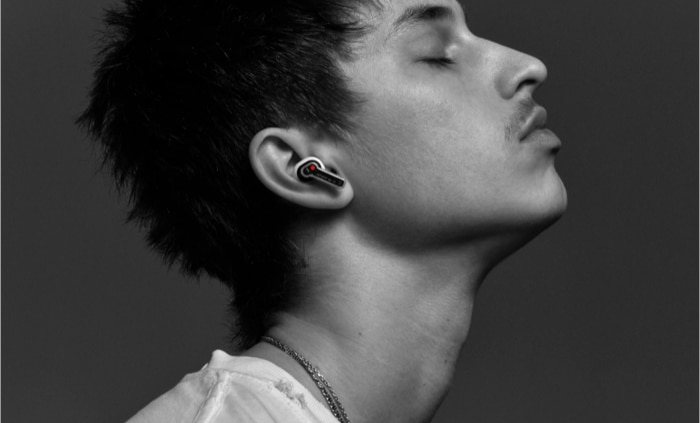
When it comes to the Nothing Ear (2), it doesn’t have the Spatial Audio feature, but it has a personalized sound profile and a customizable equalizer. Besides, when it comes to the sound, you’ll find more bass with natural vocals that can make treble harsh sometimes. Lastly, Nothing Ear (2) can also produce Hi-Res audio, meaning you can play up to 1Mbps at frequencies up to 24bit/192kHz.
Call quality
There isn’t much comparison regarding the call quality since the AirPods Pro 2 crushed the Nothing Ear (2) here. However, if you get a Nothing Ear (2) for yourself, the mic quality might be slightly mushy as it doesn’t pick up the highs very much. On the other end, AirPods Pro 2 is one of the best TWS earbuds in the market with outstanding mic quality, and you don’t need to compromise much on anything, whether you’re on calls or recording an audio/video.
Connectivity
Regarding connectivity, Nothing Ear (2) and AirPods Pro (2nd generation) has Bluetooth 5.3 support, allowing them to connect to multiple devices and switch between them seamlessly. Nevertheless, you don’t have any operating system limitations, and it’ll switch between them with the Dual Connection feature. On the other side, AirPods Pro 2 allows you to switch between Apple devices only, which is great if you’re in the Apple ecosystem.
Furthermore, the Nothing Ear (2) features support for Hi-Res audio and LDAC 5.0 codec for high-resolution audio streaming via Bluetooth. Unfortunately, you won’t find this on the AirPods Pro 2, which can be something you need to watch out for if you’re an audiophile.
AirPods Pro 2 vs Nothing Ear (2) – Battery life

According to Nothing, Ear (2) has a custom chip that enhances battery life. It also features fast charging, meaning with a 10-minute charge, you can listen for up to 8 hours with ANC turned off. But when you use it with ANC turned on, you’ll get around 4 hours of battery life on a single charge. And with the charging case, you can extend it up to 36 hours.

The AirPods Pro 2 takes the cake with a battery life of 6 hours with ANC on a single charge, and coupled with the charging case; you get around 30 hours of playback time with ANC. Besides, you’ll get about 7 hours of playback with ANC turned off and 5.5 hours with Spatial Audio. AirPods Pro 2 supports quick charging, but you can listen for up to an hour with a 5-minute charge.
AirPods Pro 2 vs Nothing Ear (2) – Pricing
You can purchase the AirPods Pro 2nd generation for $249, the same as the launch pricing of its previous generation. You can find them at full price on Apple Stores, but you may find them slightly cheaper at third-party sellers.
Contrarily, the Nothing Ear (2) costs $149, which is 50% higher than its predecessor, bringing it into the budget noise cancellation market, and 100$ cheaper than the AirPods Pro 2nd gen. Although more affordable, you won’t find it in all countries since it’s available in selected countries like India and the UK.
Which premium earbuds should you get?
Deciding what you should get between the AirPods Pro 2 and the Nothing Ear (2) is easy. If you’ve one or multiple Apple devices, like the iPhone, iPad, Mac, or Apple TV, simply go with the AirPods Pro 2. They’ll provide you with more value when you’re in the Apple ecosystem and fully utilize its potential.
Besides, if you have an Android phone or a Windows PC, you should go with the Nothing Ear (2) since they’ll provide you with a good experience similar to the AirPods Pro 2. It uses Google’s Fast Pair and Microsoft’s Swift Pair to connect and switch between devices.
However, if you’re under a budget and can’t afford the AirPods Pro (2nd gen), you can go with Nothing Ear (2). Albeit, you’ll need the Nothing X app to control its features on iOS, and it won’t have seamless switching between Apple devices. In the end, the choice is up to you and your requirements.
Conclusion…
I hope this spec-by-spec comparison between AirPods Pro (2nd gen) and Nothing Ear (2) could make your purchase decision easier.
Which one did you finally buy? Do let me know in the comments.
Read more:
