iPhones have become one of the most popular and sought-after smartphones globally, thanks to their advanced features and sleek design. Many offline and online retailers offer heavy discounts occasionally, especially during the festive seasons. However, with the rise of counterfeit products, it has become increasingly difficult to distinguish between original, refurbished, or fake iPhones, especially when buying online.

This article will guide you on when and why you should check if your iPhone is original or fake and how to verify its authenticity.
When should you check if the iPhone is original or not?
Verifying if an iPhone is original before making the purchase is crucial in several situations. This can prevent financial loss, assure access to warranty support, and avoid any possible security or performance problems so you can enjoy the seamless Apple ecosystem experience.
1. When purchasing a pre-owned or refurbished iPhone
Purchasing a second-hand or refurbished iPhone is a good way to save money while still experiencing the luxury of Apple gadgets. However, this also comes with the possibility of being duped into buying a fake device. Whether you purchase from an individual seller or third-party dealer, it is wise to be on the lookout for genuine iPhone models.
Fake and counterfeit iPhones are rampant in the secondary market, imitating the authentic ones. Failure to pay attention may lead to buying a phone that looks like an Apple product but does not function well. So, take time to identify if an iPhone is original or not.
2. If the price seems too good to be true
We have all heard about, “If it sounds too good to be true, it probably is.” This is especially relevant when buying iPhones. Apple products like iPhones retain their prices over time. Therefore, when you come across an offer of an iPhone for a price way below what it goes for in the market, then be careful.
In such cases, it’s important to thoroughly inspect the iPhone for signs of authenticity. The cost of a device, whether new or used, must correspond with its condition, storage capacity, and model. Conversely, too-cheap price tags usually point to counterfeit or stolen items. To avoid being misled by such unrealistic offers, you should confirm its authenticity before buying.
3. If the iPhone was purchased from an unofficial source
iPhones should only be sourced from official stores like Apple Stores, carrier stores, or major electronics retailers. If you get it from other sources like online stores, flea markets or dubious shops, there are higher chances of landing on a counterfeited iPhone.
For example, if you have just bought an iPhone through eBay, Craigslist or from an unknown seller, it is very important to authenticate it immediately after delivery. This is because online marketplaces are full of counterfeit and stolen iPhones. A few sellers may also offer refurbished devices as new ones. Thus, checking whether your newly acquired iPhone is original after receiving it can save you from fraudsters and help you receive refunds.
4. If the iPhone has been repaired or replaced
Getting your iPhone repaired, especially from a non-Apple service provider, can sometimes result in receiving counterfeit parts. While this is less common with Apple-certified repair services, it’s still something to be cautious about. If you’ve had your iPhone repaired or replaced, checking the authenticity of the device ensures that no counterfeit parts were used during the process.
It’s particularly important if you’ve changed your display or battery. Authentic parts are vital for your iPhone’s best performance, while imitation parts will only worsen it or even break down other areas of your device.
5. If you receive an iPhone from someone
Receiving an iPhone as a gift or through a promotion can be an exciting experience. However, it’s important to verify the authenticity of the device to ensure you’re getting the genuine Apple experience.
With counterfeit or fake iPhones, you can encounter many problems, like slow performance, security threats and no assistance from Apple. Therefore, an iPhone should be checked for authenticity to eliminate future problems and ensure security and excellent performance.
Why should you check if the iPhone is original or fake?
For many of us, the iPhone is a primary device that holds sensitive data, including our personal information, banking details, etc. So, you must know if your iPhone is original before using it. Also, purchasing knockoffs can put your investment in vain, depriving you of warranty, support, and premium performance. Here, I have shared several critical reasons to always verify an iPhone’s authenticity:
1. Avoid being scammed
Counterfeit iPhones are often sold at prices close to the original, making it difficult to detect a scam until it’s too late. If you end up purchasing a fake iPhone, you may find yourself with a device that doesn’t function properly or lasts long. It’s because knockoff devices are often made with cheap components that fail quickly.
Authentic iPhones are guaranteed to be of high quality and longevity. By ensuring your iPhone is genuine, you’re making a sound financial investment covered by official warranty and support.
2. Ensure optimal performance and battery life
Even if they initially seem to work, counterfeit iPhones often have components that degrade rapidly. They also attempt to mimic the appearance of the original device, but they can’t replicate the iOS performance. This can result in a compromised user experience, including slower performance, limited functionality, and frequent crashes.
Moreover, fake iPhones do not support the latest iOS updates, leaving you unable to access new features or security patches. Checking if your iPhone is original means you can fully enjoy the Apple ecosystem, optimal performance, security, and compatibility with other Apple products and services such as the App Store and iCloud.
3. Protect your security and privacy
Security is a cornerstone of Apple’s philosophy, and authentic iPhones come with advanced security features that protect your personal data. Fake iPhones, however, often lack these robust security measures, leaving your personal information vulnerable to theft or hacking. Also, counterfeit devices may be preloaded with malicious software designed to steal your data, including passwords, credit card information, and personal messages.
By verifying that your iPhone is genuine, you ensure that your device includes Apple’s built-in security features, such as Face ID, Touch ID, and end-to-end encryption for iMessages and FaceTime calls.
4. Avoid legal issues
Unknowingly purchasing a stolen iPhone can lead to serious legal issues if the rightful owner or authorities track it back to you. Many secondary markets sell stolen iPhones at cheaper prices. If you mistakenly buy such a device, you could be forced to surrender it and may even face questioning or charges.
5. Benefit from Apple’s warranty and support
Only original iPhones are eligible for Apple’s warranty and support services, including AppleCare. If your device is counterfeit, you won’t be able to access these benefits, leaving you without recourse if something goes wrong. Apple’s warranty covers manufacturing defects and certain types of damage, assuring you that your investment is protected.
Additionally, if your iPhone is authentic, you can take advantage of Apple’s customer support and authorized repair centers for troubleshooting, repairs, and professional assistance. Only Apple can offer This level of support, and it’s one of the many reasons why verifying the authenticity of your iPhone is so important.
10 ways to verify if your iPhone is original or not
Whether you plan to buy an iPhone from an offline store or online, this article will discuss several ways to determine whether your iPhone is real. I always recommend the checklist below to my friends and family, and they thank me later for making an informed purchase decision. I’m pretty sure it will help you, too.
1. How to check if the iPhone is original using IMEI
The IMEI number is the easiest way to verify if the iPhone is original. IMEI stands for International Mobile Equipment Identity and serves as a unique ID for your iPhone’s hardware.
Also, the IMEI number may be for any old iPhone, so cross-check it with the IMEI number provided on the device.
- Go to Settings → General → About.
- Scroll down to get the IMEI number.
- If the IMEI numbers on the box and in the Settings app don’t match, your iPhone is likely fake (unless the device was sold with the wrong box).
The IMEI number is also available on the SIM tray of every iPhone except the iPhone 14 series. To see your IMEI, you may dial the code *#06#.
2. Check the Model number and Serial number
After IMEI, validate your iPhone’s serial and model number. You can find your iPhone’s serial number in several ways. First, copy it and check it on Apple’s official website. If you see the green tick beside “Valid Purchase,” it means the phone is genuine.
Additionally, you can tell if the iPhone is brand new or refurbished. To do so, check the first letter of the Model number of your iPhone from Settings → General → About.
- M: The iPhone is new and original.
- F: The device has been refurbished and used before.
- N: The current iPhone has been replaced with a broken iPhone because of a service request.
- P: Apple has made a personalized iPhone with engraving.
So, now you may find out if someone is trying to sell you a refurbished phone in the name of a new one.
3. Go through the physical appearance of the iPhone
Some unique physical elements make the iPhone distinctive.

- You should see a sleep/wake button, a mute switch, an Action Button, and volume controls on the sides of the device.
- Also, the rear of your iPhone should have the Apple logo.
- As iPhones do not have USB Type-C ports like Android phones, check for the lightning connector at the bottom.
- Also, look for the Pentalobe screws next to the port to check if the iPhone is real or fake.
- Finally, pay close attention to the camera module, the frames, and the notch. The look should match the images on the official Apple website.
- Besides, most iPhone models are made of metal and glass to provide a premium hand feel.
Fake iPhones often have weaker construction and a somewhat different design from genuine versions. As a result, you must thoroughly examine the outside of the iPhone. Your iPhone is probably a fake if any of these parts are missing or present in an unexpected place.
4. Ensure the iPhone’s internal parts are not changed
Some reports show that customers have been scammed with serviced iPhones. The device is original, but it may be repaired with non-Apple parts due to some malfunctions. So, the iPhone can not provide the same user experience with those parts installed.
To find if the screen is original or not:
- Turn on True Tone in the display.
- Enable Night Shift.
- Check if you are getting Haptic Feedback.
Also, if you have an iPhone 11 or later (running on iOS 15.2 or later) and if it has gone through any service replacements, you should be able to see the details here:
- Go to Settings → General → About.
- Under Parts and Service History, you will see the part’s name. If it shows Unknown, the installed part is non-Apple or is used on another iPhone.
5. Network connectivity
All iPhone models can connect to Wi-Fi, EDGE, and Bluetooth. Apple Pay is supported through NFC, and files can be shared on AirDrop. So, buying an iPhone that can’t connect to one of these networks is probably a fake.
6. Sync the new iPhone using Quick Start
To verify whether the iPhone is original or fake, you may try to connect to iTunes and see if iTunes recognizes your iPhone. If the phone can’t install iOS backup from iCloud or sync data with your Mac, it’s not original.
Also, bring your old iPhone next to your new iPhone for setup. If you can’t use Quick Start to set up the latter, it’s fake.
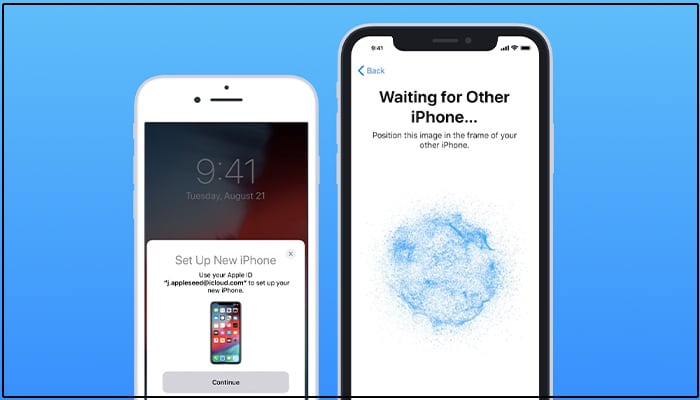
7. Verify iOS
iOS in iPhones is visibly distinct from Android in terms of look, feel, and performance. So, fake iPhones try to copy the interface.
To discover your iPhone’s OS, go to Settings → General → Software update. 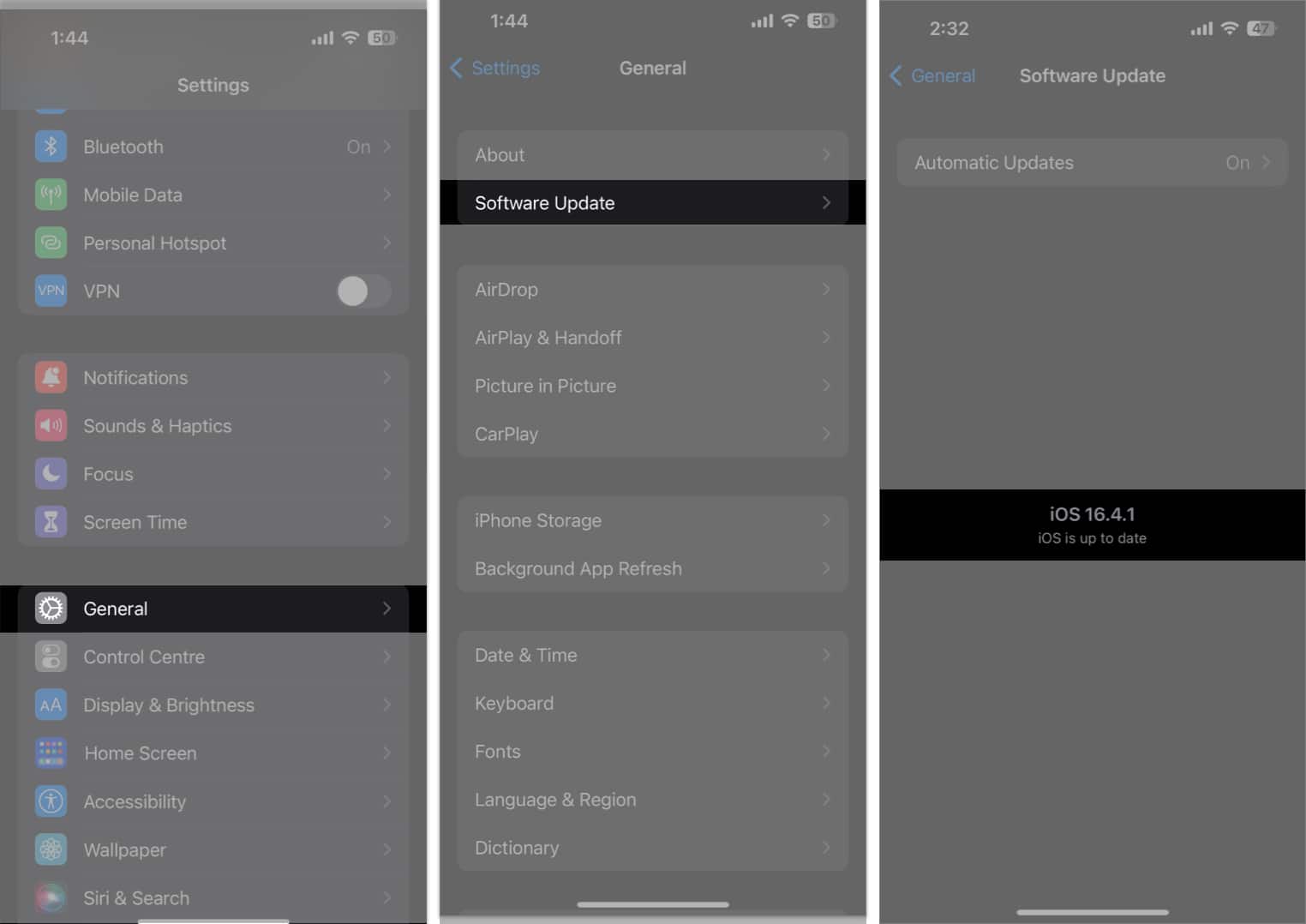
Also, when you set up your new iPhone, it asks you to create an Apple ID. If it prompts you to enter your Google account or anything else, the iPhone is not original.
8. Look for system apps

iPhone comes with a different app store that only supports iOS apps. So, you may try to open it. If you look at the Google Play store, you will see that the iPhone is not original. Also, Apple includes specific system apps like Safari, Health, Music, Compass, Calculator, etc., which can’t be deleted. Therefore, if none are absent, the phone is either jailbroken or fake.
You can recover the original firmware by switching to DFU mode and installing the operating system again. If native apps are still missing, your iPhone is probably a fake.
9. Activate Siri on iPhone

Siri is solely Apple’s in-house technology. So, fake iPhone manufacturers can’t include Siri in their phones; instead, they use Google Assistant, Amazon Alexa, or other voice assistants. Instead, try to activate Siri by pressing the power button for a long time. If it doesn’t pop up, the iPhone is not original.
10. Get checked from the Apple Store or Service Provider
If you still believe it to be a fake, you may take your iPhone to the nearest Apple Store or Apple Authorized Service Provider. Your iPhone can undergo diagnostic tests performed by a retail specialist to verify your Apple iPhone.
Video: How to verify if your iPhone is Original or Fake
Be aware of iPhone scams!
Purchasing a fake iPhone can result in a loss of money and a frustrating experience. So, you must verify your Apple iPhone before buying to make an informed purchase and avoid being scammed. Whether you have just purchased an iPhone or are planning to buy one, I hope this guide will provide the necessary information to buy the original iPhone.
Read more to confirm your iPhone is not fake:

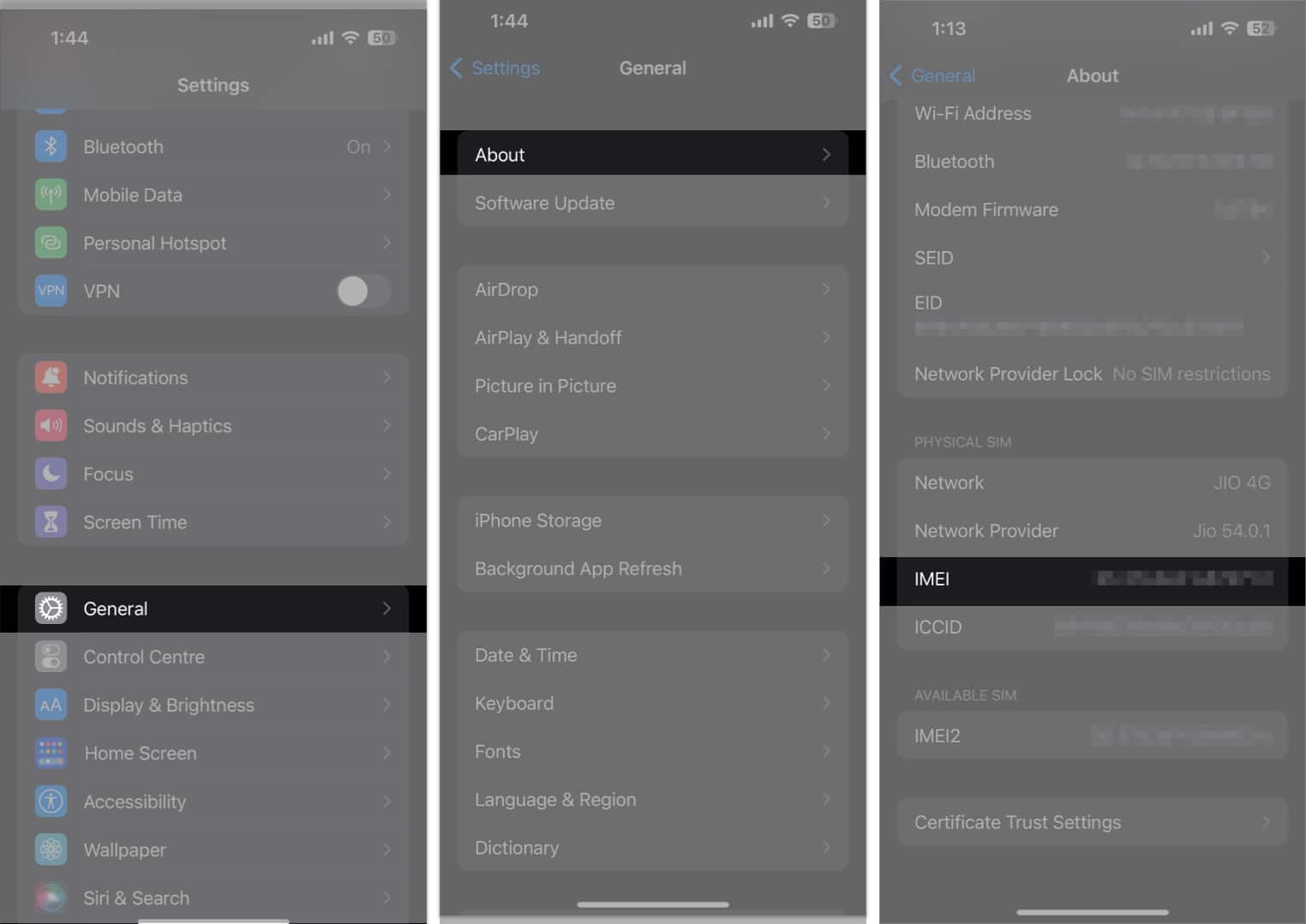

Great guide! The tips on checking the warranty and serial number really helped me confirm the authenticity of my iPhone. I also appreciate the emphasis on checking for physical signs of originality. Thanks for sharing this useful information!
Great tips in this post! I never thought to check the serial number on Apple’s website. This really helps in ensuring I’m buying a genuine iPhone. Thanks for the detailed guide!
Great tips on verifying the authenticity of an iPhone! I especially appreciated the detailed steps on checking the serial number and using the Apple Support website. It’s so important to avoid counterfeit products, and your guide made the process easy to understand. Thanks for sharing!