With so many options out there, choosing the best browser for your Mac is crucial for a safe and efficient online experience. Whether you prioritize performance, speed, or robust security features, the right browser can make all the difference.
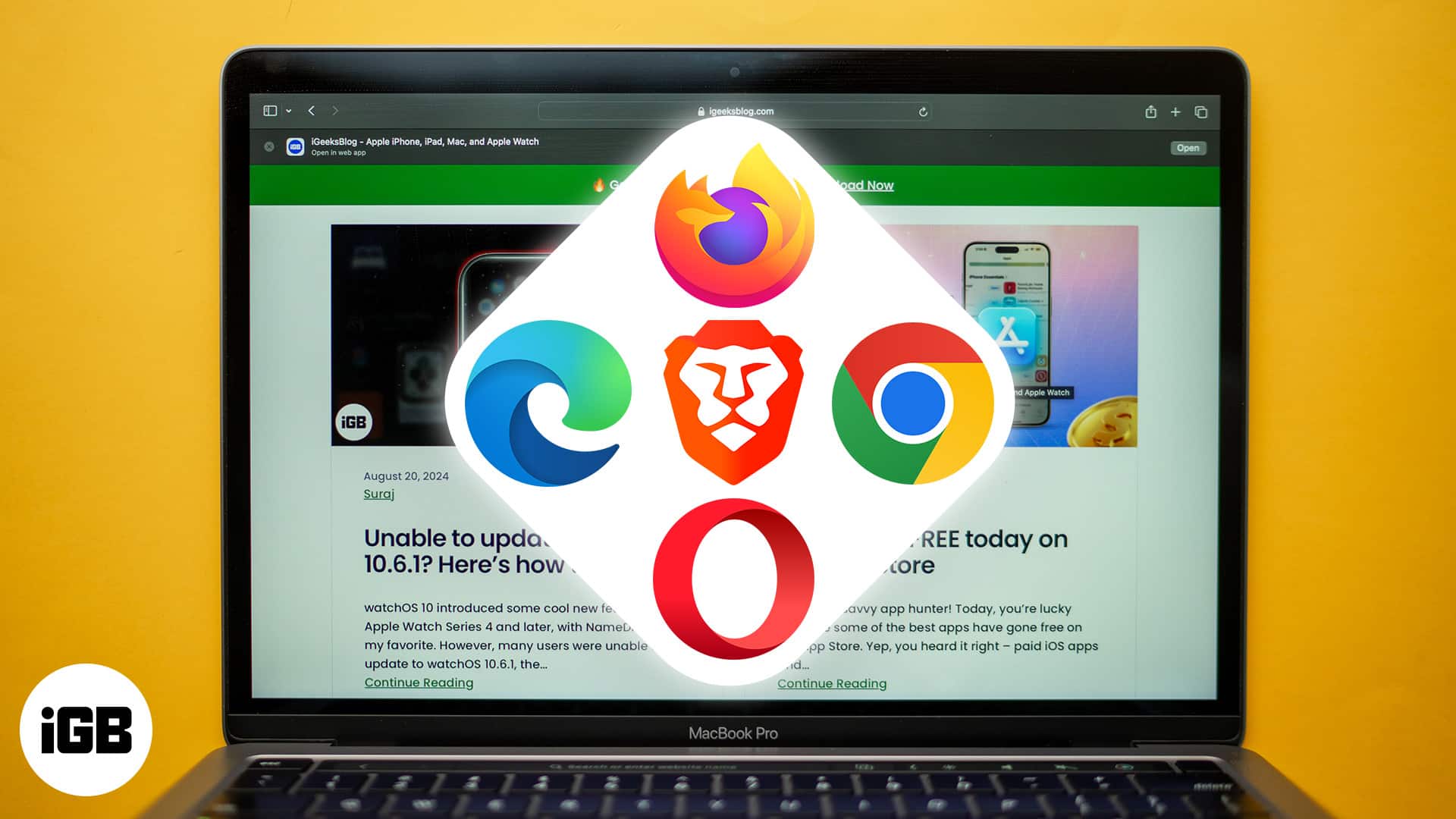
Customization options also play a vital role, allowing you to tailor your browsing environment to suit your needs. Every browser has unique strengths, so I’ve thoroughly tested them all and given you my honest opinion below. Keep reading for all the details that will help you pick the best browser for Mac according to your needs.
Table of Contents
- How we choose the best browser for Mac
- What are the best browsers for macOS?
- 1. Safari: Fastest web browser for Mac
- 2. Chrome: Most versatile and customizable
- 3. Mozilla Firefox: Safest web browser for Mac
- 4. Microsoft Edge: Best for Microsoft Office users
- 5. Arc: Innovative productivity features
- 6. Opera: Efficient browser with built-in VPN
- 7. Brave: Built-in Tor integration
- 8. Vivaldi: Ideal for tech-savvy users
How we choose the best browser for Mac
When choosing the best web browser for Mac, I based my testing and selection on the following essential criteria:
- User Interface and Experience: I assessed how intuitive and user-friendly each browser’s interface is, focusing on ease of navigation, design, and the overall browsing experience. A streamlined, visually appealing interface can significantly enhance the user experience, making everyday tasks more efficient.
- Performance: Speed and efficiency are paramount for any web browser. I assessed how each browser handles tasks like loading pages, managing tabs, and streaming content. A high-performing browser should offer quick response times and handle resource-heavy websites without lag.
- Security and Privacy: With growing concerns over online security, I scrutinized each browser’s security features and privacy protections. This includes how well they protect against unwanted tracking, as well as the availability of privacy-focused features like ad blockers and secure browsing modes.
- Extensions and Features: Customization is key to a personalized browsing experience. I explored the range of extensions and unique features each browser offers, considering how these can be tailored to enhance productivity and security or simply cater to individual preferences.
Real Recommendations by Real Experts: Why you can trust iGeeksBlog?
At iGeeksBlog, we pride ourselves on having over 13 years of experience in all things Apple. We understand how apps and software can make or break your experience of Apple devices. That’s why our experts go the extra mile to personally use, test, and assess every app and software we recommend. We are committed to ensuring you only use safe and truly useful apps that help you make the most of your Apple devices. To learn more, read about our testing and editorial processes.
What are the best browsers for macOS?
Based on the criteria above, I’ve created a roundup of the best browsers for Mac below. Be sure to check out our guide on how to change the default browser on Mac so that you can seamlessly use the one that suits your needs!
1. Safari: Fastest web browser for Mac

Safari is the only web browser optimized specifically for macOS and Apple’s hardware. If you’re a Mac user looking for a browser that offers seamless performance, Safari is your best bet. It takes full advantage of Apple’s M1 and M2 chips, ensuring quick load times, smooth scrolling, and efficient multitasking. This makes it the fastest browser for macOS.
Moreover, smart resource management means it uses less CPU and memory, contributing to faster overall performance and better battery life on MacBooks. At the same time, there are plenty of Safari extensions for your Mac that can enhance your browsing experience.
Safari is ideal for users who are looking for speed, efficiency, and deep integration with Apple’s ecosystem. If you frequently use other Apple devices like iPhones and iPads, Safari’s seamless synchronization across these platforms—via iCloud—makes it incredibly convenient. Your tabs, bookmarks, and passwords are effortlessly synced, ensuring a consistent experience across all your Apple devices.
Pros
- Blazing-fast performance tailored for macOS.
- Exceptional battery efficiency, ideal for MacBook users.
- Deep integration with Apple’s ecosystem, offering seamless synchronization.
- Robust privacy features, including Intelligent Tracking Prevention.
Cons
- Limited extension library compared to browsers like Chrome and Firefox.
- Some websites may not be fully optimized for Safari, leading to occasional compatibility issues.
- Less customizable than other browsers, which may not appeal to power users seeking extensive personalization options.
Final verdict: Choose Safari if you use mostly Apple devices because it’s deeply integrated into the Apple ecosystem.
2. Chrome: Most versatile and customizable
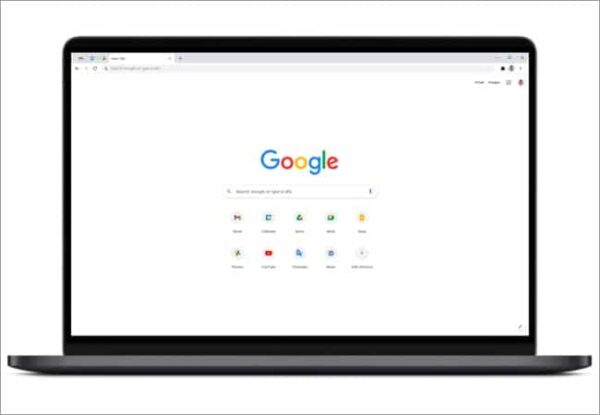
If customization is your priority, Google Chrome is the best Mac browser for you. Its standout feature is its vast extension library. Whether you need tools for managing tasks, enhancing security, or blocking ads, Chrome’s extensive range of extensions allows you to tailor your browsing experience to meet your specific needs.
This makes it an excellent choice for professionals, students, and anyone who relies on specialized tools to optimize their online activities. Don’t miss our top Google Chrome tips and tricks that can help you make the most of this browser.
Moreover, I’m super impressed by Chrome’s cross-platform synchronization, which is another major advantage. With a Google account, you can seamlessly sync your bookmarks, history, passwords, and settings across all your devices—be it on Mac, Windows, Android, or iOS. This ensures a seamless experience, no matter what device you’re on.
I recommend checking out our in-depth comparison of Safari vs Chrome for more info that can help you decide which is the best for you.
Pros
- Vast extension library for unparalleled customization.
- Cross-platform synchronization for a consistent experience across devices.
- Regular updates and robust security features to keep users safe online.
- Excellent performance, especially for handling web apps and heavy browsing.
Cons
- High resource usage, which can lead to quicker battery drain on MacBooks.
- Can be slower than Safari on macOS due to less optimization.
- Privacy concerns, as Google collects and uses browsing data for targeted advertising.
Final verdict: Choose Chrome if you want a highly customized browsing experience with cross-platform synchronization
3. Mozilla Firefox: Safest web browser for Mac
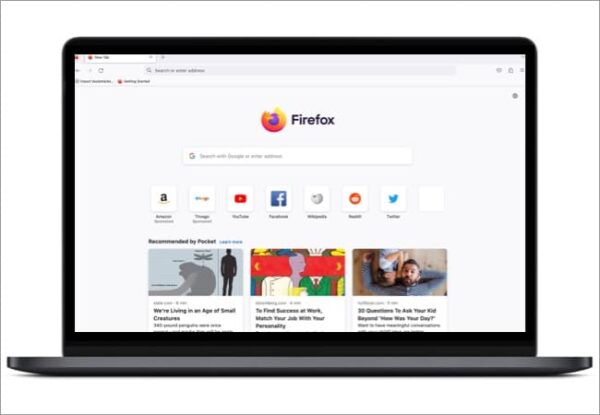
Developed by the non-profit organization Mozilla, Firefox is perhaps the most secure browser for Mac users. It offers Enhanced Tracking Protection by default, which blocks third-party trackers, cookies, and crypto-miners, ensuring that your browsing activities remain private.
This browser is ideal for privacy-conscious users who want more control over their data. I especially love how the customizable privacy settings allow users to tailor their security preferences. Additionally, Firefox’s open-source nature means its code is regularly audited by security experts, adding an extra layer of trust and transparency.
Pros
- Strong focus on privacy with features like Enhanced Tracking Protection.
- Open-source code ensures transparency and security.
- Customizable privacy settings to suit individual needs.
- A growing library of privacy-focused extensions.
Cons
- Can be slightly slower than other browsers like Safari and Chrome.
- Consumes more memory with multiple tabs open, which can affect performance on older Macs.
- Fewer extensions compared to Chrome.
Final verdict: Choose Firefox if privacy is your top priority!
4. Microsoft Edge: Best for Microsoft Office users

I love the Apple ecosystem, but some of us have to rely on Microsoft services for work or college assignments. That’s when Edge is a great browser, offering a unique blend of speed, security, and productivity tools that set it apart from other browsers. It integrates seamlessly with Microsoft services like Office 365, making it an excellent choice if you rely on these tools.
Moreover, it stands out with features like vertical tabs, which streamline tab management, and a built-in reading mode that simplifies web pages for distraction-free reading.
Edge also includes robust security features, with tracking prevention enabled by default and regular updates to protect against the latest threats. Additionally, it offers a unique “Collections” feature, which allows users to organize and save content from the web for research or future reference.
Pros
- Seamless integration with Microsoft services.
- Fast performance with excellent web compatibility.
- Vertical tabs and Collections features enhance productivity.
- Strong security and privacy protections.
Cons
- Heavier on system resources compared to Safari.
- Limited extension library compared to Chrome.
Final verdict: Choose Edge if you’re a student or professional who often uses other Microsoft services like Microsoft 365.
5. Arc: Innovative productivity features
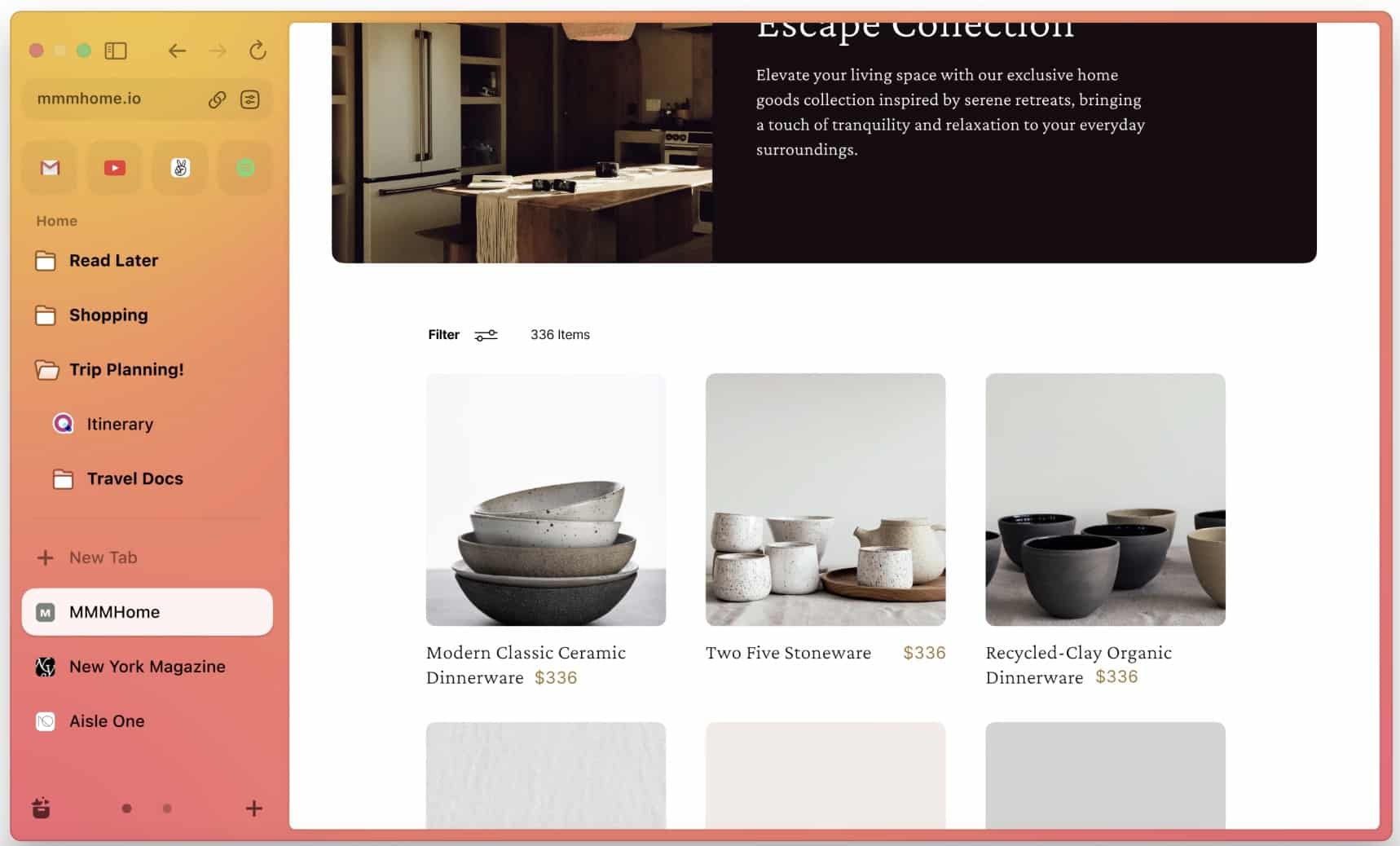
Arc is the newest kid on the block in the world of web browsers but it’s quickly emerged as one of the best browsers for Mac. It’s especially great for users who crave a fresh and innovative browsing experience.
I appreciate how, unlike traditional browsers, Arc reimagines the web with a focus on productivity and customization. Its unique sidebar interface allows for easy management of tabs, apps, and even workspaces, creating an organized and clutter-free environment. This browser is designed for power users—those who juggle multiple tasks and need a streamlined way to manage their online activities.
One of Arc’s standout features is called “Spaces”. This is a set of personalized work environments, each with its own set of tabs, apps, and settings – perfect for when you need to separate work, study, and personal browsing. I also love how Arc’s design is highly customizable, allowing you to choose custom colors and layouts for the interface.
Pros
- Innovative sidebar and Spaces feature for efficient task management.
- Highly customizable interface, offering a personalized browsing experience.
- Great for power users who need to manage multiple tasks and workflows.
Cons
- May have a learning curve for users accustomed to traditional browsers.
- Limited extension support compared to Chrome or Firefox.
- Still a relatively new browser, which may mean occasional bugs or less stability.
Final verdict: Choose Arc if you love new technologies and want to try some innovative productivity features.
6. Opera: Efficient browser with built-in VPN
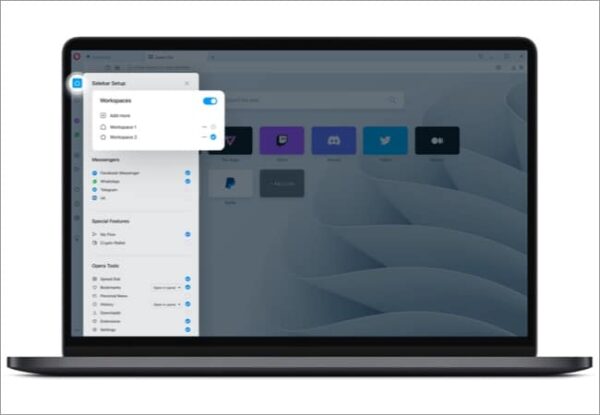
In today’s age, using a virtual private network or VPN can enhance your online security and even let you access geographically restricted websites. Opera is one of the best Mac web browsers that offers the unique advantage of an integrated VPN. This enhances privacy by allowing users to browse securely and anonymously, by changing their IP address or location. Of course, there’s also a built-in ad blocker.
Additionally, I’m impressed with Turbo mode, which compresses web pages, resulting in faster load times, especially on slower internet connections. These features mean that Opera offers fast and secure web browsing for Mac
I think Opera is ideal for anyone who wants a browser that goes beyond the basics. Its sidebar offers quick access to messaging apps like WhatsApp, Telegram, and Facebook Messenger, allowing users to chat without switching tabs. The browser also includes a Crypto Wallet for managing cryptocurrencies, making it appealing to tech-savvy users.
Pros
- Built-in VPN and ad blocker enhance privacy and security.
- Turbo mode can speed up browsing on slow internet connections.
- Sidebar integration with popular messaging apps like WhatsApp for multitasking.
- Built-in Crypto Wallet for managing digital assets.
Cons
- Smaller extension library compared to Chrome and Firefox.
- Can be resource-intensive, which may affect performance on older Macs.
Final verdict: Choose Opera if you value the option of a built-in VPN or tend to have slower internet connections.
7. Brave: Built-in Tor integration
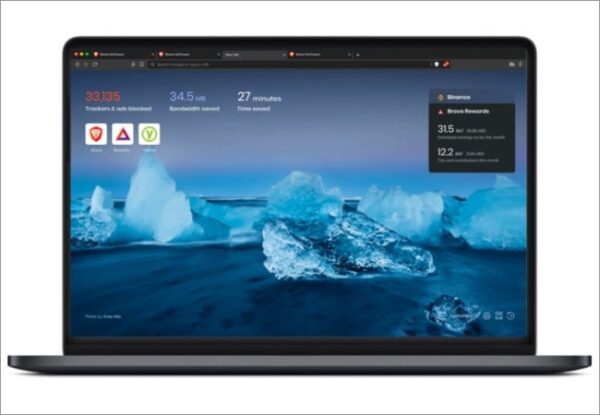
What immediately made me appreciate the Brave browser is its minimalist browsing experience that comes with built-in ad and tracker blocking. Its robust privacy features protect users from unwanted surveillance while also speeding up the browsing experience.
Moreover, there’s a Brave Rewards program that lets you earn tokens for viewing certain privacy-respecting ads. These tokens can then be exchanged for cryptocurrency, which is a cool feature for those interested in digital assets.
Brave is also a great private web browser for Mac. It boasts built-in Tor integration that allows for anonymous browsing, adding another layer of security. Browsing through the Tor network masks your IP address, making it extremely difficult for websites, ISPs, or other entities to track your online activity. However, note that this also reduces browsing speed.
Pros
- Built-in ad and tracker blocking enhances privacy.
- Fast performance due to blocked ads and trackers.
- Brave Rewards program offers a unique incentive to users.
- Tor integration for anonymous browsing.
Cons
- Some websites may not function correctly due to ad blocking.
- Smaller extension library compared to Chrome or Firefox.
Final verdict: Choose Brave if you want to try the Brave Rewards program or want to browse through the Tor network for ultimate privacy.
8. Vivaldi: Ideal for tech-savvy users
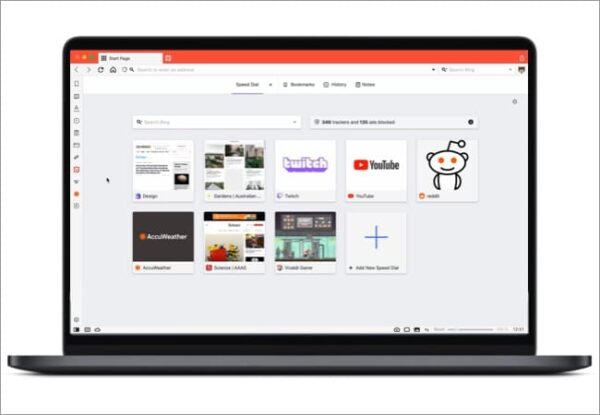
Lastly, here’s a Mac browser that’s designed to be as flexible as possible, allowing users to tailor nearly every aspect of the browser to suit their preferences. Its unique advantage lies in its extensive customization options, such as customizable keyboard shortcuts, mouse gestures, and the ability to adjust the browser’s appearance and layout.
Vivaldi also offers built-in tools like a note-taking app, a screen capture tool, and a side panel for quick access to bookmarks, downloads, and more. So, it’s perfect for tech-savvy users who want a browser that can be finely tuned to their workflow.
I particularly appreciate Vivaldi’s advanced tab management features such as tab stacking, tiling, and grouping that help me stay organized. Moreover, the browser also ensures a secure experience with no data tracking or third-party ads.
Pros
- Great customization options.
- Advanced tab management features for multitasking.
- Built-in tools like notes and screen capture for productivity.
- Strong privacy focus with no tracking or ads.
Cons
- Can be complicated to use.
- Slightly slower performance due to many features.
- Limited extension library compared to Chrome and Firefox.
Final verdict: Choose Vivaldi if you enjoy experimenting with new technologies or are a power user who values deep customization.
Signing off…
I hope this list can help you pick the best browser for macOS that matches your needs. If you have any questions, let me know in the comments below.
Browse more:


I end up using the two most popular browser Safari on my Apple devices and Chrome on everything else. The rest seem to be trying to claim a smaller 15 or so percent to divide up between them. Edge was interesting at first but became over loaded with features and services. Besides Microsoft’s need to nag me about using it.
Thank you for sharing your experience with using Safari and Chrome as your primary web browsers. These two web browsers indeed dominate the browser market, each catering to specific user preferences. However, Microsoft has been actively developing Edge to compete with other browsers, which may feel overwhelming. I like to use Edge while working because of its advanced AI integrations specially Bing chatbot while saves my time and boost productivity. Other browsers also have something unique to offer. So, I encourage you to continue exploring the diverse range of web browsers available to find the perfect fit for your browsing experience.
Which of these browsers include the time websites are accessed in their history?
Firefox does, Safari does not (Safari’s Screen Time states the total elapsed time spent in websites, but not what the specific times were.) I understand that Opera does have this feature. Any others?
Thanks for reaching out! You can see the exact timestamps of your browsing history on Google Chrome and Brave browser on Mac. I personally use Brave browser as it consumes less resources than Chrome.