Dynamic Island on iPhones has revolutionized how apps interact with users, turning the notch into an interactive space. Whether for productivity, entertainment, or tracking your activities, apps that interact with Dynamic Island offer a unique and engaging experience. Here, I have listed some of the best apps to make the most of Dynamic Island on iPhone.

1. Pixel Pals Widget Pet Game – Get a cute pet on the notch

Pixel Pals bring virtual pets to life on Dynamic Island. You can choose from several cute animals who will live and interact with you directly on the Island. The pixelated art style feels nostalgic and looks beautiful.
Every time you unlock your iPhone or switch between apps, you will see different actions of your digital companion. You can also feed the pet and play with them to keep it happy and thriving. Moreover, the app offers Home Screen and Lock Screen widgets and unique customization for Live Activities using Dynamic Island.
Pros
Cons
Pricing: Offers a limited free version, with premium access starting at $0.99
2. Hit The Island-Fun Arcade Game

An inverse take on the “Don’t Hit the Island” game, this app challenges you to aim at Dynamic Island. As your ball hits the notch, you will point a score. To make the game more exciting, there are challenging levels and power-ups as incentives.
You can also customize the game interface and elements and set multiple backgrounds. The app also offers daily prizes to keep you encouraged. Moreover, there is a Santa mode to enjoy the winter vibes. So, download the game now and see how high you can score!
Pros
Cons
Pricing: Offers a free version, with in-app purchases starting at $1.99
3. Wallpapers for Dynamic Island – Decorate with your style
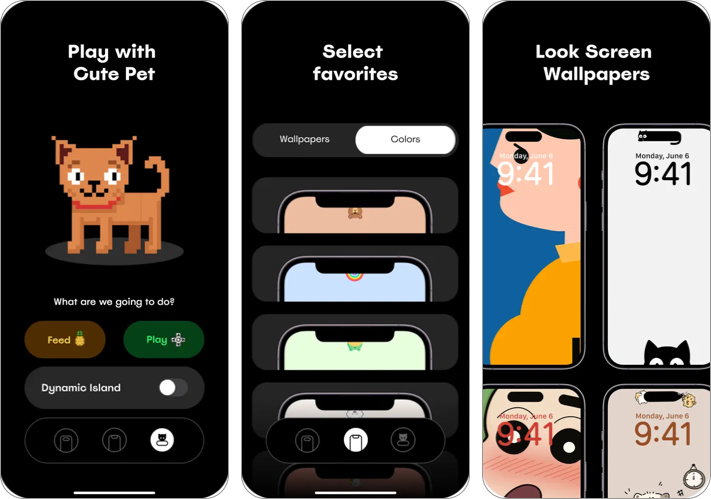
Whenever I set a beautiful landscape wallpaper, I feel the notch is somewhat intrusive. If you face this issue, you can set up wallpapers designed to complement Dynamic Island. This app offers 100+ stunning wallpapers that can blend the Island seamlessly into your iPhone’s stylish look.
You can choose your favorite colors and minimalist designs for a cleaner look. I love this app’s creative Lock Screen wallpapers. For a more exclusive collection, check out our curated list of Dynamic Island wallpapers for iPhone.
Pros
Cons
Pricing: Offers a limited free version, with premium access starting at $4.99
4. Steps – Activity Tracker
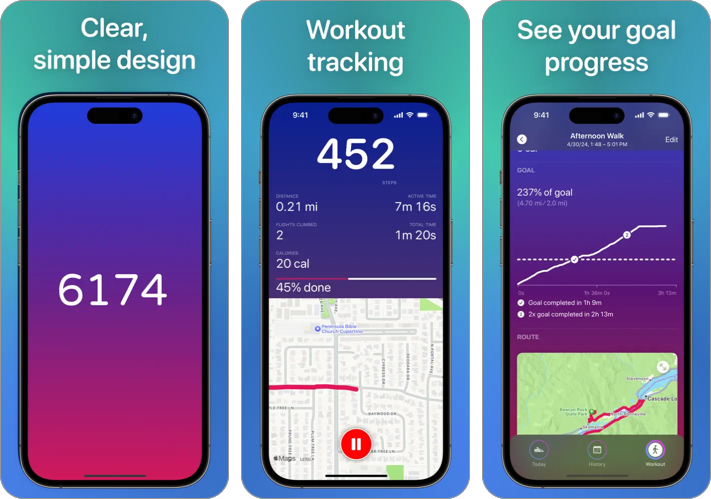
Steps is a leading running app on iPhone that seamlessly integrates with Dynamic Island to show your step count in real time. It is actually a pedometer and activity tracker. You can watch the number of steps you have walked and burnt and how many calories.
The app also lets you set a goal. As you walk, the colors change to reflect your progress. I like its simple and straightforward interface and easy-to-use features. Overall, it’s an excellent tool for tracking daily activity and motivating you to stay fit.
Pros
Cons
Pricing: Offers a limited free version with Pro upgrade available at $3.99
5. Structured – Daily Planner
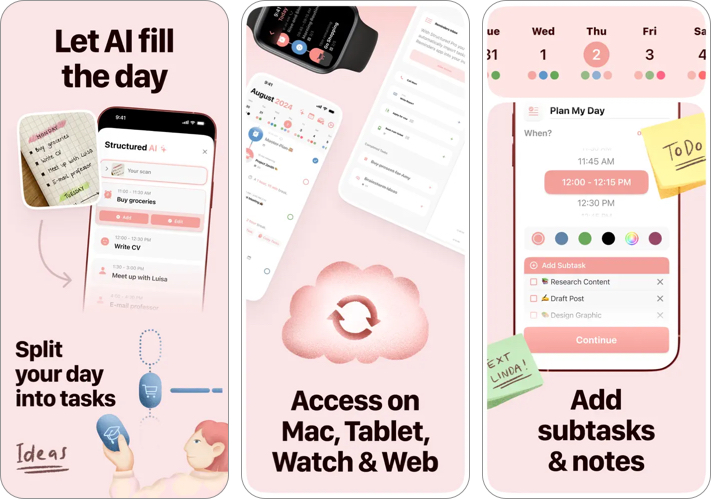
Structured daily planner app turns Dynamic Island into your personal assistant. You can get reminders, task updates, and schedule insights quickly without opening the app. Along with to-do lists, the app offers unique Live Activities, interactive widgets, and a dedicated focus mode. So you will be able to follow your schedule more diligently.
I like to use its intuitive timeline to go through my tasks, appointments, invitations, etc., in one go and complete them. The best part is that this digital planner syncs your schedule and to-do list across your devices. Thus, you can stay on track from anywhere!
Pros
Cons
Pricing: Offers a limited free version, with premium access starting at $2.99
6. Flighty – Live Flight Tracker
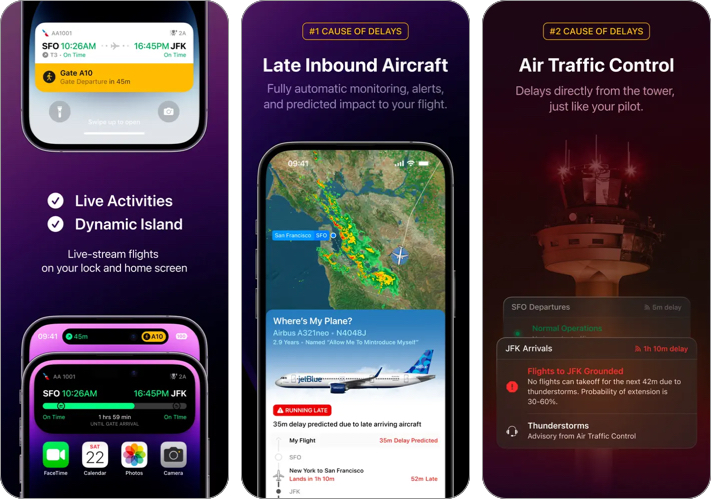
For frequent travelers, Flighty is a lifesaver. It offers the fastest live flight updates directly on Dynamic Island and Lock Screen widgets. You can stay informed about gate changes, delays, cancellations, schedule changes, arrival times, etc., without unlocking your phone.
Moreover, you can get help from several useful assistants to check in for your flight and have a peaceful journey. The app also automatically syncs your calendar and imports your data from other flight-related apps.
Pros
Cons
Pricing: Offers a free version with Pro access starting at $3.99
7. Sports Alerts – Stay updated on your favorite teams

If you are a sports enthusiast, you must get this app. The Sports Alerts app lets you keep up with live scores, updates, and game stats for your favorite teams. Its integration with Dynamic Island ensures you never miss a moment.
Along with Live Activities, you can set different widgets to track the entire league or an individual team. The best part is that all the notifications are saved in the app, so you can review the updates later.
Pros
Cons
Pricing: Offers a limited free version, with premium access starting at $0.99
How does dynamic island work
Dynamic Island is Apple’s innovative take on transforming the traditional notch into a functional and interactive part of the iPhone display. Located at the top of the screen, you will see Dynamic Island in different sizes and shapes based on ongoing activities and notifications. Here’s how it works:
Real-time updates
Dynamic Island integrates with system-level notifications and third-party apps to display live updates. For example:
- When you’re playing music, it shows the song title and playback controls.
- During a phone call, it displays the call duration and provides quick access to mute or hang up.
- It shows a unique animation whenever you use Face ID for verification.
- When your iPhone is charging, you will see the status and battery level.
- It works with apps like Maps to show navigation directions without opening the app.
Apple has adopted a new notification UI and animations to show system alerts and updates on Dynamic Island. So, from Focus, AirDrop, and Shortcuts to AirPlay and Hotspots, all native features show up on the notch.
Helps in multi-tasking
Dynamic Island allows you to monitor multiple activities simultaneously. It divides into two halves if you start a second task when one is running. For instance:
- You can track a timer while following navigation directions.
- It displays ongoing tasks such as screen recordings or personal hotspot status alongside notifications.
Interactive Features
Dynamic Island isn’t just for passive viewing; you can interact with it. By tapping or holding on the island, you can access expanded views or additional controls for ongoing activities like playback, sports updates, or ridesharing. Moreover, you can enjoy games designed specifically for Dynamic Island.
Integration with Live Activities
Live Activities are unique notifications that work seamlessly with Dynamic Island. They allow apps to display continuous updates for events like sports scores, delivery tracking, or fitness progress.
So, let’s see where you can enjoy these features!
Which native iOS apps support Dynamic Island?
Dynamic Island is compatible with a wide range of apps that support Live Activities. These include most of Apple’s native apps, such as Music, Phone, Maps, Timer, Voice Memo, etc. Additionally, numerous third-party apps like Uber, Spotify, DoorDash, Shazam, and many more.
Check out our detailed guide on Live Activities on iPhone to get a complete list of apps that interact with Dynamic Island.
Signing off…
Dynamic Island has opened a unique way to interact with app notifications and multitasking on the iPhone. I hope our extensive app list helped you explore new uses for the notch. What is your favorite app to use with Dynamic Island? Let me know in the comment below!
FAQs
Dynamic Island is a feature introduced with the iPhone 14 Pro and later models. It replaces the traditional notch with a pill-shaped interactive area on the display. As the name suggests, the island changes shape and size dynamically based on notifications, activities, and ongoing tasks. So users can get quick access to controls and live updates. If you want to explore more, go through our detailed guide on how to use Dynamic Island on iPhone.
Dynamic Island is a pill-shaped cutout at the top of the iPhone screen. It dynamically adjusts and shows interactive notifications, alerts, and live information in real-time. Live Activities, on the other hand, is a feature that allows apps to display real-time information on the Lock Screen or in the Dynamic Island area. It provides live updates about things like sports scores, delivery tracking, or workout stats.
Dynamic Island is best utilized by apps that keep you up-to-date in real-time or offer interactive content. This includes apps for navigation, music, fitness, sports scores, phone calls and timers. These apps utilize Dynamic Island to display ongoing updates and also provide an opportunity for users to interact with it without opening that app.
You might also like:

