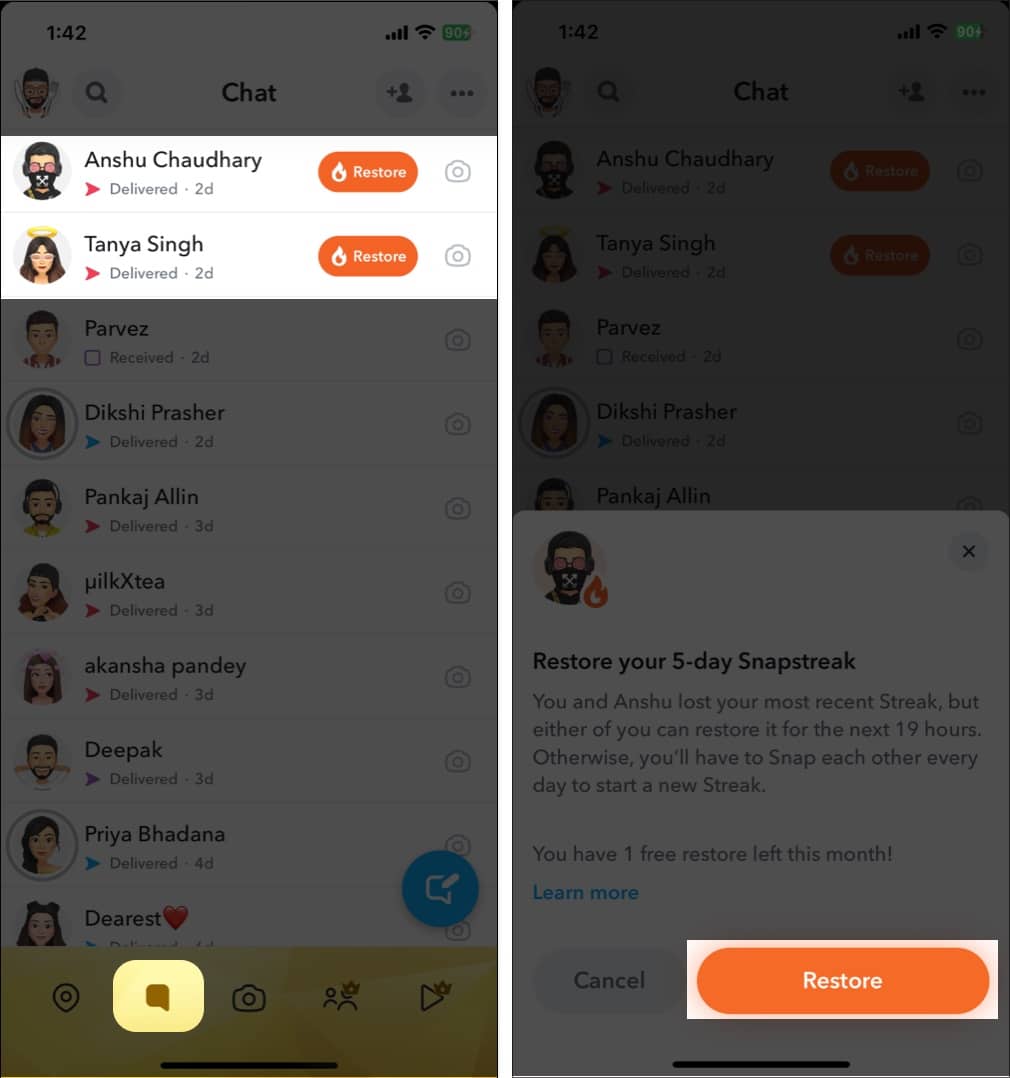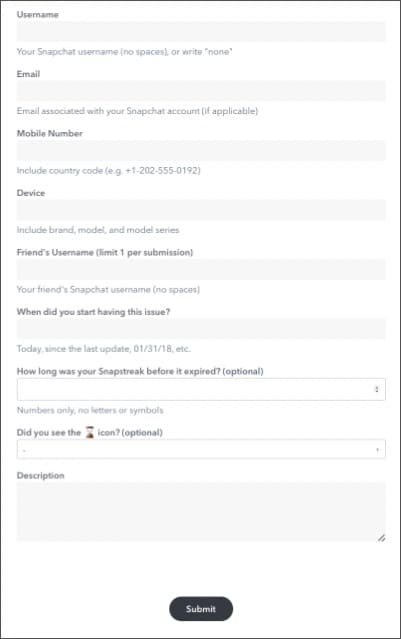Like real-life relationships, Snaptreaks is a two-way process; a single person can not maintain one. Snapchat streaks not only help you stay connected with friends, but they also help you stay informed about your friend’s whereabouts and well-being. Thus, seeing your beloved Snapstreak vanish can be really frustrating. It happens when either you or your Snap friend fails to send a photo or video snap to each other, even for a day.
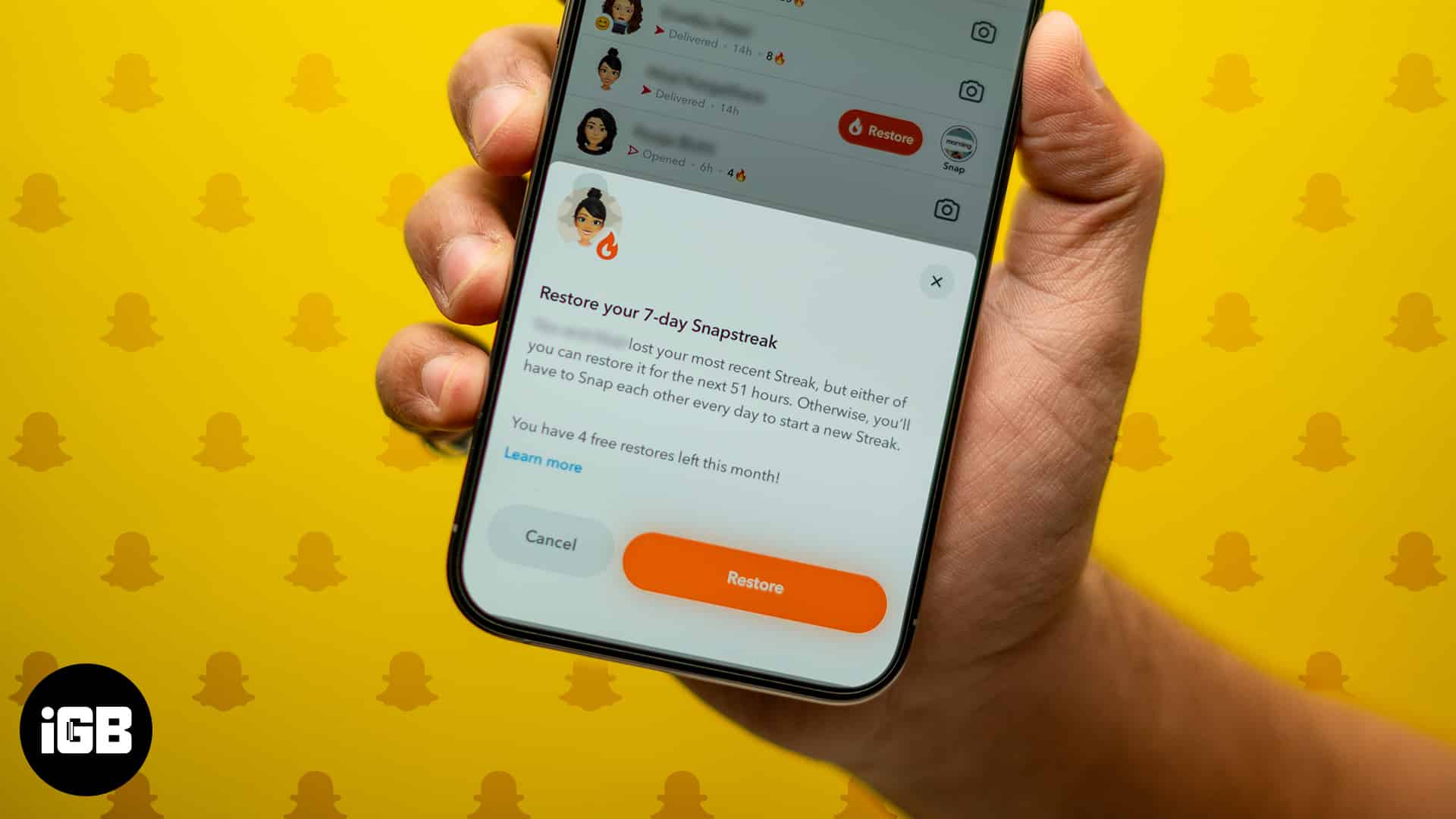
Luckily, Snapchat allows you to restore your Snapstreak within a limited time. Keep reading to learn how to restore Snapstreak in Snapchat.
How does a Snapchat streak work?
Before you proceed to learn how to restore your Snapchat, let’s have a quick recap of how Snapchat streaks actually work. A Snapstreak starts when you and your Snapchat friends send photo and video snaps (not chats) back and forth for three consecutive days. You can even use multiple Snapchat filters at once to make your snaps look more creative. Once the Snapstreak starts, a Fire emoji, along with the number of days representing the streak’s duration, will appear next to your friend’s name on your chats list.
To maintain the Snapstreak, both you and your friends must send a snap to each other once in 24 hours. Missing even a single day results in the Snapstreak vanishing. To help you remember that a streak is about to vanish, Snapchat adds an Hourglass emoji next to your friend’s name in the chat list. So, if you ever see the Hourglass emoji, you or your friend or both haven’t shared a snap in the last 24 hours.
How to recover a Snapchat streak
As mentioned, the Snapstreak vanishes if you miss even a single day. While Snapchat now officially offers an option to restore a lost streak, sometimes a technical glitch might be the reason behind the streak vanishing. However, to ensure you stay hooked on the app, Snapchat also offers the potential to restore the streak lost due to a technical issue.
Here’s how you can restore a Snapstreak with or without the Restore option:
1. When the option to restore is available
Beginning March 2023, Snapchat added the Snapstreak restore feature to let users restore their lost Snapstreak with friends. While Snapchat Plus users get up to Five free restores in a month, non-Snapchat Plus users only get One free Restore.
However, if you have exhausted your free restore quota, you can still restore Snapchat by paying a 99-cent fee.
- Open the Snapchat app and tap the Chats button in the bottom menu bar.
- Here, locate the lost Snapstreak in your chats list.
- Now, tap the Restore button next to the chat if available.
- Finally, tap the Restore button when the confirmation prompt appears.
2. Restore Snapstreaks by contacting support
While you can easily restore a Snapstreak if the restore button is available, many users have reported their streak wasn’t restored even after using the free Restore. If the same case applies to you, contacting Snapchat support is your last resort. Here’s how you can:
- Head to the Snapchat Restoration Request page.
- Now, fill out the available form and click the Submit button at the bottom.
Snapstreak restored….
And here you go—this was all you needed to learn about how to get your lost Snapstreak back. However, always remember that Snapstreak is a two-way thing. If the other person is not interested in maintaining it, using your free restore to recover such steaks is a Restore wasted.
Still have a doubt or an issue? Feel free to reach out to us via comments.
FAQs
While you get one free restore each time, you can pay a 99-cent fee to restore a streak once you exhaust the free restore.
Head to the chats list in the Snapchat app and tap on Streaks at the top menu bar. Once done, Snapchat will only show the chats with which you have an active Snapstreak.
Once an Hourglass emoji appears next to your friend’s name, you and your friend have approximately 24 hours to exchange a snap. Once done, the emoji will disappear. Alternatively, the emoji will automatically disappear if both of you fail to oblige it.
Read more: