Checking Mac’s CPU temperature and fan speed isn’t something that’s often required until something goes wrong. It could be the loud noises that the fan is making, the heating problem, or well, just your curiosity. Though there’s an activity monitor to extract some key metrics, you might need to resort to third-party apps for detailed insights into the CPU temp and fan speed of Mac.
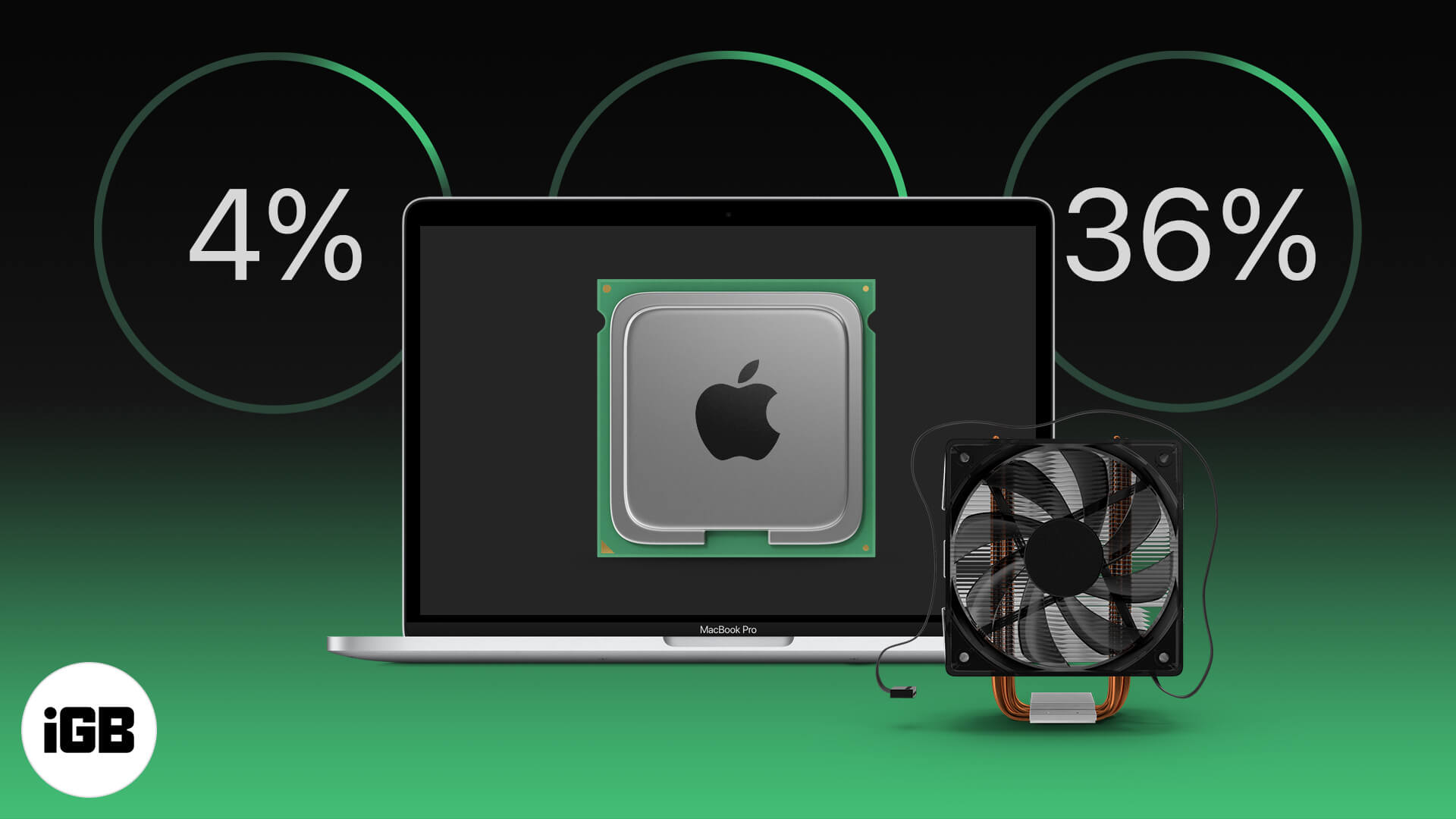
Scroll through to learn everything about how to check CPU temperature and fan speed on Mac. But before that, let’s understand the ideal temp and speed.
What are the ideal CPU temperature and fan speed on Mac?
It’s ideal for expecting your system to be at room temperature, which I believe should be between 20-24 degrees. However, techies believe that CPU temperature between 45-65 degrees is healthy too.
Anything beyond this implies that your Mac needs immediate attention.
View CPU temperature and fan speed on Mac using Fanny
I’ll directly jump to the steps assuming you have already installed the open-source app on your Mac. If you haven’t yet, here’s the link to download Fanny for macOS.
- In your Mac’s notification bar, click Today followed by clicking 1 New at the bottom.
- From the list, Select Fanny by clicking the ‘+’ icon against it. Tap Done at the bottom left corner.
- This will add the Fanny Widget in the main bar.
You can now stay updated with Mac’s CPU temp and fan speed. I know this was very easy, and this is why I picked it. And yes, this isn’t the only app! There are a few more on the list. Let’s have a look.
Best third-party apps to see CPU temp and fan speed on Mac
1. Macs Fan Control
Though this doesn’t let you access the menu bar’s information, you get an easy-to-access app for the same. It allows you to monitor your Mac’s fan speed and check CPU temperature on a real-time basis. It can help monitor overheating issues related to MacBook Pro or the noise problems caused by replacing iMac HDD. This is designed specifically for Apple computers.
Price: Free
2. Intel Power gadget
The power monitoring tool is designed for both Windows and Mac systems powered by Intel core processors. The tool includes a driver, application, and libraries that monitor and share real-time information. This eventually allows you to take action to prevent CPU overheating.
Price: Free
What’s your preferred way to check CPU temp and fan speed on Macbook?
These were some apps that can help you keep track of your CPU’s temperature and fan speed. Looking at Apple’s current line-up and its performance, I don’t think this will be required in coming years. However, for older models, I’m not sure whether Apple will include this feature or not.
Which is your preferred app to check Mac’s CPU temp and fan speed? Share in the comment section below.
You may also like to read these posts:



