The world of the Internet is as harmful as it is helpful! If unprotected, malicious third-parties could easily breach your personal space and compromise security. That’s why regular users employ VPN software & apps for an added layer of security. One such VPN service OVPN boasts a multi-layered security model; let’s unravel and test each coating and the protection it offers.
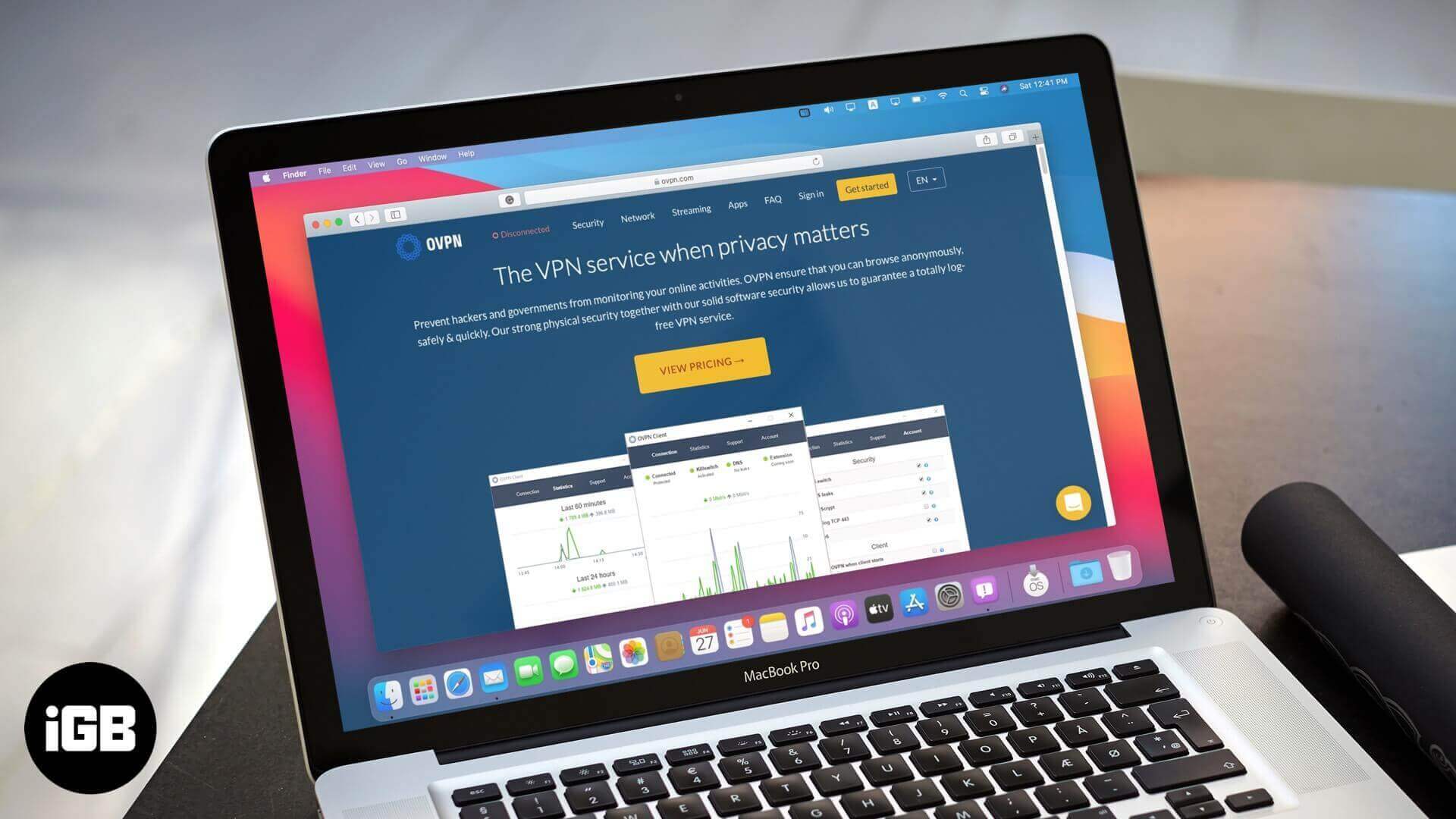
OVPN: A Log Free VPN Service
Advertisers, hackers, and governments could be monitoring your every move online. Horrifyingly, the surfing history, passwords, credit/debit card details, social media profiles, and even our identity is at risk.

With privacy as its no.1 priority, OVPN helps you browse websites anonymously, access geo-locked Streaming services, and keep credentials secure. Along with the usual Open VPN protocol, the software also adopted an opinionated VPN protocol dubbed as WireGuard in February 2020.
The USP of the OVPN is its strong physical & software security system that does not log your sessions at all. Let’s check out the claim in more detail.
How Secure is OVPN?
OVPN has smartly and intricately built a multi-layer security model that keeps your online privacy intact at any cost.
Level 1 – Physical Security
Servers are an important aspect of a VPNs performance. And OVPN makes a point of owning all the hardware used in its operations, so there is no third-party involvement and risk quotient.
90 servers in 17 countries with 0 hard drives – Yes, you read it right! All OVPN servers operate without any type of storing media. The operating system resides in the RAM, and no hard drive, USB stick, or CD-ROMs are incorporated to log or store information.

Level 2 – Software Security
For starters, OVPN uses the strongest encryption to ensure that your internet traffic is secure at all times. The Syslogs and write privileges have been disabled on the OpenVPN servers, and logs can’t even temporarily be created in the RAM.
As for WireGuard, peer information is stored for the shortest time possible. Since no activity log exists, the servers do not know who you are, where you are from, and what you are doing.
Further, the servers do not support physical access via console, keyboard, or USB ports, so nothing is stored, and nothing can be transferred.
Level 3 – Perfect Forward Secrecy
The data you upload, download, or surf is encrypted and decrypted with the help of an encryption key. If in the wrong hands, this key can reveal all your secrets.
However, the software automatically changes this key at regular intervals, ensuring consistent and constant security. And even if your encryption key is compromised at some time, only a limited portion of the user’s sensitive data will be exposed.
Level 4 – All-round protection
Covering as much as base possible, OVPN offers a desktop client for Windows, macOS, Ubuntu, Raspberry Pi; Apps for iOS and Android phones & tablets; Configurations for routers, and other devices like FreeNAS, Asustor, Synology NAS, etc.
It also boasts browser extension for Chrome, Firefox, Vivaldi, and Opera(coming soon), wherein OVPN blocks WebRTC and trackers from accessing your surfing history. It also removes stored cache files as soon as you leave a specific website and keep those irritating Ads at bay.
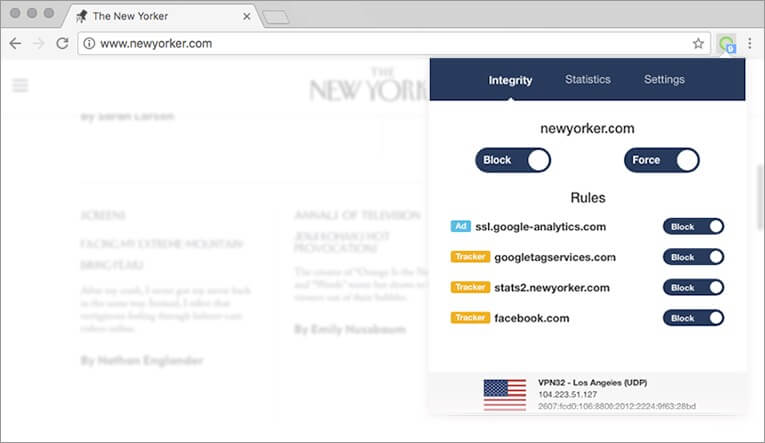
Level 5 – Transparency
Trust is earned and maintained by full-transparency. To start, the service clearly states its privacy policy, terms of use, and transparency policy.
Further, the developers publish a blog post dubbed as transparency reports every month that reveals details like total traffic consumption, server uptime, or any spikes in traffic.
Level 6 – Legal Fees Insurance
In due course, it becomes difficult for the developers to deny information about the customers when demanded by authorities or to circumvent local privacy laws.
Foreseeing and circumventing any such issue, OVPN has signed up for insurance that covers legal fees. This way, they have enough financial muscles to refute any such information requests.
There’s indeed a lot going for OVPN in terms of security settings. However, one common complaint against almost all VPNs is their effect on speed. So, it’s time for a speed test to see how the software stands on that parameter.
The Speed Before and After OVPN
As per the website, OVPN does not caps speed or traffic usage majorly because their servers are located in separate data centers with an uplink of at least 1 Gbit/s.
Without OVPN
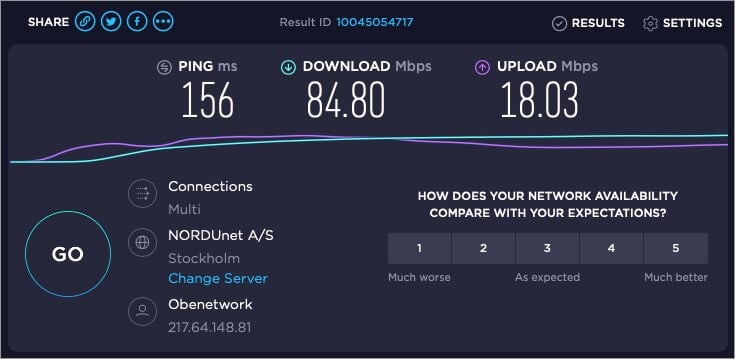
Speed With OpenVPN & Multihop Protocol
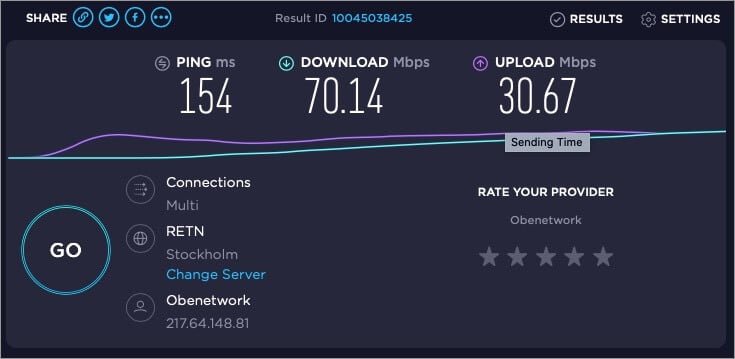
Speed With WireGuard Protocol

What is WireGuard? Why It Matters?
In the most basic terms, WireGuard is a fast and modern VPN that employs advanced cryptography. It is faster (2x), stable, smoother, and more performant than OpenVPN.
And though still at a very nascent stage, the industry regards it as the securer, easier and simpler VPN solution. OVPN is amongst the handful of early adaptors who are enabling their users to use and enjoy WireGuard.
Smart Features for Better Privacy
Not just multi-level security, OVPN boasts multi-featured support as well. One of the most potent being the switch between the OpenVPN and WireGuard. And here’s some more:
Multi-Hop Feature
Precisely what the name suggests, the add-on routes the traffic via two Data centers. This way, the last VPN server in the network chain does not know your IP address as the first one had encrypted it before sending it.
Killswitch
This one is a hypothetical switch that disables your Internet connection as and when you lose the connection to OVPN. The feature ensures that no unencrypted traffic is sent from your end.
Streaming
Now, that’s a perk everyone looks for in VPNs these days. OVPN blesses you with ways to circumvent geolocation blocks on streaming services like Netflix, Disney+, Hulu, HBO Nordic, and more
Thanks to unlimited bandwidth and traffic, you can stream high-quality Ultra HD videos without a hiccup.
99.5% uptime guaranteed
The software makes some tall claims, and one of them guarantees that the service will be up and running 99.5% of the time.
What’s interesting is the subsequent promise that all active customers will avail additional subscription time as compensation if the VPN is down.
Our Verdict
There are some pretty great things about OVPN! First and foremost, the easy to use and simple interface. You’ll actually feel there’s nothing going on the surface; however, a lot is going on underneath to protect you and your device.
What took the cake for me is the speed. I often end up cursing VPNs for slowing me down, but this one offered a steady connection, albeit a bit slow from the original server. Notably, even with the multihop on, the speed delivered was quite decent for VPNs.
In terms of price point, it is priced at par with the top contenders of the field. Although its services are not that top-notch yet, for instance, it does not support Netflix UK as of now.
However, when you account for the ‘all owned,’ philosophy, and the security benefits it offers, the price is somewhat justified. I sincerely hope OVPN grows and brings such services on the table, as I thoroughly enjoyed the overall software experience.
Pricing and Plans
- One Month: $11/month, additional $5 per month for Multihop
- Six Months: $6.99/month + Multihop for free
- Twelve Months: $4.99/month + Multihop for free
- Compatibility: Windows, macOS, Debian, Ubuntu, Android, iOS, Synology NAS
For More Information on What is a VPN and How to Use it on iPhone?

