Children in today’s digital world are naturally inclined toward smart gadgets. As parents, you can take full advantage of this to help your little one learn and develop fundamental skills while having fun. Of course, limiting your kid’s screen time and access to technology is crucial, but the right tools can positively shape their development. To help you out, we have shortlisted some of the best toddler apps for iPad and iPhone.

1. Toddler Learning Game – EduKitty

EduKitty is an adorable virtual cat that can teach your tods everything from shapes and colors to alphabets, numbers, alphabet sounds, and more. There are 13 fun learning games with a professional instruction voice.
Further, there are three different skill levels, packed with colorful HD graphics, groovy music, voice-over, and sound effects. On the whole, it provides a lot of fun to kids and supports 12 different languages such as English, Farsi, Arabic, Spanish, French, etc.
Price: Free (Unlock all games and remove ads – $4.99)
2. Kids Academy

Kids Academy is a notable educational app for early learners. It helps you to prepare your child for success in preschool. It consists of more than 1300 educational games, videos, and printables.
The app features math, writing, phonics, and reading games. Animated flashcards and mazes bring a lot of fun into the play. Your baby will learn a lot by sorting, classifying, and matching games.
Price: Free (In-app Purchases start from $2.99)
3. Baby Shark Best Kids Songs

Introduce your baby to fun-filled song and dance with this adorable app. It’s packed full of the best and newest nursery rhymes and dance videos featuring the cute Pinkfong Baby Shark. Children are bound to love the bright graphics and sounds.
Further, you can play offline songs to learn ABC Phonics, Numbers, Shapes, Animals, and more. Exclusive new content is added every week for preschool toddlers and kids to keep expanding their learning.
Price: Free (In-app Purchases start from $3.99)
4. Papumba First Words for Baby and Toddlers

This educational app is beneficial in making your child learn everyday vocabulary. It lets young learners discover a world of fun and colorful characters. There are over a hundred words to learn, such as colors, animals, body parts, numbers, and more.
Further, there are tons of games that make the learning experience fun. Impressive graphics, coupled with the easy-to-use features, make this app suitable for children between the ages of 1 and 5. Best of all, it’s available in more than 15 languages.
Price: Free (In-app Purchases start from $0.99)
5. Math Kids

Here’s a math app that is beautifully designed to make your child quickly pick up numbers and counting skills. It’s ideal for preschoolers and kindergartners to start learning addition and subtraction.
It features a lot of fun mini-games that will capture the curiosity of children and cultivate math skills. Further, there are several features to help parents monitor and observe their child’s progress.
Price: Free
6. Animals for Toddlers

This engaging game has six sceneries that feature animals and surprises. The eye-catching graphics make it very exciting to play. Kids will tap animals to interact with them and hear their sounds.
It is creative and fun for young children. At the same time, it teaches them about animals. So it’s especially useful for preschoolers and kindergartners. The developer is continually adding new features to further improve the app.
Price: Free (Unlock full version – $2.99)
7. Tozzle Lite
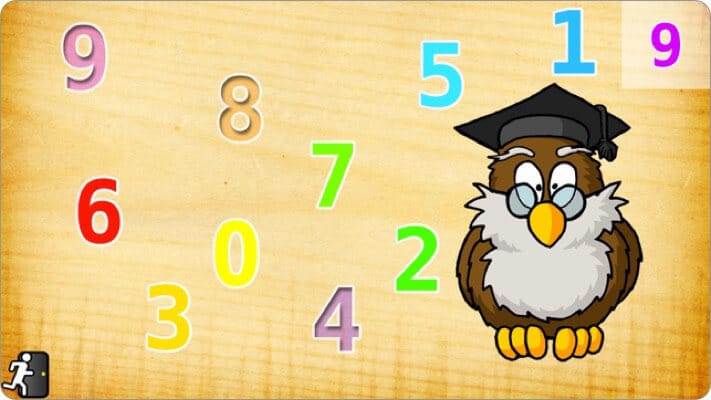
This app helps develop children’s motor skills and shapes recognition. It has more than 40 puzzle pictures that you can choose from. Moreover, the app has been tested by toddlers, and improvements have been made to ensure it’s fun and easy for young learners.
To play, your child has to simply tap the Play button and then drag and drop the puzzle pieces. There’s also an arrow that appears to help children complete the puzzle if they get stuck. It is especially appealing for children aged two and up.
Price: Free
Summing Up!
Do you like using apps and games on your iPhone or iPad to help your child learn? Let us know your favorites in the comments below.
You may also like this:

