Although your Mac, like most laptops these days, comes with a built-in camera to chat or take photos and videos, it’s not the best resolution and looks noisy and flat. Given how life has changed over the past year and we’re all spending more time than ever on our computers, it’s worthy to invest in a good webcam for Mac.
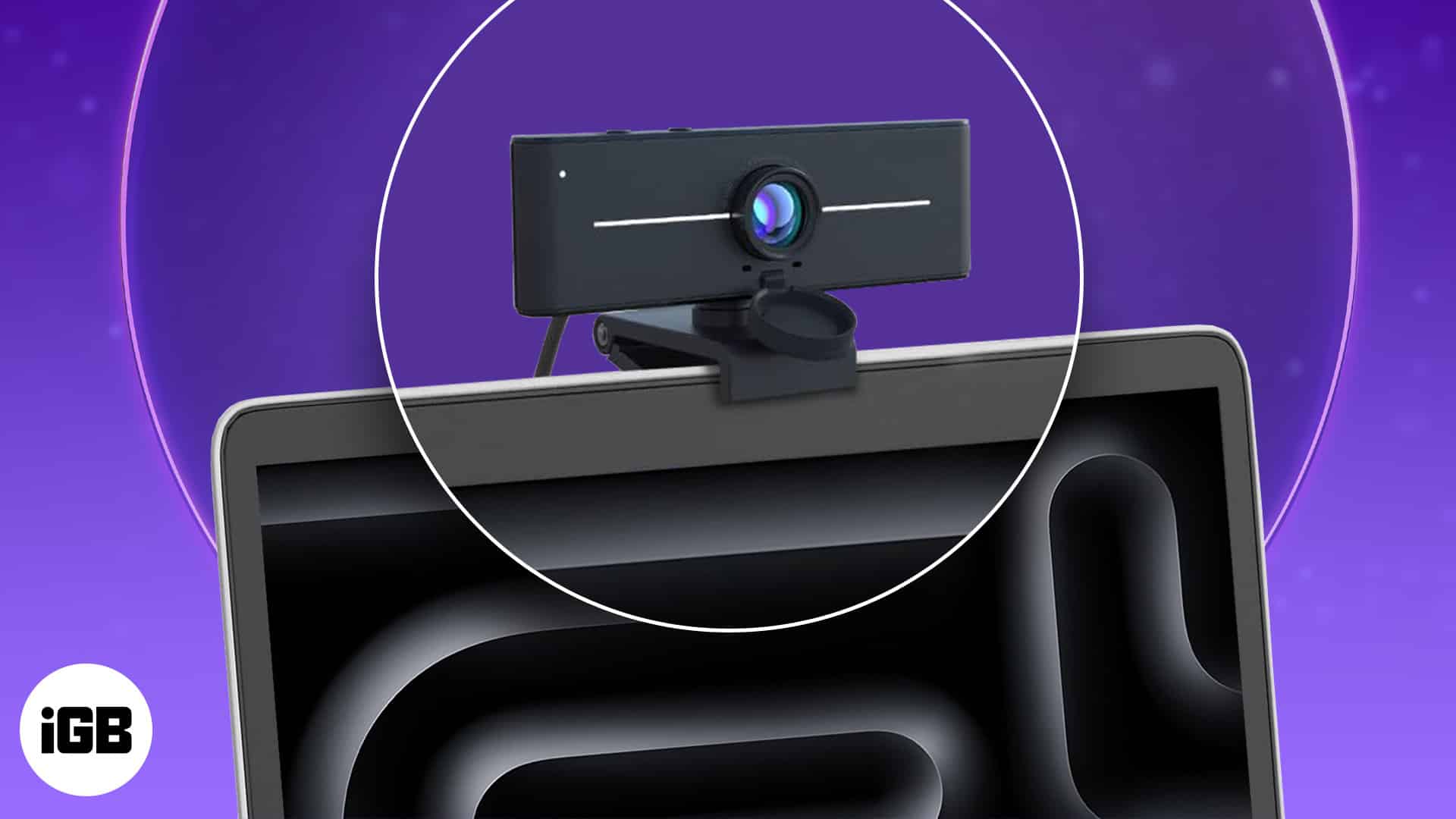
Whether it’s for work, online school, connecting with friends and family, or streaming content, the right webcam will let you enjoy better video quality and many other features such as depth-sensing technology and enhanced sound quality. I’ve put together this guide with the best webcams for Mac based on your needs.
But first, let’s consider the parameter based on which I curated this list.
Note: Given the high demand for webcams, the best ones we picked out for this list run out of stock pretty quickly. While we update this article regularly, the product may become unavailable in between. So, please check their availability on Amazon.
Table of Content
- What are the best webcams to buy for your Mac? (Top 9 picks)
- 1. Dell UltraSharp 4K HDR Webcam – Editor's Choice
- 2. Logitech Brio – Best Mac webcam with 4K
- 3. Razer Kiyo – Best streaming webcam
- 4. Logitech C930e – Best Mac webcam for business meetings
- 5. Insta360 Link PTZ 4K Webcam – Gesture control and AI tracking
- 6. Logitech StreamCam Premium Webcam – Ideal for streaming
- 7. Anker PowerConf C302 – Built-in noise cancellation
- 8. Creative Live! Cam Sync 4K UHD – Plug and play on Mac
- 9. OBSBOT Meet AI-Powered 4K Webcam – Low light correction
What are the best webcams to buy for your Mac? (Top 9 picks)
1. Dell UltraSharp 4K HDR Webcam – Editor’s Choice

Why not use all the time at home to get active online? Here’s the best webcam for streaming that allows content creators to record high-quality video for YouTube or other platforms. Enjoy hassle-free streaming thanks to the optimization for Open Broadcaster Software (OBS).
Further, it boasts USB-C for fast video transfer speeds so that you won’t experience lag or stutter from the camera.
One of the standout features is that it supports vertical video, a bonus for influencers whose primary platform is Instagram or Twitter.
Moreover, it comes with the Logitech Capture software that offers many tools that content creators will love. For instance, you can record from two webcams and merge them into a single scene, overlay with text, add transitions, and more.
The 78-degree field of view (FoV) is sufficient for most situations, but you won’t be able to fit in a second person or show off your background as there’s no wide-angle here.
The mic captures your voice pretty well, and you won’t need an external mic setup.
The only downside is that if you have an older Mac without a USB-C port, you will need to use an adapter, which interferes with the webcam’s performance. So I would recommend getting this only if your computer has a USB-C port.
Pros
- Optimized for OBS
- Vertical Video support
- Companion software for content creators
Cons
- Lack of USB-A-support
- Expensive
2. Logitech Brio – Best Mac webcam with 4K

Logitech’s top-notch webcam, Brio, is the best 4K webcam for Mac, with few others on the market that can match it. It would be most suitable for live streaming or recording super high-quality videos to upload on YouTube or other services.
Moreover, it also offers superb sound and automatically adjusts exposure and contrast to compensate for glare and backlighting.
It’s pretty versatile since it offers multiple connection options, including USB A, C, 2.0, and 3.0. But note that 4K video is only possible with USB 3.0.
Further, it comes with companion software, in which you can manually adjust the field of view from 65, 78, or 90 degrees. You can also adjust the resolution and frame rate and manually zoom up to 5x. Nifty!
However, 4K resolution does not make much sense for video chat because services like Zoom and Skype don’t support it. So, if you are a YouTuber or a content creator, go for it, but not otherwise.
Pros
- 4K video
- 5x digital zoom
- Multiple connection options
Cons
- USB 3.0 required
3. Razer Kiyo – Best streaming webcam

Live streaming is a great way to stay occupied when spending so much time indoors. And Razer Kiyo is the best webcam for Mac with light to ensure you look your best when making an appearance.
It features a multi-step ring light with adjustable lighting levels that ensures even and flattering light without harsh shadows.
The 720 p resolution at 60 fps maintains visual fidelity during streaming on popular platforms like open broadcaster software and Xsplit. If you want a crisp, sharp image, use 1080p at 30FPS, but to show off the speed and agility of your gaming avatar, reduce the resolution to 720p and ramp up the frames-per-second to 60 to highlight the action with zero lag or skips. This makes Razer’s Kiyo the best webcam for game streaming.
It also has fast and accurate autofocus for seamlessly sharp footage, plus it’s small enough to take with you on travels – always a plus, in my opinion! I especially appreciate how Razer consistently updates the Kiyo to improve performance, making it worth the high price tag.
However, the one downside is that the accompanying software does not work on Mac. So you cannot take advantage of all the customizable settings. Nonetheless, it’s still a pretty great plug-and-play webcam!
Pros
- Built-in ring light
- 60 FPS (at 720p)
- Easy to use
- Regular firmware updates
Cons
- Special functions don’t work on Mac
4. Logitech C930e – Best Mac webcam for business meetings

Here’s another Logitech webcam for Mac that’s more affordable than the Brio. Although it does not support 4K, It’s among the best external HD webcams for Mac, particularly for business use.
It works like a charm with some of the most popular video services, including Skype for Business and Cisco. Plus, it boasts enhanced integration with Zoom, BlueJeans, Broadsoft, Vidyo, Zoom, and LifeSize Cloud.
It records at 1920×1080 resolution and 30fps, with autofocus and automatic light correction to ensure sharp image quality as you move around, or even if the light changes. It has two microphones, one on each side of the lens – for stereo audio recordings.
Further, it uses H264 video compression to minimize lag or video skips while on a conference call.
You will need a USB-A port to plug it into and then clip on to your screen. Or, fold it flat and let it sit on your desk or a shelf. The included tripod mount is an added convenience for content creators.
Pros
- Manual zoom (4x)
- H264 video compression
- Good low-light performance
Cons
- Companion software could be better
5. Insta360 Link PTZ 4K Webcam – Gesture control and AI tracking

The Insta360 Link is a 4K webcam that lets you look and sound great during video calls and live streams. It features a 1/2-inch sensor that allows you to capture horizontal or vertical videos with crisp details and dynamic range. Apart from that, this webcam also supports AI subject tracking and offers a Whiteboard Mode, which can be enabled by using simple hand gestures.
In addition to its impressive video capabilities, the Insta360 Link also offers dual noise-canceling microphones that help reduce background noise to amplify your voice and deliver crisp audio for enhanced communication. It also comes with an app that lets you manually adjust the gimbal’s position, exposure, brightness, and more so you can get the perfect shot every time.
All in all, features like dual-noise cancellation microphones, AI tracking, and gesture control make the Insta360 Link a great option for professional video conferencing users, content creators, and live streamers alike.
Pros
- Features dual noise-cancellation microphones
- Supports both horizontal and vertical video recording
Cons
- Priced very aggressively
- Lacks any kind of privacy cover
6. Logitech StreamCam Premium Webcam – Ideal for streaming

The Logitech StreamCam is a premium-quality webcam that is designed for live streaming and recording videos. It features a premium glass lens that captures vibrant, true-to-life image quality with crisp details. It also has intelligent auto-focus and AI auto-framing that keeps you in frame without losing focus, even when you’re moving in front of the camera.
There are also a number of other features that make the StreamCam a great choice for streamers. You can fit more into the frame with its 78-degree FOV. Besides that, It also features an intelligent exposure system that automatically adjusts the aperture and ISO speed of the camera in real-time to ensure accurate skin tones for a more natural, healthy look, even in varying lighting conditions.
The StreamCam works seamlessly with popular live streaming software such as Open Broadcaster Software (OBS), XSplit, and Streamlabs OBS. You can stream your videos to Twitch, YouTube, and other streaming platforms. It also has a versatile mounting option that lets you mount it directly on your monitor or tripod.
Overall, the Logitech StreamCam is an excellent webcam for streamers and video creators. It has a number of features that allow you to create high-quality content. If you’re looking for a webcam that can help you take your streaming to the next level, then the Logitech StreamCam is a great option.
Pros
- Features a USB-C connector
- Offers several useful AI features
Cons
- Only records at 1080p 60fps
- Expensive for a 1080p webcam
7. Anker PowerConf C302 – Built-in noise cancellation

The Anker PowerConf C302 Smart Webcam is a high-quality webcam that is perfect for video conferencing. It has a number of features that make it ideal for business professionals, including AI Framing, AI Color Adjustment, AI Exposure, and Clip, Plug, and Play functionality.
The AI Framing feature keeps you in the center of the frame, even if you’re moving around. In presentations, this ensures that your audience is always focused on you. AI Color Adjustment and AI Exposure ensure that no matter what the lighting conditions, you always look your best.
The C302 also has a number of other features that make it ideal for video conferencing, including a 2K/30fps camera, high fidelity dual microphones, AI-powered low-lighting correction, and a revolutionary AI technology that adapts the field of view based on the number of people in your meeting.
Pros
- Features a USB-C connector
- Highly adjustable mounting system
Cons
- Limited field of view
- Only supports up to 2K resolution at 30fps
8. Creative Live! Cam Sync 4K UHD – Plug and play on Mac

For those who demand the best in video and audio quality without going over budget, the Creative Live! Cam Sync 4K is the perfect webcam. This powerful webcam provides exceptional 4K UHD resolution and stunning visual clarity, ensuring you look your best on video calls and live streams.
Equipped with an 8MP Sony IMX sensor and built-in dual microphones, the Creative Live! Cam Sync 4K Webcam excels at capturing every detail with remarkable sharpness and crystal-clear audio. Meanwhile, the advanced backlight compensation feature helps ensure you’ll always appear well-lit and professional, even in dimly lit environments.
The Creative Live! Cam Sync 4K Webcam also offers exceptional versatility with its 95° wide-angle lens that features an adjustable focus ring and a mount that supports 360° horizontal rotation and 30° tilt. This allows you to frame your shots perfectly, whether you’re in a meeting or catching up with friends and family. For added privacy, the webcam also has a lens cap.
Pros
- Uses an 8 MP Sony IMX sensor
- Cost-effective for a 4K webcam
Cons
- Lacks AI auto-framing
- Questionable build quality
9. OBSBOT Meet AI-Powered 4K Webcam – Low light correction

This high-end webcam uses Sony’s 1/2.8 CMOS sensor to capture videos at 4K 30fps or 1080p 60fps. You can easily eliminate distracting backdrops or add a virtual backdrop to make your video calls look professional with one-click background blur. You can also adjust the light on the webcam for HDR auto-correction.
ONSBOT Meet also supports AI auto-framing that automatically pans and zooms the camera to always keep you in the center of the frame. What’s great about this feature is that it’s even capable of tracking multiple faces at once, making the webcam perfect for group meetings.
Apart from these features, the OBSBOT Meet 4K webcam comes with a reinforced foldable magnetic mount, providing many stable and convenient placement options. It also comes with a dedicated OBSBOT WebCam App, which allows you to adjust AI features, preview videos, capture videos, and access other advanced features.
Pros
- Uses a 1/2.8 Sony CMOS sensor
- Supports group auto-framing
Cons
- Questionable mounting system
Wrapping up…
As we spend more time indoors, our webcams are portals to staying connected with others and the world. So, it’s wise to invest in the best Mac webcam for your needs.
I hope this guide helped you make an informed decision. If you still have questions, let me know in the comments below.
Also read:
- Best headphones for MacBook Pro and Air
- Best accessories for 15-inch MacBook Air
- Best External SSD for Mac
Editorial Note: When you purchase through our links, we earn a small commission. However, this does not affect our opinions or evaluations. Learn more about our Editorial Process and Disclaimer.

