Although the world has become a global village, countries are geographically spread out far and wide. While the sun rises in the east, the west is sleeping dead. For this reason, different locations are divided under different time zones. It can be a perfect time for you to call someone, but the person sitting (or maybe sleeping) on the other hemisphere would not like to receive your calls. Thankfully your iOS devices come in handy in such situations, mainly if you use one of these amazing time zone converter apps for iPhone and iPad.

1. World Clock by timeanddate.com

This app gives you a lot more than just the time. You can see the sunrise and sunset times, moonrise and moonset times, twilight and dawn information, latitude and longitude coordinates, etc.
Further, you can also convert currencies, get dialing codes, set up clock faces that change to show day and night, etc. You can also sync your settings across devices through iCloud. It’s a nifty little tool for those who travel a lot.
Price: Free
Download
2. World Clock Time Widget
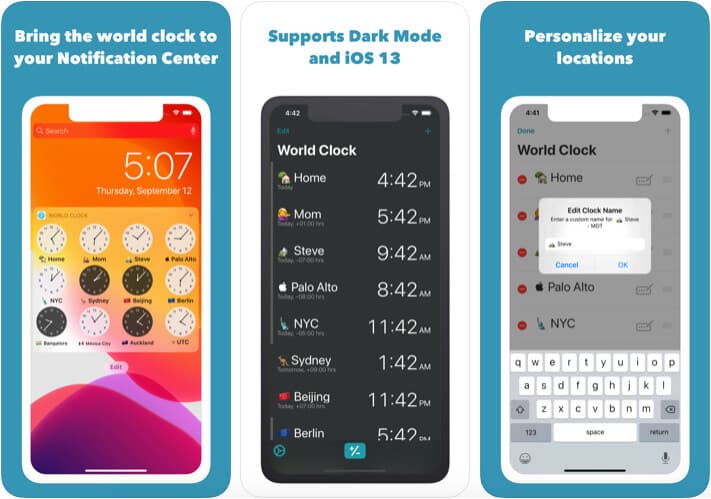
A smart widget that makes managing different time zones a piece of cake. First and foremost, the world clock comes to Today’s View. This gives you access to the correct time and date of any place, with just a single swipe.
Amazingly, you can arrange the clock according to your needs, whether by a name, time, location, or just randomly. Select whether you prefer a 12h or 24h display. To make things easier, you also get to rename the clock to a custom name. So feel free to call Paris by your friends/colleagues/clients who live there.
Price: Free (Remove Ads – $1.99)
Download
3. Klok – Time Zone Converter
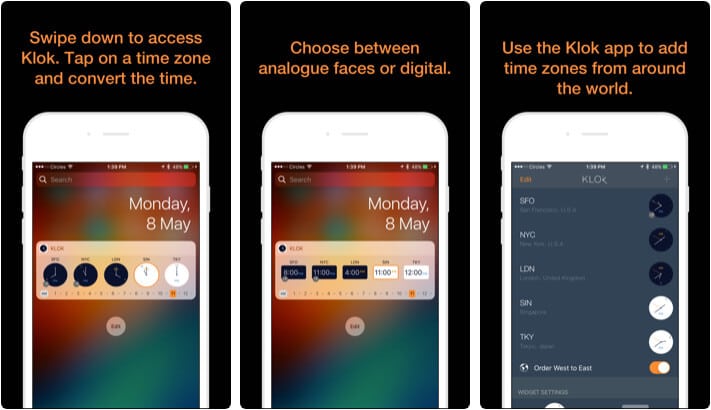
A simple yet effective time zone converter for iOS devices. Just add the widget to your Today’s View and a glance or convert time without the need of unlocking your device.
The app lets you gain full control over the widget. Decide which time zone you want to access regularly. Select whether you prefer analog or digital watch face.
Price: Free
Download
4. World Clock Pro Mobile

As the ‘Pro’ in the app name suggests, this iOS app for converting time zone aimed at professionals. The fun and straightforward interface makes it accessible to all. An analog watch divided into black (night) and white (day), reports the time of your current location.
However, there can be more than a few watch hands in the mix. Each hand represents selected locations and points at the current time in that zone. To convert time, just drag and drop the clock hands on the desired time. You can add an event, schedule meetings, and share them with others in just some clicks.
Remember, there is also a friendly widget in the mix. So go ahead and arrange webinars, organize group calls, and do more great things just from your iPhone, iPad, or Mac.
Price: $2.99
Download
5. GlobeTempus Convert Time Zone
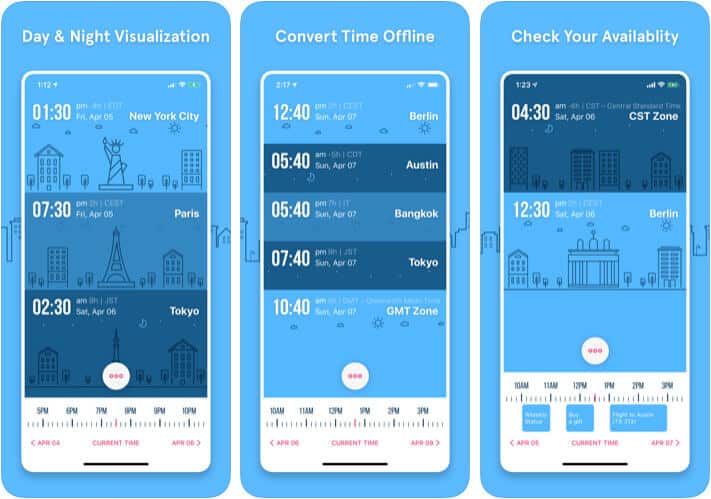
Whether you convert time for fun, traveling, or business, everyone is entitled to some visual treat. And this app is exactly that and somethings more. With real-time day & night visualization for the locations selected, it colors your screen in fifty shades of blue.
Moreover, each location features unique city landmarks and landscape animations for easier recognition. But our fascination is not just about the looks. The app has some great features as well, from geo-based location support to calendar synchronization. It even features an offline mode.
Price: Free (Unlock Pro Version – $3.99)
Download
6. Time Intersect – World Time

As the makers put it, Time Intersect is a gesture-driven app that makes time conversion a piece of cake. All you have to do is swipe sideways to check/change the time for all locations.
Especially great for travelers, they can quickly calculate current and future timings of their layovers or destinations. Moreover, you can view the exact location on the map and opt for in-app services like currency converter, among others. It also boasts a smart meeting planner, that recommends a convenient meeting time for all participants.
Price: Free (Time Intersect Pro – $4.99)
Download
7. World Clock-Timezone Converter
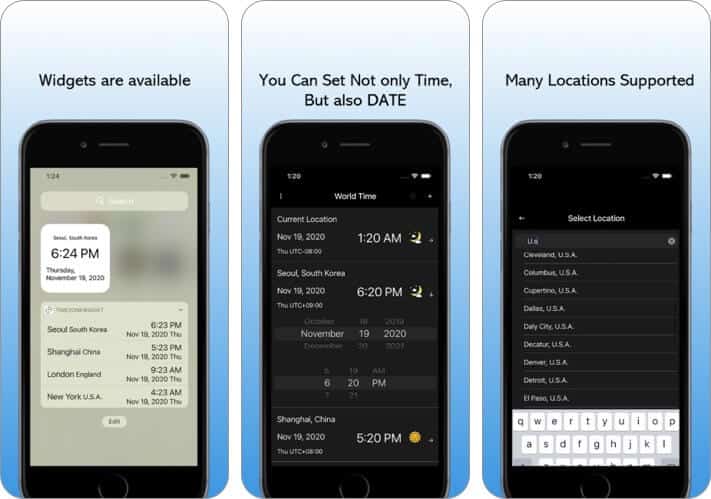
This time zone app can seamlessly convert the date and time in any region on the list. You can add multiple cities to your list, and the clean interface makes it easy to glance at different times.
It’s ideal for travelers or those who work across timezones, or even just to know when’s the ideal time to call your friend or family in other countries. You can set a theme color and use widgets for quick access. The best part is that it’s free yet doesn’t have any intrusive ads.
Price: Free
Download
8. Meeting Planner
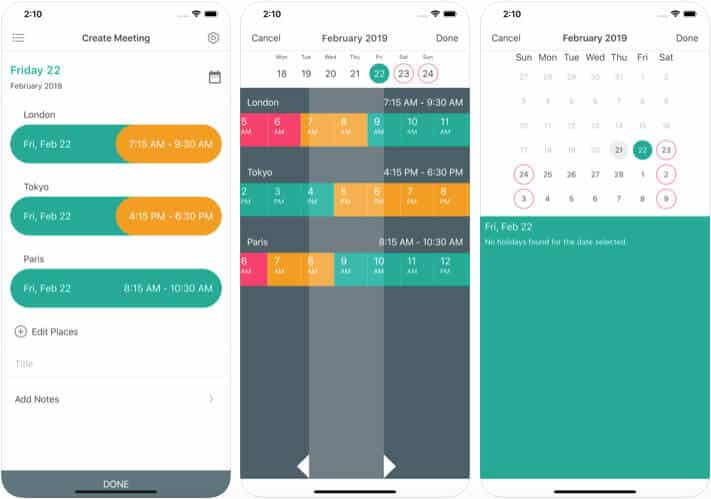
As you may have guessed from the name, the app enables professionals dealing with employees/clients from varied locations to set a perfect meeting. What sets this one apart from its contemporary is the time table method that is both easy to use and easy on the eyes as well.
Interestingly, a traffic light concept is used for color coding time. Green indicates a go-ahead for a meeting; yellow is excellent for a personal call, and red means you will be waking someone up. Share the meeting details via an email or export it to add to your calendar.
Price: $2.99
Download
So, what time is it at your location!!
Don’t you think this will make an exciting game, comment below with your time and location… let’s see which time zone does our followers hail from. Whether you want to play the game or not, make sure to share your views and reviews about these iOS apps for converting time zone.
Do let us know which one is your favorite. For now, let’s see some more useful iOS apps:


