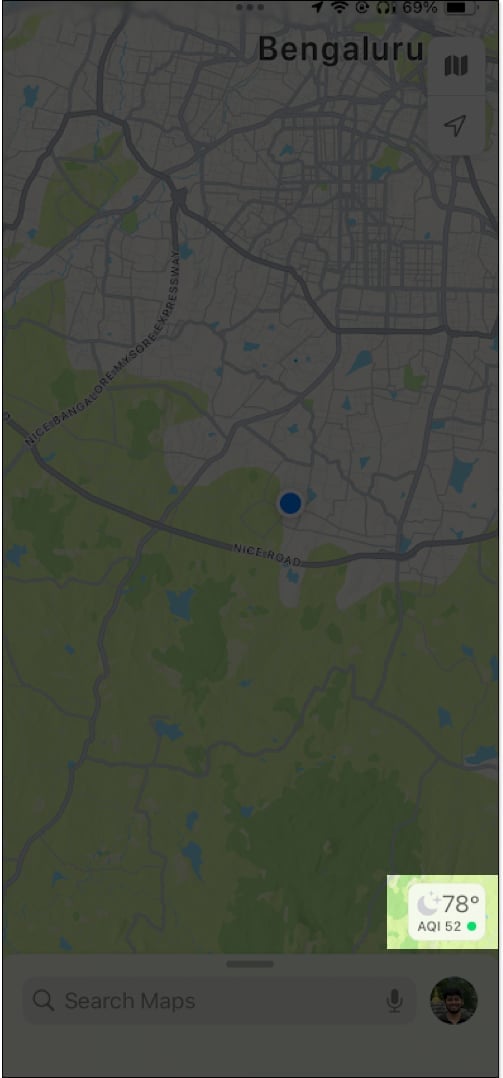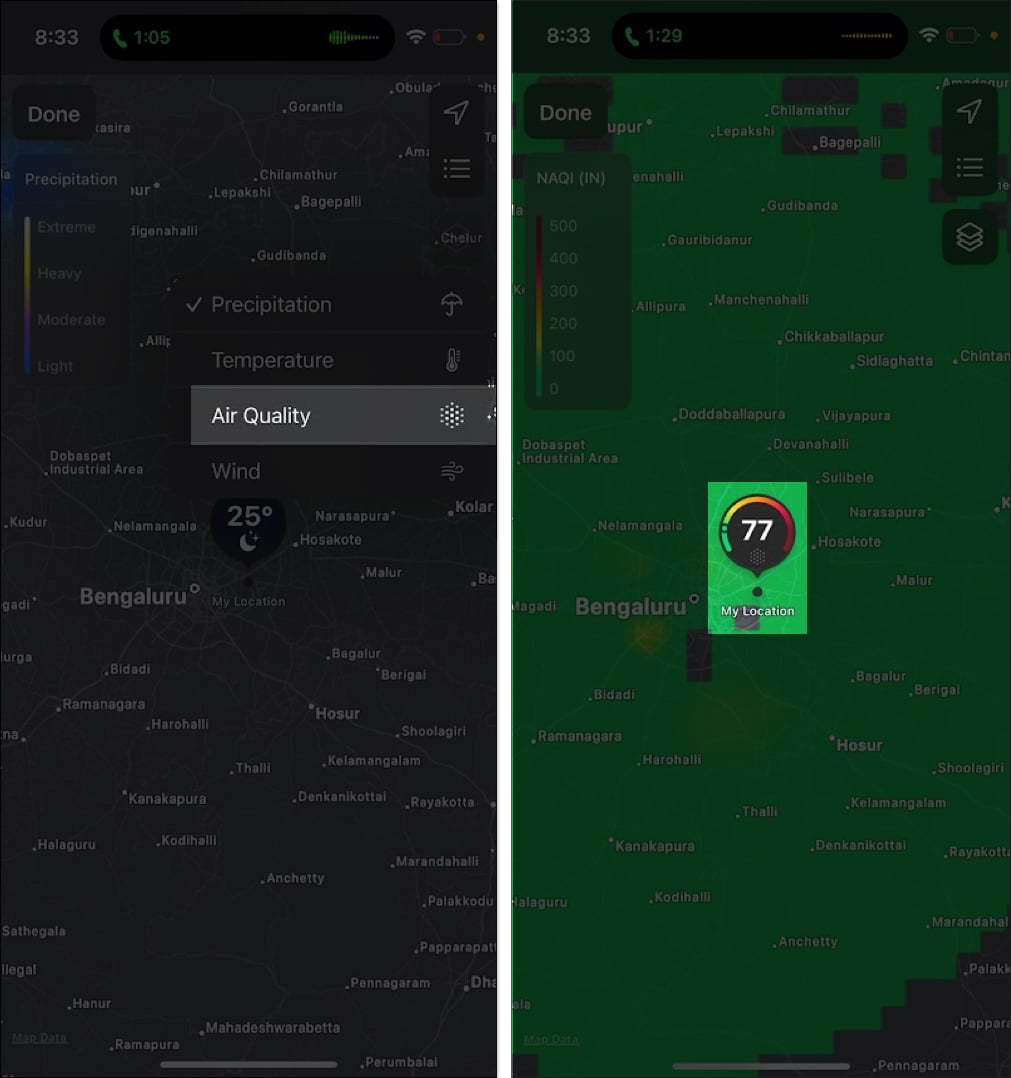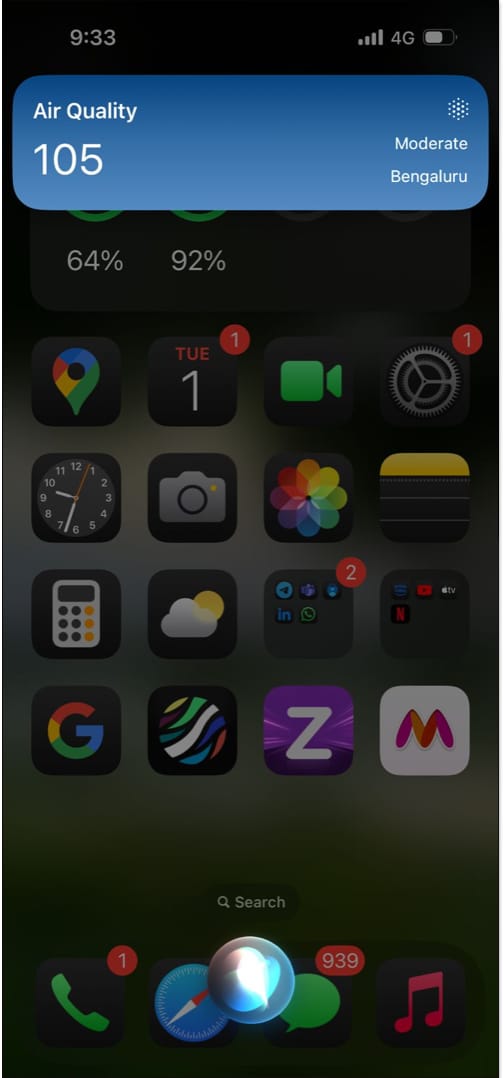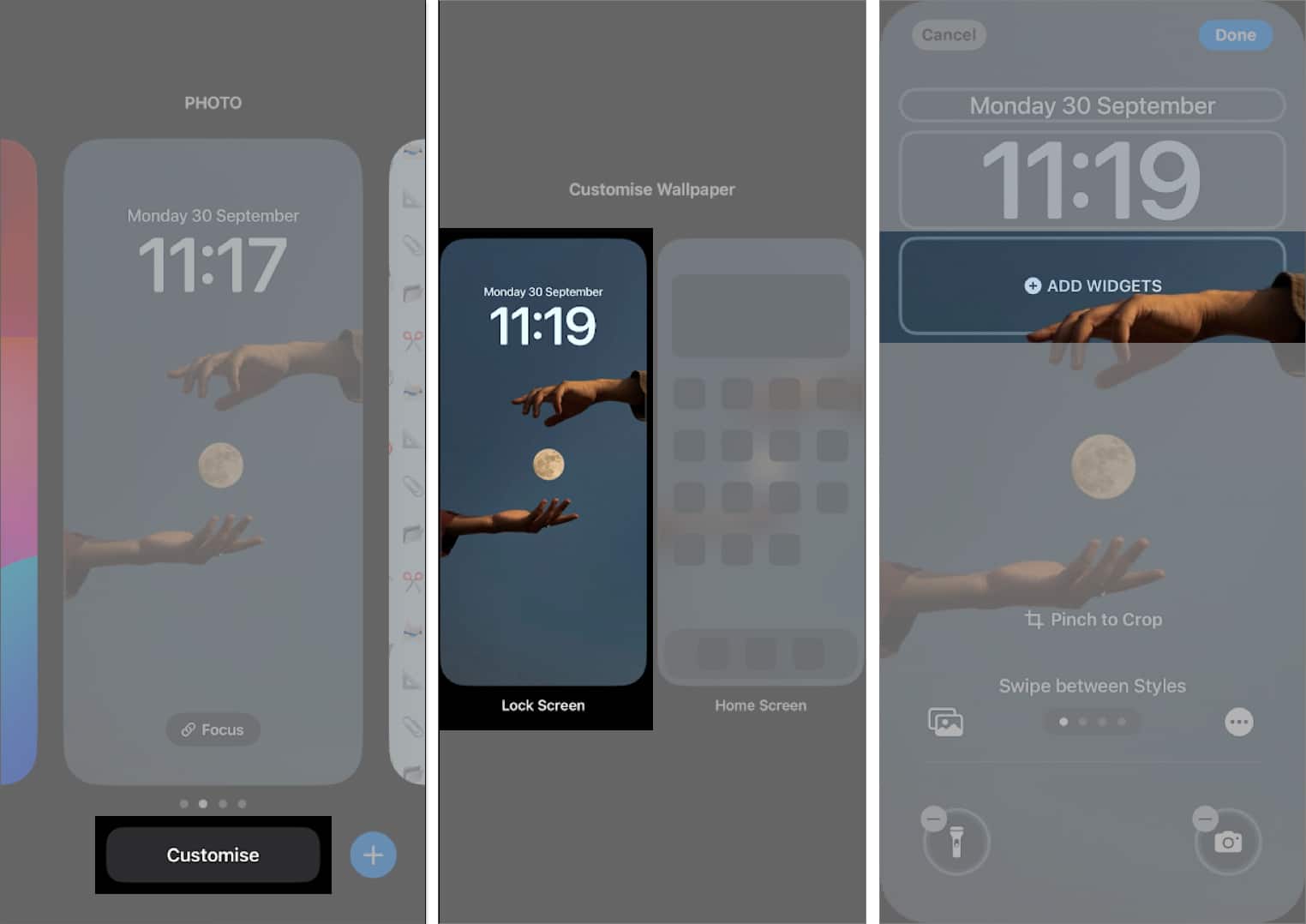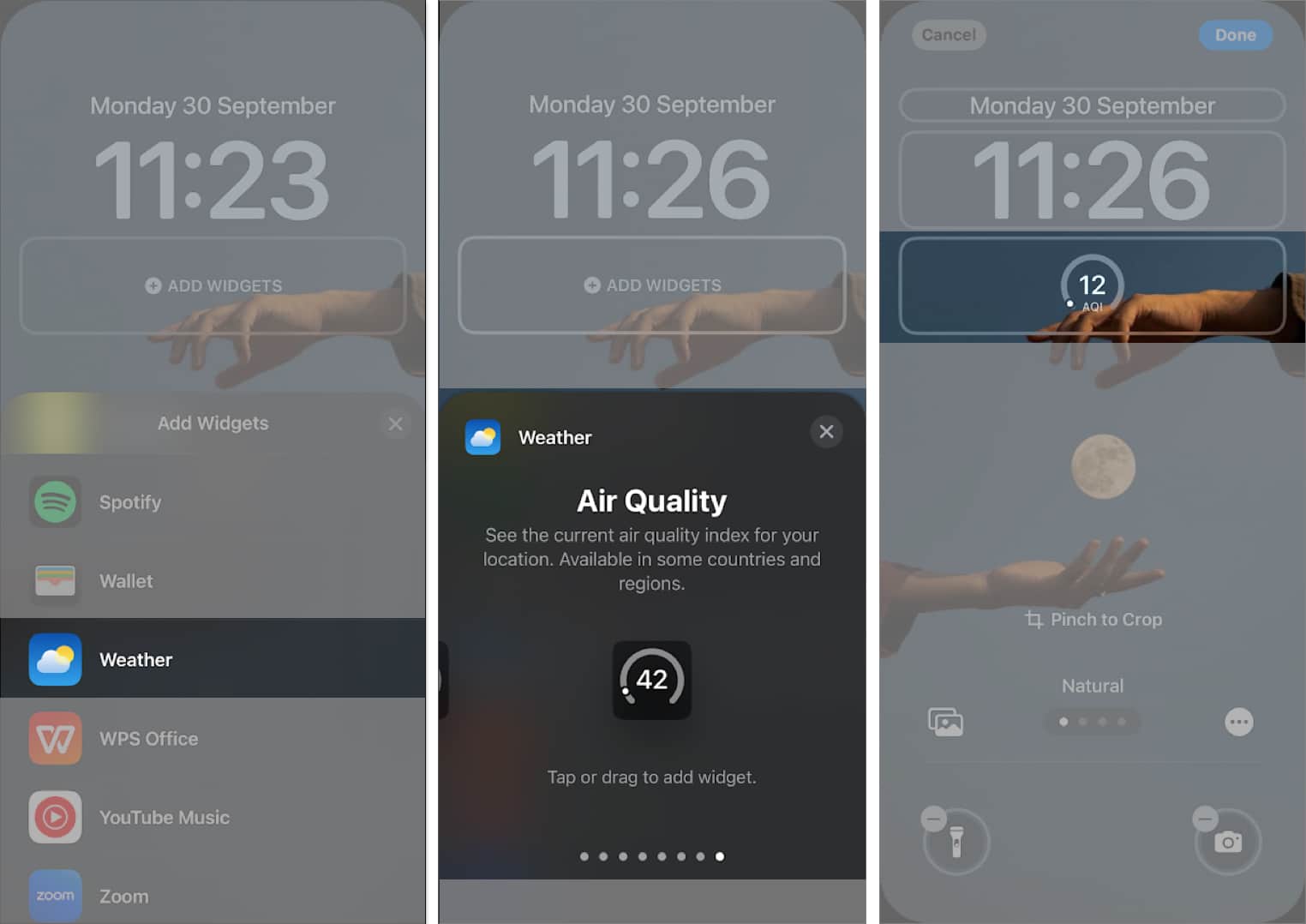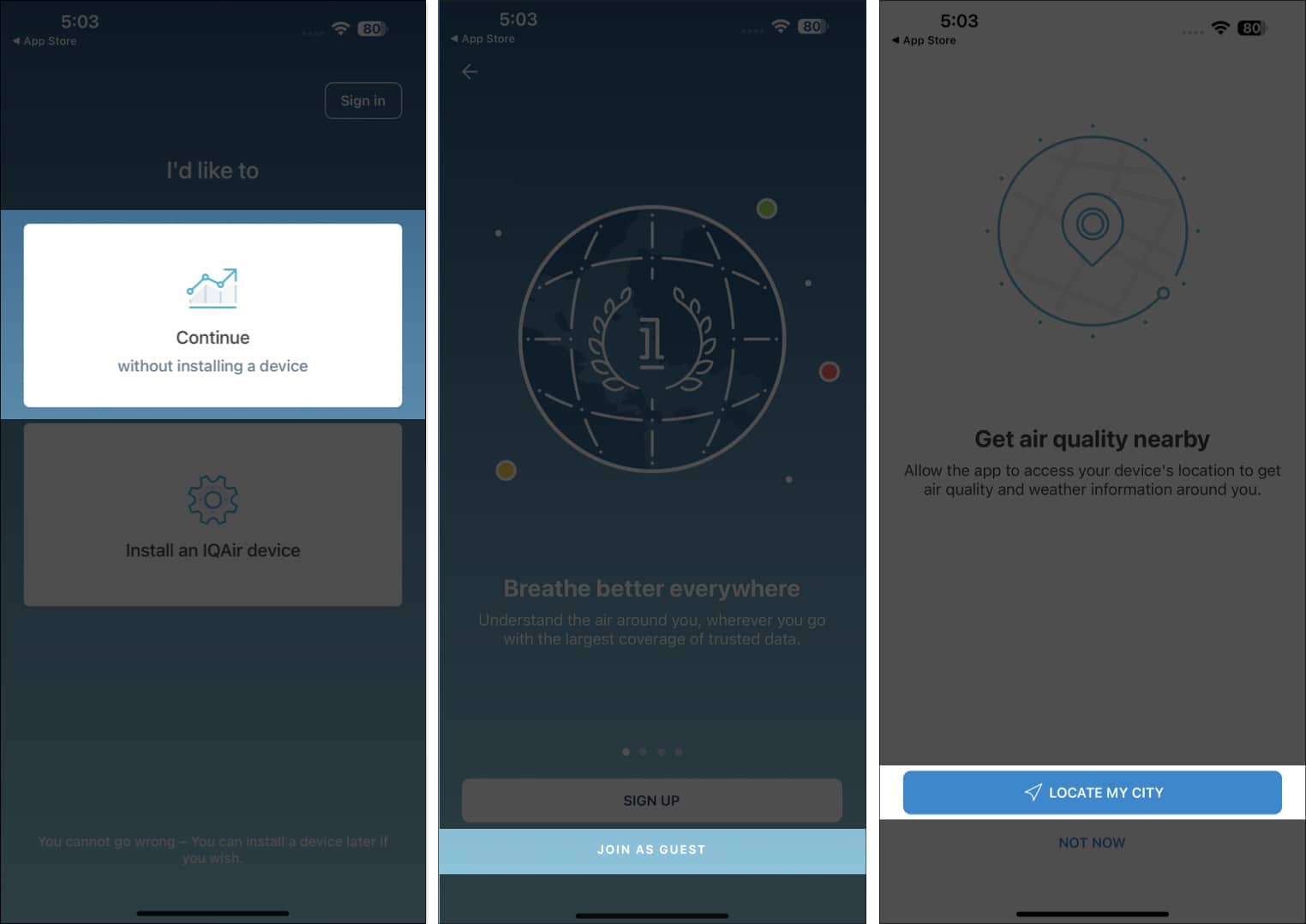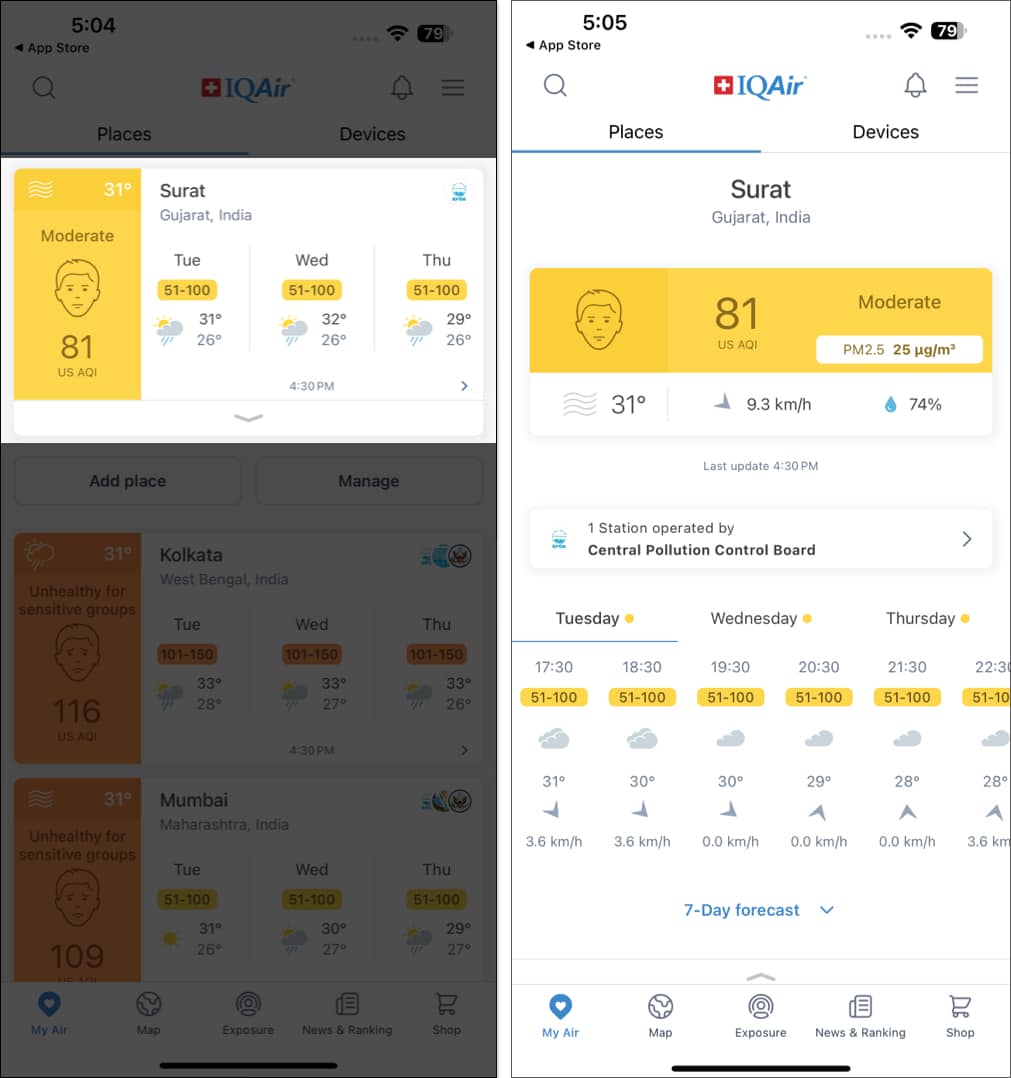Our health is largely determined by the quality of the air we breathe. Considering the existing concerns about air pollution and its potential to worsen, it is essential to understand the air quality around you.

The Air Quality Index (AQI) is a system that helps you assess air quality and take the necessary measures to reduce exposure to harmful pollutants. In this article, I will discuss the various ways you can check the AQI on your iPhone and Apple Watch.
What is the Air Quality Index (AQI)?
The Air Quality Index is a metric used to describe the air pollution levels in a particular region. Also abbreviated as AQI, it considers factors such as the amount of pollutants in the air, namely particulate matter (tiny particles that can enter your lungs and bloodstream) and harmful gases such as ground-level ozone, carbon monoxide, sulfur, and nitrogen dioxide.
The most commonly used method to measure AQI is the EPA scale developed by the United States. On this scale, values range from 0 – 500. These values are also accompanied by a color on modern applications and devices. Here’s a breakdown of the AQI scale:
- 0-50: Good (Green) – An AQI in this range indicates that the air quality is good and doesn’t pose any risks to your health.
- 51-100: Satisfactory (Yellow) – This indicates a satisfactory level of air quality with little concern for those who are sensitive to air pollution.
- 101-150: Unhealthy for Sensitive Groups (Orange) – At this level, people with existing respiratory conditions may face the effects of air pollution.
- 151-200: Unhealthy (Red)—Many people may experience the health effects of air pollution, with sensitive groups of people with pre-existing conditions at a higher risk.
- 201-300: Very Unhealthy (Purple)—The majority of the population may experience the effects of air pollution, and it is very likely your local health body will issue a health alert.
- 301-500: Hazardous (Maroon)—At this level, a health emergency is declared. The entire region’s population could experience the negative health effects of air pollution.
How to check air quality on an iPhone and Apple Watch
With the basics of AQI out of the way, here are different ways to check the Air Quality Index on your iPhone and Apple Watch.
1. Using Apple Maps
- Open the Maps app on your iPhone, and you will be able to check the AQI value at the bottom-right corner.
- In case you cannot see the value, zoom out or zoom in until the value appears.
2. Using the Weather app
- Open the Weather app. Tap the map icon in the bottom-left corner.
- Now, tap the layers icon at the top-right corner.
- Select Air Quality, and look for the air quality in your area.
Here’s how to check the AQI using the Weather app on your Apple Watch.
- Open the Weather app on your Apple Watch.
- Tap the cloud icon at the top right.
- Swipe down until you find the AQI card.
3. Using Siri
Here’s how to quickly find your area’s AQI using Siri on your iPhone or Apple Watch.
- Activate Siri and ask, ‘What’s the Air Quality Index for my location?’. Siri will then show you the AQI value.
4. With AQI complication or widget
Don’t want to open any apps to check AQI? Here’s how you can add a complication to your Apple Watch face or a widget to your iPhone’s Lock Screen that displays the Air Quality Index continuously.
On iPhone:
- Tap and hold your iPhone Lock Screen and select Customize.
- Now, select an empty widget slot or select an existing widget to replace.
- Select Weather in the list.
- Swipe until you find the Air Quality widget and select it.
On Apple Watch:
- Tap and hold your watch face. If your watch face supports complications, select Edit. If not, swipe across, select a different watch face, and tap Edit.
- Swipe left twice to reach the complications screen.
- Then, tap on an empty slot for a complication or tap on any existing complication. You will see a list of apps from which to choose the complication. Select the Weather app.
- Select the AQI complication, and you will now be able to check the Air Quality Index directly from your watch face.
Best third-party apps to check Air Quality Index on an iPhone
If, for whatever reason, you cannot check the Air Quality Index on your iPhone using the Weather app or the Apple Maps app, you can download and use a third-party app from the App Store. We’ll show you how you can use the Google Maps app and the IQAir app to check AQI on your iPhone.
1. Using Google Maps
Here’s how you can use the Google Maps app to check the AQI on your iPhone.
- Open the Google Maps app.
- Select the layers icon in the top-right corner.
- Select Air Quality. Check if Google Maps asks you to zoom out, then check your region’s air quality.
2. Using IQAir AirVisual
Thanks to its feature-rich and intuitive user interface, IQAir AirVisual is one of the best apps to check the Air Quality Index on your iPhone. Start by installing the IQAir AirVisual app on your iPhone and setting it up. Then, follow these steps:
- When prompted, grant IQAir AirVisual access to your location, and it will check the AQI for your location.
- Tap on the card for your location for more information. You will be able to see an hourly report for the AQI. Further, you can also check for any specific health recommendations based on the AQI value for your location.
You can also tap the Map tab to check AQI for various locations across the globe. There’s also a News & Ranking tab to check the cities with the best/worst AQI and their rankings, as well as warnings for poor AQI across the globe. Further, the Resources tab lets you learn more about AQI and its health implications.
If you are still not satisfied, you can check out other third-party weather apps on the App Store. Most of them display and provide information regarding the Air Quality Index.
Benefits of monitoring AQI
While you can check AQI using your preferred method above, it is also important to know when to check your environment’s AQI levels and the importance of doing so.
When should you check the AQI?
You should check the AQI levels on your iPhone regularly, especially in the following situations:
- Outdoor activities and exercise: Your exercise is likely to involve heavy and rapid breathing, potentially inhaling more pollutants from the air. According to the AQI, you can modify the time you’re spending outdoors or work indoors if necessary.
- An adventure, hike, or trek in the wilderness: Wildfires in a forest region can significantly degrade the Air Quality Index. Smoke from the fires can travel large distances far away from the source and can rapidly increase the pollutants in the air. Ensure you keep tabs on the region’s AQI before you head out for an adventurous hike or a trek in the wilderness.
- During times of travel: The AQI can significantly vary between different cities and regions. If you’re traveling to a region known for air quality issues, it is important to check the AQI. This way, you can decide beforehand if you need to carry face masks and medicines if you’re sensitive or allergic to poor-quality air. Moreover, historical data on AQI levels can help you choose the best time to plan travel to a region with poor air quality.
But why is it important to check AQI? What are its implications? Let’s find out!
Why is it important to check the AQI?
Understanding the AQI of your surroundings is beneficial for assessing the health risks involved. Short-term exposure to poor AQI can lead to symptoms like wheezing, coughing, skin rashes, and shortness of breath. Prolonged exposure to poor air quality can increase the risk of respiratory infections, especially if you have conditions like asthma.
Children breathe in more air per kilogram of their body, and with lungs that are yet to develop fully, potentially breathing more pollutants in a region with poor AQI. AQI can significantly affect people in old age due to a weakened immune system and a decreased capacity of the lungs. The worst affected groups are the ones with pre-existing conditions in their lungs and the heart. Poor AQI can exacerbate their symptoms and affect their daily lives and activities. It is important to seek additional medical help when AQI levels are rising in your surroundings.
Moreover, regularly monitoring AQI in your city helps you stay aware of the environmental situation. This can help you take necessary steps to curb activities that increase pollution in your surroundings. The net effect of a large number of people taking effective measures against air pollution can certainly improve the quality of air in your surroundings.
If you have any further questions, take a look at the FAQ section below.
Wrapping up…
We hope this article helps you check AQI on your iPhone and understand its health implications. Stay informed regarding the quality of air around you to make better decisions on when to plan outdoor activities and what to carry with you.
FAQs
Ensure you have location permissions enabled for the app you are using to check AQI on your iPhone. Further, ensure there are no problems with your network connectivity.
The AQI level on your iPhone is usually accurate as it uses data from local air quality monitoring stations. However, it can vary depending on the source and location.
AQI is available on the Weather app on iOS 12 and above.
AQI levels can differ between apps because they may use different data sources, calculation methods, or update frequencies for air quality information.