With the boom of technology over the past few decades, the sedentary lifestyle has been an upward growth. Thanks to it, gaining weight constantly has become a norm, resulting in other health ailments. If your goal for this year is to get fit, this list of the best weight loss apps for iPhone is for you!

I have chosen 12 apps that offer calorie counts, recipes, workouts, and more to help you achieve your health goals! Let’s get started.
1. MyFitnessPal – Editor’s choice
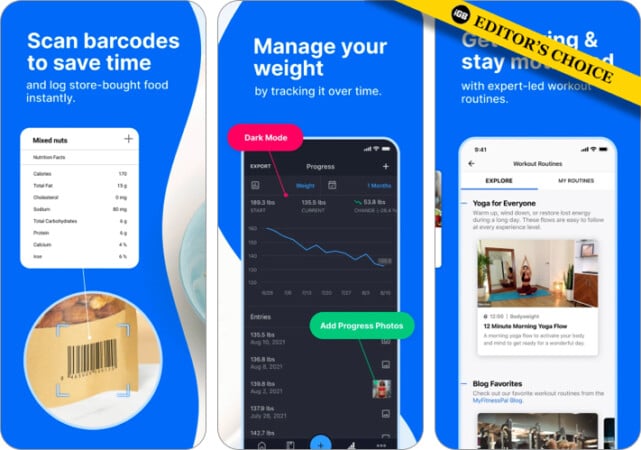
My Fitness Pal stands true to its name. The app turns into your health coach and offers weight loss and maintenance programs. Additionally, it also has a program for weight gain. No matter what your goal is, your pal has got you covered.
To get started with the apps, you need to input a few pieces of data. Once done, you will get a calorie count depending on your goal. However, the free version does not provide information on macronutrient consumption. To help track your food consumption, you can scan barcodes or add the calorie count.
While you don’t get diet plans in the free version, you get recipes and their calorie count. Workout routines, meal plans, video tutorials, and meal scanning are some features exclusive to premium subscribers.
Pros
- Instant feedback
- Huge food database
- Compatible with many apps and devices
- 250+ healthy recipes and 150+ workouts
Cons
- Requires internet connection
- The calorie count is not enough data to maintain a healthy lifestyle
Price: Free (Subscription starts at $9.99)
2. Lose It!: Calorie Counter – Track macronutrients
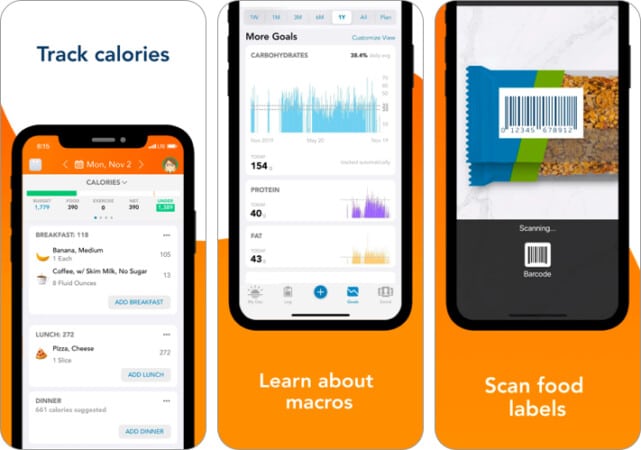
Lose It has a clean user interface with minimal advertisements. The app asks a set of questions and, based on it, suggests a plan. It is a great calorie counting tool as, along with calories, it also keeps track of macronutrients, even in the free version.
Lose It also comes equipped with its community feature. Under the Social tab, you will find posts from other users under which you can add comments and eventually make friends. That’s not it! The app comes with many features exclusive to premium users.
This includes meal planning guides, recipe and workout libraries, and water intake. In my opinion, the feature set of the free version will suffice for several users.
Pros
- Track macronutrients in the free version
- Barcode scanners
- Community feature
- Snap a food photo for Tracking
- Syncs with most fitness apps and smartwatches
Cons
- Plenty of ads
Price: Free (Subscription starts at $9.99)
3. WeightWatchers – Highest rated app
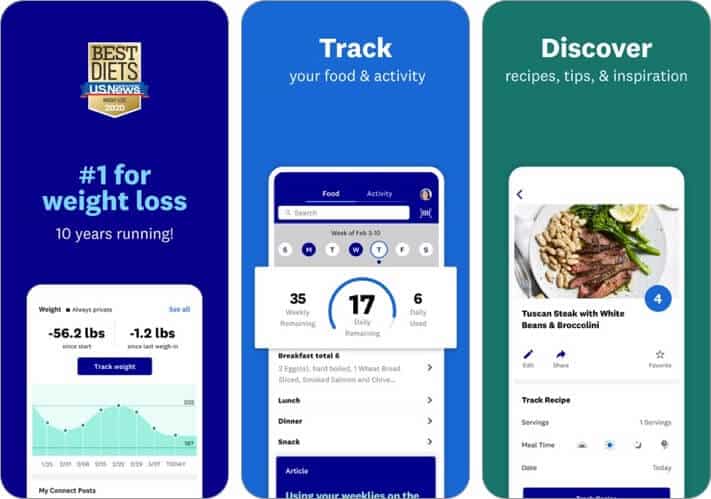
WeightWatchers is the most popular app for weight loss, with over 4.8-star ratings and over 1.8 million reviews. WeightWatchers is the epitome of personalization as you get personalized diet and workout plans. You can add points every time you carry out a healthy activity like drinking water, eating vegetables, etc.
The app offers weekly check-ins, progress reports, weight loss trackers, sleep trackers, water trackers, activity trackers, meal trackers, and more. You can scan barcodes, and if you’re looking to cook by yourself, you can choose from more than 11,000+ recipes.
Pros
- 24/7 support
- Recipe and meal planning
- Great community support
Cons
- Expensive
- Tedious input process
Price: Subscription starts at $19.99
4. Noom – promotes psychology-based weight loss
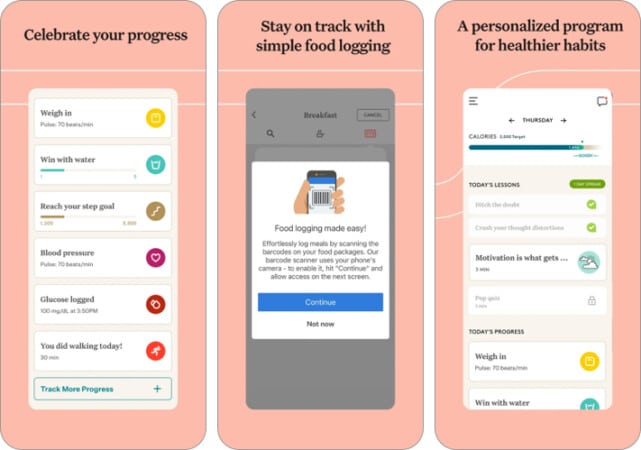
Noom has been designed with the help of psychologists, doctors, nutritionists, personal trainers, and years of research. The app provides a psychology-based weight loss course and 1:1 coaching.
To make the course severely personalized, it asked numerous questions, which for me, was overwhelming. How you feel and your overall emotions are taken into account while you answer these questions, and the program is created based on these answers.
You also get different recommendations to read about the psychology of weight loss and are put in a group of users in the same boat as you in terms of their weight loss journey.
Pros
- Takes mental well-being into consideration
- Based on scientific research
- Focus on long-term weight loss
- 1:1 coaching
- 1,000+ interactive lessons
- 7-day free trial
Cons
- Might not be for everyone, as the setup process is overwhelming
Price: 7-day free trial (Subscription starts at $9.99)
5. Weight Loss Running by Slimkit – Running tracker
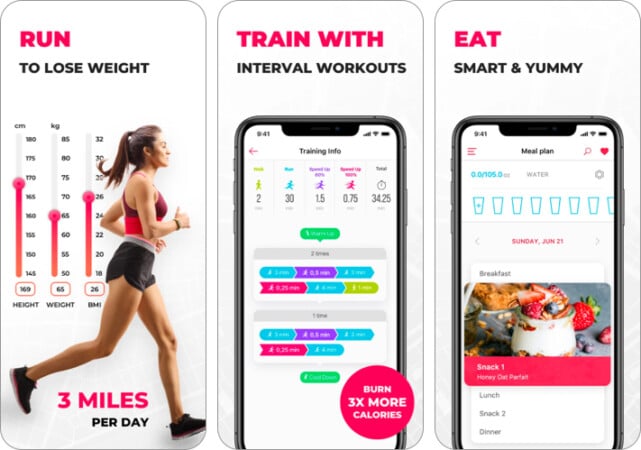
Running daily paired with a controlled diet is a quick and efficient way of losing fat. Weight Loss Running is designed specifically to focus on losing weight through running. You get tailored plans according to your needs, consisting of walking, sprinting, and running.
The app also allows you to track your running without sticking to any plan. However, running alone isn’t enough! Dieting is also an important factor, and the app doesn’t forget to take it into consideration! You get a personalized diet plan.
Another cool feature is that Weight Loss Running supports music within the app, and also, the music tempo matches your workout pace. It also provides step-by-step recipes, detailed audio instructions, voice encouragement, and audio feedback to keep you motivated.
Pros
- Works as a running tracker
- Excellent music recommendation based on your running speed
- Tailored programs
- Audio instructions and feedback
- Step-by-step recipes
Cons
- Only focuses on losing weight through running
Price: Subscription starts at $9.99
6. Healthi: Personal Weight Loss – Eat what you love
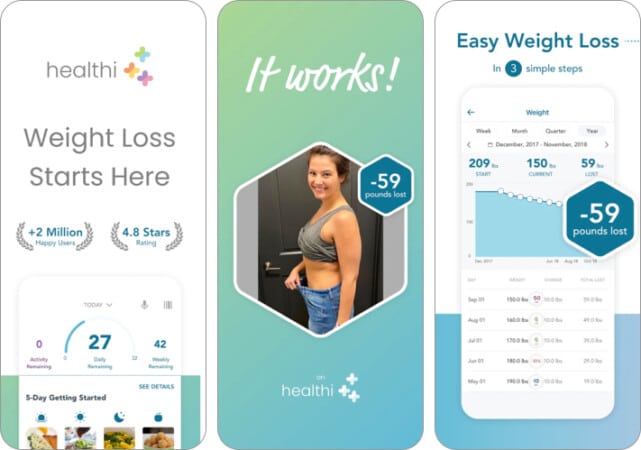
Earlier known as iTrackBites, Healthi focuses on allowing users to eat what they love by providing a personalized weight loss plan. The user interface of the app is minimal as well. Food tracking is available, and you can also scan barcodes of more than a million products.
Under the Community tab, you can interact with other users and join various groups based on your preference. You also get weekly meal plans based on your weight loss plan. And above that, there are more than 500k recipes too.
However, many features are designed for subscribers. This includes voice tracking, Apple Watch integration, 500k recipes, a recipe builder to create and share your recipes, and restaurant guides!
Pros
- Minimal user interface
- Lets you eat what you like
- More than 500k recipes
- Restaurant guides
- Voice tracking
Cons
- Food guides are clunky
- Apple Watch integration is paid
Price: Free (Subscription starts at $11.99)
7. Fooducate: Nutrition Coach – Even tracks your moods

Fooducate provides detailed information on every meal consumed. All you need to do is scan the barcode, and the app will provide details and suggest healthier alternatives.
Once you grant the required permissions, Apple Health app data is integrated into the app. It will then track your sleep, mood, hunger levels, etc. Several users share recipes, and you, too, can share recipes with images. In the Diet Tips section, you can read several articles that simplify nutrition.
You also get personalization options like keto diet coach, low-carb advice, and carb management, among others, alongside a huge food database.
Pros
- Apple Health integration
- Scan barcodes for food
- Tracks sleep, mood, etc
- Has its community
- Massive food database
Cons
- No macronutrient data with the free version
Price: Free (Subscription starts at $1.99)
8. Home Fitness for Weight Loss – Workout within 6 mins

A 30-day weight loss fitness challenge is the next challenge you should take by installing Home Fitness. You get a personalized training plan based on your goals for easy workouts you can carry out at your home. Managing your workout schedule and the number of workouts per week is up to you.
Besides, there are workout plans that are as short as 6 minutes, making it even easier to make it a habit. Since Slimkit developed the app, you can expect to get the latest music recommendations in the app while working out.
I love how efficient progress tracking is, and you also get useful tips to work better and tips that promote an overall better lifestyle! You can focus on your trouble zones and even get real-time feedback and suggestions.
Pros
- Personalized training plan
- Short workout plans
- Music recommendations
- Available in 10 languages
Cons
- Too much flexibility might result in slacking off
Price: Subscription starts at $8.99
9. ControlMyWeight – Minimal ads
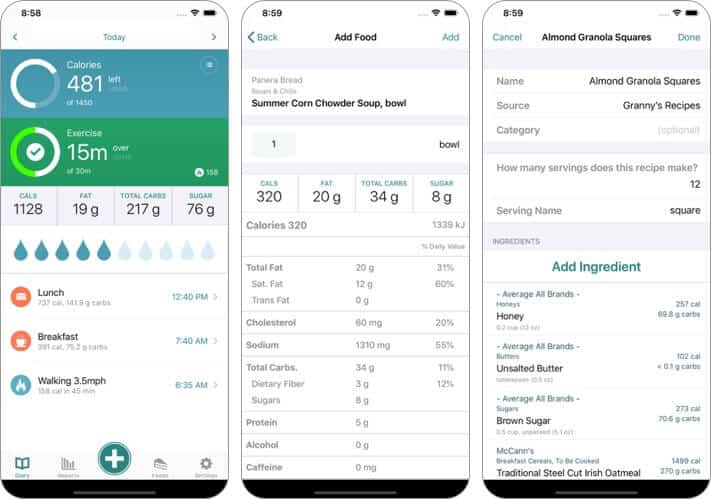
ControlMyWeight is a pretty basic app that recommends your daily calorie intake based on your goals and the amount of time you allot for exercising. The app’s user interface is minimal, and barely any advertisements.
Once you reach your target weight, the app will change the calorie count to maintenance calories. Based on your progress, you can view charts for your weight, calorie intake, etc. You can track sugar, sodium, fiber, protein, etc., intake alongside carbs and calories.
This way, eating healthy and exercising won’t be a one-off thing but will become a lifestyle!
Pros
- Clean interface
- Track sugar, fiber, etc
- Focuses on turning healthy into a lifestyle rather than a goal
Cons
- You need to pay for an ad-free experience
Price: Free (Subscription starts at $1.49)
10. My Diet Coach: Weight Loss – Aesthetics and Utility
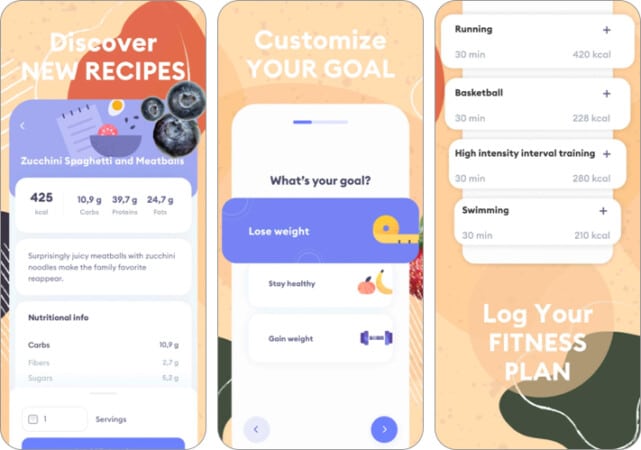
If you’re a sucker for aesthetics, My Diet Coach is your app. The interface of My Diet Coach is different from the rest. It is not only clean but also minimal. The app allows you to select if you want to lose, maintain, or gain weight.
Personalization is another element the app focuses on. While answering questions that determine your plan, the app will recommend the best choices for you. Meal groups, recipes, and diets like keto, etc., are some of the other features that make it more appealing.
Pros
- Aesthetically pleasing UI
- Recommends best choices while mapping out the plans
- Suggests Keto diets, etc
Cons
- The premium version can be priced better
Price: Free (Subscription starts at $1.99)
11. DietBet: Lose Weight & Win! – Win to get fit
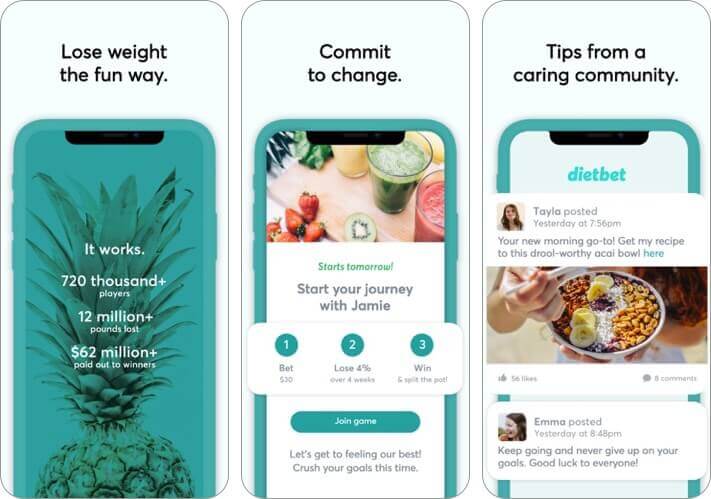
DietBet is a unique app. It lets you bet on yourself that you will lose a certain amount of weight by a certain time. Other users also place bets on themselves, and all the winners split the winning amount. So, you win back your bet plus more just by losing weight.
You can join several such challenges and make money by getting fit. Now, the app takes measures against cheating. You will need to add two reference photos, one with a full-body pose on a scale with light clothing and another with the scale with the day’s weigh-in word written on paper.
However, if you’re afraid that you’ll lose motivation after a few days or feel the challenge isn’t for you, don’t worry! You can play risk-free. You can cancel the bet at any time within 7 days and get a full refund.
Pros
- Helps you lose weight and earn money
- Great verification process
- A unique approach to getting fit
Cons
- Too far-fetched but might promote gambling
Price: Free
If you’ve made it to the end of this list, you need to download an app that best suits your needs and start working out. It’s never too late to begin.
Read more:

