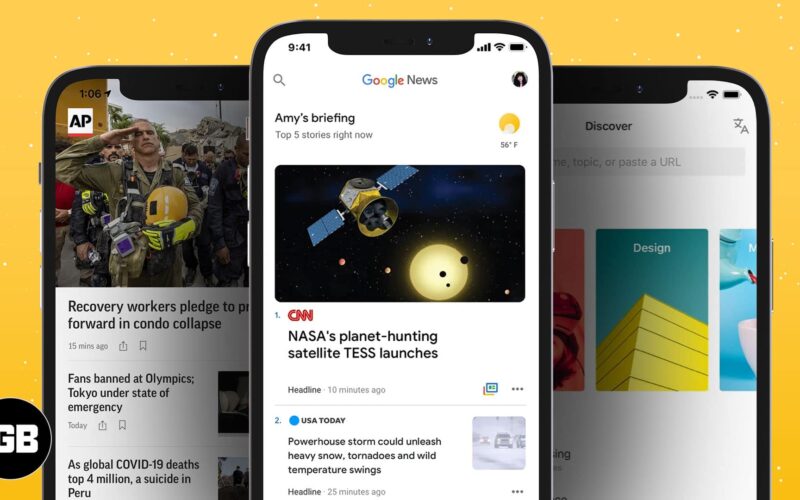In our rapidly changing times, it’s vital to keep up with what’s happening around us. That’s why you need the best news apps for iPhone and iPad to stay updated conveniently. Everything relevant or of interest to you is available at your fingertips, from global events to local happenings, politics to celebrity gossip, and much more.
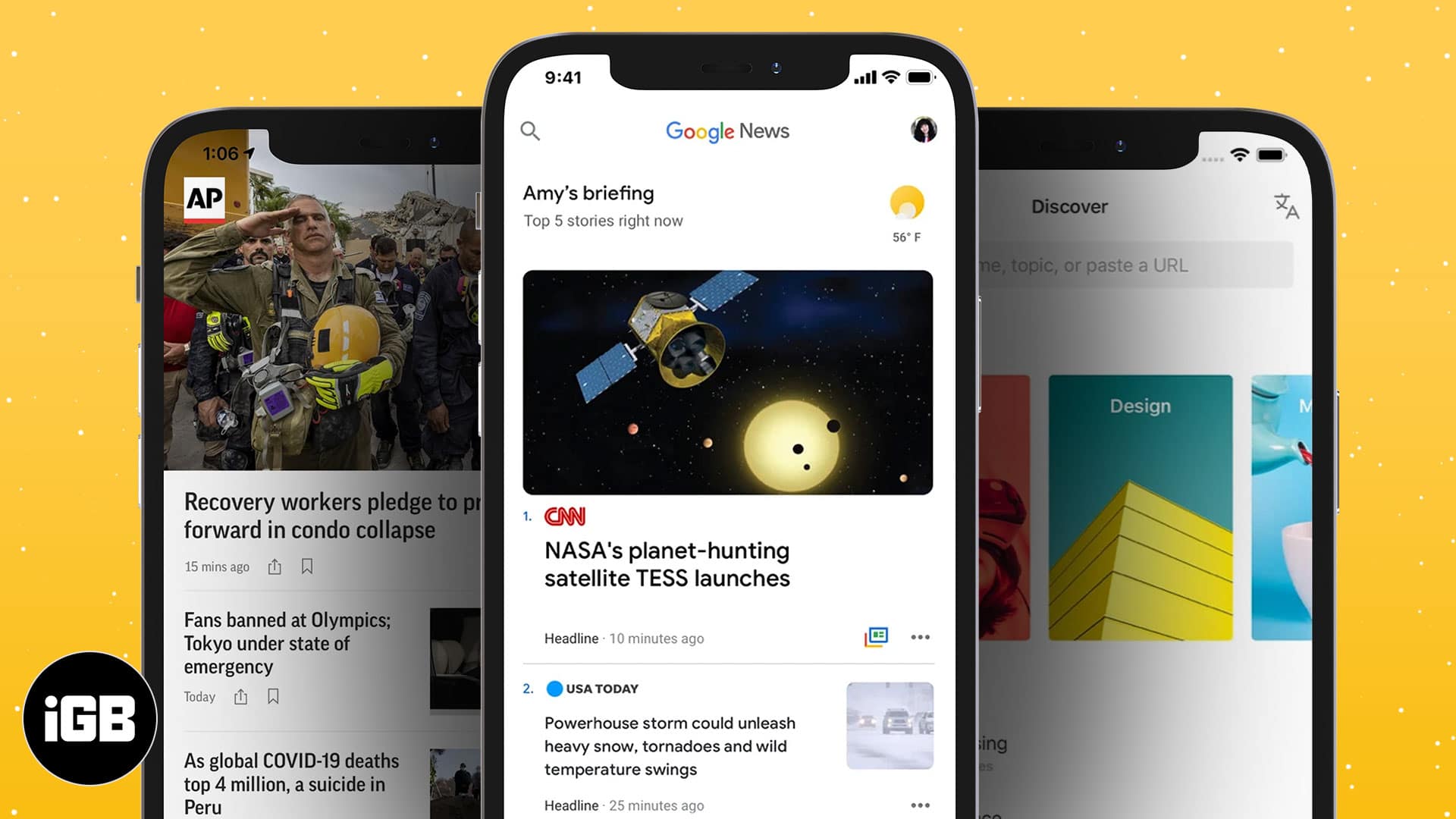
While most major news outlets such as Fox News and CNN have their apps, this article focuses on all-inclusive options that can give you access to multiple sources at once. Let’s check them out.
1. Apple News: Editor’s Choice

Apple’s default news app is the best option for iPhone and iPad users. You can trust it for every kind of news on trends and topics that matter to you, whether local or global. It’s highly intuitive and user-friendly so that you can easily stay in the know and keep up with the latest happenings.
To begin with, you can start your weekday mornings with the Apple News Today bulletin that’s free for all users and completely ad-free. Hosts Shumita Basu and Duarte Geraldino brief you on the top stories and how the world’s best journalists cover them.
You will then receive top stories throughout the day, and the more you read, the better the app gets at showing you stories of interest. Moreover, everything is curated by specialist editors to ensure you get well-sourced, fact-based news from a wide range of publishers.
Whether it’s New York Times or Washington Post, CNN or Fox News, this is an all-inclusive app that caters to your tastes. It also covers all the niches from science and technology to food, fashion, entertainment, sports, travel, and more. You name it, and Apple News has got it.
Moreover, an Apple News+ subscription steps it up with access to hundreds of leading newspapers and premium magazines. You can even listen to audio stories narrated by talented voice actors for a great listening experience. Of course, it works seamlessly across the Apple ecosystem, so you can even listen on CarPlay or offline.
Pros
- Only uses on-device intelligence to recommend stories, no privacy invasion
- Curated stories to keep up with everything you need
- Listen to audio stories
- CarPlay support
Cons
- Search functionality could be improved to make it easier to find things
Price: $9.99 per month for Apple News+
2. Smartnews: Best local news app for iPhone
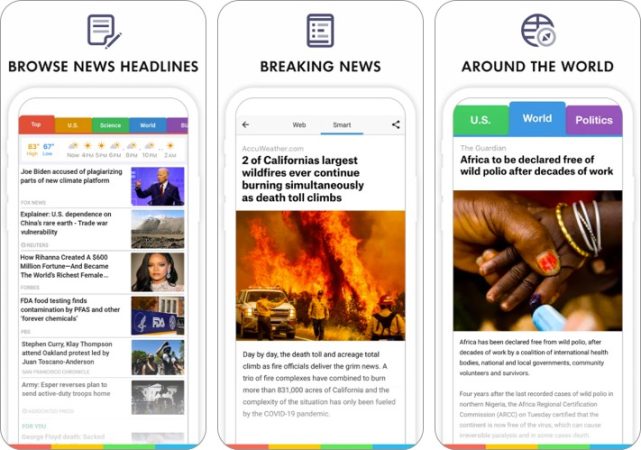
Check out this award-winning news app that analyzes millions of articles from varied informative and entertaining sources every day. These include NBC News, USA Today, Time, HuffPost, The Verge, AP, Reuters, Buzzfeed, and more.
Stories are automatically loaded when you have an internet connection, so you can keep reading without interruption, even when offline. The intuitive layout is a big plus as it gives you tabs at the top for each news category. Just touch or swipe left or right to go through them all.
Further, you can customize the app by adding the channels you’re most interested in. Channels appear as tabs on your main screen to quickly see the top stories from them. This means that it’s not the algorithm feeding you content but choosing what you want to see.
Pros
- Great layout
- Customizable
- Read offline
- Free
Cons
- The ads can be distracting
Price: Free
3. Flipboard: Best personalized news app

Flipboard was initially conceptualized as a digital magazine. It focuses more on topics than headlines and aims to give you a mini-magazine issue that’s customized to your tastes. You start by telling it what you’re most interested in, and it works its magic to find you the most relevant stories about the places, themes, and events that matter to you.
Along with leading global publications, it covers over a thousand cities and towns across the U.S. and Canada to help you follow your local news and happenings. While a lot of the content is free, access to certain publications requires subscribing to them. Flipboard informs you of this with a paywall indicator icon on articles.
My favorite part about this app is collecting stories you like by tapping the + button to add them to a personal Flipboard Magazine. Then, you can share with your community to connect and discuss.
Pros
- Fast, polished interface
- Highly personalized
- Cross-platform support
- Free
Cons
- No way to remove ads
Price: Free
4. Google News: Best free news app
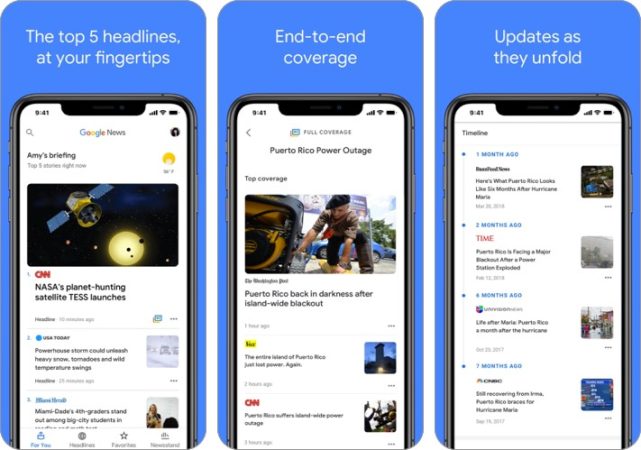
Most of us don’t get through a single day without Googling something or the other. It’s a treasure trove of information for the modern world, so it’s evident that Google should have a news app! I’m glad to report that the app certainly meets expectations.
It’s super easy to use and does a great job of organizing what’s happening in the world to help you keep up with the stories that matter to you.
The “your briefing” feature is a nifty way of getting up to speed with what’s most important and relevant to you. It updates throughout the day to show you the top five stories you need to know, covering the local, national, and world stages.
Further, it helps you understand the full context of any story with a tap. It highlights different perspectives, creates a timeline of events, people involved, FAQs, and more. Lastly, it offers one of the best news app widgets for your iPhone that updates you about the news right on your Home screen.
Pros
- Dark theme for nighttime reading
- Useful news widget
- Makes it easy to keep up with news at a glance
Cons
- Automatic personalization can give you a one-sided worldview
Price: Free
5. AP News: Best world news app for iPhone
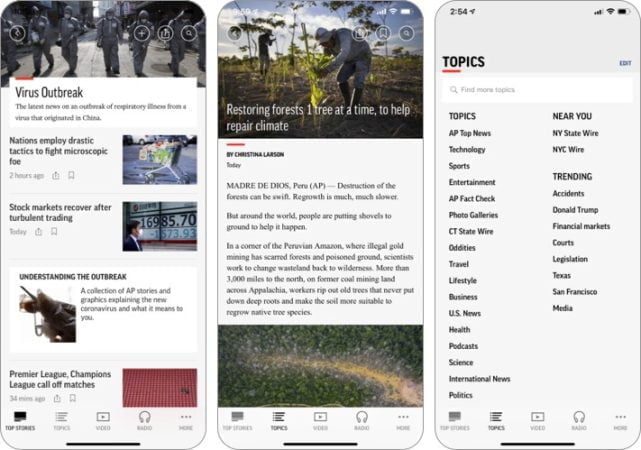
Here’s another one of the best news apps for iOS that you can trust to stay informed about local, national, and global headlines. You can customize the stories you see according to your interest and the font size for more comfortable reading.
I especially appreciate the curated content hubs that provide deeper insights into major news events. It covers both the local and global to serve as your gateway to award-winning articles, photographs, and videos.
Pros
- Best quality journalism
- Dedicated video section
- Good balance of local and global stories
- Free
Cons
- Design and interface needs an upgrade
Price: Free
6. Ground News: Best for unbiased news

The mediascape has evolved such that there are the best news apps for conservatives and a whole different set of apps for liberals. It’s easy to lose sight of real stories in the noise of political bias, but here’s an app that’s built to counter that.
Try Ground News if you’re sick of sensationalism, misinformation, and biased news. This app helps you compare how a story is covered by thousands of sources worldwide to make your judgments about it.
It ditches crowd-sourcing and biased algorithms that favor click-bait and instead helps readers understand news objectively. It’s given me a more nuanced understanding of controversial topics to have deeper insights into current affairs. Try it to experience the difference yourself and step into a world of sensible reporting.
Pros
- Unbiased news
- Compare news to get all sides of a story
- No click-bait headlines
- Handy news widget
Cons
- Design could be improved with less visual clutter
Price: $0.99 per month for Pro
7. Bloomberg: Best financial news app
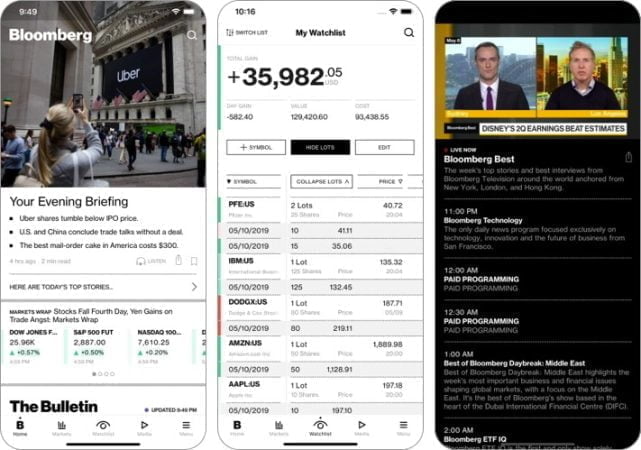
Bloomberg is a trusted name when it comes to global business, stock markets, trending topics like cryptocurrency, and more. It could be one of the best free financial news apps for your iPhone, but the free trial is only available for 30 days, after which you will need a subscription.
I love how it doubles as a great personal finance app because you can customize it to monitor your portfolio and get continuous alerts on global stock positions. It offers summarized financial, economic, and corporate information all in one place.
Apart from market data and articles, you can watch Bloomberg Television Live without the need for any cable or satellite subscription. Further, you can listen to audio shows and podcasts featuring interviews and analyses from around the world by the leading names in global finance, business, economics, and investment.
Pros
- Comprehensive financial coverage
- Watch your stocks portfolio
- Feature-rich
Cons
- Pricey subscription
Price: $34.99 per month
8. PressReader: Best news reader for iPad
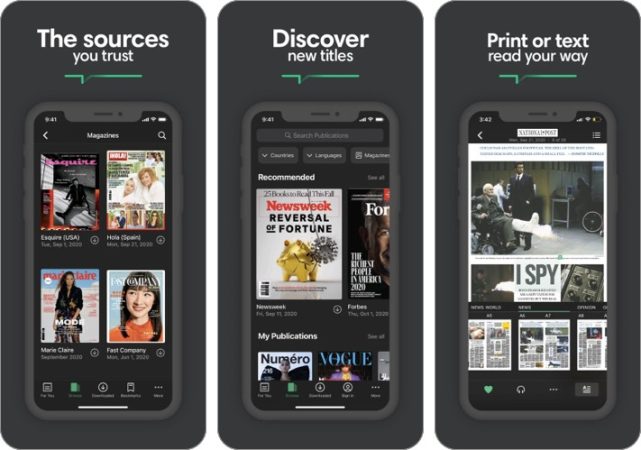
If you love that old-world experience of browsing papers and magazines at a street-side newsstand, here’s a digital alternative!
PressReader features over 7000 publications that you can enjoy reading on up to five devices. It’s been especially designed for iPad to offer an intuitive, immersive reading experience.
You can download complete issues of newspapers and magazines to peruse at your leisure. I especially love the option to toggle between a mobile-optimized text view or the original print view. Further, content can be translated into up to 16 different languages. The premium subscription is worth it for avid readers, but you can try it free for seven days.
Pros
- Great interface
- Expansive catalog
- Supports 16 languages
Cons
- A bit expensive
Price: $29.99 per month
9. Feedly: Best RSS feed reader news app
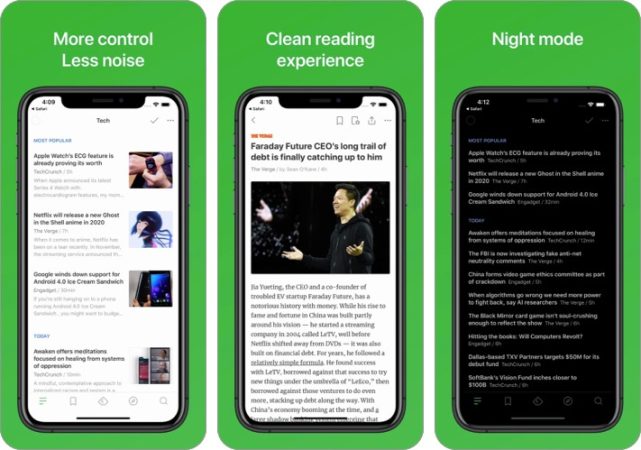
Feedly is essentially an RSS reader app that’s a must-have for passionate readers. The app organizes your news sources, publications, blogs, and even YouTube channels, Twitter feeds, research journals, etc., into one cohesive stream. This makes it a one-stop collection of all the content you enjoy.
I love using the AI assistant, Leo, to prioritize and read my feeds and prioritize the topics, events, and trends that I find most relevant. This saves a lot of time and cleans up my feed.
Further, Feedly works as a great app to collaborate with workmates, too, because you can use shared boards to share ideas and insights needed to make smarter decisions and accelerate research, marketing, and sales.
Lastly, Feedly Pro unlocks many other handy features such as useful integrations with Facebook, Twitter, Evernote, IFTTT, Buffer, OneNote, Pinterest, and Zapier to share stories with your networks easily.
Pros
- Connected to over 40 million sources across 2,000 topics, and 50 industries
- Includes helpful AI assistant for better control
- Night mode
- Feature-rich
Cons
- Interface could be better
Price: $7.99 per month for Feedly Pro
10. Inoreader: Best interface
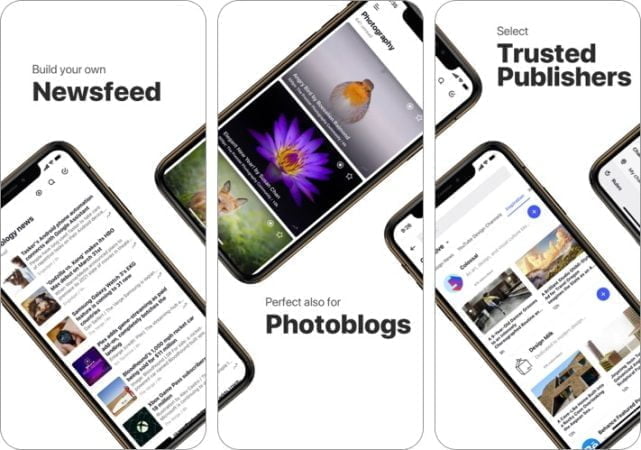
Our lives are overflowing with content, and inoreader makes it easier to manage it all! The free version offers plenty of value with features like access on multiple devices, day and night modes, a subscriptions archive, saving for later viewing, and social sharing.
Not surprisingly, it’s trusted by professionals and institutions globally for its beautiful and light reading experience.
Further, when you update to the unlimited pro subscription, you get push notifications, article translations, offline mode, a powerful global search functionality, and more. I love this news app and reader for its reliability, readability, and simplicity. It’ll change the way you consume information for the better!
Pros
- Beautiful interface
- Many free features
- Easy to personalize
Cons
- No subfolders
Price: $69.99 per year for Pro
I hope this list helps you find a reliable iOS news app to keep up with all the topics that matter to you. Try them out, and let me know in the comments which one fits you best!
Read more: