Our days are often occupied doing numerous other things or even sitting idle but lost in our world. Under both scenarios, it’s common to forget important dates, appointments, etc. Missing them might even cost you a relation or your job. Having said this, it’s better to keep track of them. Here are the best calendar apps for the iPhone and iPad.

What are the best calendar apps for iPhone?
This guide will help you choose the best iPhone calendar apps for your needs.
1. Fantastical – Color-coded navigation
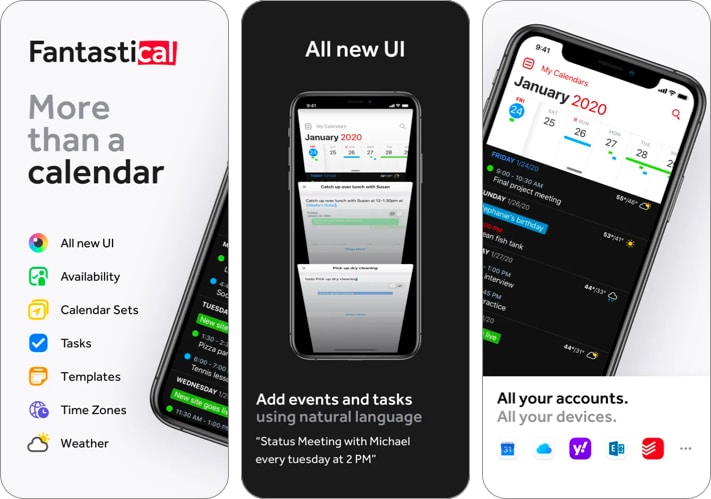
The app is free to install and offers some commendable features like DayTicker and a 3-day weather forecast. However, you’ll have to opt for a subscription to unleash other premium components, including a 10-day weather forecast powered by AccuWeather, event and task templates, response to event invitations, and much more. You can also browse and subscribe to calendars like holidays, TV shows, sports, and much more.
Price: Free (In-app Purchases start from $4.99)
2. Google Calendar – Google ecosystem at your fingertips
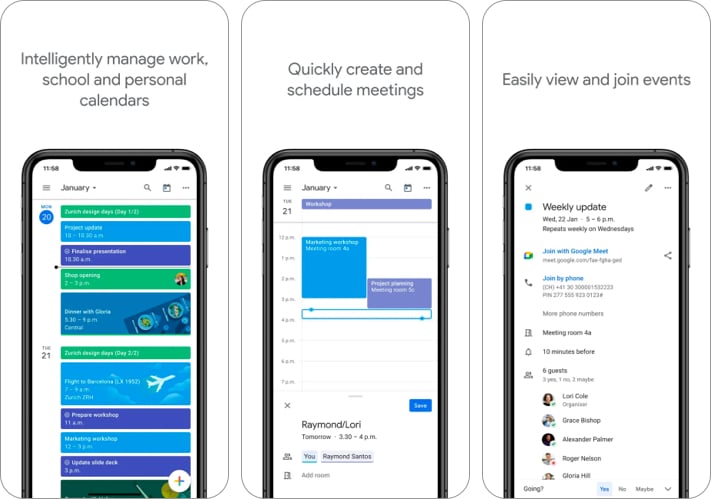
This one’s the most organized Calendar app by Google, which means you are sure to have numerous friendly features and sync options. The app offers you three viewing options, namely, Month, Week, and Day. It auto-syncs with your Gmail account and adds events like travel plans, hotel bookings, restaurant reservations, etc. Besides, the app works seamlessly with all calendars installed on your device, including iCloud and Exchange.
Price: Free
3. Calendars: Planner & Reminders
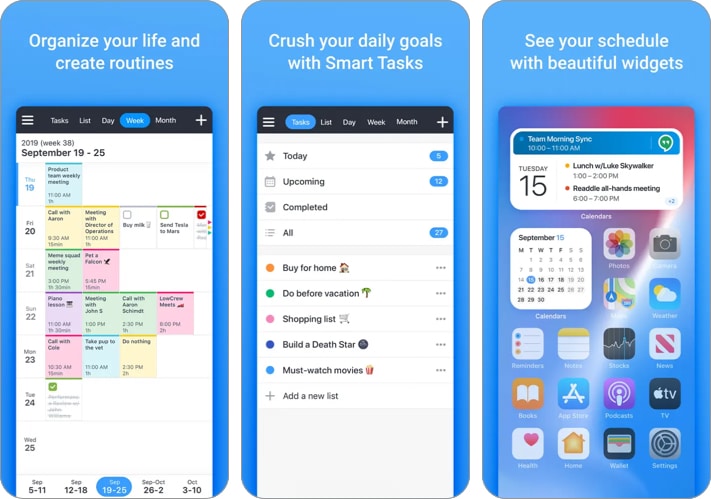
The application has gained quite a good user base since its launch. The credit goes to its intuitive interface, allowing you to sync it with your Google Calendar and drag and drop the events directly. It also comes with the ease of managing the event online and offline. Finally, it comes with special keyboards that enable you to define appointments and time reminders twice faster than the in-built iOS calendar.
Price: Free (In-app Purchases start from $6.99)
4. PocketLife Calendar
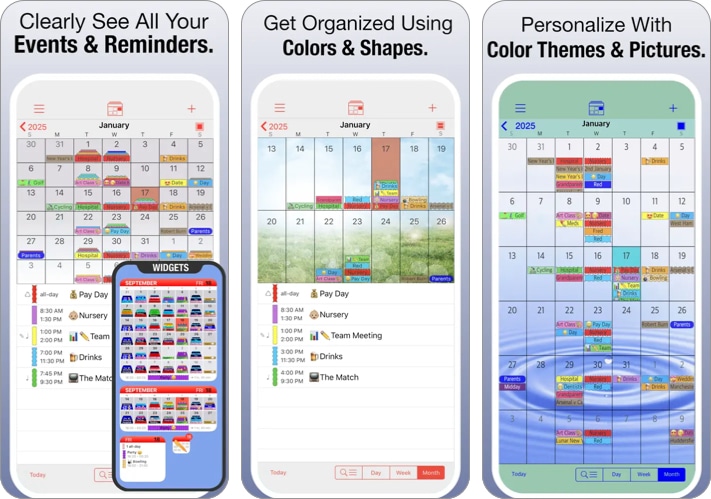
This one comes loaded with a range of useful and modern features. The first thing that I liked about the app is that it easily syncs with Google, Outlook, iCal, Yahoo, and iCloud. Also, you get to switch your view from options like List, Day, Week, Agenda, Year, and Month. The app is compatible with AirDrop & AirPrint and comes with Touch ID and Face ID protection.
Price: Free (In-app Purchases start from $0.99)
5. Planner Pro
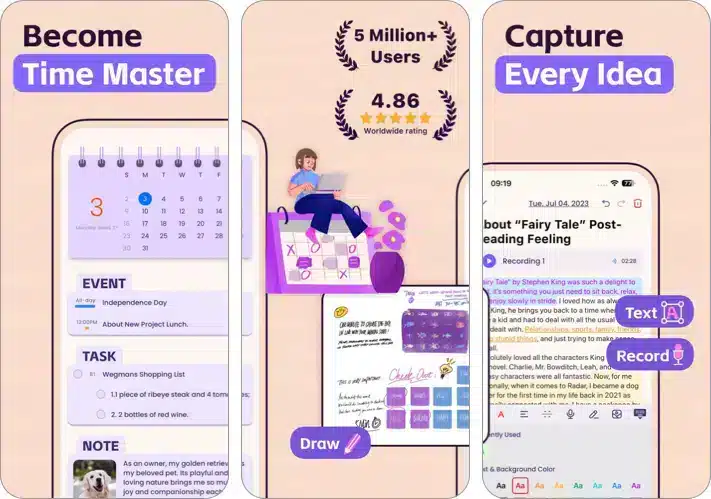
If you are the one who likes to live a managed life, the app can be a perfect fit for you. While the app is free to install, it comes with a Pro version that requires you to pay. In that, you get to sync your events with the iOS calendar, manually time slot, support for all-day/cross-day events, system reminder for each task, and much more. However, the essential feature is the notes functionality, which lets you unlimited notes for each day.
Price: Free (In-app Purchases start from $2.99)
6. Tiny Calendar
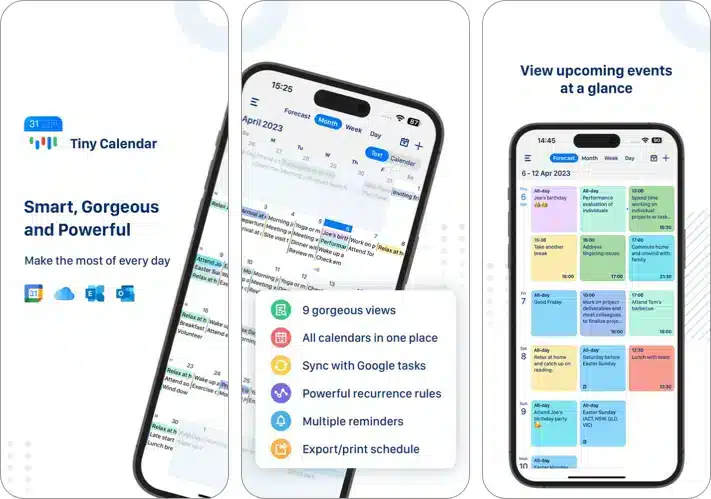
The application is undoubtedly infused with some creative integrations. It comes with intriguing features like natural language input, gestures, drag, and drops, etc., to serve you with ease of access. Some other features that make it worth space on your iPhone include sync and manage tasks, real-time sync, offline support, an advanced reminder system, ease of access wherever you are, etc.
Price: Free (In-app Purchases start from $1.99)
7. Informant 5 Calendar
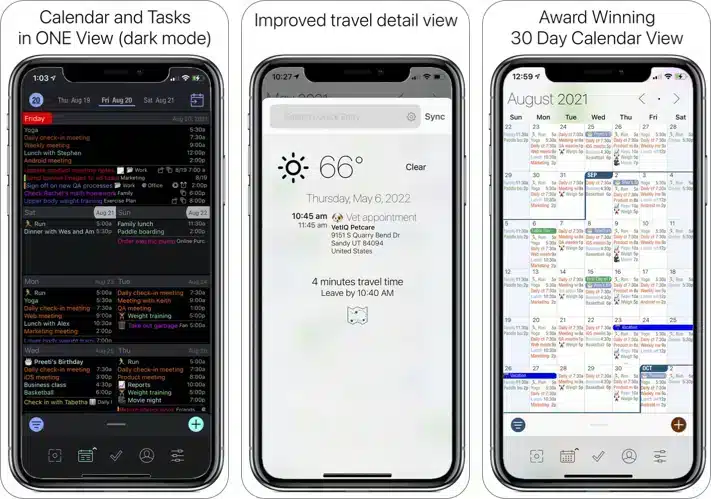
This one’s not just another calendar app; instead, it is much more than that. The first thing you’ll love about the app is the button interface to input your event’s time. It also comes with a new weather feed and support commands from Siri. You also get to use customizable features like emojis, colors, tags, etc. Besides, there are a lot of other features that will undoubtedly make you addicted to the app.
Price: Free (In-app Purchases start from $2.99)
8. Calendar Op.2
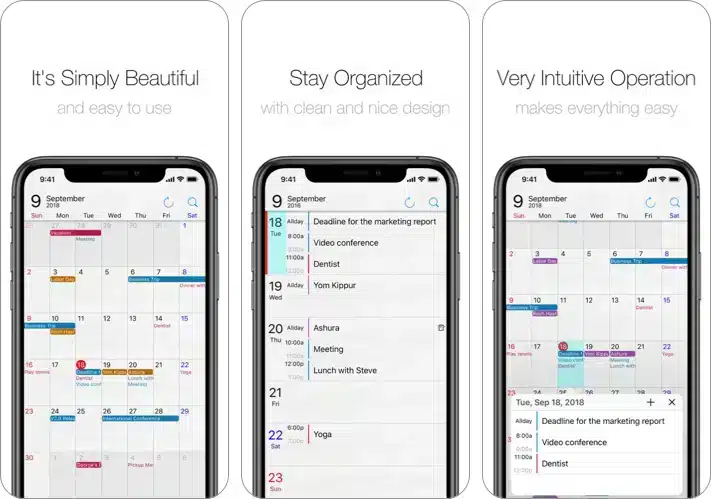
Design specifically for iPhone users, the application comes with a range of features like month/day view with the event title, mini popup window sharing daily events, etc. It features a vertical interface that lets you scroll through a monthly/daily list of events. The app syncs seamlessly with the built-in iOS calendar and Google Calendar.
Price: Free (In-app Purchases start from $2.99)
9. Awesome Calendar
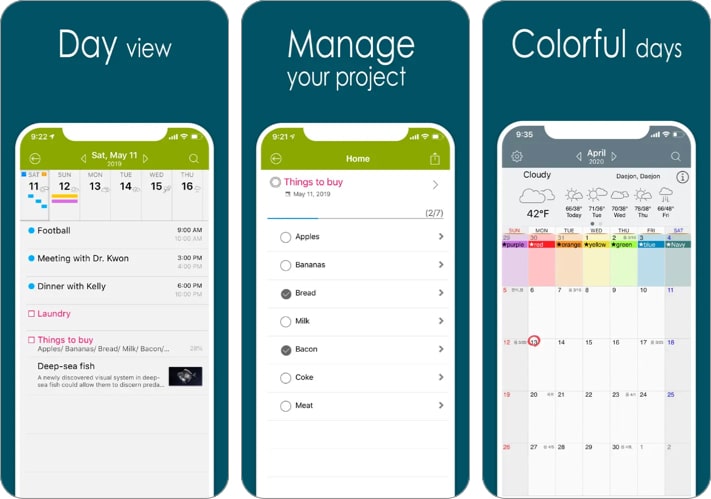
The application comes with a wide array of features to customize your experience. Selecting a preferred font size to start your week gives you complete command over how you use the calendar app. To further enhance your experience, it comes with a security feature that allows you to unlock the app with a code. Other notable features include daily wise quotes to begin your day, sharing a note via email, theme color, lots of stickers, etc.
Price: $9.99
10. 24me
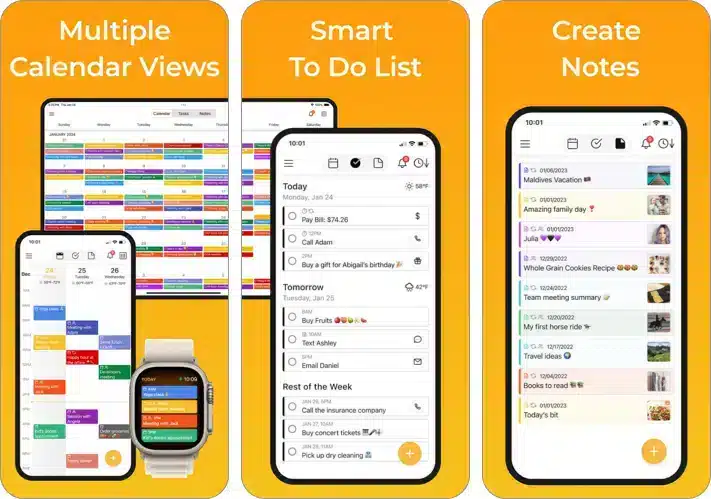
If I had to applaud the app in a single sentence, I’d borrow the words said by Apple. It mentioned, “Best of App Store to manage your calendar, to-do list, notes, and personal accounts.” If this doesn’t compel you to try it, here are few features that it offers. The app serves as a single destination for all your tasks, calendars, personal accounts, and notes. You can also give it voice commands to add your events and further customize it to match your taste.
Price: Free (In-app Purchases start from $5.99)
11. Calendar Z
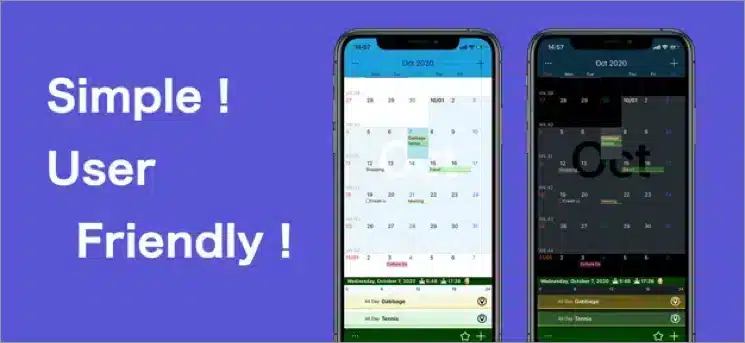
Though last in our list, but in no way the least. It offers you a simple interface, which eventually allows you to set up complicated repeating events. It’s designed in a manner that you can view all your events listed in a day without any error. Rounding it all, the app offers many more features that make you streamline your day with much ease.
Price: Free (In-app Purchases start from $1.99)
Wrapping up
I hope the list served its purpose. Just in case you are using the default calendar app and finding issues in adding an event, here’s a quick guide to fix the same.
Read more:


