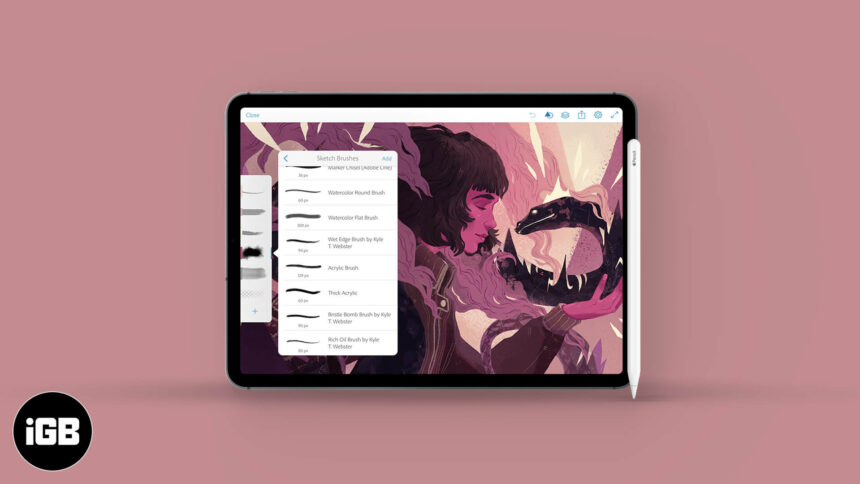The Apple Pencil is a life-changing device for artists, graphic designers, and anyone who loves to write or sketch. You can make the best use of this sophisticated stylus with several apps intended to create drawings, layered artwork, design, and handwritten notes. It replicates the experience of using paper but with the added benefits of easy editing, saving on the cloud, converting to different formats, etc. So, get your creativity flowing with these best Apple Pencil apps for iPad.
1. Autodesk SketchBook
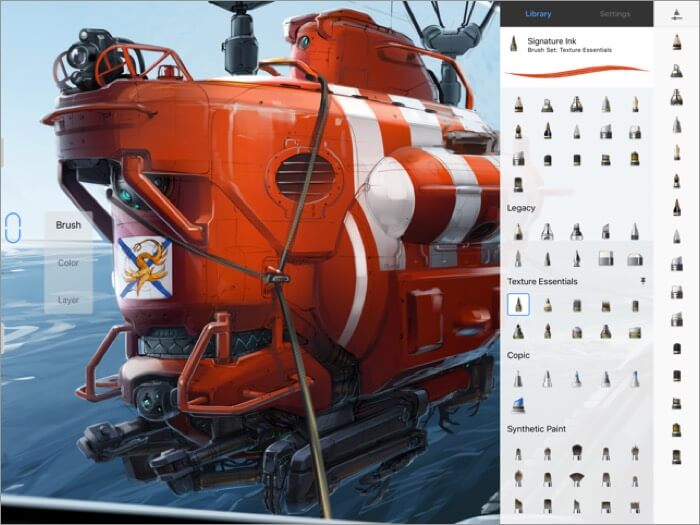
From quick sketches to intricate artwork, here’s an ideal app for all your creative needs. It’s packed with drawing tools and a minimalist user interface. Give free rein to your ideas and take advantage of helpful features like perspective guides, a snapping toggle, vanishing point lock, and horizon line visibility.
It supports Scan Sketch for newer iPad models and the double-tap feature of the 2nd-gen Apple Pencil. Moreover, the fully-featured version of SketchBook is free to use without any annoying ads or purchases.
Price: Free
2. Paper by WeTransfer
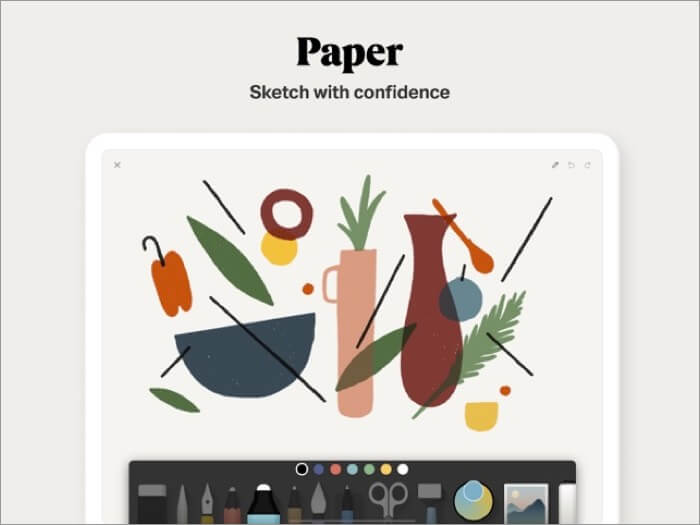
Here’s an immersive sketching app that features perfectly-tuned tools to sketch, collage, paint, draw, and explore your imagination in whatever way suits you. The intuitive gestures will aid your creative flow and help you focus, free from distractions.
And if you’re facing a block, there are tons of creative prompts, how-tos, tips, and tricks, etc. to inspire you. Furthermore, it’s incredibly easy to use, without the hassle of complex layers. Just add multiple images to a single page and cut, stick, and move them around to create masterpieces.
Price: Free (In-app Purchases start from $1.99)
3. Procreate
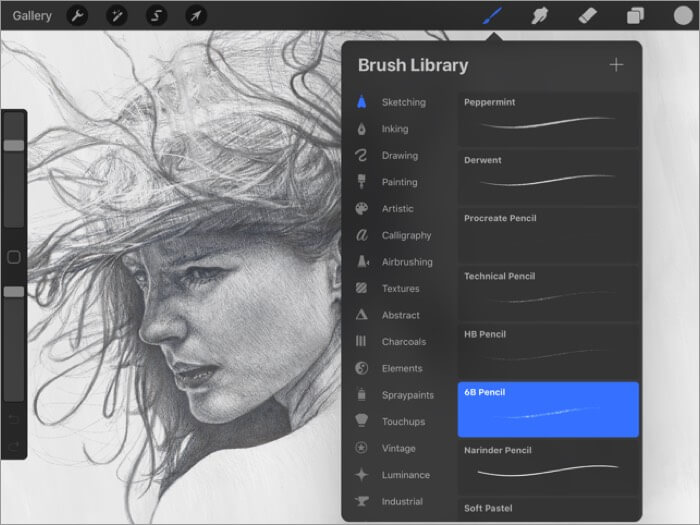
Unleash your creativity with hundreds of brushes, innovative artistic tools, an advanced layer system, and a blazing graphics engine that keeps up with your flow. It’s one of the best Apple Pencil apps to take your art studio with you wherever you go.
Some of the notable features include super HD canvases of up to 16k by 4k on an iPad Pro, intuitive Apple Pencil interface, 250 levels of undo and redo, over a hundred customizable brush settings, and a lot more.
Price: $9.99
4. Adobe Fresco: Draw & Paint
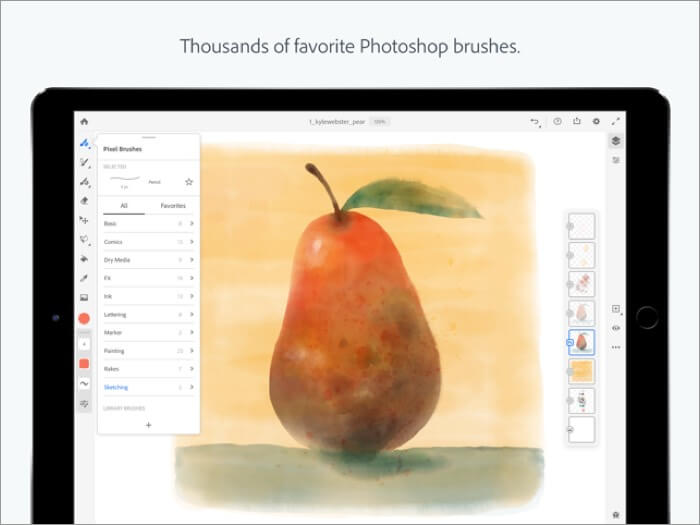
This Adobe app has been exclusively built to be used with the Apple Pencil on your iPad. It merges the power of your favorite Photoshop brushes with the refined precision of vector brushes and innovative Live Brushes. This takes your artistic expression to the next level!
Further, it enhances the essential tools for artists such as selection and masking to make the creation process easier and faster. And when you upgrade to the Premium version, you also get access to Photoshop for iPad with automatic cloud syncing to work across devices.
Price: Free (Premium Features – $9.99)
5. Astropad Standard

This innovative Apple Pencil app lets you use your iPad to paint directly into Photoshop or other creative apps on your Mac, such as Illustrator, Corel Painter, Lightroom, etc. Just connect wirelessly or with USB for complete creative freedom.
It provides a natural drawing experience with your Apple Pencil and delivers impeccable image quality with zero compression. It’s also blazing fast to keep up with your hand movements and enhance the ease of use.
Price: $29.99
6. Flow by Moleskine Studio
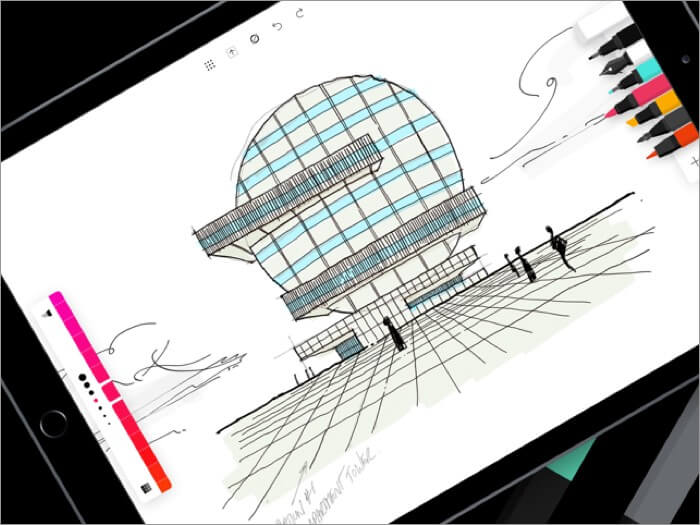
If you’re a fan of the renowned Moleskin notebooks, you’ll love this app that recreates that real paper experience on your iPad. It’s ideal for creating drawings, elaborate artwork, and beautifully detailed notes all in one place.
You can choose from dozens of paper types, colors, and tools to satisfy your creative urges. Further, you can also create your custom set of easy access tools, much like a virtual pencil case.
Price: Free (Monthly Membership – $1.99)
7. Sketch Club
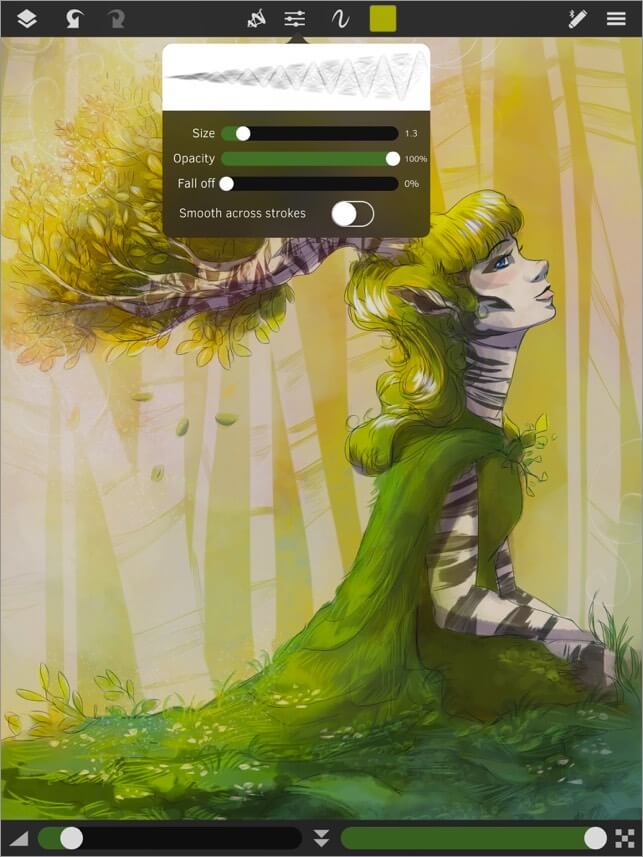
This one is like a virtual sketchbook packed with tools to sketch, draw, doodle, paint, and edit photos. You can work with hundreds of Layers with configurable blending, naming, and color tagging for full customization.
Further, you can find inspiration to keep creating through the community of users. Enjoy new daily drawing challenges and participate in competitions and collaborations to connect with other artists.
Price: $2.99
9. Pixelmator
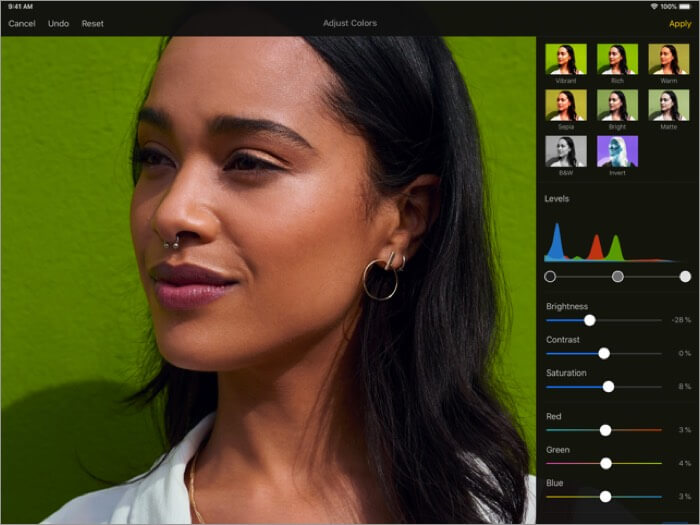
Whether you’re a mobile photographer, artist, or designer, this fully featured app can help you work some creative magic. It lets you experience with layers to create complex image compositions.
Moreover, it works seamlessly with Mac, too, so you can start creating on your iPad and then continue on your Mac if you need to. Its strength lies in how it effectively combines photo editing, painting, and graphic design into one interface.
Price: $4.99
10. Inspire Pro

Take advantage of incredibly smooth and realistic sketching, drawing, and painting experience to capture your ideas whenever inspiration strikes. This app boasts a proprietary painting engine that renders brush strokes with brilliant 64-bit color, laser-sharp sub-pixel precision, and super fast speed.
There are 150 brushes to choose from and 1000 levels of undo and redo. So, whether you are a professional artist or a beginner or somewhere in the middle, try Inspire Pro to up your illustration game.
Price: $9.99
Best Apple Pencil Apps for Taking Notes
11. Notability
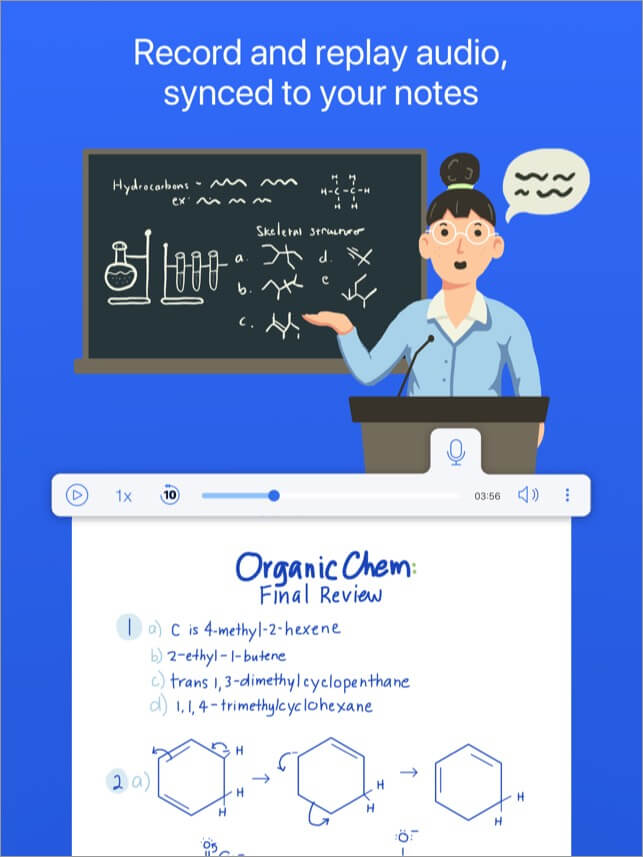
Capture and organize all your ideas with various note-taking, journaling, and drawing tools in this leading note-taking app for Apple Pencil. It supports ink, highlighter, text, and audio.
You can create notebooks with an endless scroll and also import textbooks, documents, slides, and images to markup. It offers a precise and responsive handwriting experience for convenience anytime, anywhere.
Price: $8.99
12. PDF Expert
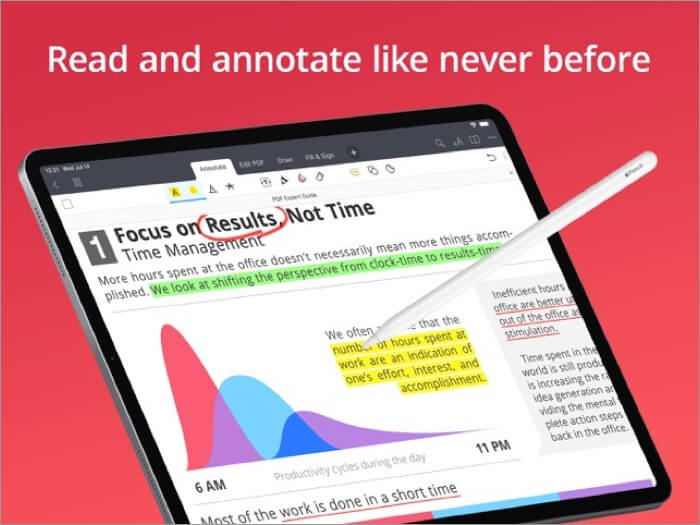
Leverage the power of your Apple Pencil to achieve all your PDF-related tasks with this PDF editor app. Annotate and highlight with an intuitive freehand experience while keeping the original content intact.
Customize every aspect of your documents, such as the single page view or infinite scroll. Further, it integrates with multiple cloud services like Dropbox, iCloud Drive, Box, OneDrive, Google Drive, etc.
Price: Free (PDF Expert PRO – $6.99)
13. Microsoft OneNote
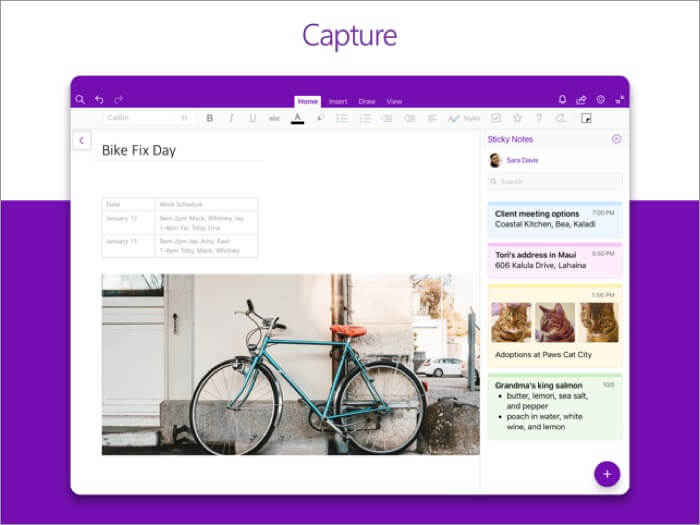
Microsoft may be one of Apple’s arch competitors, but it also offers this fantastic Apple Pencil app for your note-taking needs. It lets you capture anything quickly and efficiently to stay organized and informed.
You can use a variety of pen colors and custom settings to create beautiful drawings and handwritten notes. Organize everything the way you like and add some security with a password or TouchID.
Price: Free
Summing Up
Which Apple Pencil apps fulfill your artistic needs? Share with us in the comments below. And consider getting a handy holder for your Apple Pencil so that you never lose sight of it when working.
You may also like to read these:
- Presentation Apps for iPad and iPhone
- Drawing Apps for Mac
- Handwriting Apps for iPhone and iPad
- Calligraphy Apps for iPhone and iPad
🗣️ Our site is supported by our readers like you. When you purchase through our links, we earn a small commission. Read Disclaimer.